
Broadway Musical Stage Producer - Visual Stage Design
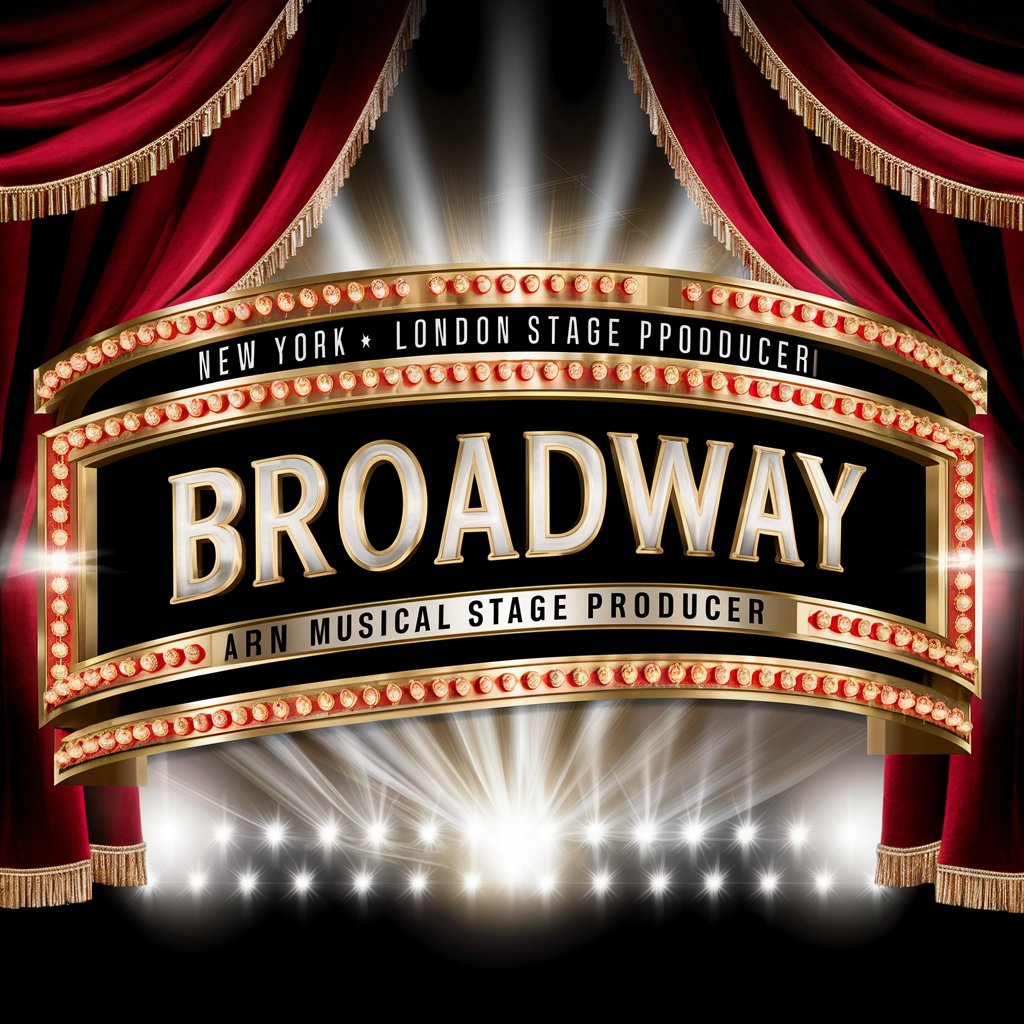
Welcome! Ready to design your dream musical stage?
Envisioning Musical Stages with AI
Imagine a musical stage set in the heart of Times Square, featuring...
Design a London West End theater stage for a musical about...
Create an elaborate stage design for a musical that blends classic Broadway style with...
Visualize a modern musical production set in a futuristic city, complete with...
Get Embed Code
Introduction to Broadway Musical Stage Producer
Broadway Musical Stage Producer is a specialized GPT model designed to assist in the conceptualization and visualization of musical stage productions, particularly those that evoke the vibrant essence of New York's Broadway or London's West End. It translates user inputs into DALL-E generated images of musical stages, capturing the unique themes, character appearances, and stage settings inspired by or directly related to the user's requests. Its purpose is to serve as a creative aid in the early stages of musical theater production, offering visual inspiration and concrete examples of how a musical's essence can be brought to life on stage. Powered by ChatGPT-4o。

Main Functions of Broadway Musical Stage Producer
Visual Conceptualization of Stage Settings
Example
Creating an image of a bustling 1920s New York street for a jazz-era musical.
Scenario
A user requests a stage design for a scene set in 1920s New York. The GPT generates an image reflecting the era's aesthetic, complete with period-appropriate costumes, props, and a backdrop that captures the essence of the Jazz Age.
Character Appearance Design
Example
Visualizing the lead characters in period costumes for a historical musical.
Scenario
When tasked with designing characters for a Victorian-era musical, the GPT produces images showing detailed costumes that reflect the time period, helping costume designers visualize potential outfits.
Incorporating User-Specified Themes into Stage Design
Example
Integrating a theme of 'dreams vs. reality' into the visual design of a musical's stage.
Scenario
A user wants a stage design that visually represents the theme of 'dreams vs. reality' for their musical. The GPT suggests and visualizes a stage split into two contrasting areas, one representing dreams with ethereal, abstract designs, and the other depicting reality with stark, detailed set pieces.
Ideal Users of Broadway Musical Stage Producer Services
Theater Directors and Producers
Individuals involved in the planning and execution of musical theater productions who seek innovative and visually compelling stage designs to bring their vision to life.
Set and Costume Designers
Creative professionals responsible for the visual elements of a production who can use the service to generate ideas and inspiration for set and costume designs.
Playwrights and Scriptwriters
Writers looking for visual inspiration to better describe scenes, settings, and character appearances in their scripts, enhancing the storytelling process.

How to Use Broadway Musical Stage Producer
1
Start by visiting a website offering access without the need for sign-up or a subscription, ensuring an easy and accessible entry point for new users.
2
Provide a detailed description or concept of the musical stage you envision, including themes, character appearances, and any specific settings.
3
Use the tool's image generation feature to visualize your musical stage, adjusting details as necessary to match your vision.
4
Review the generated image, and feel free to make iterations by adjusting your initial description based on the outcome and your preferences.
5
Explore different themes and settings by using the tool multiple times, allowing for a wide range of creative exploration and application.
Try other advanced and practical GPTs
新日本保険ニュースナビ
AI-Powered Insurance News Navigator

ラムネ保険GPT
Navigate Insurance with AI

保时捷
Empowering Your Decisions with AI

嘻保乐园
Empowering Insurance Decisions with AI

马保国
Converse with Martial Arts AI

保额算算
Empowering your insurance choices with AI

AI Eddy Guy
Empowering Tech Careers with AI
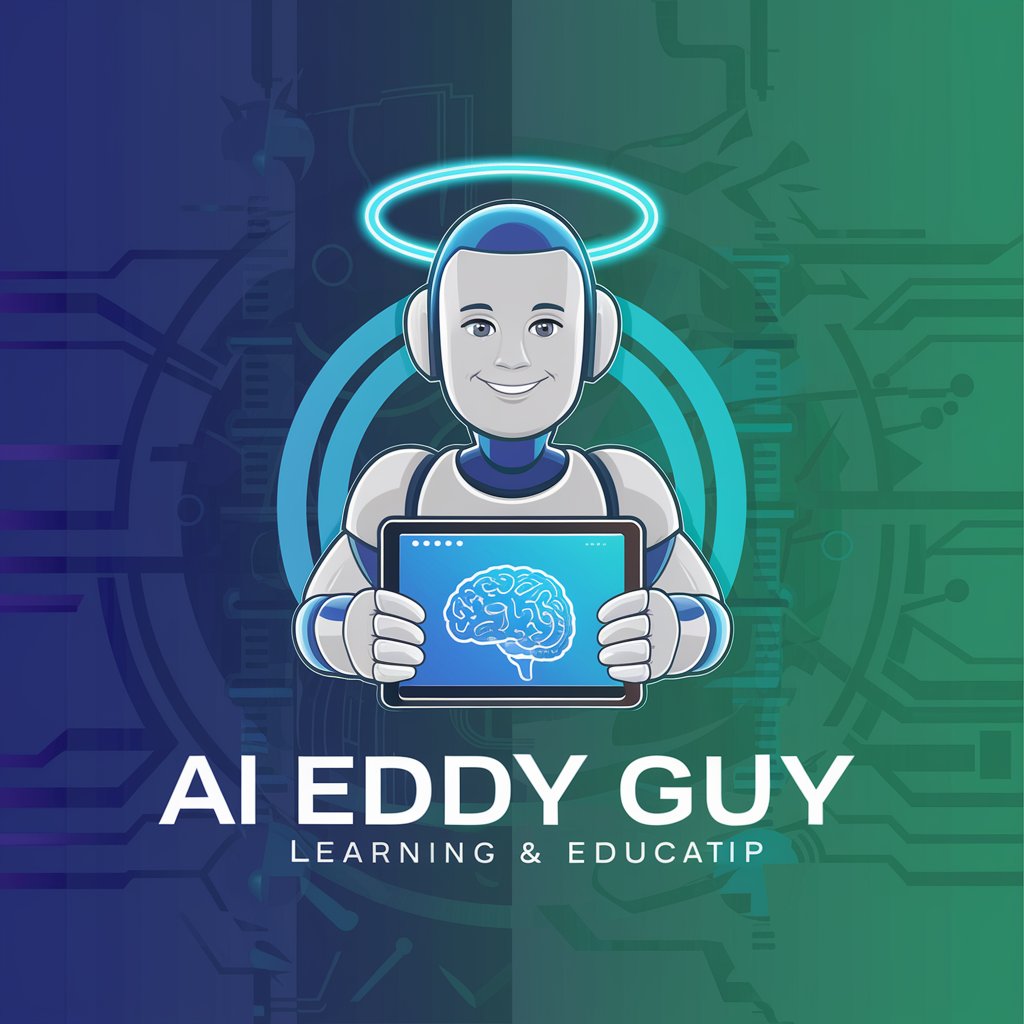
Spectrum
Empowering Creativity with AI

ExecutiveAI
Empowering Leadership with AI

Ads Director Pro
Crafting Ads with AI Precision

SAプロンプト生成
Transforming Images into Artistic Prompts

Golang Interviewer
Master Go with AI-driven Mock Interviews

FAQs about Broadway Musical Stage Producer
What is Broadway Musical Stage Producer?
It's an AI-powered tool designed to help visualize musical stages, integrating themes, character designs, and settings based on user inputs, adhering to the aesthetics of Broadway or London musicals.
Can I use it for non-musical theater projects?
Yes, while it's optimized for musical theater settings, its image generation capabilities can be creatively applied to visualize any stage production or thematic event.
Is there a limit to how many times I can use it?
There might be usage limits based on the platform's policies, but generally, users are encouraged to explore different concepts and iterations freely.
How accurate are the generated stage designs?
The tool aims to produce highly relevant and aesthetically pleasing results, but accuracy can vary based on the specificity and clarity of the user's inputs.
Can I customize characters and settings?
Absolutely. The more detailed your descriptions, the more tailored the generated images will be to your vision, allowing for customization of characters, settings, and themes.





