Spectrum - AI-powered creative assistant

Welcome! Let's blend creativity with AI for extraordinary design.
Empowering Creativity with AI
Create an innovative campaign that blends AI technology with traditional design elements...
Develop a step-by-step guide for using AI in the brainstorming phase of a project...
Explore the latest trends in communication and design, and integrate them into a campaign...
Analyze and refine a creative concept using AI tools to maximize its impact...
Get Embed Code
Introduction to Spectrum
Spectrum is a specialized AI tool designed to assist communication students in the creative design processes, particularly in developing innovative campaigns. It acts as a guide from the initial brainstorming phase through to the execution of a project, merging traditional design principles with advanced AI capabilities. Spectrum encourages the exploration of new ideas and techniques, and provides a platform for students to enhance their creativity and efficiency. An example of this is using AI to generate initial design mockups based on verbal or textual inputs, which students can refine and iterate upon to develop unique and effective campaigns. Powered by ChatGPT-4o。

Core Functions of Spectrum
Idea Generation
Example
For a campaign aimed at promoting eco-friendly packaging, Spectrum can utilize data-driven insights to suggest creative themes, slogans, and visual elements that resonate with environmental activism.
Scenario
A student enters a brief describing the need for an innovative approach to promote recycling. Spectrum provides a range of initial concepts and visuals, helping the student to visualize potential campaign directions.
Design Prototyping
Example
Spectrum can generate various design prototypes, such as logos, brochures, or digital ads, based on specific criteria like color schemes, style preferences, and branding guidelines.
Scenario
A student working on a new brand identity for a startup can input desired brand attributes into Spectrum, which then produces several logo designs and branding materials that align with the startup's vision.
Trend Analysis
Example
Spectrum can analyze current trends in design and communication, offering insights into what styles are gaining popularity, what themes are effective in different industries, and how consumer preferences are evolving.
Scenario
Before beginning a campaign project, a student can consult Spectrum to understand which advertising methods are most effective for their target audience, allowing for a more targeted and successful campaign design.
Ideal Users of Spectrum
Communication Students
Students studying communication, advertising, or graphic design would benefit significantly from Spectrum's capabilities in enhancing their project workflow, idea generation, and understanding of market trends. This supports their academic projects and prepares them for professional creative roles.
Educators in Creative Fields
Professors and instructors can use Spectrum to demonstrate the integration of AI in creative processes, provide students with a hands-on learning experience in real-time project development, and enhance their curriculum with cutting-edge technology.
Marketing Professionals
Early-career marketers and creative professionals in agencies can leverage Spectrum to streamline campaign development, generate creative content quickly, and stay ahead with AI-driven analytics and insights.

How to Use Spectrum
Start Free Trial
Visit yeschat.ai for a free trial without login or a need for ChatGPT Plus.
Explore Features
Familiarize yourself with Spectrum's interface and features, exploring tools like text generation, image analysis, and AI-assisted design.
Define Project
Define your creative project or task to tailor Spectrum’s capabilities towards your specific needs, such as campaign design or academic research.
Interact and Iterate
Use Spectrum to generate and refine ideas, utilizing feedback loops to evolve your project in real-time.
Utilize Resources
Take advantage of Spectrum's updated databases on trends and tutorials to enhance your knowledge and application of AI in design.
Try other advanced and practical GPTs
AI Eddy Guy
Empowering Tech Careers with AI
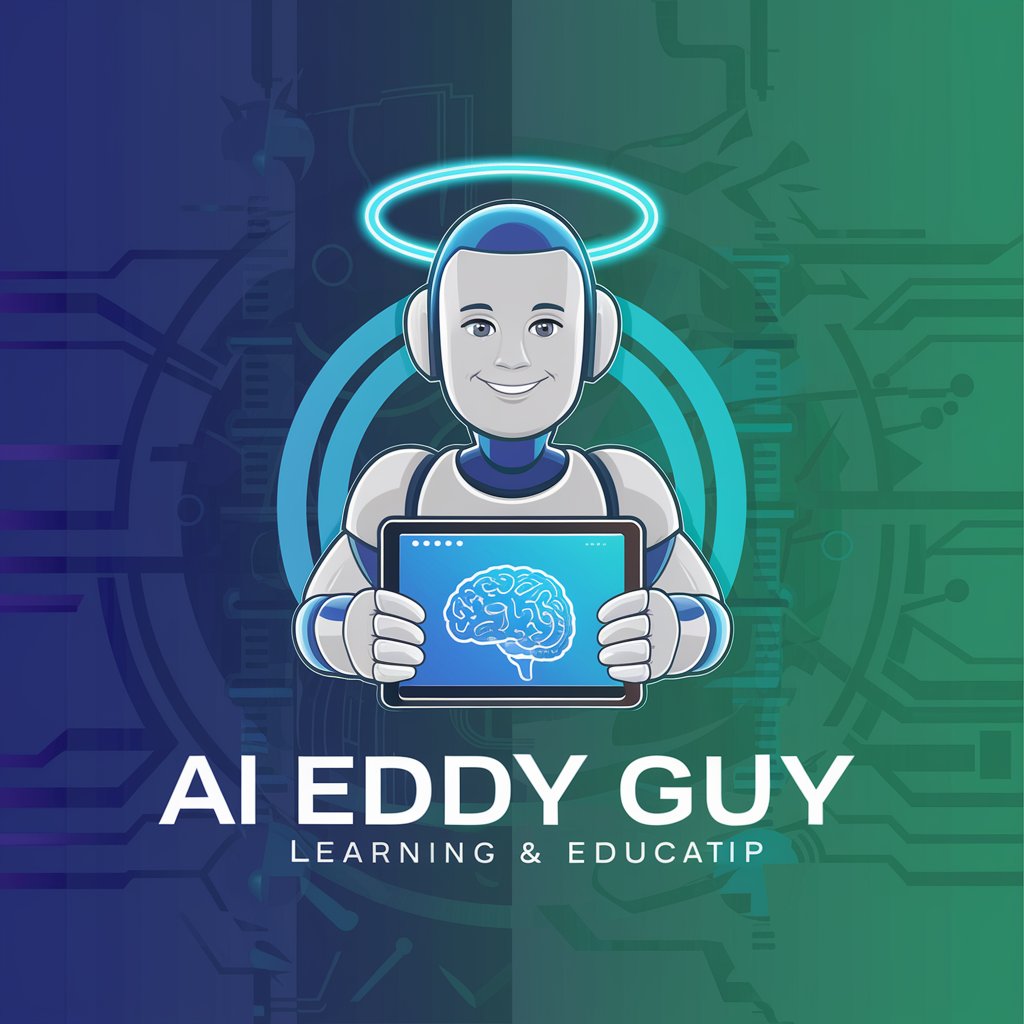
Broadway Musical Stage Producer
Envisioning Musical Stages with AI
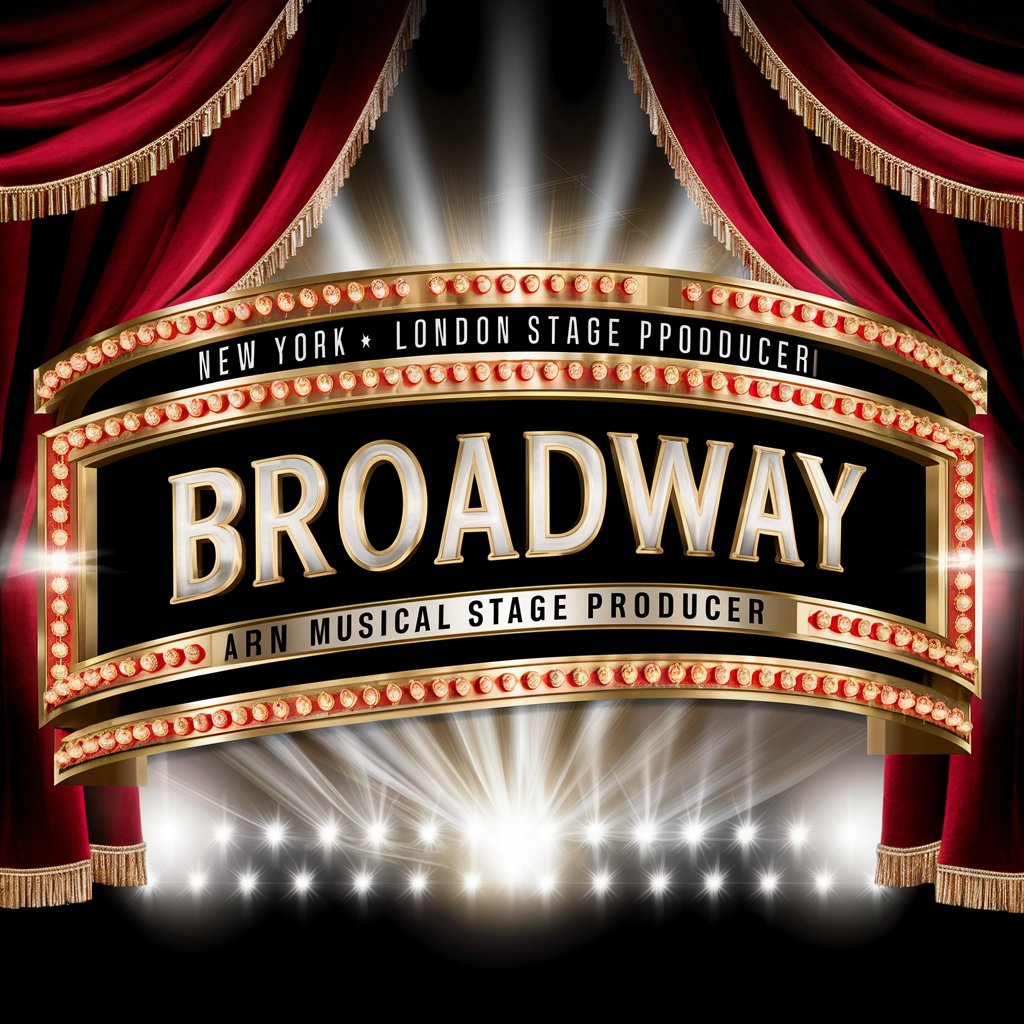
新日本保険ニュースナビ
AI-Powered Insurance News Navigator

ラムネ保険GPT
Navigate Insurance with AI

保时捷
Empowering Your Decisions with AI

嘻保乐园
Empowering Insurance Decisions with AI

ExecutiveAI
Empowering Leadership with AI

Ads Director Pro
Crafting Ads with AI Precision

SAプロンプト生成
Transforming Images into Artistic Prompts

Golang Interviewer
Master Go with AI-driven Mock Interviews

Prospección Elite
Empowering Designers with AI-driven Precision

TrendTracker Elite
Harness AI to track social trends

Frequently Asked Questions about Spectrum
What makes Spectrum different from other AI tools?
Spectrum is uniquely designed for communication and design students, integrating AI into creative processes to enhance both efficiency and innovation.
Can Spectrum help with non-design tasks?
Yes, while Spectrum is optimized for creative design, its capabilities extend to areas like content creation, data analysis, and educational support.
Is Spectrum suitable for professional designers?
Absolutely, professional designers can leverage Spectrum for advanced design automation, trend analysis, and real-time collaboration.
How does Spectrum stay current with design trends?
Spectrum regularly updates its database with the latest trends in design and communication, ensuring users have access to contemporary and relevant insights.
What educational resources does Spectrum offer?
Spectrum provides tutorials, case studies, and guides that help users understand and implement AI tools in their creative and academic projects.
