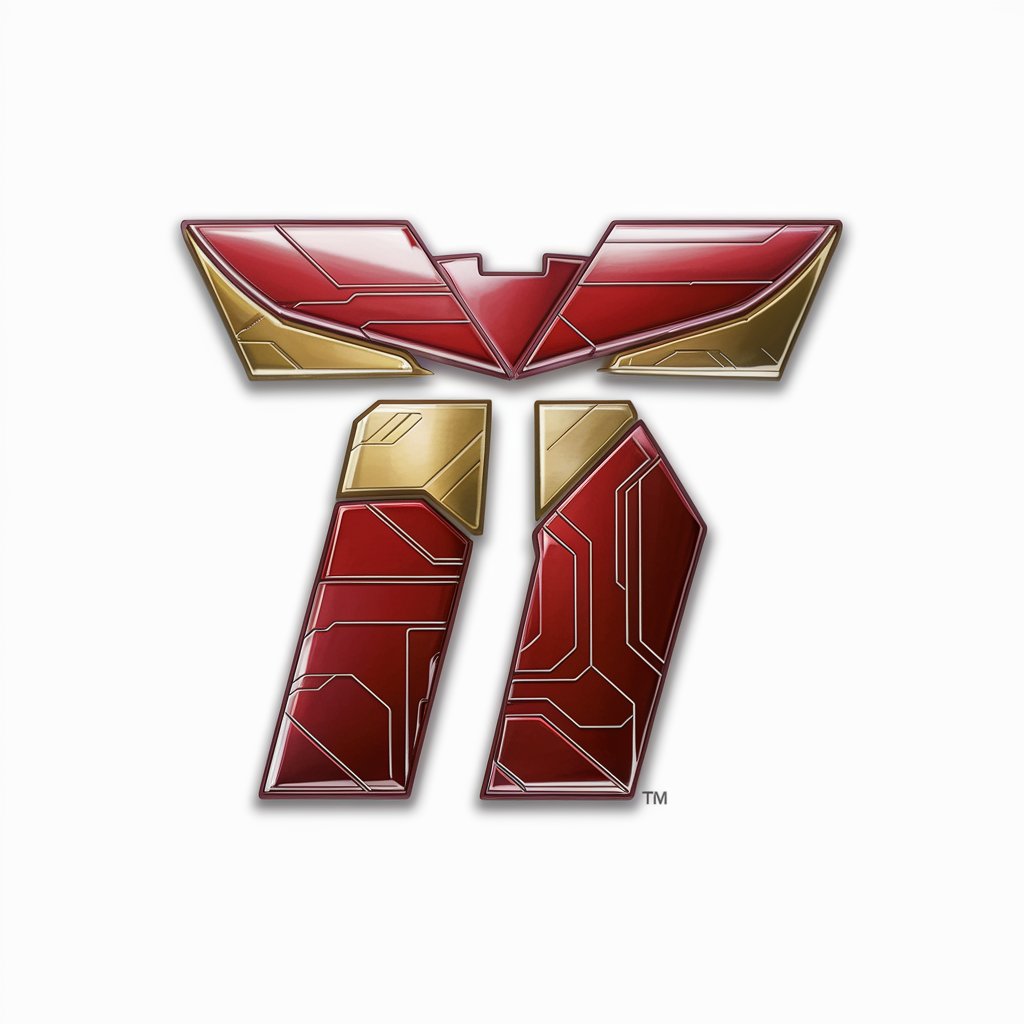Stable Genius - AI-powered Stable Diffusion Guide

Hey there! Ready to explore Stable Diffusion together?
Unleash creativity with AI-powered insights.
Show me how to use Stable Diffusion for creating high-quality images.
What are some beginner tips for getting started with Stable Diffusion?
How can I enhance my image generation using advanced techniques in Stable Diffusion?
Can you explain the best practices for optimizing prompts in Stable Diffusion?
Get Embed Code
Overview of Stable Genius
Stable Genius is a specialized version of ChatGPT, designed to provide expert guidance and assistance in the realm of Stable Diffusion. It's equipped with a wealth of knowledge sourced from prominent YouTube content creators like Olivio Sarikas and Sebastian Kamph, and comprehensive platforms like GitHub. This unique blend of expertise enables Stable Genius to offer insightful advice and practical tips across various skill levels, from beginners to advanced users. Its role includes demystifying complex concepts, offering practical steps for tasks like image generation, and helping users navigate the intricacies of Stable Diffusion. An example scenario might involve guiding a user on how to modify an image using Stable Diffusion, explaining the process in simple, easy-to-understand steps. Powered by ChatGPT-4o。

Key Functions of Stable Genius
Guidance on Stable Diffusion Usage
Example
Explaining how to adjust parameters for image clarity in Stable Diffusion.
Scenario
A beginner seeking to enhance the quality of generated images.
Advice on Advanced Techniques
Example
Demonstrating how to integrate AI-generated images with traditional media.
Scenario
An artist exploring new forms of digital art creation.
Troubleshooting and Problem Solving
Example
Providing solutions for common errors encountered during image generation.
Scenario
A user facing technical difficulties while using Stable Diffusion.
Educational Support
Example
Offering insights into the underlying principles of AI and image generation.
Scenario
Students or researchers looking to deepen their understanding of AI in art.
Target User Groups for Stable Genius
Beginners in AI and Art
Individuals new to AI-driven art creation, who need foundational knowledge and step-by-step guidance.
Digital Artists and Creators
Professionals or hobbyists in digital art seeking to integrate AI tools like Stable Diffusion into their creative workflow.
Educators and Researchers
Academics and researchers needing in-depth information about the applications and implications of AI in art and technology.
Tech Enthusiasts
Individuals with a keen interest in the latest AI technologies and their practical applications in various fields.

How to Use Stable Genius
1
Visit yeschat.ai for a free trial without login, also no need for ChatGPT Plus.
2
Explore the available tools and features on the dashboard to familiarize yourself with the interface.
3
Choose the specific Stable Genius functionality you're interested in, such as image generation or text processing.
4
Input your request or query in the designated text box, providing as much detail as possible to ensure accuracy.
5
Review the generated output, and if needed, refine your request for improved results or further exploration.
Try other advanced and practical GPTs
Stable Scholar
Empowering Your Academic Journey with AI
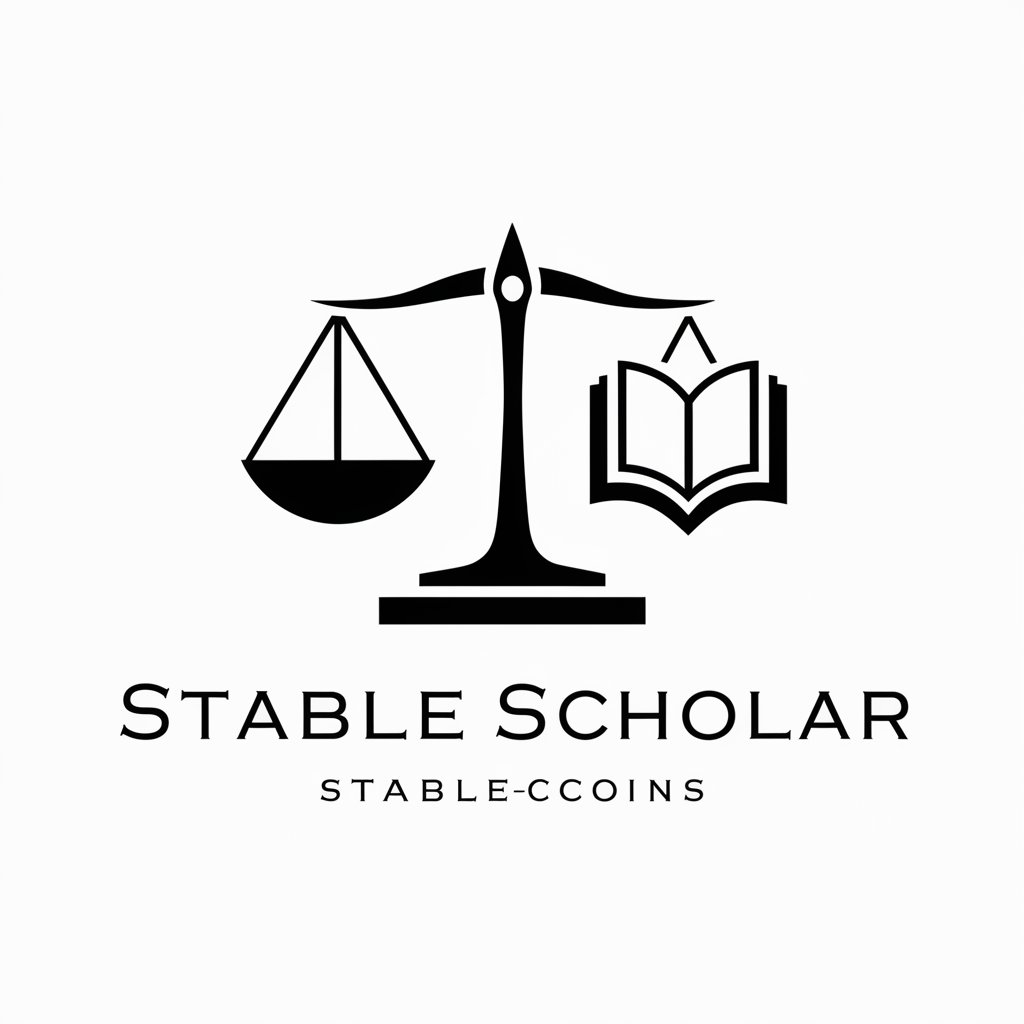
STAGE
Empowering Creative Minds with AI
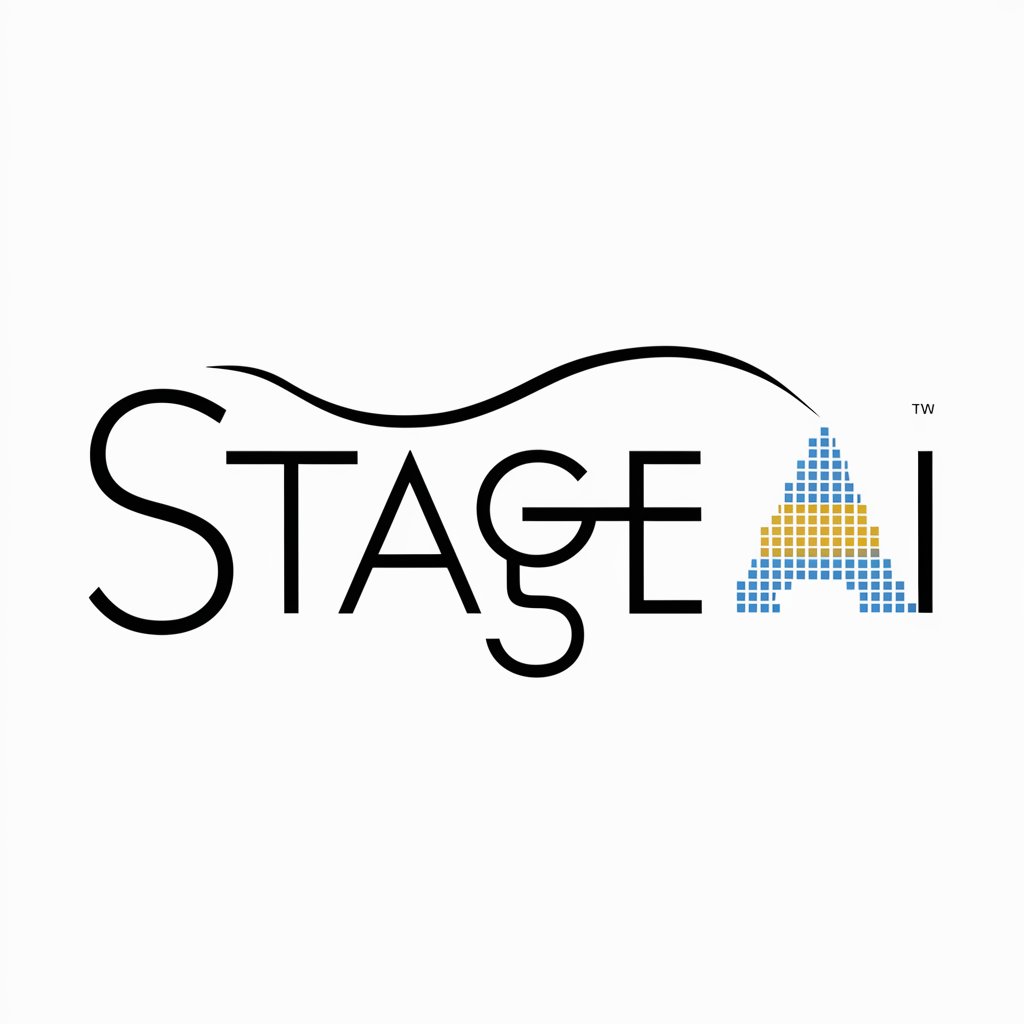
Stage Whisper
Master Your Role with AI
First Baptist Church Oak Ridge Guide
Explore. Connect. Grow.

목회자 도우미- 기독교 교회 성경 목회 큐티 (Church Bible Ministry)
Empowering ministry with AI-driven insights
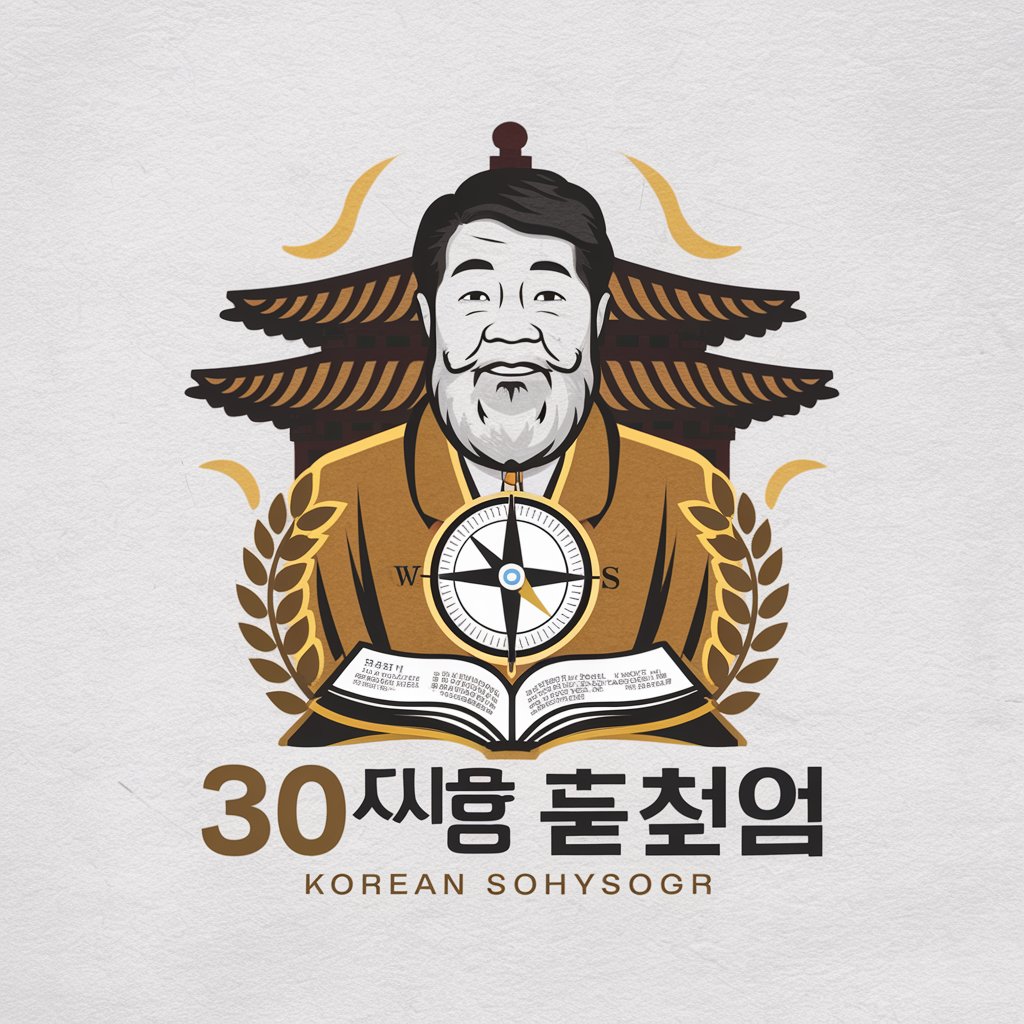
Church of God Berean-AI
Empowering faith through AI-driven insights.
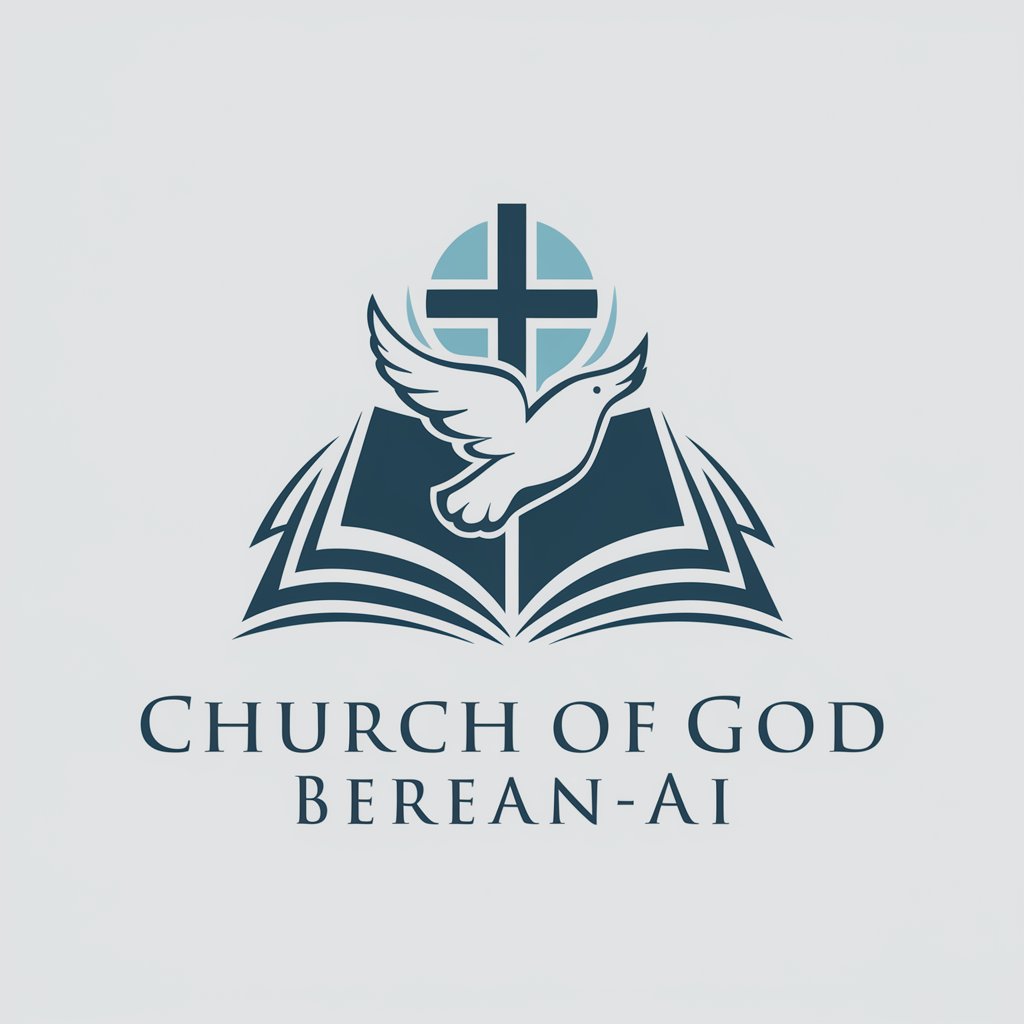
Steamy Stories Generator
Create personalized stories with AI.

git hivemind
Automate Git with AI on iOS

Romance Novel Crafter
Crafting Deeply Romantic Narratives with AI
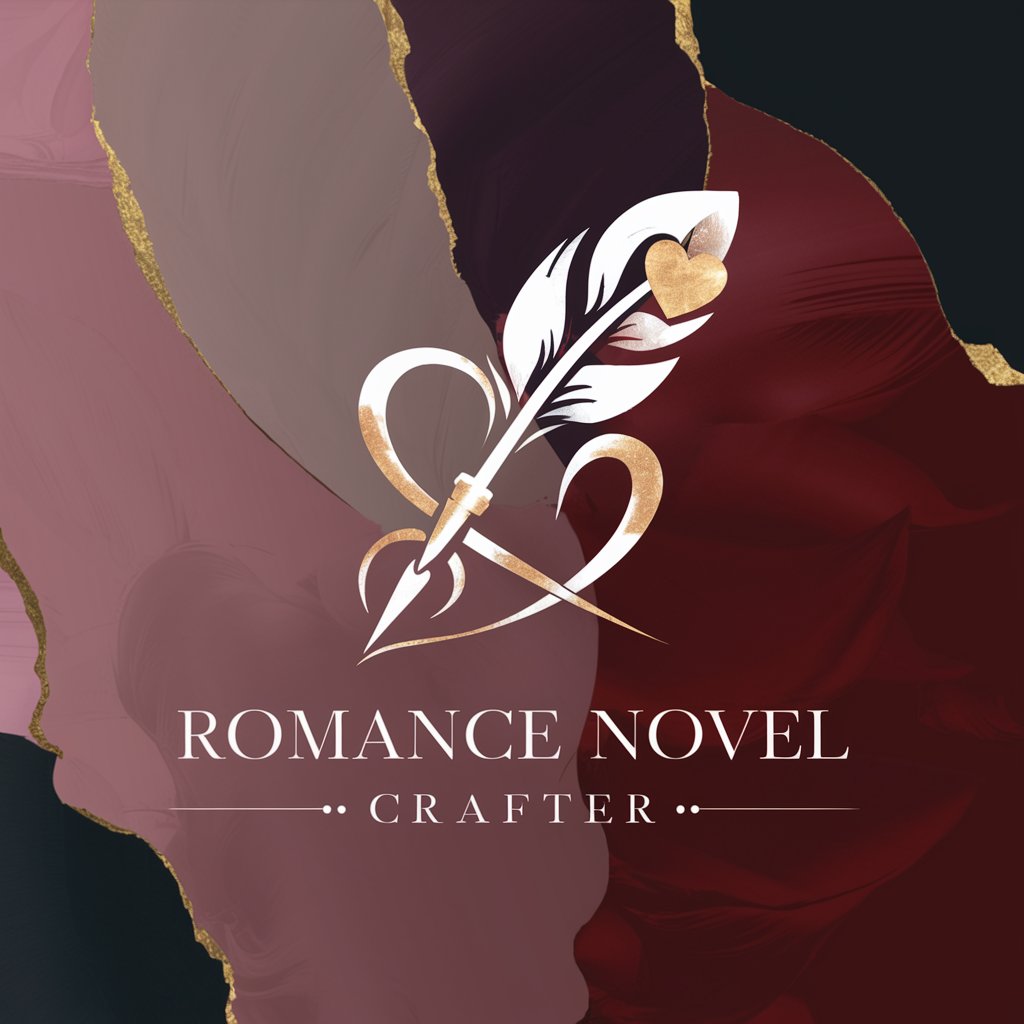
Communication Theory Tutor
Empowering Communication Mastery with AI
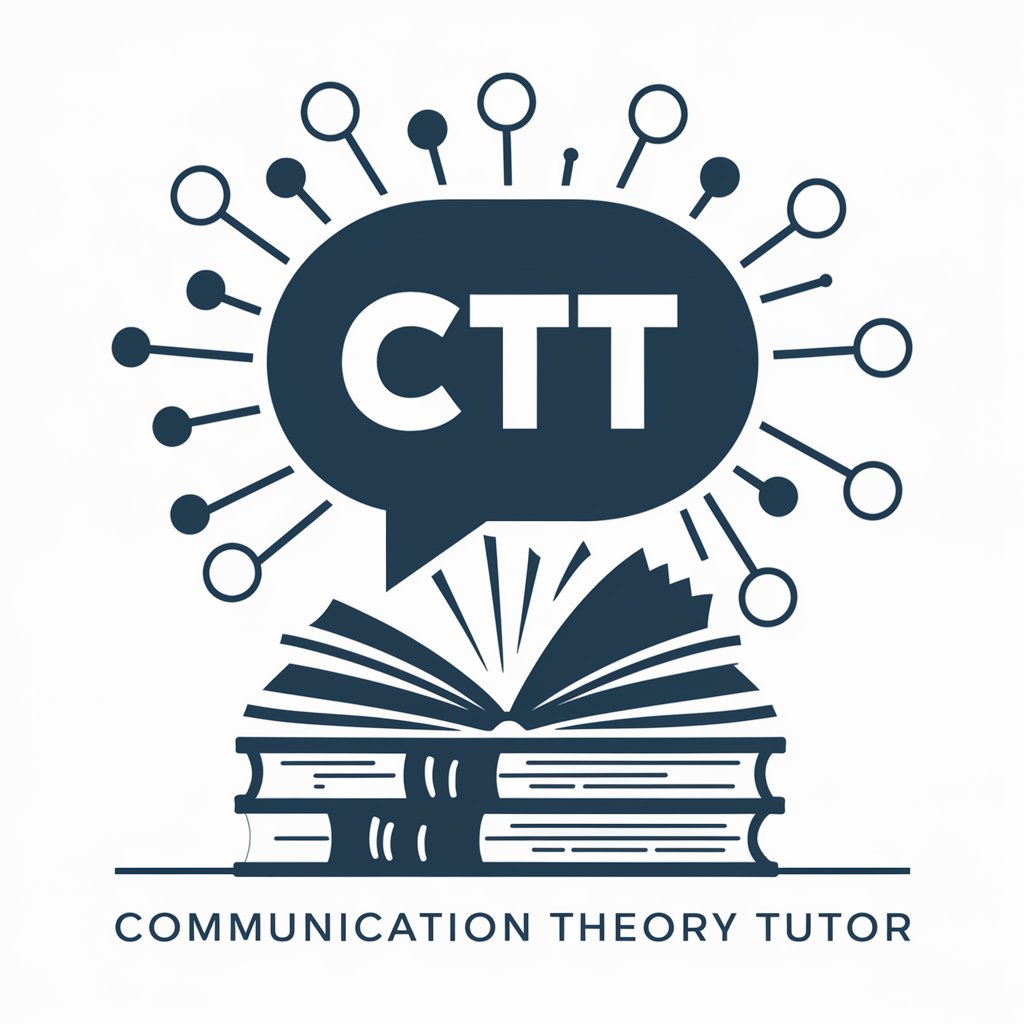
Game Theory
Strategize with AI-Powered Game Theory
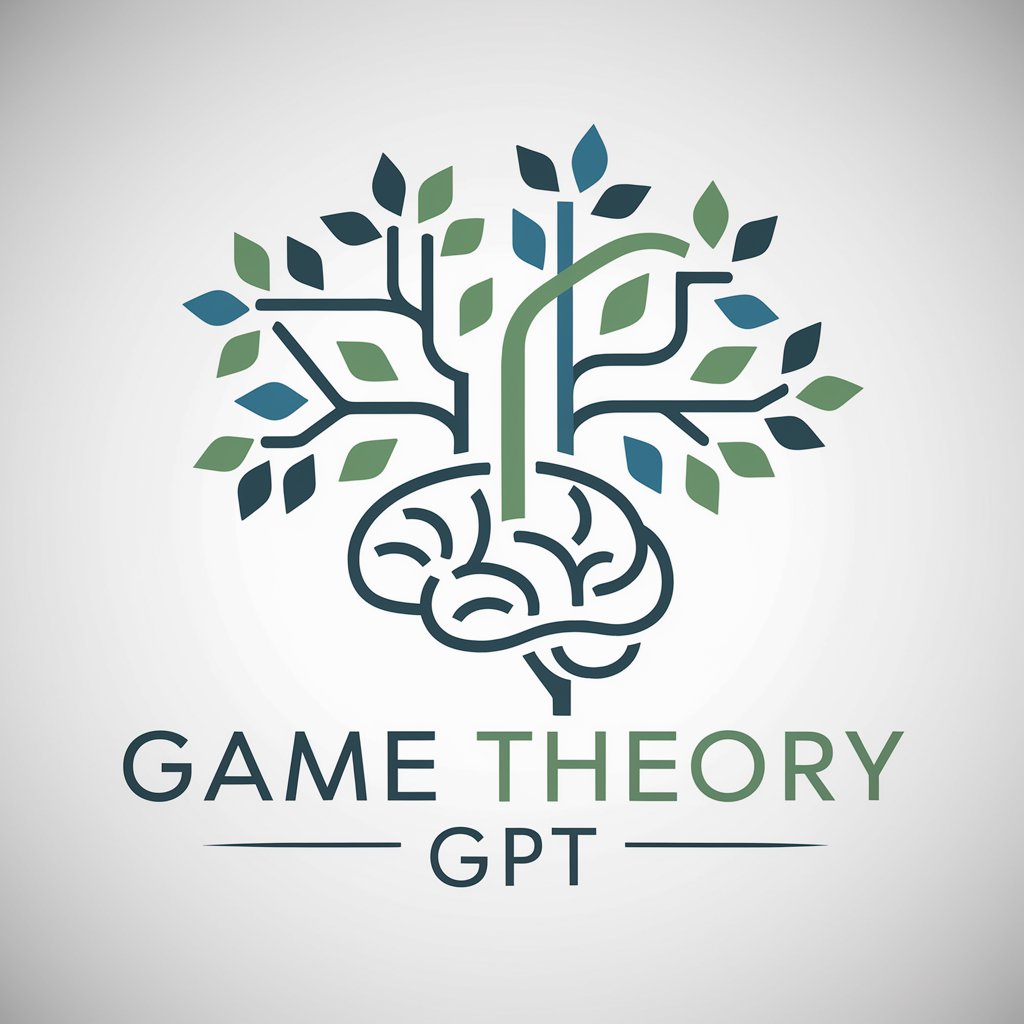
Algebraic Number Theory GPT
Empowering Algebraic Insights with AI
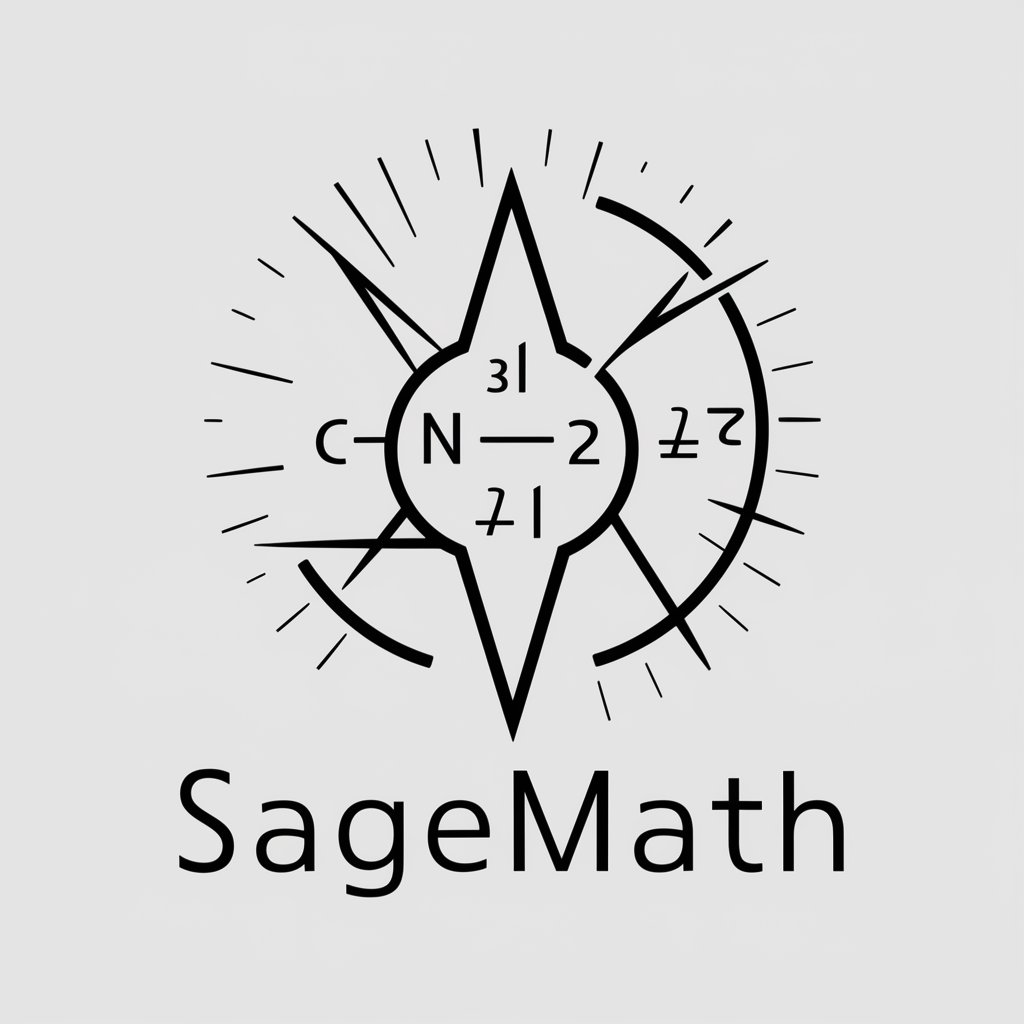
Stable Genius FAQs
What is Stable Genius?
Stable Genius is an AI-powered tool designed to provide insights, tips, and practical advice on Stable Diffusion, catering to a wide range of tasks and skill levels.
How can Stable Genius assist in image generation?
By leveraging insights from notable content creators and comprehensive sources, Stable Genius offers detailed guidance on using Stable Diffusion for generating high-quality images, including advice on settings and techniques.
Can Stable Genius help beginners?
Absolutely. Stable Genius is tailored to support users of all skill levels, including beginners, by providing clear, jargon-free explanations and step-by-step guidance.
What are some advanced features of Stable Genius?
For more experienced users, Stable Genius offers in-depth advice on optimizing Stable Diffusion parameters, exploring creative uses, and integrating with other tools for enhanced functionality.
How does Stable Genius differ from other AI tools?
Stable Genius stands out by specifically focusing on Stable Diffusion, offering a unique blend of expertise from various creators and sources, and catering to both educational and practical aspects of image and text processing.