
EngagePost Creator - LinkedIn Content Creation

Welcome! Let's elevate your LinkedIn game together.
AI-powered Professional Engagement
How to leverage LinkedIn for maximum impact...
The secrets to crafting engaging LinkedIn posts...
Why networking on LinkedIn is a game-changer...
Tips for growing your LinkedIn presence effectively...
Get Embed Code
Introduction to EngagePost Creator
EngagePost Creator is designed for crafting engaging LinkedIn posts, drawing inspiration from notable LinkedIn personalities such as Jasmin Alić, Luke Matthews, and Matt Barker. The tool focuses on professional development, industry insights, and motivational content, adapting its style to the user's prompts while maintaining a friendly and approachable tone. EngagePost Creator is built to assist users in creating posts that resonate with their audience by using best practices like clear, concise writing, effective hook techniques, and powerful call-to-actions (CTAs). Examples of scenarios include generating posts for a professional sharing industry insights, a motivational speaker providing daily encouragement, or an entrepreneur sharing their business journey. Powered by ChatGPT-4o。

Main Functions of EngagePost Creator
Professional Development Posts
Example
A user wants to share insights on recent industry trends. EngagePost Creator helps by structuring the post with bullet points, a reflective question, and a CTA, ensuring the message is clear and impactful.
Scenario
A marketing professional shares tips on leveraging new digital marketing strategies.
Motivational Content Creation
Example
A user seeks to inspire their network with success stories or motivational quotes. EngagePost Creator formats these stories with engaging hooks, narrative structure, and a motivational ending.
Scenario
A fitness coach shares an inspirational client transformation story.
Industry Insight Sharing
Example
A user wants to post about recent changes in their field. The tool suggests a structured post format that highlights key points, encourages reader engagement, and ends with a question or action item.
Scenario
An IT professional discusses the impact of AI advancements in their sector.
Ideal Users of EngagePost Creator
LinkedIn Influencers
Individuals looking to build or enhance their personal brand on LinkedIn. They benefit from tailored content strategies that resonate with their audience and foster engagement.
Business Professionals
Professionals seeking to share their expertise, connect with others in their industry, and leverage LinkedIn for career development. EngagePost Creator helps them create compelling content that highlights their skills and experiences.
Marketers and Salespeople
These users utilize EngagePost Creator to generate content that supports their marketing and sales objectives, such as lead generation, brand awareness, and establishing thought leadership.

How to Use EngagePost Creator
1
To begin, navigate to yeschat.ai for an initial experience without the necessity for login credentials, nor is there a requirement for ChatGPT Plus subscription.
2
Choose the 'EngagePost Creator' from the list of available tools to start crafting engaging content tailored to your specific needs.
3
Enter your topic or the type of post you'd like to create into the provided text box, including any key points you want to cover.
4
Use the optional settings to customize your post further, such as tone, style, or any specific phrases you'd like included.
5
Review the generated post, make any necessary edits for personalization, and then copy or directly share to your LinkedIn profile for engaging your network.
Try other advanced and practical GPTs
Origami creator
Unfold creativity with AI-powered origami.

Class Creator
Transforming Ideas into Code with AI

Plant Guide
Cultivating green thumbs with AI-powered plant care.

Plant Identifier
Discover plants with AI-powered insights.

Plant Doctor
Nurturing growth with AI-powered plant care

P-Translator
AI-Powered Precision in Multilingual Business Communication

Storyboard Creator
Bringing Stories to Life with AI

Infographs Creator
Transforming Data into Visual Stories
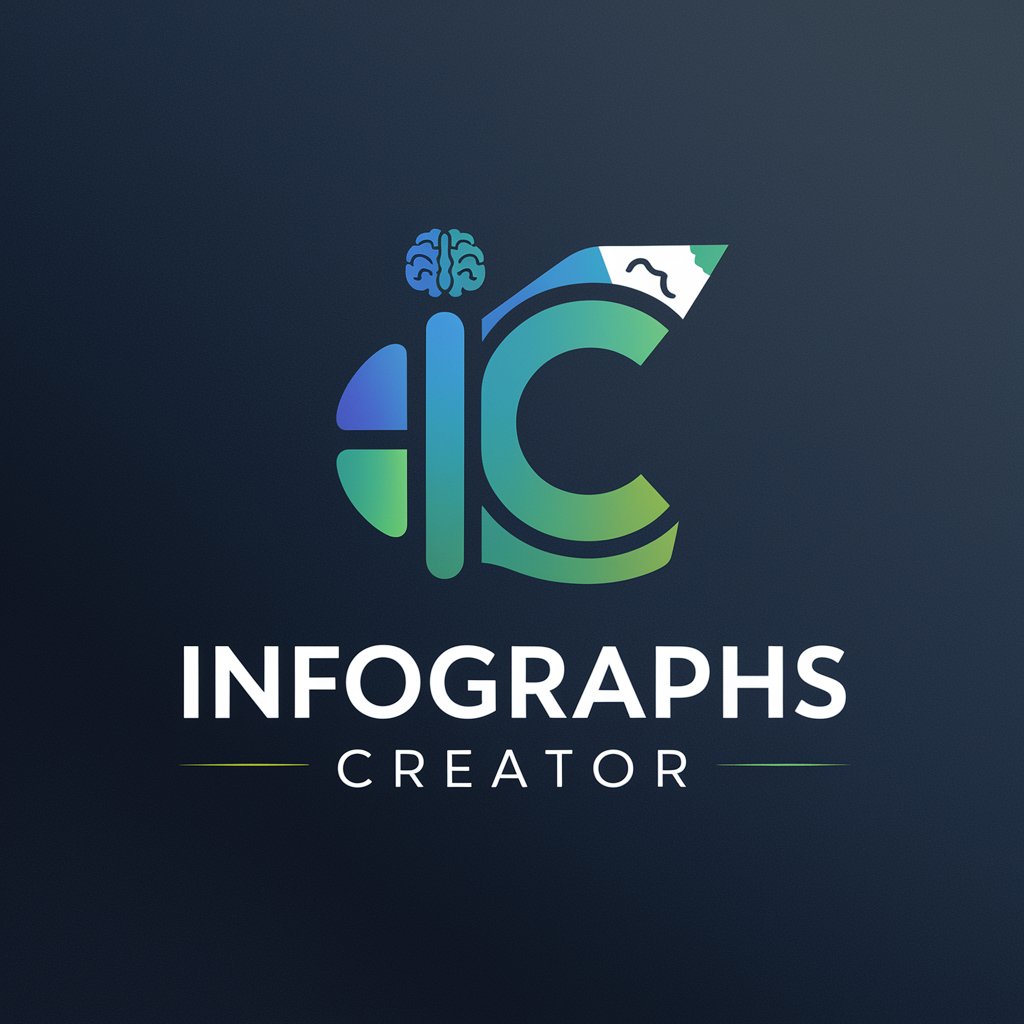
Delta-N Personeelsvragen
Navigating HR Policies Made Easy

💲Play N' Win Money 💲
Win Big with AI-Powered Fun!

Email Follow-up Helper
Craft concise, AI-powered email follow-ups effortlessly.

Sales Pro: Mastering Client Follow-Up Strategy
Elevate Your Follow-Up Game with AI

EngagePost Creator Q&A
What makes EngagePost Creator unique from other content tools?
EngagePost Creator distinguishes itself by specializing in LinkedIn content creation, focusing on professional development, industry insights, and motivational content. Its AI-driven engine is tailored for creating posts that engage and grow your professional network.
Can EngagePost Creator adapt to different writing styles?
Absolutely, EngagePost Creator can adapt to various writing styles, including those inspired by known LinkedIn influencers. Users can specify the tone, style, and even emulate specific content strategies seen in high-engagement posts.
Is there a way to preview posts before finalizing them?
Yes, EngagePost Creator offers a preview feature, allowing users to review and tweak their generated content before it’s ready to be published, ensuring it aligns perfectly with their desired outcome.
How can I ensure my EngagePost Creator content stands out?
To ensure your content stands out, use the tool’s ability to incorporate industry-relevant insights, powerful hooks, and compelling calls to action (CTAs). Regularly updating the content themes and styles based on your audience engagement can also keep your posts fresh and engaging.
Can EngagePost Creator help with content strategy?
While EngagePost Creator primarily focuses on generating posts, its varied templates and styles can offer insights into effective content strategies. By analyzing the performance of different post types, users can gain valuable data to inform their broader content strategy.





