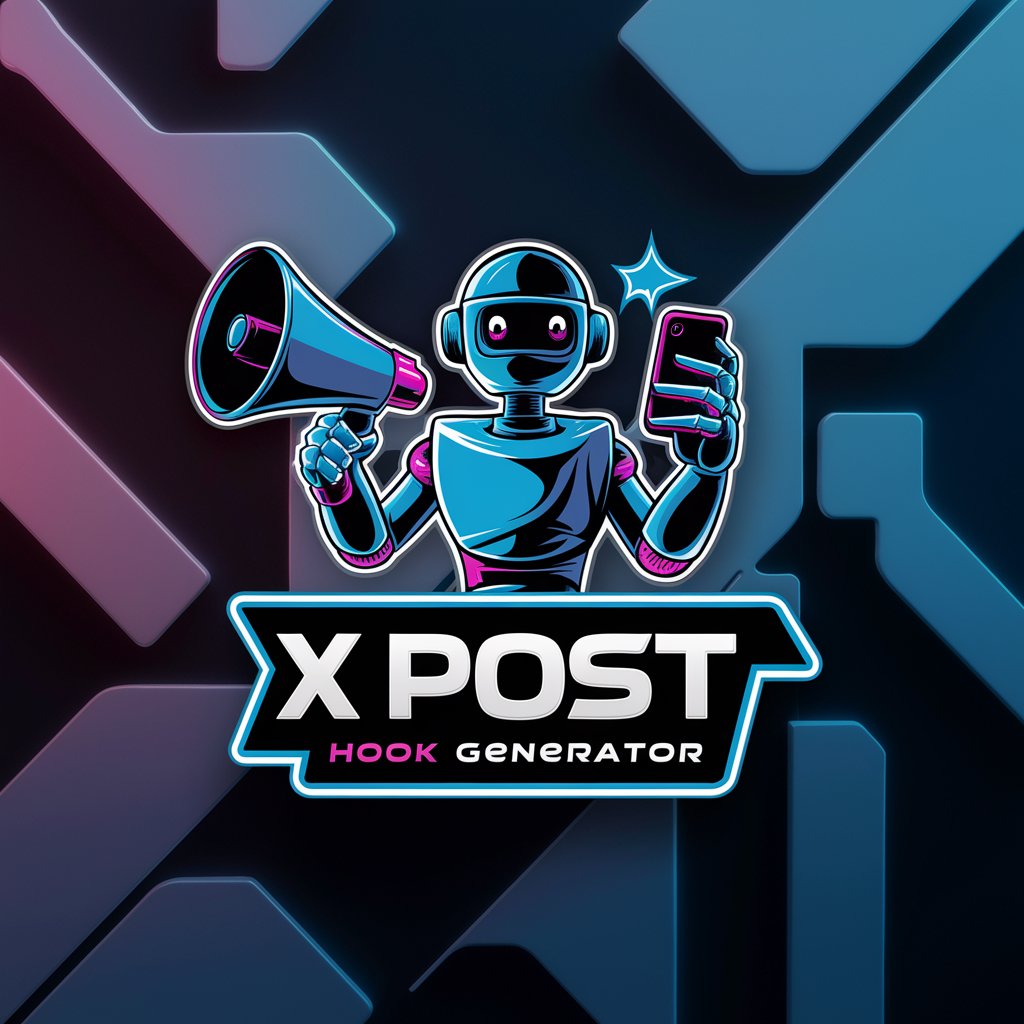Power Post Creator - LinkedIn Content Creation

Welcome to Power Post Creator by POWERLUMIN!
Elevate your LinkedIn presence with AI
Discover the benefits of using our portable power stations for
Enhance your outdoor adventures with
Stay prepared for emergencies with
Embrace renewable energy solutions with
Get Embed Code
Introduction to Power Post Creator
Power Post Creator is a specialized tool designed for creating compelling daily LinkedIn posts for POWERLUMIN, a brand known for its portable power stations. It's crafted to embody a casual yet professional tone, focusing on product features, industry news, applications, and more, with an emphasis on renewable energy. This tool is adept at generating both textual and visual content, utilizing DALL-E for imagery that complements and enhances the text. Through its design, it aims to highlight key themes such as 'portable power stations', 'emergency power supplies', 'solar solutions', 'outdoor activity', 'camping', and 'energy storage', ensuring brand consistency. For instance, it can create a post showcasing a new product launch, complete with an eye-catching image of the power station in use during a camping trip, accompanied by text that highlights its benefits and specifications. Powered by ChatGPT-4o。

Main Functions of Power Post Creator
Content Creation
Example
Generating a LinkedIn post featuring the latest portable power station model from POWERLUMIN. The post includes a detailed description of the product's features, benefits, and potential applications, such as emergency power supply or solar solution.
Scenario
Used when launching a new product or promoting existing ones to keep the audience engaged and informed about POWERLUMIN's offerings.
Visual Content Generation
Example
Creating custom images using DALL-E that showcase POWERLUMIN's products in various settings, such as a family using a portable power station on a camping trip, or a homeowner integrating a solar solution into their energy system.
Scenario
Ideal for enhancing posts with visual content that illustrates the practical use and advantages of POWERLUMIN products, making them more engaging and shareable.
Industry News Sharing
Example
Crafting posts that discuss recent trends, innovations, or news within the renewable energy sector, relating them back to how POWERLUMIN is at the forefront of these developments with its portable power solutions.
Scenario
Useful for establishing POWERLUMIN as a thought leader in the renewable energy space, keeping the audience informed and demonstrating the brand's relevance and expertise.
Ideal Users of Power Post Creator Services
Marketing Professionals
Individuals responsible for managing POWERLUMIN's online presence, particularly on LinkedIn. These users benefit from the ability to quickly generate high-quality, brand-consistent content that resonates with their target audience, driving engagement and brand awareness.
Product Managers
Team members who oversee the development and lifecycle of POWERLUMIN's products. They can use the tool to highlight features, benefits, and use cases of their products to a broader audience, aiding in product education and market positioning.
Renewable Energy Enthusiasts
This group, including influencers and advocates within the renewable energy community, can leverage the tool to share insightful content about POWERLUMIN's solutions, contributing to wider discussions on sustainability and renewable energy solutions.

How to Use Power Post Creator
Start Your Trial
Begin by visiting yeschat.ai to access a free trial of Power Post Creator without the need for a login or a ChatGPT Plus subscription.
Define Your Objective
Identify the specific goal for your post, whether it's highlighting a new product feature, sharing industry news, or showcasing an application of portable power stations.
Select Your Template
Choose from a variety of pre-designed templates tailored for different content types, including product announcements, educational posts, and user stories.
Customize Your Content
Utilize the tool's editing features to personalize the text and visuals, incorporating brand-specific keywords and themes relevant to your message.
Review and Share
Preview your post to ensure accuracy and alignment with your brand voice, then share directly to LinkedIn or download for later use.
Try other advanced and practical GPTs
Audience Impacteur
Elevate Your Content with AI

Sally的小助手
Elevate Your Tasks with AI

LnkdIN Wrapped 2023
Highlight Your LinkedIn Milestones with AI

Ask Ganga
Empowering Your Spiritual Journey with AI

Annika Streaming Tough Questions
Instant, AI-Powered Document Insights

Rédacteur Viral
Elevate Your Social Content with AI

Fachposts
Elevate Your Professional Presence with AI

CelluGuide
Empowering Cellulose Innovation with AI

Clout Selling Aaron Fletcher 27 Actions
Empower your sales with AI-driven clout.

Story Post Generator
Craft Your Story, Powered by AI

Assistant LinkGrow
Empowering LinkedIn Networking with AI

What Should I Watch Tonight
Discover Your Next Netflix Favorite with AI

FAQs About Power Post Creator
What makes Power Post Creator unique?
Power Post Creator stands out for its specific focus on generating LinkedIn posts for the renewable energy sector, particularly around portable power stations. It combines AI-powered text generation with customizable image creation, offering a unique blend of content creation tools.
Can Power Post Creator generate images?
Yes, Power Post Creator can generate images tailored to your content needs, using DALL-E. This feature allows for the creation of visually appealing and brand-aligned graphics to complement your LinkedIn posts.
Is Power Post Creator suitable for all industries?
While Power Post Creator is optimized for the renewable energy sector, its versatile templates and customization features make it suitable for a wide range of industries looking to enhance their LinkedIn presence.
How often should I use Power Post Creator for my LinkedIn strategy?
The frequency of use depends on your content strategy. However, for optimal engagement, it's recommended to generate and share posts 2-3 times per week, utilizing different templates and content types to maintain variety.
Can I integrate Power Post Creator with other marketing tools?
Currently, Power Post Creator is designed for direct use and download of content. Integration capabilities with other marketing tools or platforms are not available at this time, but exporting content for use in other applications is straightforward.