Origami creator - AI-Powered Origami Design

Welcome! Ready to create stunning origami designs?
Unfold creativity with AI-powered origami.
Design a beautiful origami
Create an origami style representation of
Generate an intricate origami
Craft a delicate origami inspired
Get Embed Code
Overview of Origami Creator
Origami Creator is a specialized tool designed to generate images in the style of origami, the Japanese art of paper folding. The primary function is to transform any given concept or design request into an origami-style illustration. For example, if you request an origami elephant, the output would be an image resembling a paper elephant folded in the origami style. This can range from simple models like cranes to complex structures like dragons, catering to various levels of origami complexity and artistic preferences. Powered by ChatGPT-4o。

Core Functions of Origami Creator
Custom Origami Design
Example
Transforming a user's pet photo into an origami representation.
Scenario
A pet owner wants a unique artwork of their pet and requests an origami-style image. Origami Creator processes this request and produces an image that captures the essence of the pet in the distinct, angular, and geometric style of paper origami.
Educational Tool
Example
Creating origami diagrams for instructional purposes.
Scenario
An educator seeks to teach students the art of origami. Using Origami Creator, they can generate clear, detailed origami diagrams or step-by-step folding instructions, enhancing the learning experience with visual aids that are easy to follow.
Artistic Inspiration
Example
Providing origami artists with new ideas or patterns.
Scenario
An origami artist looks for fresh inspiration or complex patterns to challenge their skills. They can leverage Origami Creator to explore new designs or conceptualize abstract shapes, receiving inspiration through intricately generated origami illustrations.
Target User Groups for Origami Creator
Art and Design Enthusiasts
Individuals passionate about art and design, especially those fascinated by origami or paper crafts, can use Origami Creator to visualize and materialize unique paper art concepts, enriching their artistic ventures with novel ideas.
Educators and Students
Teachers and students in artistic or educational settings can employ Origami Creator as a learning aid or instructional tool, offering a visual and interactive approach to understanding and creating origami.
Event Planners
For those organizing themed events or seeking distinctive decorations, Origami Creator can provide custom designs that add a creative and personalized touch to events, from weddings to corporate functions.

How to Use Origami Creator
1
Begin by exploring yeschat.ai to start your journey with Origami Creator without the need for signing up or subscribing to premium plans.
2
Choose your design inspiration or use case to focus on, such as animals, flowers, or abstract geometric patterns.
3
Describe the specific origami design you're interested in creating, providing as many details as possible to guide the creation process.
4
Submit your design request, and wait for the Origami Creator to generate a unique origami artwork based on your description.
5
Experiment with different requests and explore various origami designs to enhance your understanding and appreciation of this art form.
Try other advanced and practical GPTs
Class Creator
Transforming Ideas into Code with AI

Plant Guide
Cultivating green thumbs with AI-powered plant care.

Plant Identifier
Discover plants with AI-powered insights.

Plant Doctor
Nurturing growth with AI-powered plant care

P-Translator
AI-Powered Precision in Multilingual Business Communication

BOBO供应链金融专家
Empowering Financial Innovation in Supply Chains

EngagePost Creator
AI-powered Professional Engagement

Storyboard Creator
Bringing Stories to Life with AI

Infographs Creator
Transforming Data into Visual Stories
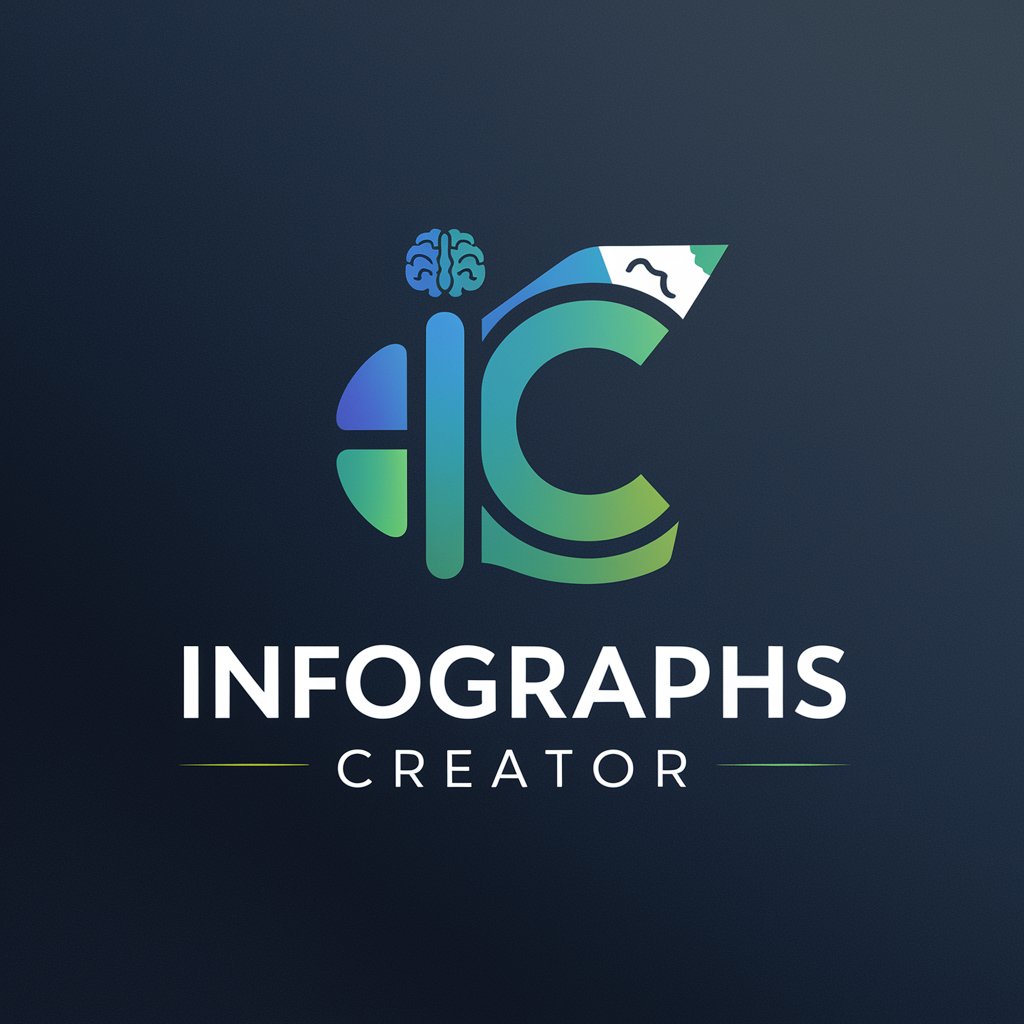
Delta-N Personeelsvragen
Navigating HR Policies Made Easy

💲Play N' Win Money 💲
Win Big with AI-Powered Fun!

Email Follow-up Helper
Craft concise, AI-powered email follow-ups effortlessly.

Frequently Asked Questions about Origami Creator
What is Origami Creator?
Origami Creator is an AI-powered tool designed to create origami-style designs based on user descriptions.
Can I request any design?
Yes, you can request a wide range of designs, from traditional origami figures like cranes and flowers to more complex or abstract creations.
How does Origami Creator generate designs?
Origami Creator uses AI algorithms to interpret your design descriptions and create digital origami artwork that matches your request.
Is Origami Creator suitable for beginners?
Absolutely! It's designed to inspire and guide individuals at all levels of origami knowledge, from beginners to experts.
Can I use Origami Creator for educational purposes?
Yes, Origami Creator can be a valuable educational tool, providing a creative way to learn about geometry, symmetry, and art.
