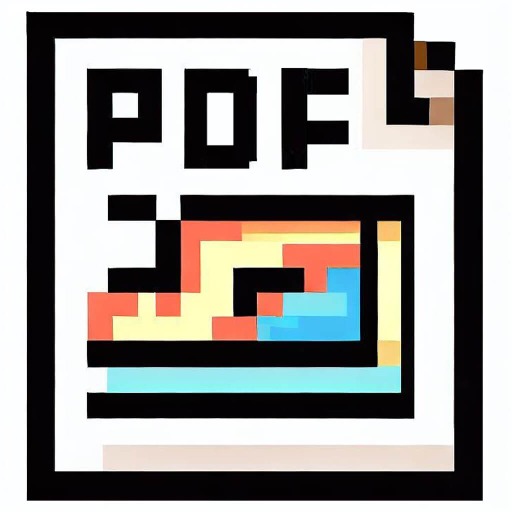Website to PDF - Web to PDF Conversion

Welcome! I'm here to help you convert web pages to PDF easily.
AI-Powered Web to PDF Transformer
How can I convert a web page into a PDF document?
What are the steps to save an article as a PDF?
How do I ensure the best quality PDF output from a blog page?
Can you guide me through printing a multimedia web page to PDF?
Get Embed Code
Introduction to Website to PDF
Website to PDF is a specialized tool designed to assist users in converting web pages into PDF documents. This tool is crafted to provide step-by-step guidance for printing or saving various types of web content as PDFs, ranging from text-heavy articles and blogs to web pages filled with multimedia elements. The primary aim is to ensure that users can easily create high-quality PDFs from online content, taking into account factors like page layout, media compatibility, and formatting. For example, a user interested in saving a long-form article for offline reading or a student wishing to compile web-based research into a single document would find Website to PDF invaluable. The tool also offers troubleshooting advice for common conversion issues, ensuring a smooth and user-friendly experience. Powered by ChatGPT-4o。

Main Functions of Website to PDF
Conversion of web pages to PDF
Example
Saving an online article for offline reading.
Scenario
A user navigates to a blog post filled with text and images. Using Website to PDF, they can save the entire post as a PDF, preserving the layout and images, making it easy to read offline or share with others.
Optimization for different content types
Example
Converting a multimedia-rich web page into a PDF.
Scenario
A user wants to save a webpage that includes text, images, and embedded videos. Website to PDF guides them through the process of converting the page into a PDF, suggesting ways to handle multimedia elements for best results.
Troubleshooting conversion issues
Example
Addressing formatting problems in the converted PDF.
Scenario
A user encounters issues with a PDF where the layout doesn't match the web page's original formatting. Website to PDF provides tips and tricks for adjusting the PDF creation settings to better capture the web page's intended design.
Ideal Users of Website to PDF Services
Students and Researchers
Individuals engaged in academic or personal research who need to collect and save web-based sources. Website to PDF allows them to consolidate their findings into PDFs for easy access, annotation, and citation.
Professionals
Business professionals, including marketers, consultants, and analysts, who require a reliable method to compile online resources, reports, and presentations into a portable, shareable format. Website to PDF facilitates the creation of comprehensive documentations from web content.
Educators and Trainers
Teachers and trainers seeking to incorporate online materials into their curricula or training modules. With Website to PDF, they can easily convert informative web pages into PDFs for classroom distribution or e-learning platforms.

How to Use Website to PDF
Start Your Free Trial
Head over to yeschat.ai to begin your free trial instantly without the need for a login or subscribing to ChatGPT Plus.
Select Your Web Page
Choose the web page you wish to convert into a PDF. This can range from articles, blogs, to web-based reports.
Adjust Settings
Customize your PDF output by adjusting settings such as page orientation, margins, and whether to include multimedia elements.
Convert to PDF
Click the 'Convert' button to start the conversion process. The tool will capture the web content and format it into a PDF document.
Download Your PDF
Once the conversion is complete, download the PDF file to your device. Review the document to ensure all content is accurately captured.
Try other advanced and practical GPTs
R to Python GPT
Effortless R to Python code conversion, powered by AI.

Detailed character insights
Unlock the Story Behind Every Character
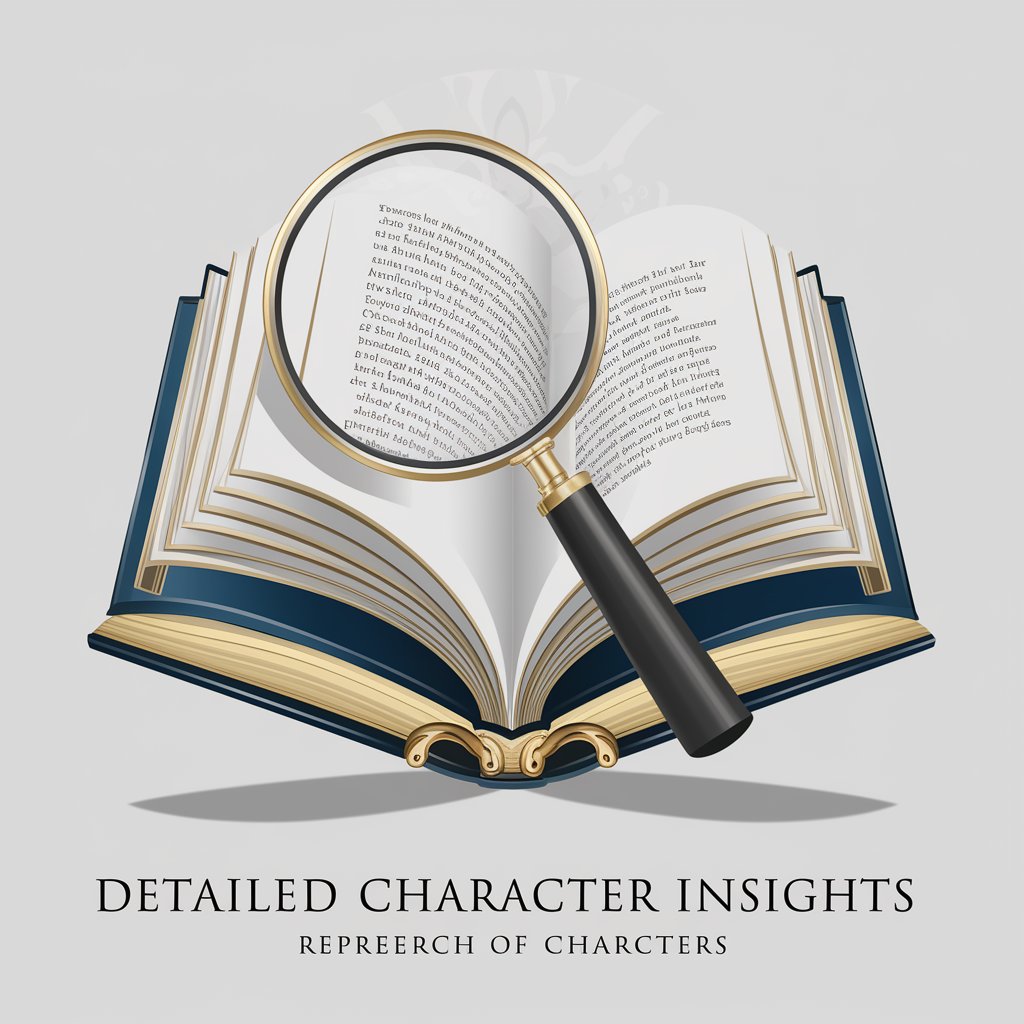
Sanskrit Verse Detailed Translator
Deciphering Sanskrit, Enlightening Minds
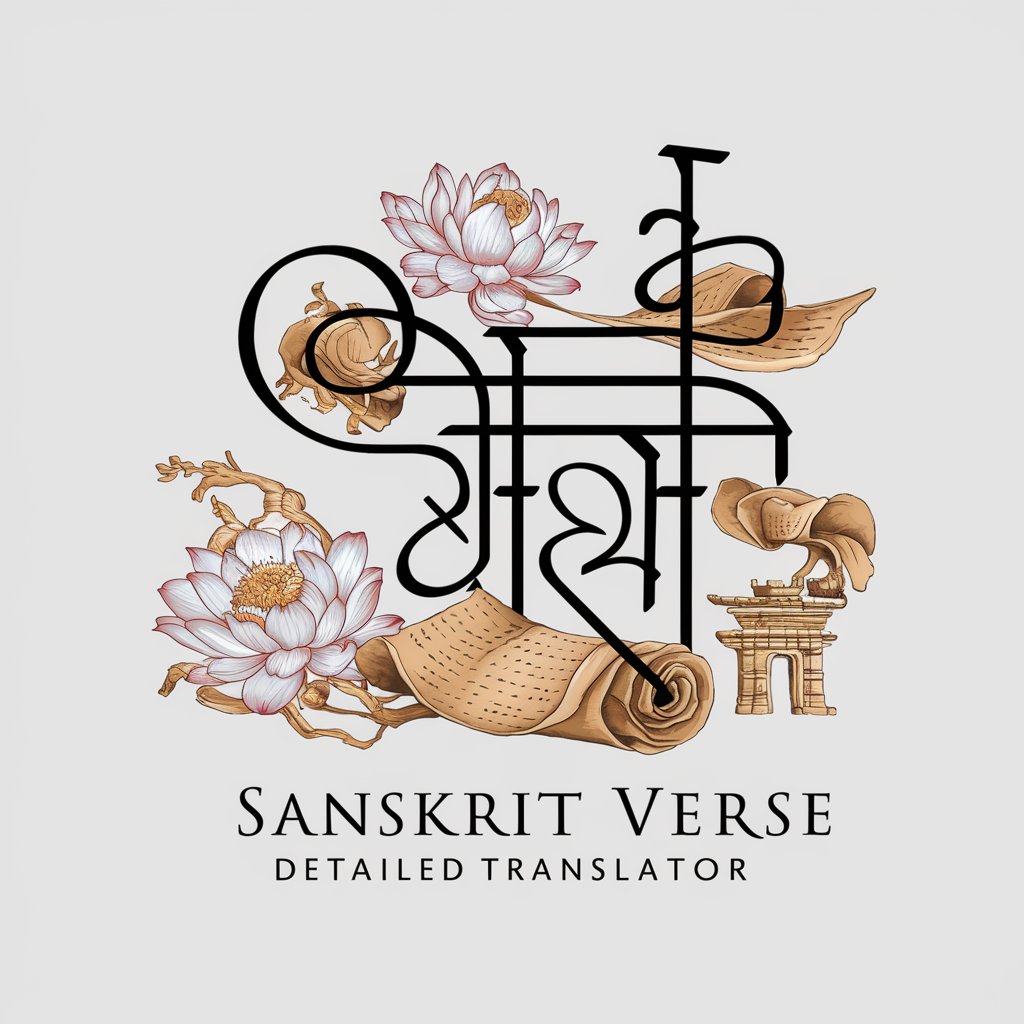
detailed fitness coach
AI-Powered, Tailored Fitness Journey

Detailed Travel Buddy
Your AI-Powered Travel Architect

Detailed ISMG Analyzer
Unlock Clarity in Assessment with AI

BOBO供应链金融专家
Empowering Financial Innovation in Supply Chains

P-Translator
AI-Powered Precision in Multilingual Business Communication

Plant Doctor
Nurturing growth with AI-powered plant care

Plant Identifier
Discover plants with AI-powered insights.

Plant Guide
Cultivating green thumbs with AI-powered plant care.

Class Creator
Transforming Ideas into Code with AI

Frequently Asked Questions about Website to PDF
Can Website to PDF handle dynamic web content?
Yes, Website to PDF is designed to handle dynamic content by rendering the webpage in a virtual browser environment, ensuring interactive elements are captured accurately.
Is it possible to convert secured web pages?
Website to PDF can convert secured web pages as long as you have legitimate access. Ensure you're logged in or have the necessary permissions before attempting conversion.
How does Website to PDF maintain formatting?
The tool employs advanced algorithms to replicate the web page layout and formatting, preserving the original appearance in the PDF document as closely as possible.
Can I batch convert multiple web pages?
While Website to PDF primarily focuses on individual conversions, some versions may support batch processing. Check the tool's features or contact support for more information.
Does Website to PDF support all languages?
Yes, Website to PDF supports web pages in various languages, utilizing UTF-8 encoding to ensure accurate reproduction of text and characters in the PDF.