
PDF to HTML converter - PDF to HTML Instant Conversion

Welcome to the PDF to HTML converter GPT!
Seamless AI-Powered PDF to HTML Transformations
Convert this PDF document to HTML:
Transform the following PDF content into a styled HTML code using Tailwind CSS:
Please provide the HTML equivalent for this PDF file:
Generate a Tailwind CSS styled HTML code from the attached PDF:
Get Embed Code
Overview of PDF to HTML Converter
The PDF to HTML Converter is a specialized tool designed to transform PDF documents into HTML format while maintaining the layout, style, and structure of the original content. It leverages advanced algorithms to accurately interpret complex PDF files, including those with intricate designs, images, and various font styles. The conversion process ensures that the resulting HTML is clean, well-structured, and ready to be integrated into web pages or web applications. This tool is particularly useful in scenarios where content from PDFs needs to be made accessible and interactive online, providing a seamless user experience. Powered by ChatGPT-4o。

Core Functions of PDF to HTML Converter
Text Extraction and Formatting
Example
Converting a PDF containing a structured report into an HTML webpage, preserving headings, paragraphs, and lists.
Scenario
A company wants to publish its annual report online. The PDF to HTML converter extracts text, retains the formatting (bold, italics), and applies appropriate HTML tags, making the report accessible and navigable on the company's website.
Image and Multimedia Integration
Example
Embedding images from a product catalog PDF into an HTML template, maintaining quality and positioning.
Scenario
An e-commerce platform converts their supplier's product catalogs from PDF to HTML, ensuring that product images are correctly aligned with descriptions and prices for a seamless online shopping experience.
Style Preservation using CSS
Example
Translating the intricate design of a PDF brochure into a pixel-perfect HTML replica using inline CSS and Tailwind CSS for styling.
Scenario
A marketing agency wants to convert their beautifully designed PDF brochures into HTML format for email campaigns, ensuring the design remains consistent and responsive across all devices.
Ideal Users of PDF to HTML Converter
Web Developers and Designers
Professionals who are looking to integrate PDF content into websites or web applications. They benefit from the converter's ability to produce clean, well-structured HTML code that aligns with modern web standards, saving time and ensuring a consistent user experience.
Content Managers and Digital Marketers
Individuals responsible for managing online content, including articles, reports, and marketing materials. They utilize the converter to streamline the process of updating website content, ensuring that documents are accessible, SEO-friendly, and visually appealing.
Educational Institutions and E-Learning Providers
Organizations that convert educational materials and textbooks from PDF to interactive HTML formats. This makes the content more accessible and interactive for students, especially for online learning platforms.

How to Use the PDF to HTML Converter
1
Begin by navigating to yeschat.ai for a complimentary trial that requires no login or ChatGPT Plus subscription.
2
Upload the PDF file you wish to convert by selecting the 'Upload PDF' button or dragging and dropping your file into the designated area.
3
Choose the specific pages or sections you want to convert, or opt to convert the entire document.
4
Customize the conversion settings according to your preferences, such as layout adjustment, image resolution, and inclusion of hyperlinks.
5
Click 'Convert' to start the process. Once completed, download the converted HTML file directly or receive it via email.
Try other advanced and practical GPTs
AW3C Professional Logo Generator
Craft Your Brand Identity with AI

GolfGenius GPT
Elevate Your Game with AI-Powered Golf Genius

The Rules of Golf
Master the Rules, Elevate Your Game

Birthday Gift
Tailoring joy with AI-powered gift ideas

Holiday Gift Guide
AI-powered personalized gifting assistant
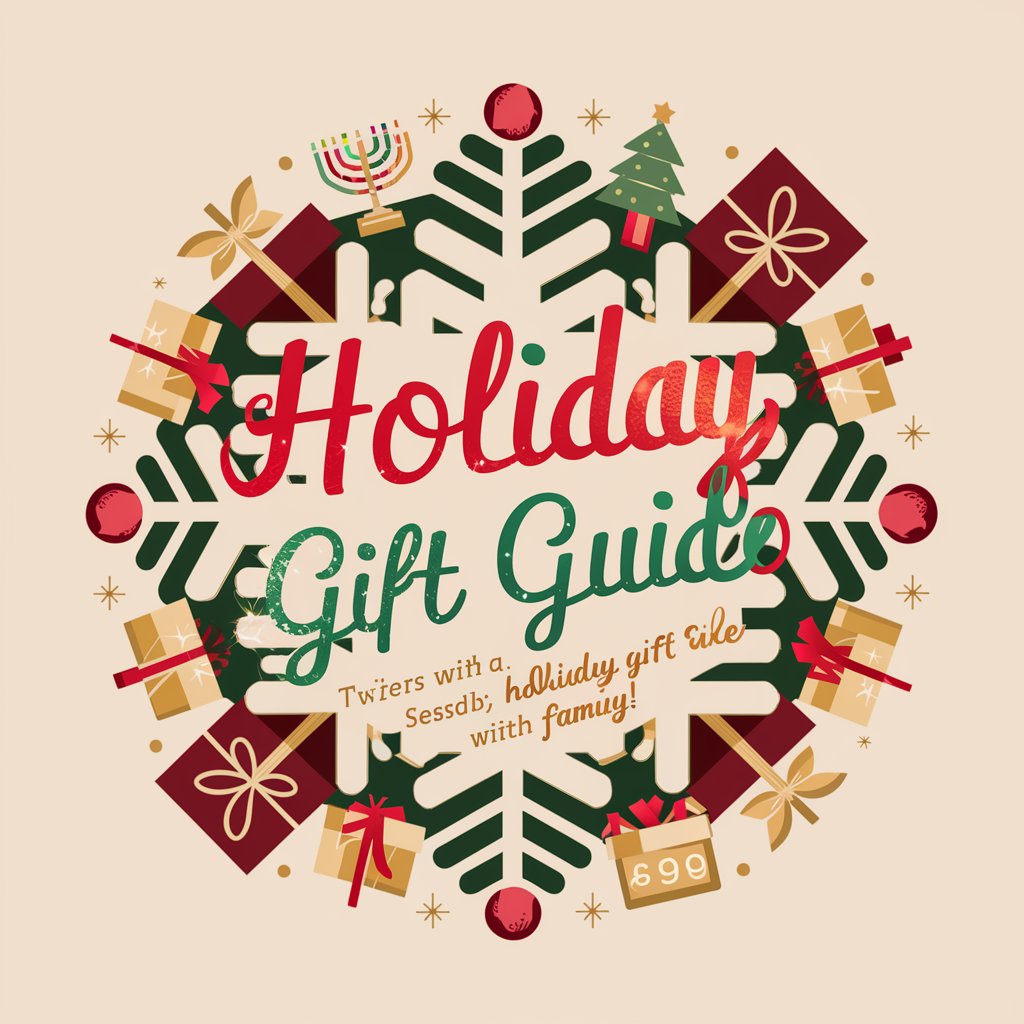
Thai
Empowering Thai language mastery with AI.

LucidBrain by LucidQuest
Empowering Insights with AI

Inventions
Unveil the world of inventions with AI

Soccer Scores
Discover football's legendary moments

Tyranny Tutor GPT
Illuminate the past, inform the future.
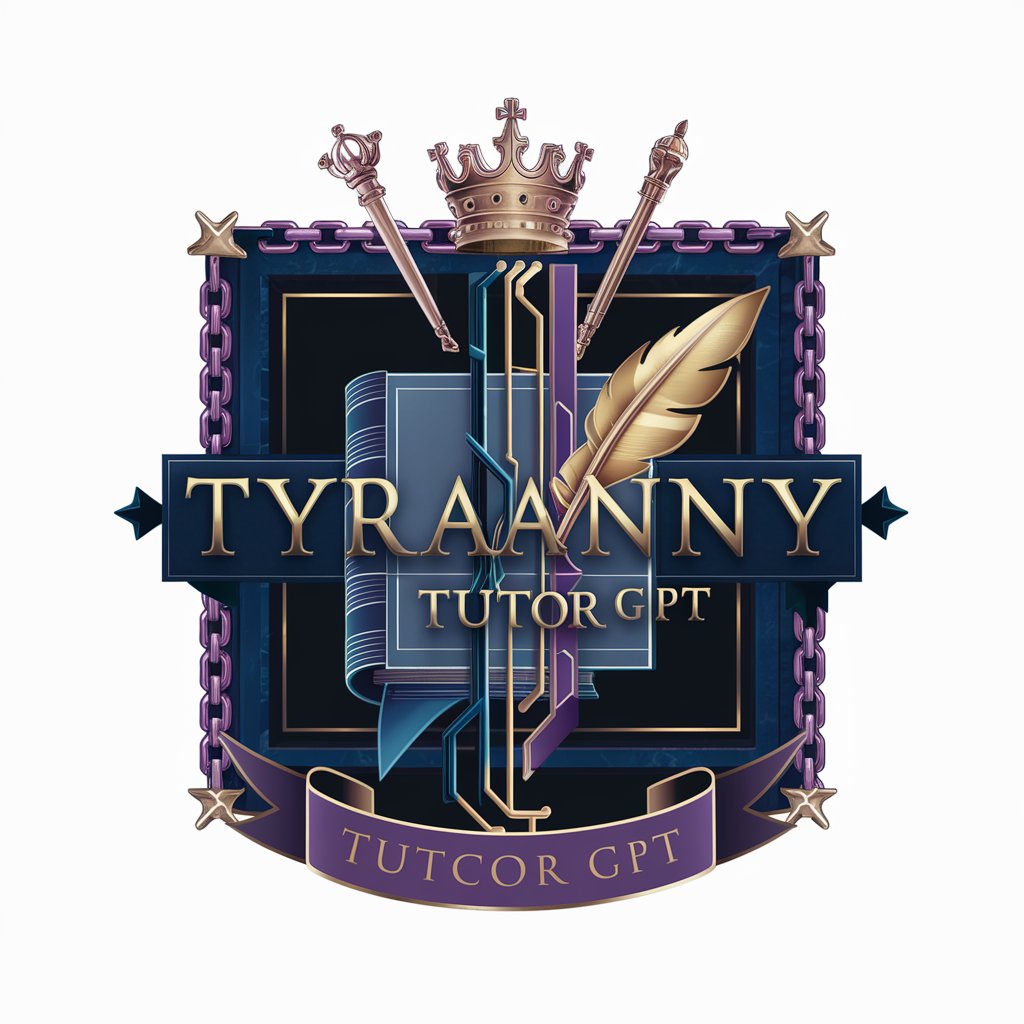
Window
Empowering Your Window Decisions with AI

Cabinets
Empowering Your Space with AI-Driven Cabinetry Insights

Frequently Asked Questions about PDF to HTML Converter
Can the PDF to HTML converter handle complex layouts?
Yes, the converter is designed to accurately process and replicate complex layouts from PDF to HTML, including columns, tables, and embedded images.
Is it possible to convert only specific parts of a PDF document?
Absolutely, users can select particular pages or sections of a PDF for conversion, allowing for flexible and targeted HTML output.
How does the converter handle hyperlinks within the PDF?
Hyperlinks in the PDF are preserved during conversion, ensuring that the resulting HTML document maintains functional links.
Are there any file size limitations for the PDFs?
Some limitations may apply to the size of the PDFs that can be uploaded for conversion, typically to ensure optimal performance and speed of the conversion process.
Does the converter support batch conversion of multiple PDFs?
Yes, the tool supports batch conversion, enabling users to process multiple PDF files simultaneously for efficiency.






