
AW3C Professional Logo Generator - Custom Logo Creation

Welcome to the Logo Generation Assistant! Ready to create?
Craft Your Brand Identity with AI
Upload your reference images for a new logo.
Specify the weight for each reference image: 1, 0.5, 0.8, 0.2.
Describe the style for your new logo.
Are you satisfied with this logo design?
Get Embed Code
AW3C Professional Logo Generator Overview
The AW3C Professional Logo Generator is a specialized tool designed to assist users in creating unique and professional logos by leveraging advanced image processing and AI technologies. It stands out by enabling users to upload reference images, specify their relative weights to influence the new design, and incorporate specific style prompts to tailor the logo to their preferences. This process not only ensures the generation of a distinctive logo that resonates with the user's brand identity but also offers flexibility through iterative design adjustments. For instance, if the initial logo does not meet the user's expectations, the tool can generate an alternative version or iterate based on user feedback, allowing for continuous creative exploration. Furthermore, the tool can adapt logos to different themes upon request, providing a comprehensive solution for brand identity creation. Powered by ChatGPT-4o。

Core Functions and Real-World Application
Customized Logo Generation
Example
A startup wants to create a logo that blends the modernity of tech with the warmth of eco-friendly practices. By uploading images representing these themes and adjusting their weights, the tool generates a logo that visually synthesizes these elements.
Scenario
Ideal for new businesses looking to establish a visual identity that communicates their brand ethos effectively.
Iterative Design Adjustments
Example
A coffee shop receives its first logo draft but wishes to emphasize the artisanal aspect more prominently. By providing this feedback, the tool iteratively refines the design to better reflect the shop's artisanal values.
Scenario
Useful for businesses undergoing rebranding efforts who require multiple iterations to refine their logo.
Adaptation to Different Themes
Example
A music festival planning to change its theme annually needs a versatile logo. The tool can adjust the existing logo to fit new themes, such as electronic, folk, or indie, ensuring brand consistency while staying fresh.
Scenario
Beneficial for events or organizations that evolve over time but want to maintain a recognizable brand image.
Target User Groups
Startups and New Businesses
These users benefit from creating a unique brand identity from scratch, ensuring their logos stand out in a competitive market.
Designers Seeking Inspiration
Professional designers can use the tool to generate initial concepts quickly, streamlining the creative process for client projects.
Small to Medium Enterprises (SMEs) Undergoing Rebranding
SMEs looking to refresh their visual identity can use the tool to explore new logo designs that better reflect their evolved business goals and values.

How to Use AW3C Professional Logo Generator
Start Your Design Journey
Begin by accessing our tool freely at yeschat.ai for an introductory experience without the need for a login or subscription to ChatGPT Plus.
Upload Inspirational Images
Upload images that inspire your logo concept. You can specify the relative importance of each image to influence the final design.
Define Your Style
Provide a brief description of the desired logo style, including color preferences, themes, and any specific symbols or text to include.
Review and Refine
Evaluate the generated logo. If it's not quite right, you can request modifications or a completely new design based on your feedback.
Finalize and Download
Once satisfied with the logo, finalize your design. We provide a link to convert your logo into a vector graphic for professional use.
Try other advanced and practical GPTs
GolfGenius GPT
Elevate Your Game with AI-Powered Golf Genius

The Rules of Golf
Master the Rules, Elevate Your Game

Birthday Gift
Tailoring joy with AI-powered gift ideas

Holiday Gift Guide
AI-powered personalized gifting assistant
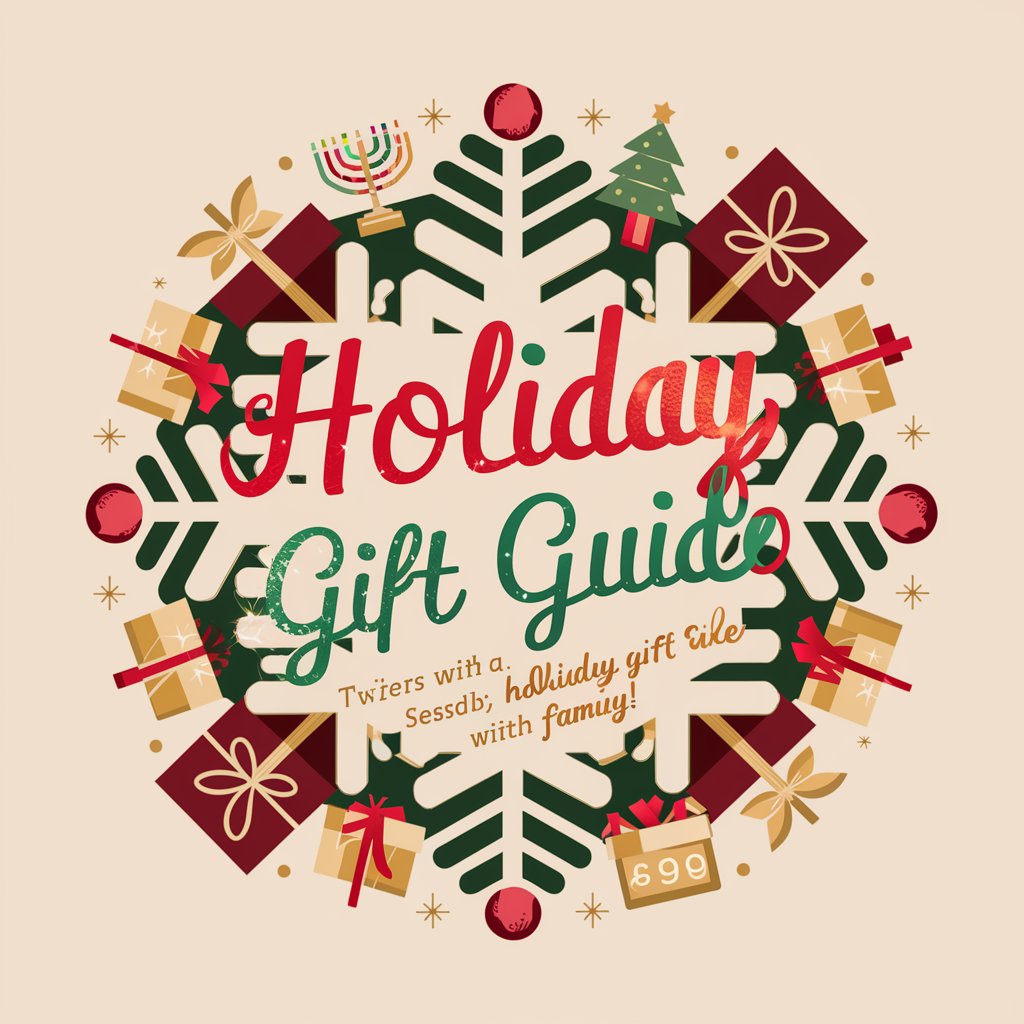
Thai
Empowering Thai language mastery with AI.

Western Punjabi
Unlock Western Punjabi with AI
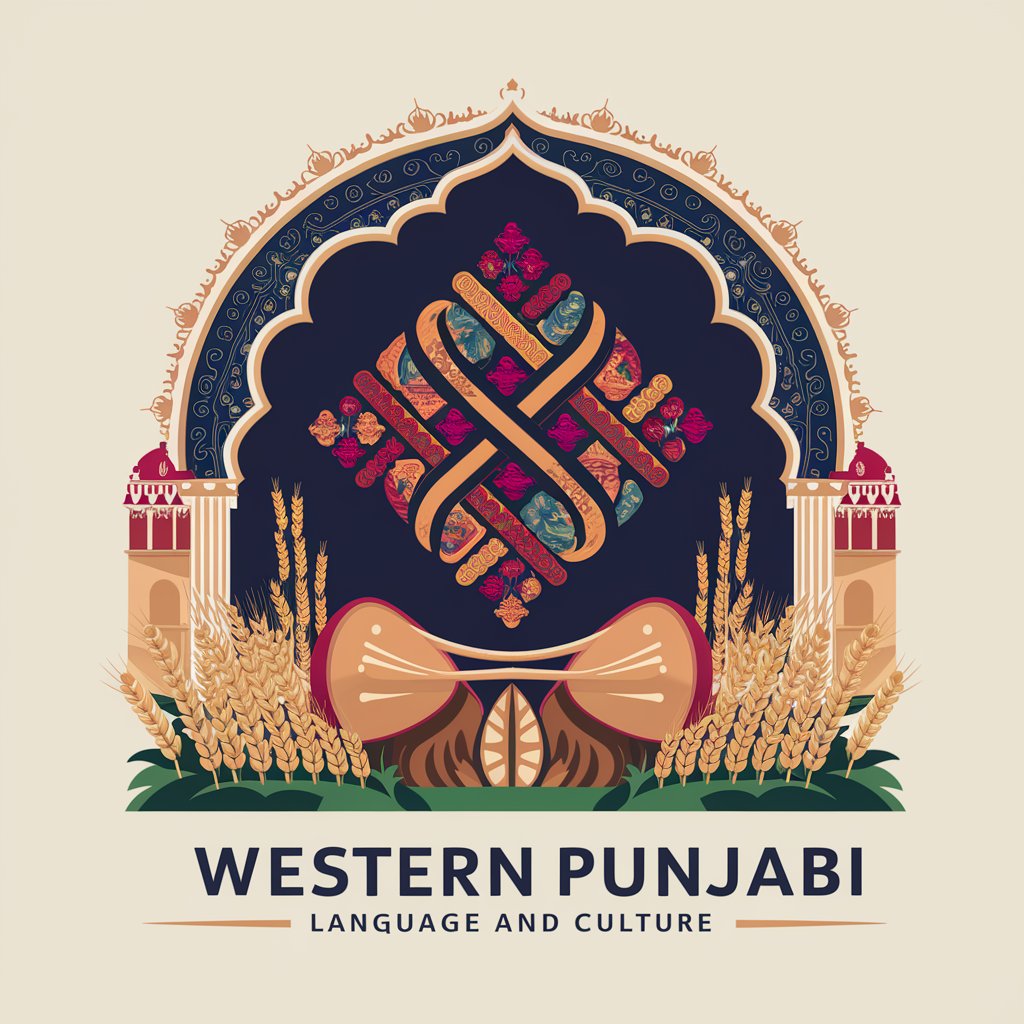
PDF to HTML converter
Seamless AI-Powered PDF to HTML Transformations

LucidBrain by LucidQuest
Empowering Insights with AI

Inventions
Unveil the world of inventions with AI

Soccer Scores
Discover football's legendary moments

Tyranny Tutor GPT
Illuminate the past, inform the future.
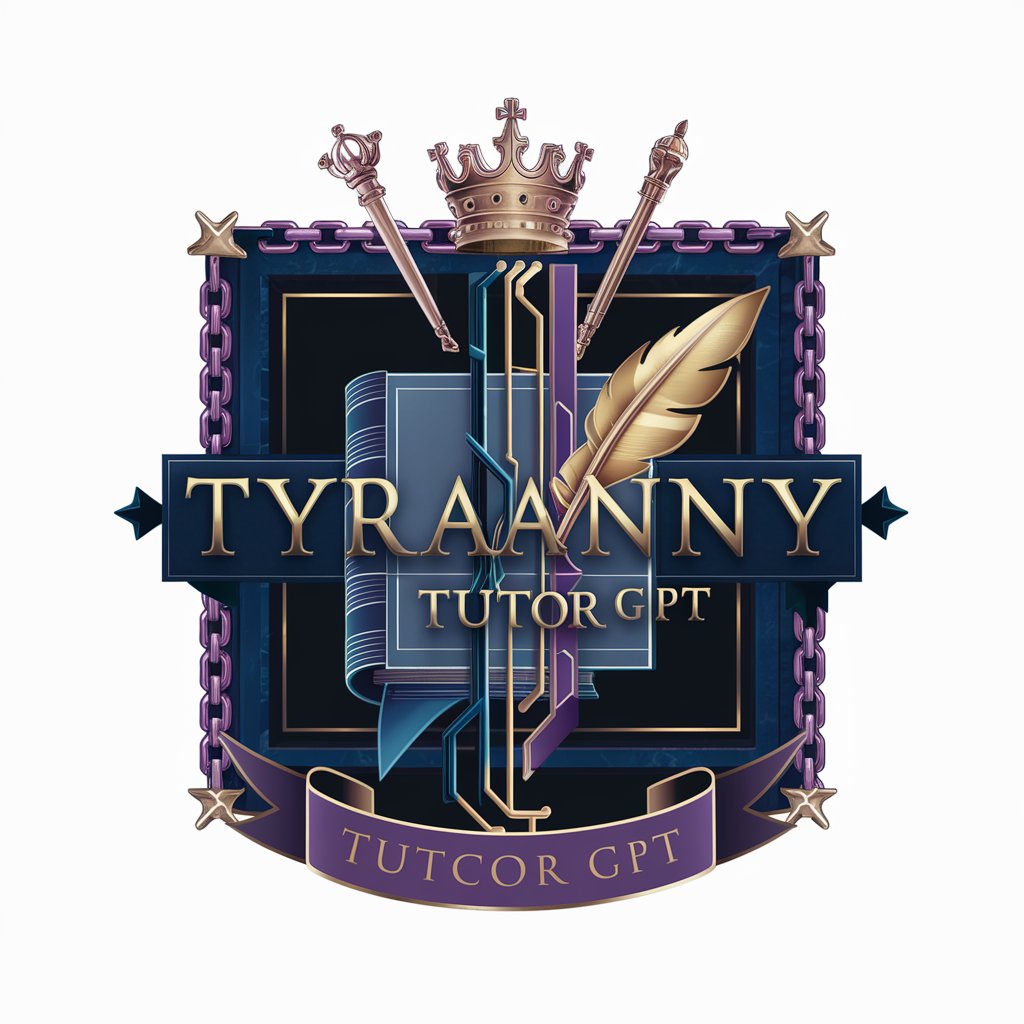
Window
Empowering Your Window Decisions with AI

Frequently Asked Questions About AW3C Professional Logo Generator
What makes AW3C Professional Logo Generator unique?
Our tool uniquely blends user-uploaded inspirations with AI-powered design capabilities, allowing for highly customized logos that reflect your brand's essence with precision and creativity.
Can I incorporate specific symbols or text in my logo?
Absolutely. During the design process, you can specify symbols, text, and any other elements you wish to include in your logo, ensuring it aligns perfectly with your brand identity.
How does the feedback loop work?
Our process allows for iterative feedback. After reviewing the initial design, you can provide specific guidance or request changes, enabling continuous refinement until you're satisfied with the outcome.
Is AW3C suitable for non-designers?
Yes, it's designed to be user-friendly for everyone, regardless of design expertise. Our intuitive interface and AI guidance make it easy for non-designers to create professional logos.
Can I use the generated logo for commercial purposes?
Once you finalize your logo, you will have the rights to use it for commercial purposes. We provide a vector conversion link for high-quality applications across all media.




