
Logo Maker v3 - AI-powered Logo Design

Welcome! Let's create something amazing together!
Craft Your Brand Identity with AI
Logo for a tech company specializing in AI-driven design tools
Dynamic logo for a creative branding agency
Stylized logo for a modern art studio
Innovative logo for a digital marketing firm
Get Embed Code
Introduction to Logo Maker v3
Logo Maker v3 is an advanced version of a GPT designed specifically to assist users in creating logos. It integrates artificial intelligence to provide creative ideas, detailed design guidance, and logo generation capabilities. Equipped with DALLE-3 for image generation, it caters to a wide range of design needs, from brainstorming and refining ideas to advising on color theory, typography, and overall aesthetics. Logo Maker v3 can generate logos with specific requirements, ensuring designs are centered, have a white background for easy background removal, and adhere to design principles. Example scenarios include designing a logo for a new coffee shop, creating a rebranding logo for a tech startup, or generating a series of logos for a freelance designer's portfolio. Powered by ChatGPT-4o。

Main Functions of Logo Maker v3
Idea Generation
Example
A user has a basic concept for a bakery specializing in sourdough bread but is unsure about the visual representation. Logo Maker v3 would brainstorm ideas focusing on sourdough's unique texture and the artisanal aspect of the bakery, suggesting a logo that combines wheat, a loaf of bread, and a rustic aesthetic.
Scenario
Ideal for entrepreneurs in the initial stages of business planning who need a visual identity to match their business concept.
Design Principles Guidance
Example
A graphic designer is looking for advice on the best color palette for a fitness app's logo. Logo Maker v3 would suggest a vibrant and energetic color scheme, explaining how different colors can influence user perception and behavior.
Scenario
Useful for designers seeking to deepen their understanding of color theory and its impact on brand perception.
Logo Creation
Example
A non-profit organization needs a logo that embodies hope and community support. Logo Maker v3 generates a logo featuring interlocking hands in a circle, using a warm color palette to evoke feelings of hope and unity.
Scenario
Perfect for organizations and businesses of all sizes looking to develop or refresh their visual identity without the high cost of professional design services.
Ideal Users of Logo Maker v3
Entrepreneurs and Startups
These users often need to establish a brand identity quickly and affordably. Logo Maker v3's ability to generate logos and provide design advice can help them create a compelling visual identity that resonates with their target audience.
Freelance Graphic Designers
Freelancers can leverage Logo Maker v3 to enhance their creativity and productivity, using it as a tool to generate initial concepts or refine ideas in collaboration with clients, thus expanding their service offerings.
Small to Medium Enterprises (SMEs)
SMEs looking to rebrand or refresh their visual identity can benefit from Logo Maker v3's capabilities to produce a variety of logo designs quickly, facilitating a more dynamic brand presence in the market.

Using Logo Maker v3
Start with YesChat.ai
Begin by accessing yeschat.ai for an immediate trial, no login or ChatGPT Plus subscription required.
Define Your Vision
Articulate your logo design idea or concept, including any specific elements, colors, or themes you envision.
Explore Design Options
Utilize the tool to generate logo concepts, experimenting with different styles, fonts, and color schemes.
Refine Your Design
Select a design and use feedback or adjustments to refine it, focusing on alignment with your brand identity.
Download and Deploy
Once satisfied, download your logo for use in branding, marketing materials, and online presence.
Try other advanced and practical GPTs
Fitness Planning
AI-Powered Personalized Fitness Journey

ESL Argentina SpeakWise 2.1 - Practise English!
Master English with AI, tailored for Argentina

PersonaGenie
Your AI-powered life, simplified.

AI Tycoon
Crafting Engaging Stories with AI

故事生成器-迪士尼結構
Craft timeless tales with AI
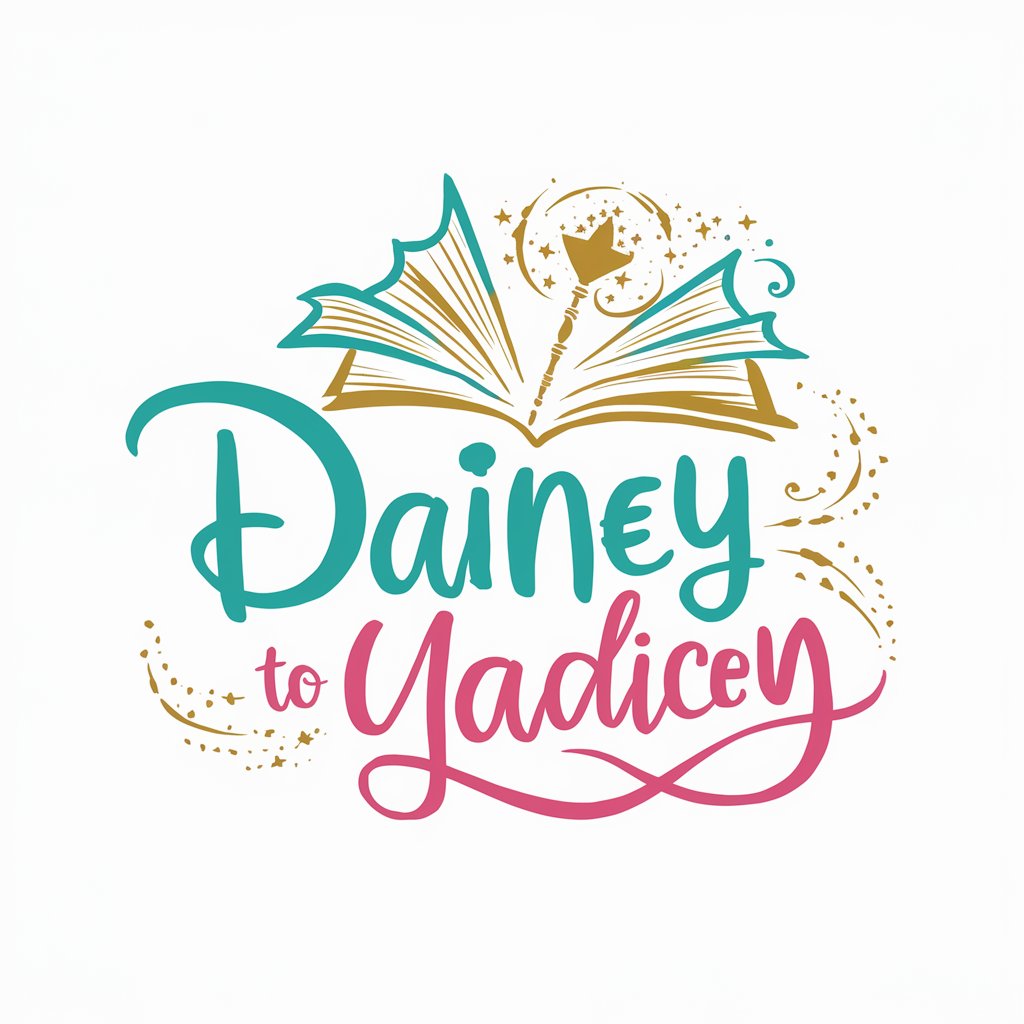
table creator
Transform text into tables instantly

Mahabharata
Dive into Epic Tales with AI

Fit Guide
Revolutionizing Fitness with AI-Powered Personalization

Social media Wizard
Elevate Your Social Presence with AI-Powered Creativity

Property Pro
Empowering STR setups with AI

UX-UI Design Instructor
Elevating Designs with AI Expertise

GPT MindReader
Unlock Your Thoughts with AI
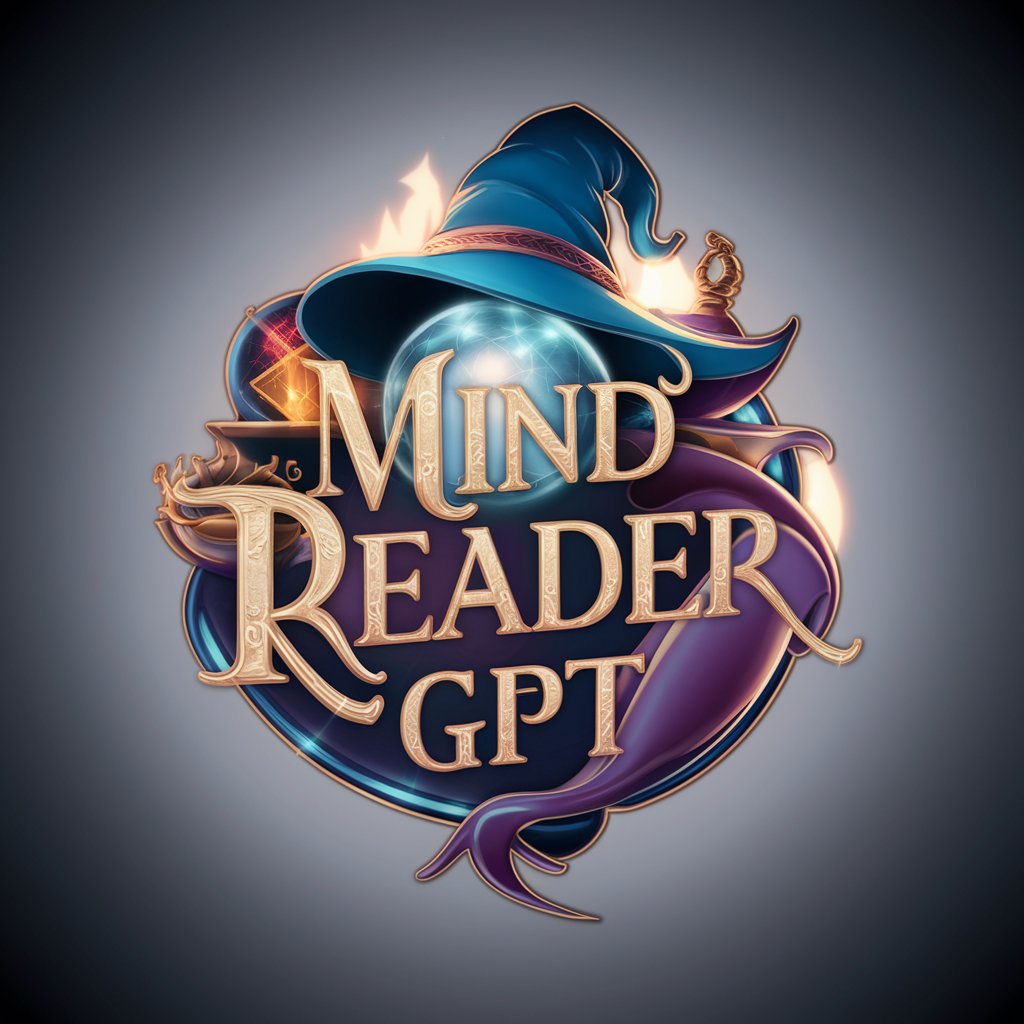
Frequently Asked Questions about Logo Maker v3
What makes Logo Maker v3 unique?
Logo Maker v3 stands out for its AI-powered design capabilities, allowing for custom logo creation with minimal effort and high creativity.
Can I customize the logos generated by Logo Maker v3?
Yes, logos can be customized to suit your preferences, including color adjustments, typography changes, and layout modifications.
Do I need design experience to use Logo Maker v3?
No, it is designed for users at all skill levels, offering intuitive tools and guidance for those without a design background.
Is Logo Maker v3 suitable for all types of businesses?
Absolutely, it's versatile enough to create logos for various sectors, including tech startups, restaurants, and creative agencies.
How do I get started with Logo Maker v3?
Simply visit yeschat.ai for a free trial. Share your logo vision, and start generating designs without any prior signup or subscription.





