Logo Maker Ver2.0 - Custom Logo Creation

Hello! Let's create the perfect logo for you.
Design Your Identity with AI
Design a logo for an AI tool that...
Create a modern logo that represents...
Develop a clean and professional logo featuring...
Craft a logo with a focus on simplicity and...
Get Embed Code
Introduction to Logo Maker Ver2.0
Logo Maker Ver2.0 is a specialized AI designed to assist in the creation of logos by interacting with users to collect specific requirements and preferences. This tool streamlines the logo design process by asking a series of detailed questions to understand the user's vision and then uses this information to generate a customized logo. Example scenarios include designing a logo for a new startup, rebranding for an established company, or creating event-specific logos which all benefit from the personalized approach offered by Logo Maker Ver2.0. Powered by ChatGPT-4o。

Main Functions of Logo Maker Ver2.0
Custom Logo Generation
Example
Generating a logo based on specific color schemes, font preferences, and symbolic requirements.
Scenario
A startup wants a logo that incorporates a green color scheme to reflect its eco-friendly values, with a modern font and a symbol that represents growth. Logo Maker Ver2.0 collects these requirements and generates a logo that matches the startup's vision.
Adaptation to User Feedback
Example
Refining logo designs based on user feedback and revisions.
Scenario
After reviewing the initial logo design, a user may request changes such as a different shade of green or a more dynamic symbol. Logo Maker Ver2.0 adapts to this feedback, offering revised designs that better align with the user's preferences.
Visualizing Brand Identity
Example
Creating logos that visually communicate the brand's identity and values.
Scenario
A non-profit organization focusing on ocean conservation seeks a logo that conveys its mission. Logo Maker Ver2.0 generates a logo featuring blue tones and symbols like waves and marine life, effectively communicating the organization's focus and values.
Ideal Users of Logo Maker Ver2.0 Services
Startups and Small Businesses
These groups often require high-quality, memorable logos but may lack the resources to hire a professional designer. Logo Maker Ver2.0 provides a cost-effective solution, allowing these businesses to create a logo that aligns with their brand identity and market positioning.
Design Enthusiasts
Individuals exploring logo design for personal projects, blogs, or small ventures can use Logo Maker Ver2.0 to experiment with different styles and concepts. This tool offers an accessible way for enthusiasts to bring their branding ideas to life without needing advanced design skills.
Marketing Professionals
Marketing teams seeking to quickly prototype or brainstorm logo ideas for campaigns, products, or rebranding initiatives can leverage Logo Maker Ver2.0 for its speed and flexibility. This allows for rapid iteration and visualization of potential branding concepts.

How to Use Logo Maker Ver2.0
Step 1
Begin your design journey by visiting yeschat.ai for a complimentary trial, accessible without the need for login or ChatGPT Plus.
Step 2
Select the 'Create New Logo' option to start your project. This will prompt you to answer a series of questions designed to understand your logo needs comprehensively.
Step 3
Upload any reference images you have for your logo design or provide detailed descriptions regarding fonts, symbols, colors, and themes.
Step 4
Review the generated design suggestions. You can request adjustments based on font styles, colors, symbol positioning, or overall design aesthetics.
Step 5
Once satisfied with the design, download your custom logo. Tips for optimal use include having a clear vision of your logo and being open to exploring different design variations.
Try other advanced and practical GPTs
Logo Maker
Craft Your Brand Identity with AI

Logo Maker
Craft Your Brand's Identity with AI

Drop-Servicing Strategist
Elevate your drop-servicing game with AI-powered insights.

Drop Service Navigator
Empowering Your Drop Servicing Journey

Video Insights
Unlocking Insights in Video Content

Nightmare Fuel Generator
Crafting your nightmares into art.

Minimalistic Logo Maker
Simplify Your Brand with AI

App Logo Maker
Craft Your Brand's First Impression

Dramatic Dropper
Crafting Insightful AI Narratives
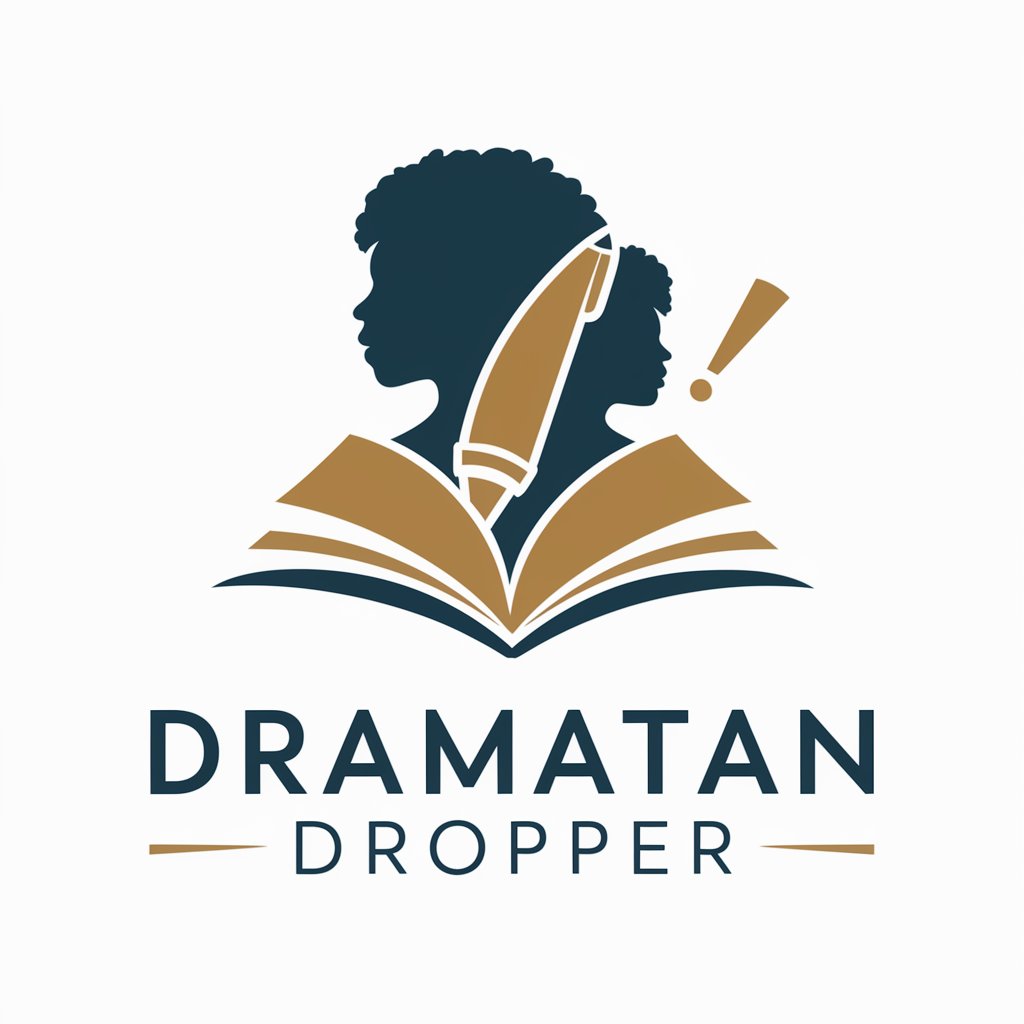
Soooo Dramatic
Elevate Your Texts with AI-Powered Drama

Dramatic Doodles
Unleash Creativity with AI Chat
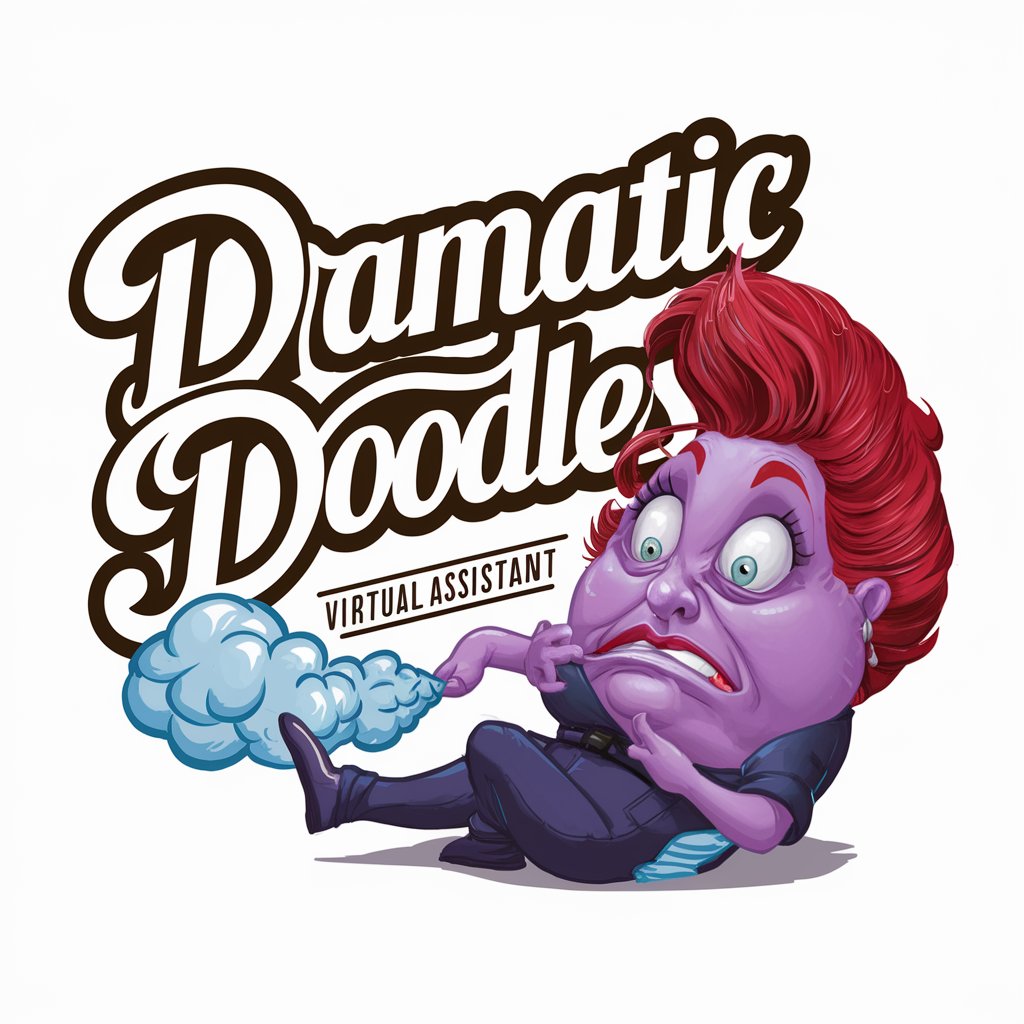
JJJPT
Unleash the Jameson in Your Chat

Frequently Asked Questions about Logo Maker Ver2.0
What makes Logo Maker Ver2.0 unique?
Logo Maker Ver2.0 stands out due to its AI-driven design process, enabling users to create highly customized logos based on detailed input and preferences, including font styles, colors, and symbols.
Can I use my own images in the logo design?
Absolutely! Users are encouraged to upload reference images to guide the design process, ensuring the final logo aligns with their vision.
Is technical design knowledge required to use Logo Maker Ver2.0?
No, Logo Maker Ver2.0 is designed to be user-friendly, guiding users through a simple Q&A process to gather design requirements without the need for technical design skills.
How do I receive my final logo?
After finalizing the design, users can download their custom logo in various formats suitable for digital and print use.
Are there any costs involved?
Users can start with a free trial that allows for the creation of a logo. Additional features or downloads may require a subscription or a one-time fee.
