
App Logo Maker - App Logo Design Tool

Welcome! Ready to design your perfect app logo?
Craft Your Brand's First Impression
Design a logo for an app that specializes in...
Create a modern and professional logo that represents...
Generate a creative and visually appealing logo for...
Imagine a logo that combines elements of AI and...
Get Embed Code
App Logo Maker: A Creative Companion for Your Branding Needs
App Logo Maker is designed to be a creative assistant tailored for generating high-definition logos for mobile applications. Leveraging a deep understanding of design principles, current trends, and user requirements, it crafts unique, visually appealing logos that resonate with an app's purpose and brand identity. Unlike traditional logo generators, App Logo Maker focuses on a consultative approach, engaging users in a dialogue to clarify their vision, style preferences, color schemes, and thematic elements. For example, if a user is developing a fitness app, the tool might suggest a logo that combines dynamic shapes with energizing colors to convey movement and vitality. This personalized approach ensures that each logo not only stands out visually but also aligns perfectly with the app's branding strategy. Powered by ChatGPT-4o。

Diverse Capabilities for Custom Logo Design
Creative Logo Generation
Example
Designing a logo for a meditation app that features serene colors and a minimalist design to reflect tranquility.
Scenario
A developer wants their meditation app to communicate calmness and simplicity. The tool suggests using soft, pastel colors with a simple icon, such as a lotus or a serene landscape, encapsulating the essence of meditation.
Color Scheme Suggestions
Example
Offering a vibrant, energetic color palette for a fitness tracking app.
Scenario
For an app focused on fitness and activity tracking, bright and motivational colors like orange, blue, and green are recommended to evoke energy and encourage user engagement.
Thematic Elements Incorporation
Example
Incorporating educational elements into a learning app logo, like books or graduation caps.
Scenario
When designing a logo for an educational app, elements like books, pens, or graduation caps are integrated to immediately convey the app's purpose to potential users, making the app's educational focus clear at first glance.
A Broad Spectrum of Users
App Developers
Individual developers or development teams looking for unique, branding-aligned logos for their mobile applications. They benefit from App Logo Maker by obtaining logos that not only capture the essence of their app but also help in standing out in crowded app marketplaces.
Startup Founders
Startup founders in need of a compelling visual identity for their mobile app can utilize App Logo Maker to craft logos that resonate with their target audience, aiding in building brand recognition from the early stages of their venture.
Design Novices
Individuals with limited design experience who are seeking to create a logo for personal projects or small-scale apps. They benefit from the tool's guidance and creative suggestions, making professional logo design accessible without the need for extensive design skills.

How to Use App Logo Maker
Start Your Design Journey
Visit a designated website for a free trial without needing to log in or subscribe to premium services.
Define Your Vision
Identify the purpose, target audience, and desired aesthetic of your app to guide the design process.
Choose Your Style
Select a design style that fits your app's identity, including color schemes, fonts, and iconography.
Customize Your Logo
Use the tool's customization features to adjust your logo's elements, ensuring it aligns with your app's branding.
Preview and Download
Review your logo in various mockups, then download the high-definition version for your use.
Try other advanced and practical GPTs
Minimalistic Logo Maker
Simplify Your Brand with AI

Logo Maker Ver2.0
Design Your Identity with AI

Logo Maker
Craft Your Brand Identity with AI

Logo Maker
Craft Your Brand's Identity with AI

Drop-Servicing Strategist
Elevate your drop-servicing game with AI-powered insights.

Drop Service Navigator
Empowering Your Drop Servicing Journey

Dramatic Dropper
Crafting Insightful AI Narratives
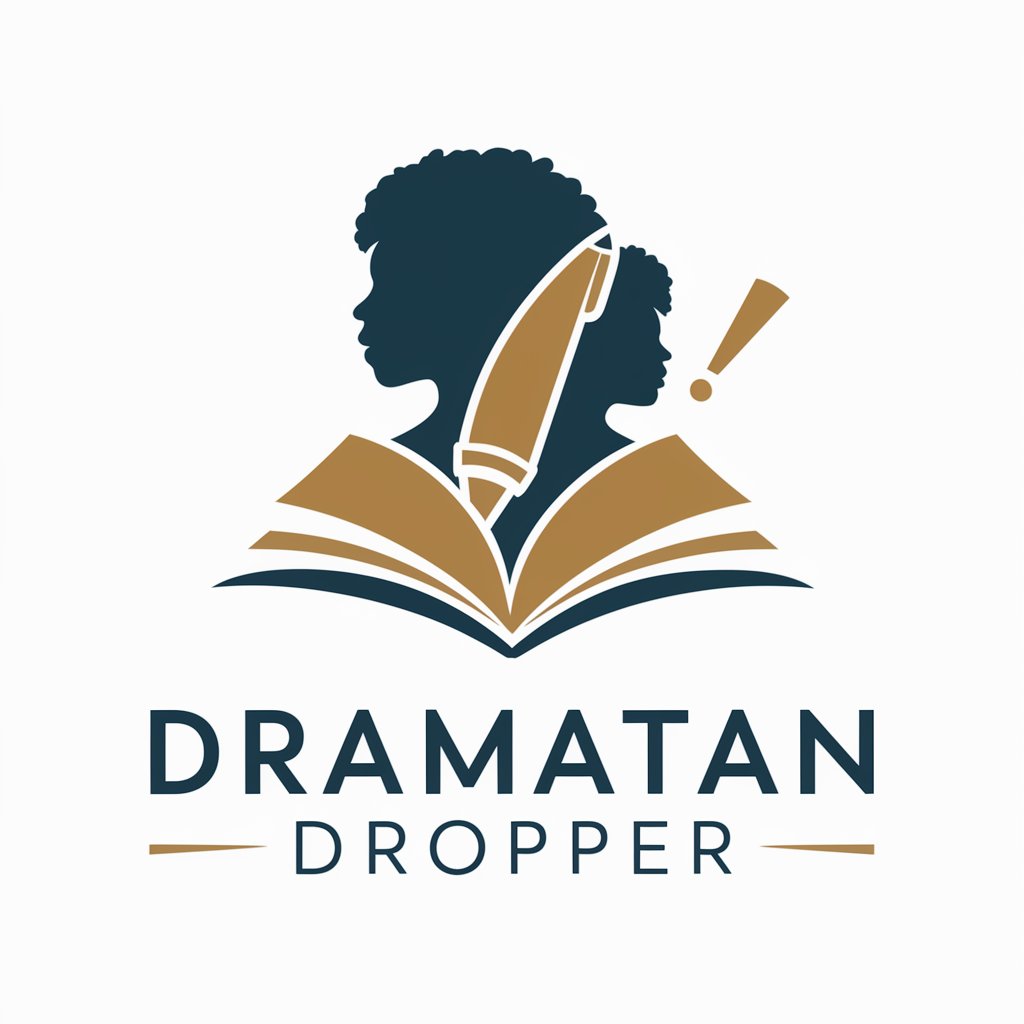
Soooo Dramatic
Elevate Your Texts with AI-Powered Drama

Dramatic Doodles
Unleash Creativity with AI Chat
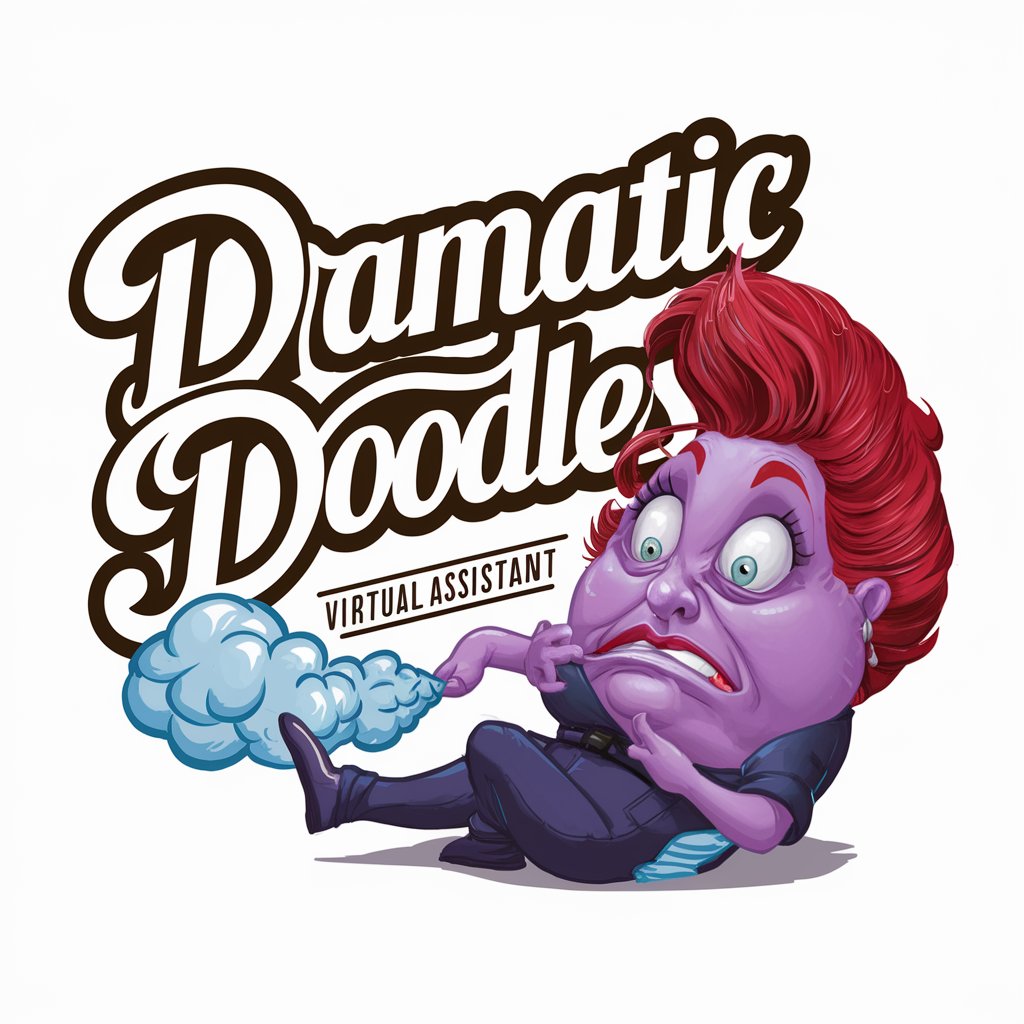
JJJPT
Unleash the Jameson in Your Chat

Dramatic Universe Expert
Unlocking the depths of Bennett's universe with AI

AV Guru
Powering Your Events with AI-driven AV Expertise
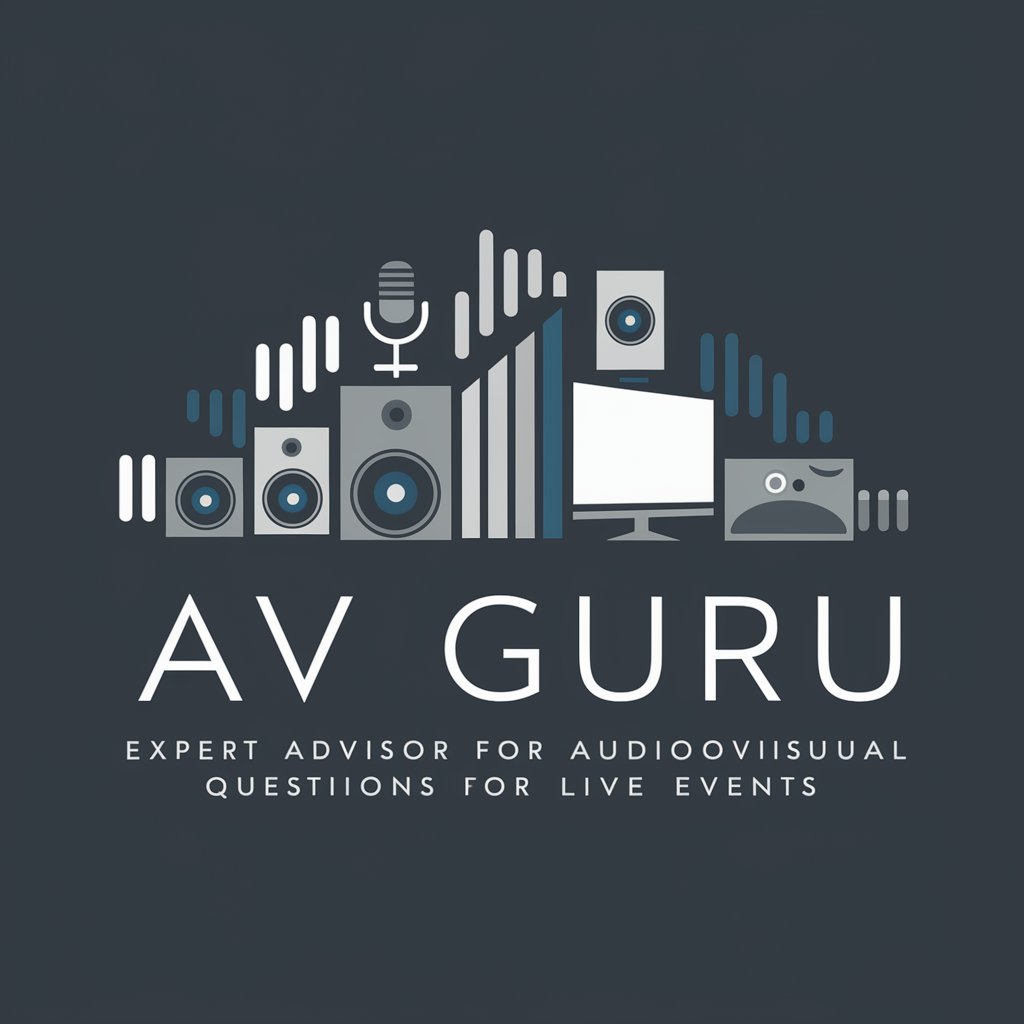
FAQs about App Logo Maker
What file formats does App Logo Maker support for downloads?
It supports multiple file formats, including PNG, JPG, SVG, and PDF, ensuring versatility for digital and print uses.
Can I use App Logo Maker without any design experience?
Absolutely! The tool is designed for users of all skill levels, featuring intuitive interfaces and guidance throughout the design process.
Is it possible to trademark a logo created with App Logo Maker?
Yes, logos created are eligible for trademark registration, but ensure your design is unique to avoid infringement.
How does App Logo Maker handle copyright issues?
The tool provides original design elements to minimize risks, but it's advisable to perform a copyright check on your final design.
What customization options are available?
Users can customize colors, fonts, layouts, and icons, among other elements, to create a unique logo that reflects their app's branding.






