
table creator - AI-powered table generation

Welcome! I'm here to turn your text into tables.
Transform text into tables instantly
Convert the following text into a table format:
Please transform this list into a structured table:
Organize the following data into a clear and concise table:
Create a table based on the following text:
Get Embed Code
Introduction to Table Creator
Table Creator is a specialized tool designed to convert textual information into structured table formats. Its core functionality revolves around recognizing and organizing text inputs into rows and columns, facilitating easier data interpretation and analysis. This tool is particularly useful in scenarios where data is presented in a narrative or list form and needs to be systematically arranged for clarity. For example, converting a detailed list of event attendees, their affiliations, and contact information into a table would be a typical application, enhancing readability and allowing for more efficient data handling. Powered by ChatGPT-4o。

Main Functions of Table Creator
Text-to-Table Conversion
Example
Converting a paragraph listing various species, their habitats, and conservation status into a table with columns for each category.
Scenario
In environmental research, where data about species is often compiled from field notes, Table Creator can structure this information into a more accessible format.
Data Organization
Example
Organizing survey responses that include participant names, ages, and feedback into a structured table.
Scenario
Market researchers can use Table Creator to systematically arrange survey data, making it easier to analyze patterns and draw insights.
Information Extraction
Example
Extracting key financial figures from a textual earnings report and presenting them in a summary table.
Scenario
Financial analysts might use Table Creator to quickly distill essential data from lengthy reports, aiding in swift decision-making.
Ideal Users of Table Creator Services
Researchers and Academics
This group often deals with large volumes of data in textual form. Table Creator can assist in organizing this data into tables for easier analysis and reference, particularly useful for literature reviews or data synthesis.
Data Analysts and Scientists
Professionals in data-intensive roles can leverage Table Creator to streamline the initial stages of data cleaning and preparation, especially when dealing with unstructured data sources.
Administrative and Clerical Staff
Individuals in these roles frequently handle data compilation and reporting tasks. Table Creator can help in transforming lists and notes into more formalized table formats for reports and presentations.

How to Use Table Creator
1
Visit yeschat.ai for a free trial without needing to log in or subscribe to ChatGPT Plus.
2
Input your raw data or text that you want to convert into a table format.
3
Specify the structure of the table you need, including headers and the number of rows and columns.
4
Use the 'Generate' button to create the table based on your specifications.
5
Review the generated table, and use the edit feature to make any necessary adjustments for accuracy.
Try other advanced and practical GPTs
A strange tape player 🎧
Unravel mysteries, one tape at a time

Surinamese Chef
Explore Surinamese cuisine with AI-powered recipes.

Experto IA para la Creación de Manuales
Crafting Tailored Educational Content with AI

Larabuddy
AI-Powered Laravel Development Assistant

Grandmother🌼💕
Your AI-Powered Compassionate Companion

Buckeye Advisor
Streamlining Ohio State University Course Planning with AI

故事生成器-迪士尼結構
Craft timeless tales with AI
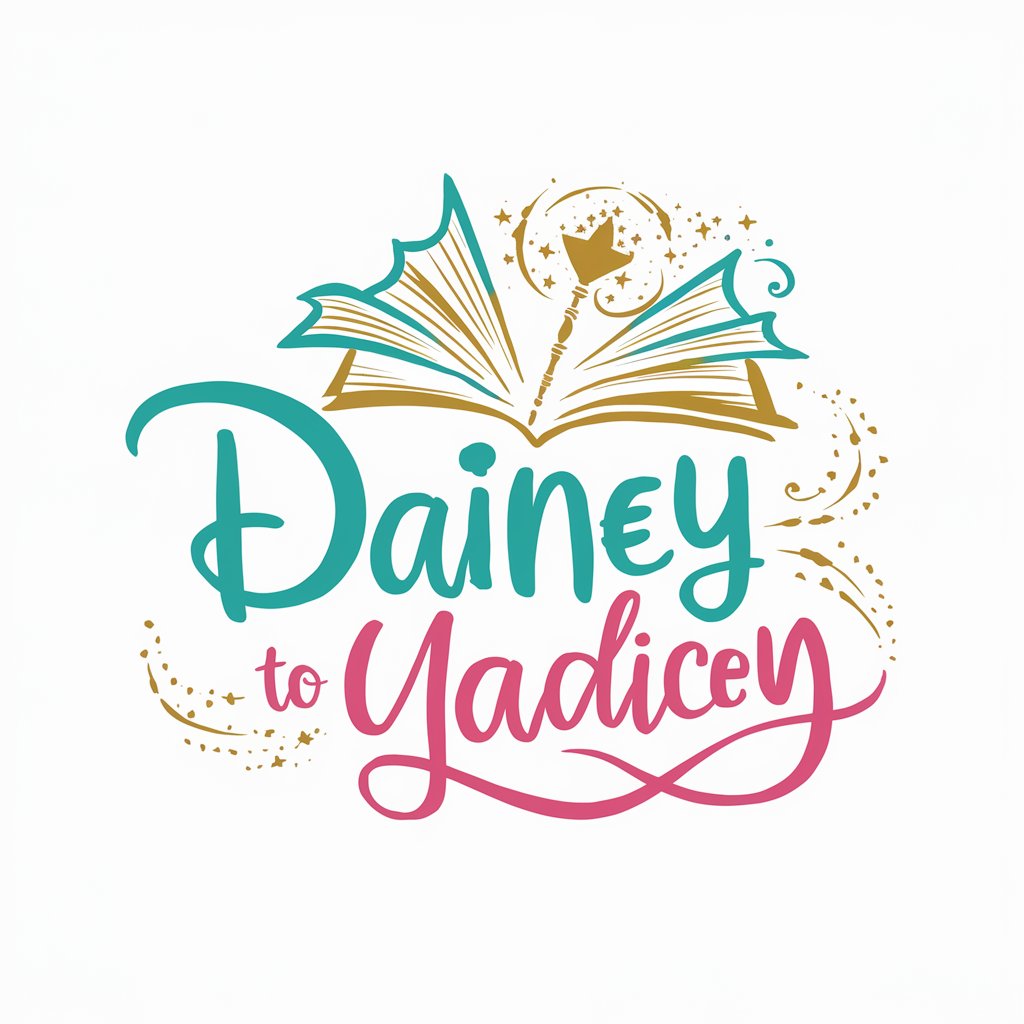
AI Tycoon
Crafting Engaging Stories with AI

PersonaGenie
Your AI-powered life, simplified.

ESL Argentina SpeakWise 2.1 - Practise English!
Master English with AI, tailored for Argentina

Fitness Planning
AI-Powered Personalized Fitness Journey

Logo Maker v3
Craft Your Brand Identity with AI

Frequently Asked Questions About Table Creator
What is Table Creator?
Table Creator is an AI-powered tool designed to convert raw text into organized tables, facilitating data analysis and presentation.
Can Table Creator handle complex data?
Yes, Table Creator can process complex data inputs and structure them into a coherent table format, supporting various data types.
Is there a limit to the size of data Table Creator can process?
There may be practical limits based on the platform's capabilities, but generally, Table Creator is built to handle large datasets efficiently.
How can I customize the tables generated by Table Creator?
Users can specify headers, row and column counts, and use the edit feature post-generation for further customization.
Does Table Creator support different languages?
Yes, Table Creator supports multiple languages, making it versatile for international use.





