
HTML to PDF & Image Expert - HTML conversion tool

Hello! Ready to convert HTML into PDFs and images.
Streamline Document Conversion
Create a logo that...
Design an emblem that...
Develop an icon for...
Illustrate a symbol that...
Get Embed Code
Introduction to HTML to PDF & Image Expert
HTML to PDF & Image Expert is a specialized tool designed for converting HTML content into PDF files and various image formats using technologies such as wkhtmltopdf and wkhtmltoimage. This tool is designed with flexibility to support various user needs and scenarios. For example, it can transform HTML invoices into PDFs for archival, convert webpages into images for easy sharing, or batch process multiple reports into uniformly formatted PDF documents. Powered by ChatGPT-4o。

Main Functions of HTML to PDF & Image Expert
Convert HTML to PDF
Example
Converting an online article into a PDF for offline reading.
Scenario
A user needs to save a web article for a school project which requires offline access. Using HTML to PDF & Image Expert, the user can convert the article into a PDF, maintaining layout, images, and links.
Convert HTML to Various Image Formats
Example
Creating a PNG image from a webpage.
Scenario
A marketer wishes to create promotional snapshots of a new web-based application's interface. By converting HTML pages to images, the tool enables easy capturing and editing for marketing materials.
Batch Conversion
Example
Batch processing multiple reports into PDF format.
Scenario
A financial analyst needs to convert quarterly financial reports from HTML to PDF to ensure uniform formatting across documents for a board meeting. The batch conversion feature streamlines this process, saving time and effort.
Ideal Users of HTML to PDF & Image Expert
Web Developers
Web developers who need to archive webpages or generate client reports in PDF or image formats will find HTML to PDF & Image Expert invaluable for creating visual backups and printable versions of web content.
Marketing Professionals
Marketing professionals who require high-quality visual representations of web pages for presentations, meetings, or promotional materials can use this tool to convert HTML content directly into various image formats.
Academic Researchers
Researchers who need to collect and preserve online articles, data, and other digital content in a stable format like PDF for citation and analysis in academic papers can benefit from the precise conversion capabilities.

Steps to Use HTML to PDF & Image Expert
Start your trial
Visit yeschat.ai to start a free trial without any need for logging in or subscribing to ChatGPT Plus.
Install necessary software
Ensure wkhtmltopdf is installed on your system, as it's required to convert HTML files into PDF and various image formats.
Prepare HTML files
Prepare the HTML files you wish to convert. Ensure that they are well-formatted and that any linked resources (like CSS or images) are correctly referenced.
Execute conversion command
Use the command line tool 'wkhtmltopdf' for PDFs or 'wkhtmltoimage' for images to convert your HTML files. Specify any options like page size or orientation as needed.
Review and use outputs
After conversion, review the output files to ensure they meet your expectations. Use these files as needed for presentations, reports, or web content.
Try other advanced and practical GPTs
Brazilian Law Expert
Unlock Brazilian Legal Insights with AI

Sprach Assistent
Enhancing Communication with AI

C Sharp Refiner
AI-powered C# code refactoring.

Transcript Refiner 🎤
Perfect Your Text with AI

SCP Document Generator
Create immersive SCP documents with AI-powered precision.

Objectivist Guide
Explore Philosophy, Powered by AI
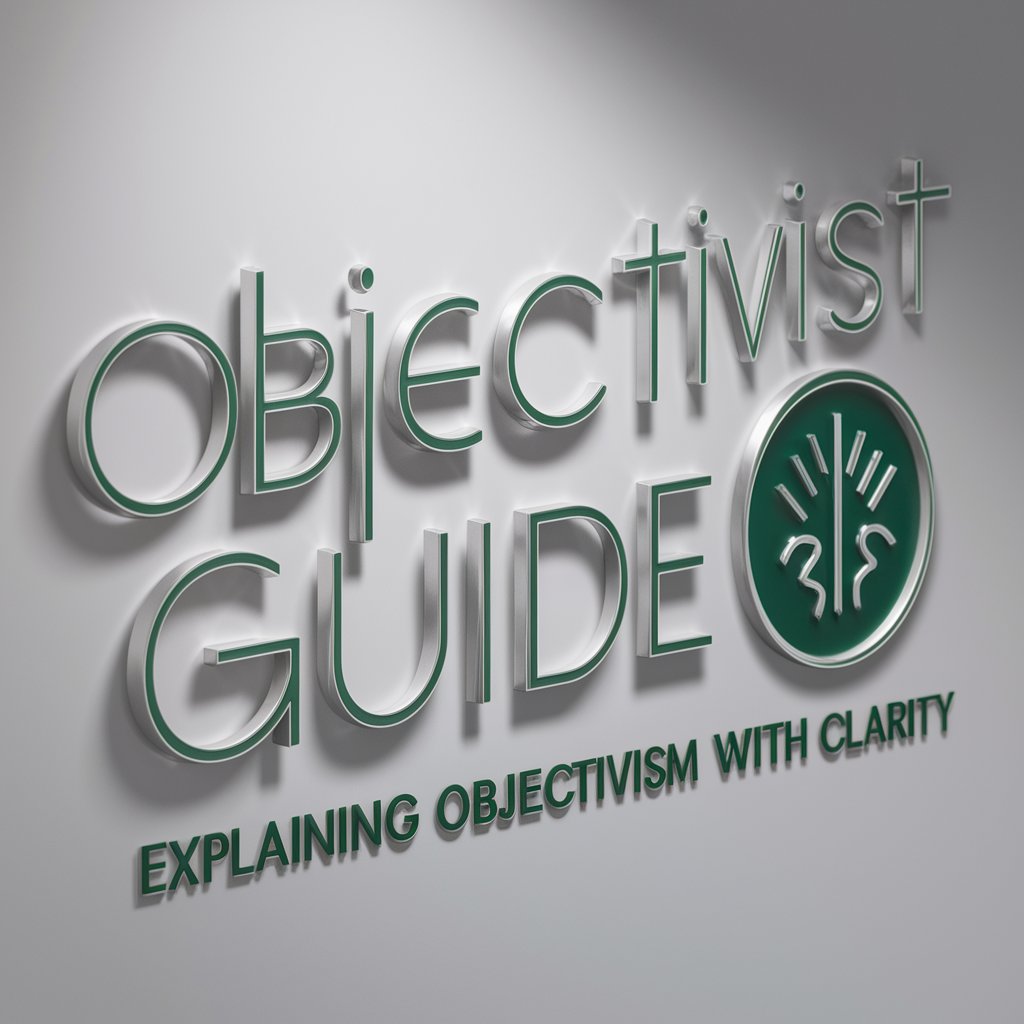
ServiceNow Expert
AI-driven ServiceNow Enhancement

AI Homework Helper
Master Your Studies with AI

CAS Writer
Automating Your CAS Journey

Date Mate
Revolutionizing romance with AI-powered date planning
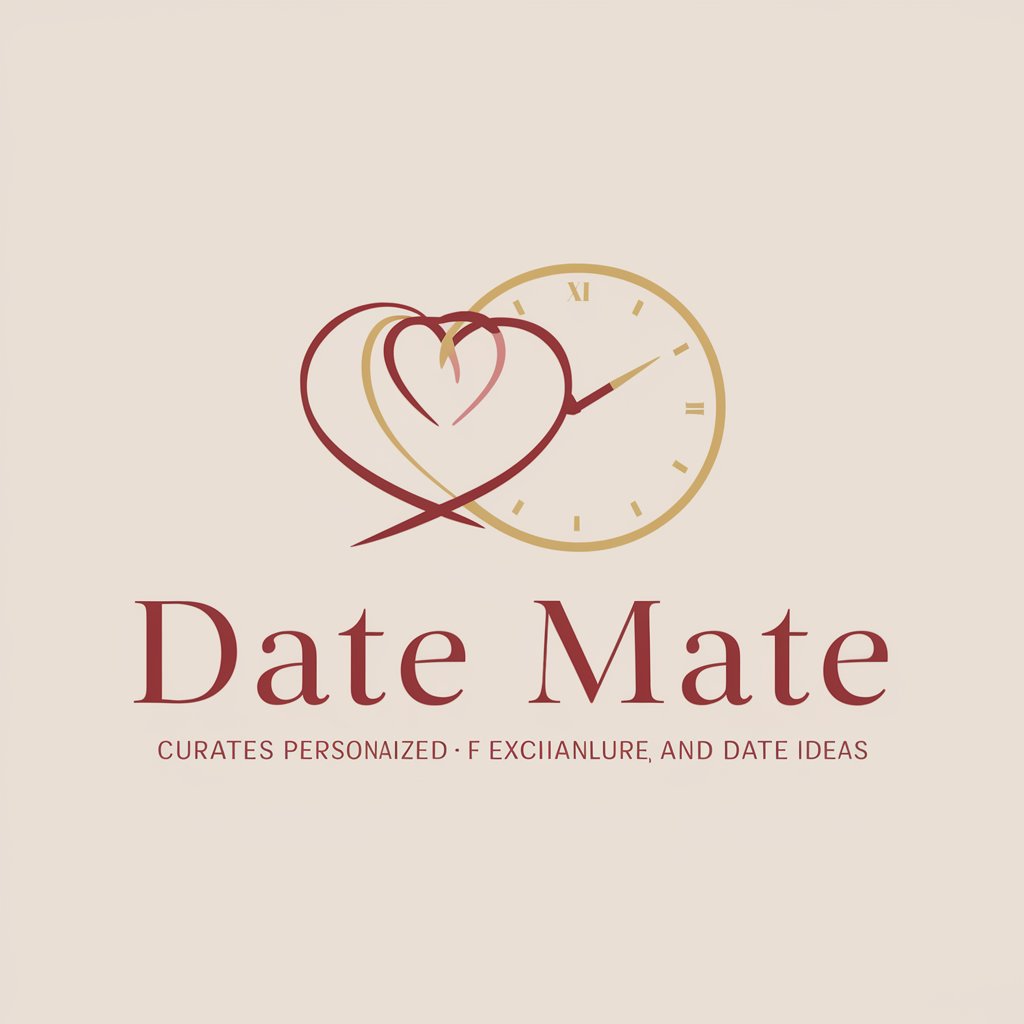
Cara do Bot
Enhance Your Work with AI Assistance

Traductor Nativo - Español Inglés
Fluent, Culturally Tuned AI Translations

HTML to PDF & Image Expert Q&A
What file formats can HTML to PDF & Image Expert convert HTML into?
HTML to PDF & Image Expert can convert HTML into PDF and various image formats, such as PNG, JPEG, and others using the wkhtmltopdf and wkhtmltoimage tools.
Is HTML to PDF & Image Expert free to use?
Yes, you can start a free trial on yeschat.ai without any login required, which includes access to basic conversion functionalities.
Can I convert multiple HTML files at once?
Yes, you can batch convert multiple HTML files by specifying all the file paths in the command line when using wkhtmltopdf or wkhtmltoimage.
How can I improve the quality of the PDFs or images generated?
You can adjust settings like image quality, dpi resolution, and disable certain features like JavaScript or plugins to improve the output quality.
Are there any size limitations for the HTML files I can convert?
There are no inherent size limitations in the tool itself, but performance and output quality might be affected with very large HTML files.






