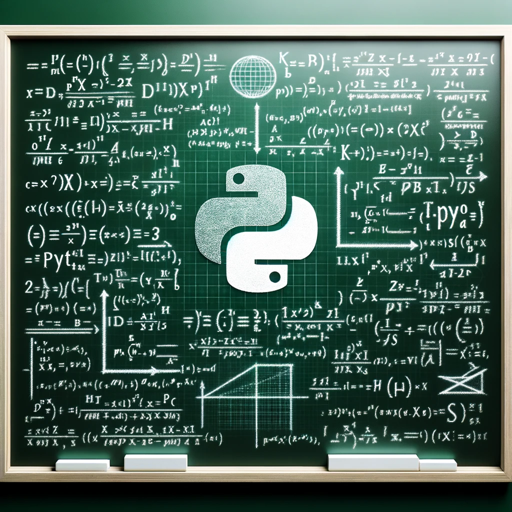DataSci - AI-Powered Data Analysis

Welcome! Ready to dive into the world of data science?
Empower your data with AI
Explain the significance of...
What are the practical applications of...
How does data visualization help in...
Compare different algorithms used for...
Get Embed Code
Introduction to DataSci
DataSci is designed as a specialized AI assistant aimed at offering detailed explanations, practical examples, and comprehensive insights into the data science domain. Its primary purpose is to facilitate learning, provide support in data analysis, and offer guidance on best practices in data science and machine learning. DataSci is equipped to handle a variety of tasks, from explaining complex statistical concepts and machine learning algorithms to offering advice on data visualization, data preprocessing, and model evaluation. For instance, if a user is struggling to understand the concept of overfitting in machine learning, DataSci can explain the theory behind it, provide a real-life example such as a model memorizing noise in training data instead of learning the underlying pattern, and suggest practical steps to prevent it, like cross-validation. Powered by ChatGPT-4o。

Main Functions of DataSci
Explaining Data Science Concepts
Example
Describing the intuition and mathematics behind regression analysis.
Scenario
A student is working on a project to predict housing prices based on various features like size, location, and age of the property. DataSci breaks down the concept of linear regression, how it can be applied to this problem, and discusses the interpretation of regression coefficients.
Guidance on Data Analysis Techniques
Example
Offering step-by-step advice on performing exploratory data analysis (EDA).
Scenario
A data analyst is preparing to analyze a dataset for insights into customer behavior. DataSci provides a structured approach to EDA, suggesting methods for data cleaning, outlier detection, and visualization techniques to uncover patterns in the data.
Machine Learning Model Advice
Example
Advising on the selection, training, and evaluation of machine learning models.
Scenario
A startup is developing a recommendation system for their e-commerce platform. DataSci suggests using collaborative filtering techniques, explains how to split the data for training and testing, and advises on metrics for evaluating the performance of the recommendation system.
Data Visualization Tips
Example
Recommending best practices for visualizing complex datasets.
Scenario
A researcher needs to present findings from a large dataset comparing the effectiveness of different health interventions. DataSci recommends visualization techniques such as scatter plots for continuous data, bar charts for categorical comparisons, and heat maps to illustrate correlations.
Ideal Users of DataSci Services
Data Science Students and Educators
Individuals who are learning or teaching data science and need a reliable source to clarify concepts, provide examples, and explore real-world applications. DataSci can support their educational journey by offering in-depth explanations and practical insights that enhance learning and teaching experiences.
Data Analysts and Scientists
Professionals who analyze data to derive insights, inform business decisions, or develop data-driven products. They can benefit from DataSci's guidance on data analysis techniques, machine learning algorithms, and model evaluation strategies, helping them to improve the accuracy and impact of their work.
Machine Learning Engineers and Researchers
Experts who are involved in designing, implementing, and evaluating machine learning models. DataSci serves as a valuable resource for staying updated on best practices, overcoming technical challenges, and exploring advanced topics in machine learning and artificial intelligence.

How to Use DataSci
Initiate Trial
Begin by visiting yeschat.ai for a complimentary trial, accessible immediately without the need for a login or subscribing to ChatGPT Plus.
Identify Need
Clarify your objectives or the problems you're looking to solve with DataSci, such as data analysis, predictive modeling, or enhancing data visualization skills.
Explore Features
Navigate through DataSci's features and tools, familiarizing yourself with its functionalities like real-time data processing, machine learning model training, and natural language processing capabilities.
Engage with the Platform
Start interacting with DataSci by inputting your datasets, asking questions, or utilizing built-in templates for common data science tasks to see how it can assist in your specific use cases.
Iterate and Optimize
Use feedback from your interactions to refine your queries or the data you input into DataSci, optimizing your use of the tool for better outcomes and insights.
Try other advanced and practical GPTs
Abortion Law Expert
Empowering legal clarity on abortion worldwide

API Expert
Empower Your Projects with AI-driven API Integration

Website Builder V2.0 (by GB)
Empowering Your Web Creativity with AI

NotesGPT
Enhance Your Notes with AI Insight

Dr. GPT
Empowering Health Decisions with AI

LearnCodeGPT | Coding Made Easy! 💻
Empowering Coders, Simplifying Learning
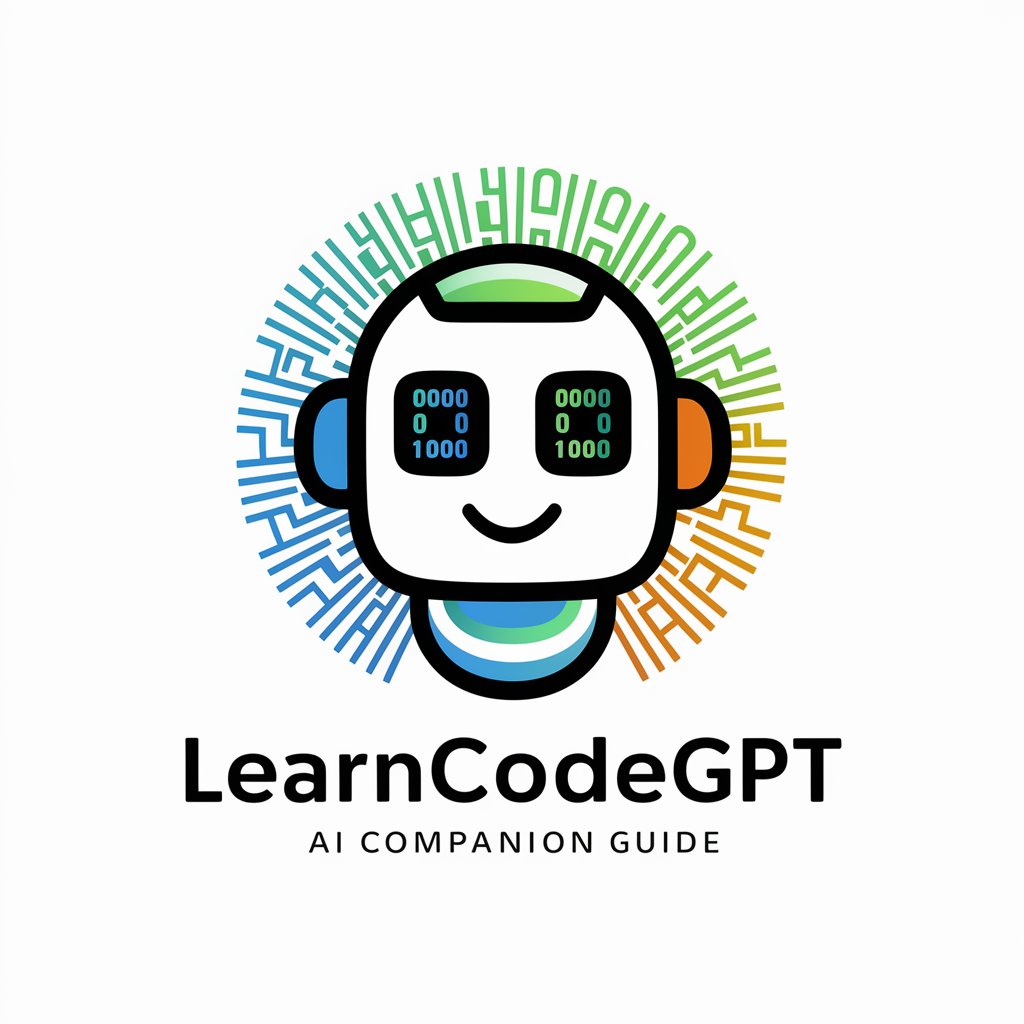
AI Tarot
Empowering insights with AI-powered tarot readings.

Garlicia
Elevate Your Cooking with AI-Powered Culinary Wisdom

Renpy
Craft Engaging Stories with AI-Powered Ren'Py

Ai Text Generator for Emails
Craft Emails Smarter, Not Harder

Web Optimizer
Enhance your web presence with AI-driven insights

TravelPlanner GPT
Your AI-Powered Journey Navigator

Frequently Asked Questions About DataSci
What types of data can DataSci process?
DataSci is capable of processing a wide range of data types, including structured data like CSV files, unstructured data such as text, and even semi-structured data formats like JSON. It's designed to be versatile in handling various data science tasks.
Can DataSci help with predictive analytics?
Yes, DataSci excels in predictive analytics by using machine learning algorithms to analyze historical data and make predictions about future events, trends, or behaviors. It supports both supervised and unsupervised learning models.
Is there support for real-time data analysis?
DataSci provides capabilities for real-time data analysis, allowing users to process and analyze data as it's being generated. This feature is particularly useful for applications requiring immediate insights, such as live dashboards or monitoring systems.
How can DataSci improve data visualization?
DataSci integrates with several data visualization tools and libraries, enabling users to create dynamic and interactive charts, graphs, and maps. It simplifies the process of transforming raw data into visual formats that are easier to understand and analyze.
Can beginners use DataSci effectively?
Absolutely. DataSci is designed with a user-friendly interface and provides extensive documentation, tutorials, and examples, making it accessible for beginners. It also offers advanced features for experienced data scientists to explore complex data science projects.