Ai Text Generator for Emails - Custom Email Creation

Hello, I'm here to help with your email content needs!
Craft Emails Smarter, Not Harder
Hi [Recipient's Name], I hope this email finds you well. I'm reaching out to discuss...
Dear [Recipient's Name], I'm writing to inform you about...
Hello [Recipient's Name], It was great meeting you at [Event/Location]. I wanted to follow up on...
To Whom It May Concern, I am contacting you regarding...
Get Embed Code
Introduction to Ai Text Generator for Emails
Ai Text Generator for Emails is a specialized tool designed to aid in the creation of email content across a broad spectrum of purposes, ranging from business communications to personal messages. It utilizes advanced artificial intelligence to craft emails that are professional, engaging, and tailored to meet specific user needs. The core design purpose of this AI is to streamline the email writing process, making it more efficient and effective by providing suggestions, improvements, and generating content based on user inputs. Examples of its functionality include drafting sales pitches, creating personalized customer service responses, or composing thoughtful personal messages. For instance, a user can input basic details about a sales promotion, and the AI will generate a compelling email to entice recipients, incorporating persuasive language, a clear call-to-action, and ensuring the tone is appropriate for the target audience. Powered by ChatGPT-4o。

Main Functions of Ai Text Generator for Emails
Content Creation
Example
Automatically generating the draft of a marketing email promoting a new product launch.
Scenario
A marketing professional needs to send an email blast about a new product. They input the product details, target audience, and desired tone into the AI, which then crafts a compelling message highlighting the product's benefits, special launch offers, and a clear call-to-action.
Tone and Style Customization
Example
Adjusting the tone of an email to be more formal for a business proposal or casual for a company-wide announcement.
Scenario
An entrepreneur is drafting a business proposal email to potential investors. They use the AI to refine the email's tone, ensuring it's professionally tailored to convey seriousness and credibility. Conversely, for a company-wide announcement about a team-building event, the tone is made more casual and inviting.
Personalization at Scale
Example
Creating customized emails for different customer segments based on their purchase history or preferences.
Scenario
An e-commerce company wants to send personalized discount offers to its customers. The AI analyzes customer data, like past purchases and preferences, to craft individualized messages that suggest products or offers each customer is likely to be interested in, enhancing the chances of conversion.
Ideal Users of Ai Text Generator for Emails Services
Marketing Professionals
These users benefit from the ability to quickly generate a variety of email content, from promotional campaigns to newsletters, tailored to diverse audience segments. The AI's capabilities in handling bulk personalization and maintaining brand voice across communications are particularly valuable.
Small Business Owners
With limited resources and time, small business owners can leverage the AI to create professional and effective email communications for sales, customer engagement, and vendor relations, without needing a dedicated marketing or communications team.
Customer Service Representatives
This group benefits from using the AI to generate quick, empathetic, and personalized responses to customer inquiries. The tool can help manage high volumes of emails by providing template responses that can be customized for specific customer issues.

How to Use Ai Text Generator for Emails
Start Your Journey
Head to yeschat.ai to begin your free trial, accessible without the need for login or subscribing to ChatGPT Plus.
Define Your Needs
Identify the type of email you need to create—be it for business communication, marketing, personal correspondence, or another specific purpose.
Choose a Template
Select from a variety of email templates or request a custom template that aligns with your communication goals and audience.
Customize Your Email
Input key details relevant to your email's purpose, such as the recipient's name, your message, and any specific calls to action.
Review and Send
Evaluate the generated email content for tone, clarity, and effectiveness. Make any necessary adjustments before using your email platform to send it to your recipient(s).
Try other advanced and practical GPTs
Renpy
Craft Engaging Stories with AI-Powered Ren'Py

Garlicia
Elevate Your Cooking with AI-Powered Culinary Wisdom

AI Tarot
Empowering insights with AI-powered tarot readings.

DataSci
Empower your data with AI

Abortion Law Expert
Empowering legal clarity on abortion worldwide

API Expert
Empower Your Projects with AI-driven API Integration

Web Optimizer
Enhance your web presence with AI-driven insights

TravelPlanner GPT
Your AI-Powered Journey Navigator

AutoTech Guide
Unlock your car's potential with AI
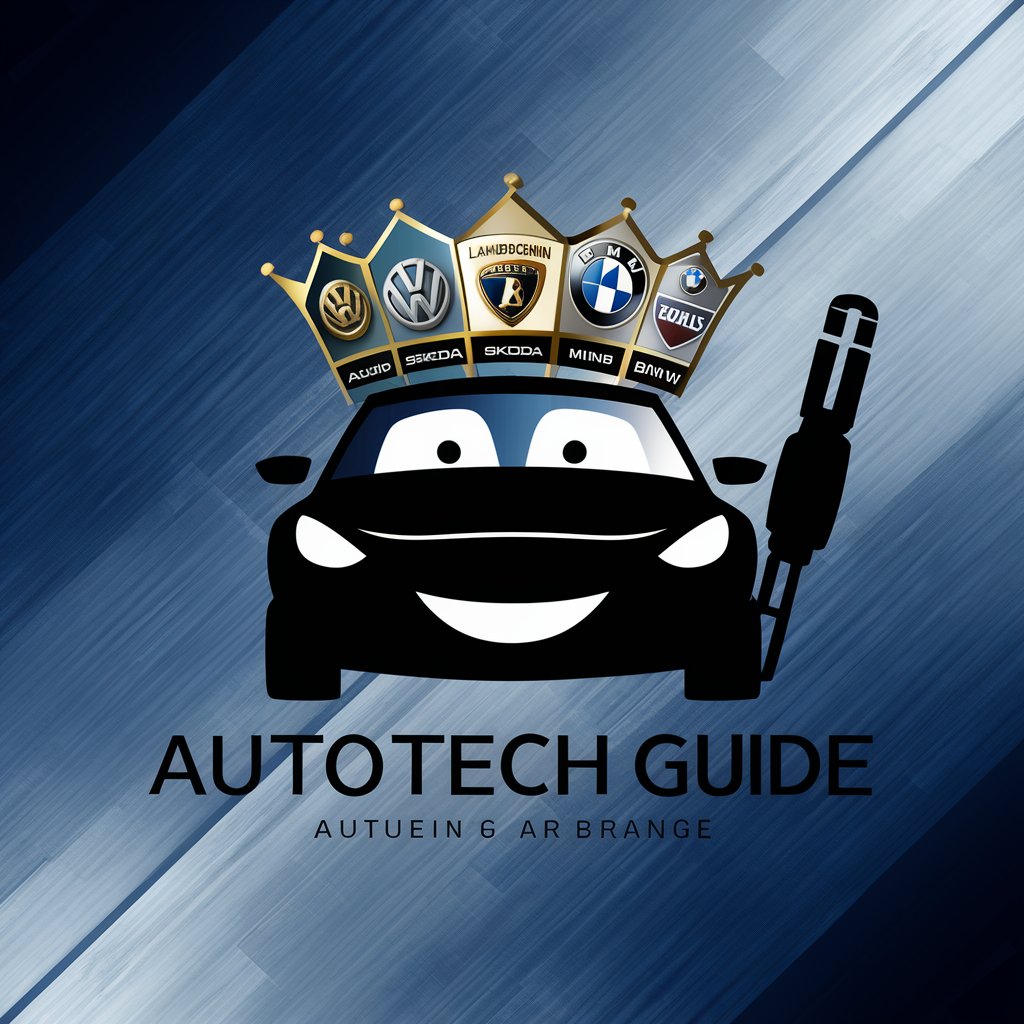
Helper in Communication with Difficult People
Navigating Difficult Conversations with AI Power

Dating Advice
Navigate Your Love Life with AI Empathy
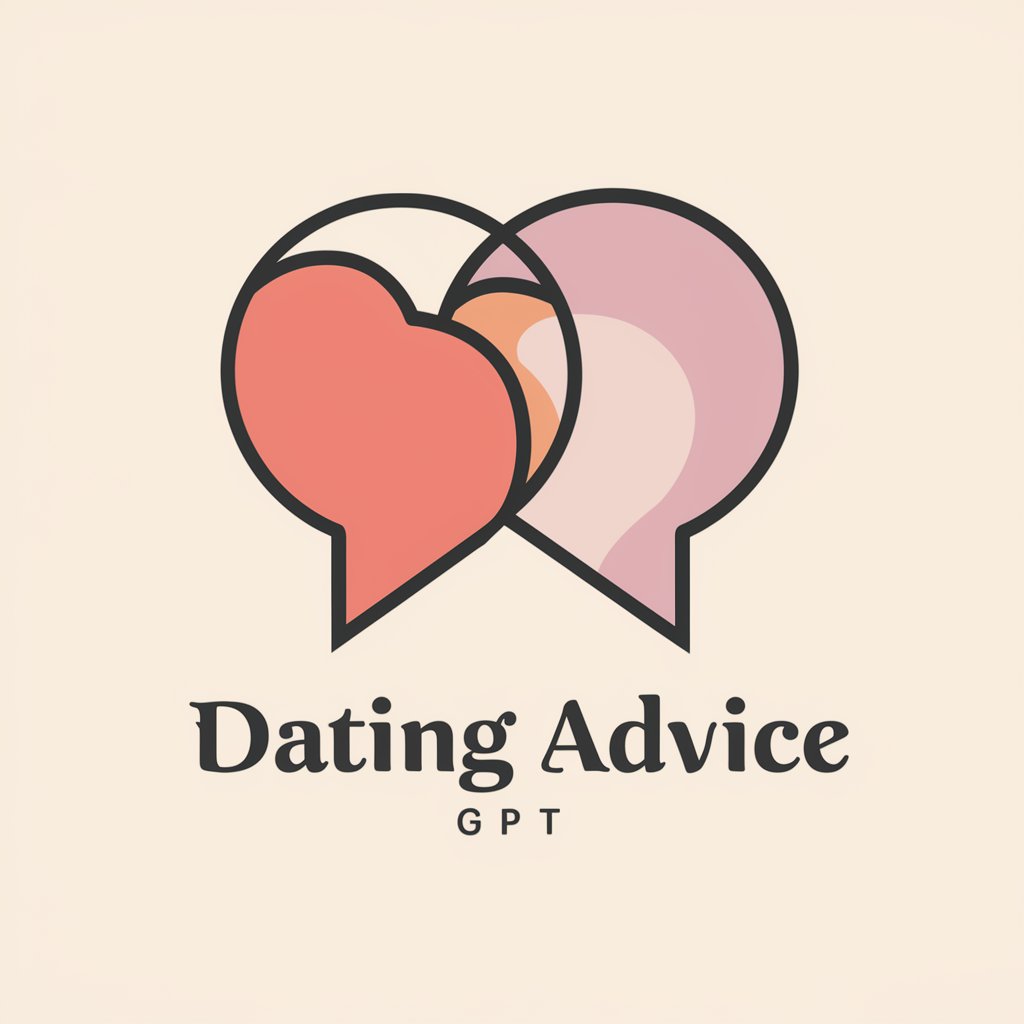
Millennial Reel Buddy
Revive your movie nostalgia with AI-powered insights.

Frequently Asked Questions about Ai Text Generator for Emails
What makes Ai Text Generator for Emails different from other email writing tools?
This tool leverages advanced AI to provide tailored email content that aligns closely with the user's specific requirements, offering a personalized experience that goes beyond standard templates.
Can I use Ai Text Generator for Emails for personal use?
Absolutely. While it excels in professional contexts, it's equally effective for crafting personal emails, offering suggestions for tone and style that suit personal correspondence.
Is technical expertise required to use this tool effectively?
No technical expertise is needed. The tool is designed with a user-friendly interface that guides you through the process of creating customized email content with ease.
How does the tool ensure the privacy of my emails?
Privacy is a top priority. The tool is built to ensure that your inputs and generated content remain confidential, with no storage or sharing of your data without consent.
Can I integrate Ai Text Generator for Emails with my current email platform?
While direct integration might not be available for all platforms, the tool allows you to easily copy and paste the generated content into any email platform of your choice.
