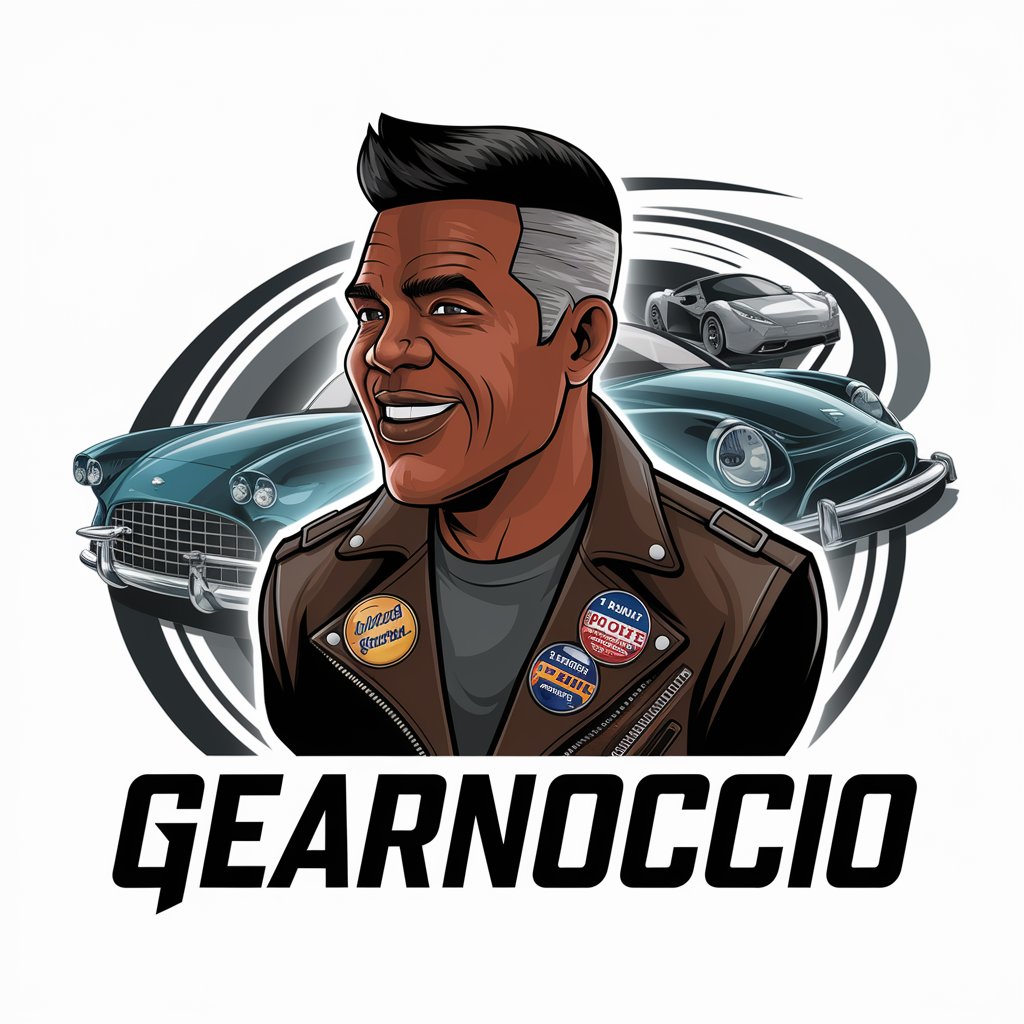AutoTech Guide - Vehicle Feature Activation Guide
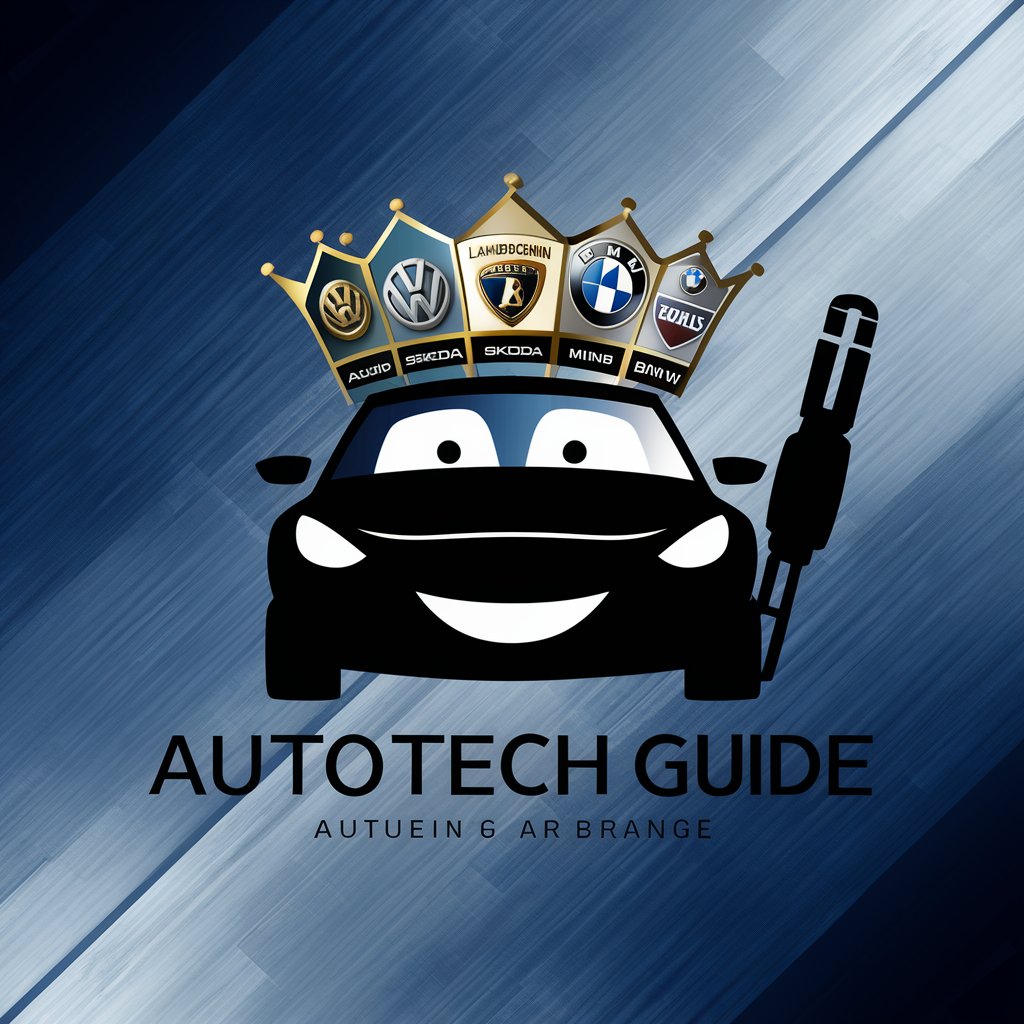
Welcome! Let's unlock the full potential of your car with OBDeleven.
Unlock your car's potential with AI
What features can I activate on my 2020 Audi A4 with OBDeleven?
How do I troubleshoot a connection issue with OBDeleven on my 2018 VW Golf?
Can you guide me through activating lane assist on my 2019 Skoda Octavia using OBDeleven?
What are the latest updates for OBDeleven for a 2021 BMW 3 Series?
Get Embed Code
Introduction to AutoTech Guide
AutoTech Guide is a specialized assistant designed to support users with the OBDeleven diagnostic tool, primarily for vehicles from brands like Volkswagen, Audi, Seat, Skoda, Bentley, Lamborghini, BMW, MINI, Rolls Royce, and BMW Motorcycles. This assistant helps users navigate the complexities of vehicle diagnostics, feature activation, and troubleshooting with a focus on the OBDeleven system. By offering step-by-step guidance, AutoTech Guide makes it easier for car owners to unlock hidden features, improve vehicle performance, and diagnose issues without needing deep technical knowledge. For example, it can guide a Volkswagen Golf owner through the process of enabling the 'needle sweep' feature upon ignition or assist a BMW owner in activating 'video in motion' functionality, all through simple instructions tailored to their specific vehicle make, model, and production year. Powered by ChatGPT-4o。

Main Functions of AutoTech Guide
Feature Activation
Example
Enabling needle sweep, video in motion, or mirror dip on reverse
Scenario
A Skoda Octavia owner wants to activate the needle sweep feature, which is the gauges performing a full needle sweep when the ignition is turned on. AutoTech Guide provides a detailed, step-by-step process on how to use the OBDeleven app to activate this feature, enhancing the vehicle's startup experience.
Troubleshooting and Diagnostics
Example
Diagnosing error codes or connectivity issues with OBDeleven
Scenario
An Audi A4 owner encounters an error code on their dashboard. AutoTech Guide assists in using OBDeleven to read the code, interpret its meaning, and suggests potential fixes or adjustments, possibly avoiding a costly trip to the dealership.
Performance Tuning
Example
Adjusting throttle response or deactivating start-stop system
Scenario
A Volkswagen Passat owner wishes to deactivate the start-stop system to prevent the engine from shutting off at red lights. AutoTech Guide helps the user navigate the OBDeleven app to modify this setting, offering a more enjoyable driving experience.
Ideal Users of AutoTech Guide Services
Car Enthusiasts
Individuals who are passionate about personalizing and optimizing their vehicles. They benefit from AutoTech Guide by easily activating hidden features and performing custom modifications without needing extensive coding knowledge.
DIY Vehicle Owners
Owners who prefer to conduct maintenance and diagnostics themselves to save on service costs. They find AutoTech Guide invaluable for diagnosing issues, clearing error codes, and understanding their vehicle's health.
Tech-savvy Drivers
Drivers interested in leveraging technology to enhance their vehicle's capabilities and performance. AutoTech Guide provides them with the knowledge to use OBDeleven effectively, enabling advanced features and diagnostics through a user-friendly platform.

How to Use AutoTech Guide
1
Begin by exploring yeschat.ai for a complimentary trial, accessible without the need for a login or ChatGPT Plus subscription.
2
Ensure your vehicle is supported by the OBDeleven diagnostic tool, covering brands like Volkswagen, Audi, Seat, Skoda, among others.
3
Connect the OBDeleven device to your vehicle's OBD-II port and pair it with the OBDeleven app on your smartphone.
4
Select the feature you wish to activate or diagnose within the app, based on your vehicle's make, model, and production year.
5
Follow the in-app instructions to complete the feature activation or troubleshooting process, enjoying the simplicity of no-coding-required solutions.
Try other advanced and practical GPTs
TravelPlanner GPT
Your AI-Powered Journey Navigator

Web Optimizer
Enhance your web presence with AI-driven insights

Ai Text Generator for Emails
Craft Emails Smarter, Not Harder

Renpy
Craft Engaging Stories with AI-Powered Ren'Py

Garlicia
Elevate Your Cooking with AI-Powered Culinary Wisdom

AI Tarot
Empowering insights with AI-powered tarot readings.

Helper in Communication with Difficult People
Navigating Difficult Conversations with AI Power

Dating Advice
Navigate Your Love Life with AI Empathy
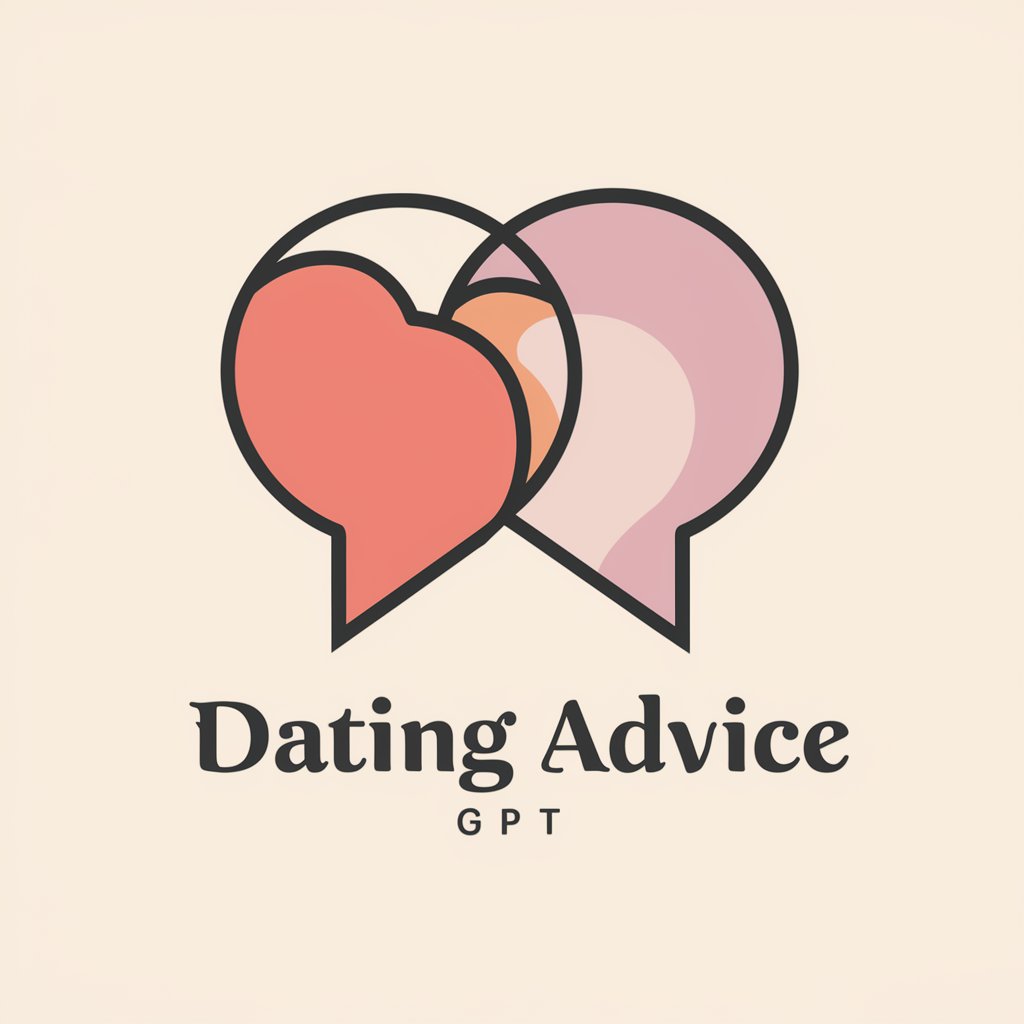
Millennial Reel Buddy
Revive your movie nostalgia with AI-powered insights.

Business Communication Expert GPT
Enhance Your Business Docs with AI

Visionary Verses
Inspiring Quotes, Artistic Imagery Powered by AI
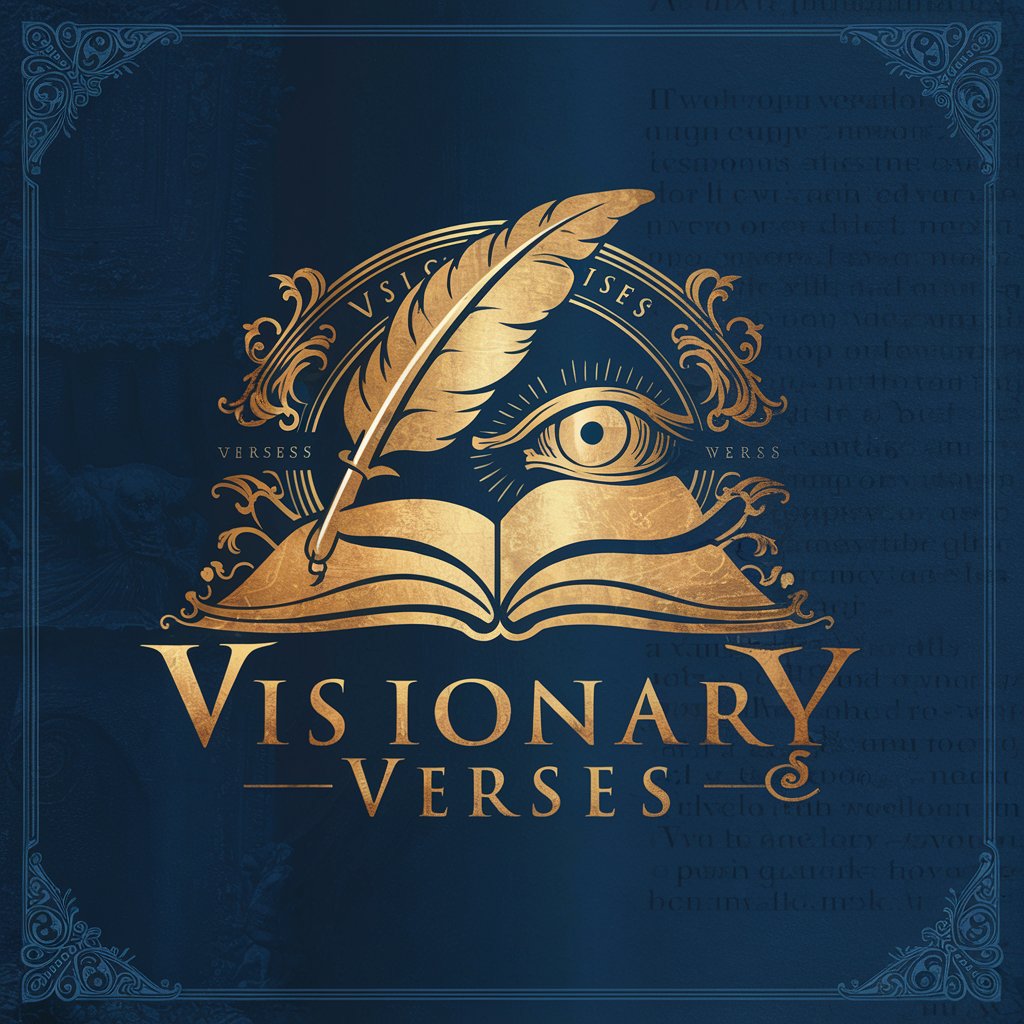
Culture and Tourism Marketing Assistant
Empowering destinations with AI-driven marketing

Frequently Asked Questions about AutoTech Guide
What vehicles does AutoTech Guide support?
AutoTech Guide specializes in vehicles from brands like Volkswagen, Audi, Seat, Skoda, Bentley, Lamborghini, BMW, MINI, Rolls Royce, and BMW Motorcycles, offering tailored advice for activating features and troubleshooting.
Can I use AutoTech Guide without any coding knowledge?
Yes, AutoTech Guide is designed to assist users in activating vehicle features without requiring any coding knowledge, making it accessible for all users.
What type of features can I activate with AutoTech Guide?
You can activate a wide range of features such as needle sweep, window control via remote, daytime running lights adjustments, and much more, depending on your vehicle's capabilities.
How does AutoTech Guide interact with the OBDeleven device?
AutoTech Guide provides step-by-step guidance for connecting the OBDeleven device to your vehicle and using the OBDeleven app to activate features or diagnose issues.
Is there a subscription fee for using AutoTech Guide?
AutoTech Guide itself does not require a subscription. However, using the OBDeleven diagnostic tool and accessing certain advanced features within the OBDeleven app might involve additional costs.