Web Wizard - Web Design and SEO Advice

Hi there! Need help with your website?
Empowering Your Website with AI
Create a minimalist website layout that...
How can I improve the SEO of my...
What are the latest trends in web design...
Can you provide a CSS snippet for...
Get Embed Code
Introduction to Web Wizard
Web Wizard is a specialized digital assistant designed to aid users in the creation and optimization of websites. Its primary function is to provide guidance on web design, content structuring, and technical aspects of website development. This includes advice on user experience, search engine optimization (SEO), and web accessibility. Web Wizard does not build websites directly but offers expert advice, best practices, and examples to help users understand and implement effective web strategies. An example scenario might involve a user seeking advice on improving their site's SEO; Web Wizard would provide specific techniques and coding examples to enhance search engine visibility. Powered by ChatGPT-4o。

Main Functions of Web Wizard
Web Design Guidance
Example
Providing layout and design templates suitable for various types of websites, like e-commerce, blogs, and corporate sites.
Scenario
A user planning to launch an online store might receive advice on creating an engaging, user-friendly layout that enhances the shopping experience.
SEO Optimization
Example
Offering detailed strategies and coding tips to improve website ranking on search engines.
Scenario
A small business owner receives step-by-step guidance on optimizing their website content and structure to target specific keywords relevant to their industry.
User Experience Enhancement
Example
Suggestions on improving website navigation, loading times, and interactivity.
Scenario
A blogger redesigns their website layout to ensure that it is mobile-friendly and the content is easily navigable, resulting in increased reader engagement and time spent on the site.
Ideal Users of Web Wizard Services
Small Business Owners
These users benefit from Web Wizard's capabilities to enhance their online presence effectively without needing deep technical knowledge. This can lead to improved customer reach and increased sales.
Freelance Web Designers
Freelancers can use Web Wizard to stay updated on the latest web design trends and best practices, helping them offer more competitive services to their clients.
Bloggers and Content Creators
They gain insights into how to structure their content and optimize their sites for better visibility and reader engagement.

How to Use Web Wizard
Access Web Wizard
Visit yeschat.ai to access Web Wizard for a free trial, with no login or ChatGPT Plus required.
Identify Your Needs
Determine the specific aspects of your website project where you need assistance, such as design, content, or SEO.
Navigate the Interface
Use the user-friendly interface to input your queries. You can ask for specific advice on design, SEO, or coding snippets.
Apply the Advice
Implement the suggestions and best practices provided by Web Wizard into your website project.
Iterate and Improve
Use Web Wizard repeatedly as your project evolves to refine your website based on feedback and new ideas.
Try other advanced and practical GPTs
Web Builder
Build Smarter, Not Harder with AI

Web Wizard
AI-powered web development guidance

Web BrowserSpecialFormula
Navigating the web with AI precision

Connect 4 in a Row [GAME]
AI-powered strategic board game
![Connect 4 in a Row [GAME]](https://r2.erweima.ai/i/5Yu4dKIaQw2WyYgBaFCjRA.png)
代码重构
Empower your coding with AI-driven refactoring
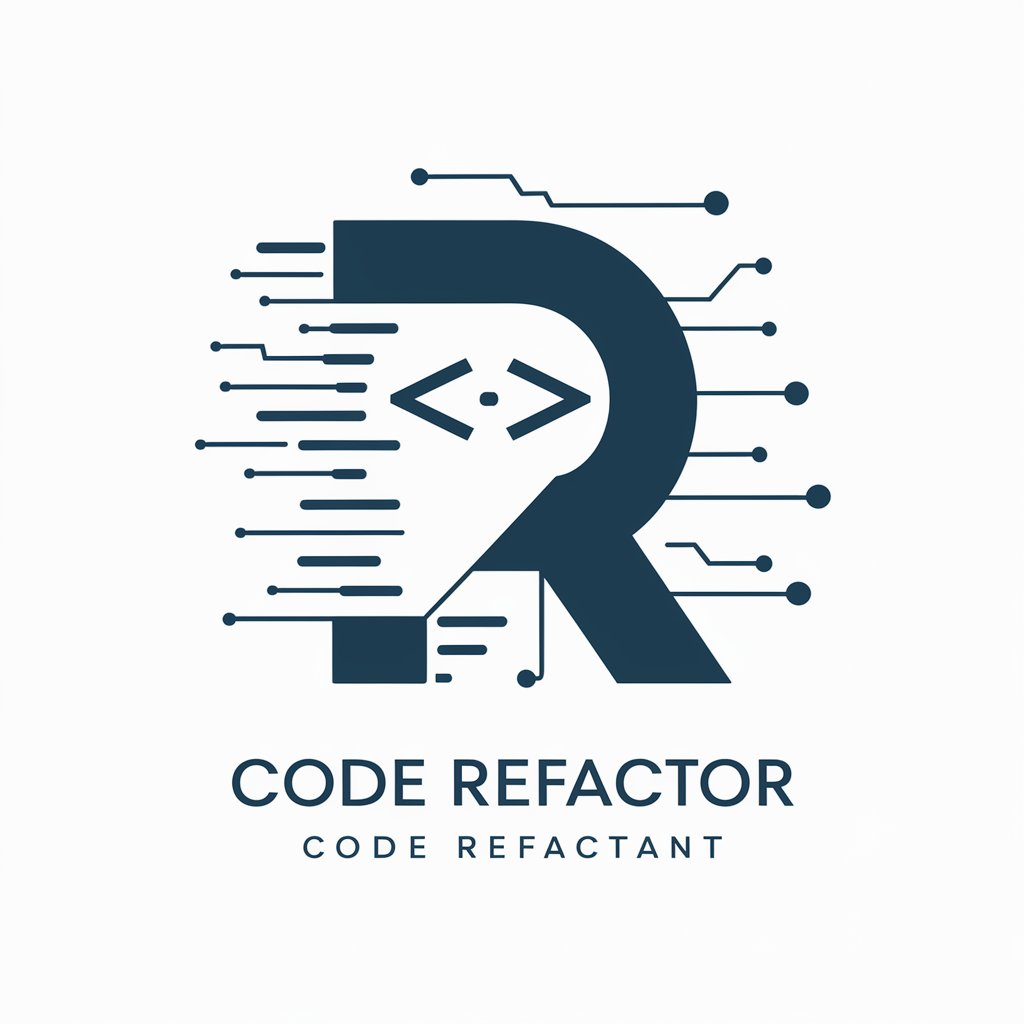
代码助手
Empowering Code Creation with AI

WEBサイトデザイナー
Crafting Modern Websites with AI

Sir GrowALot
Empowering Your Instagram with AI

EnglishWala Sir
Master English with AI Guidance

UPSCWala Sir
Your AI-powered UPSC Coach
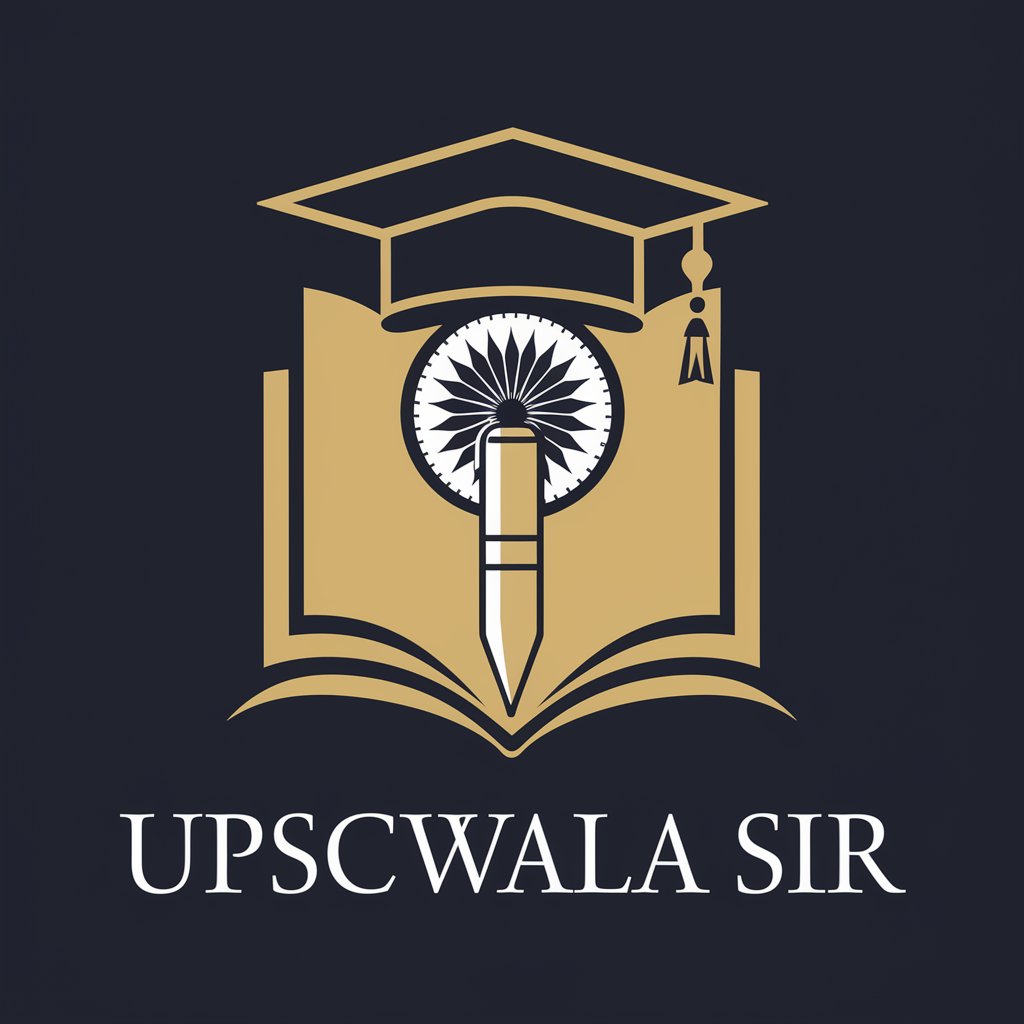
MathWala Sir
Master Math with AI Coaching

SSCWala Sir
Master the SSC with AI
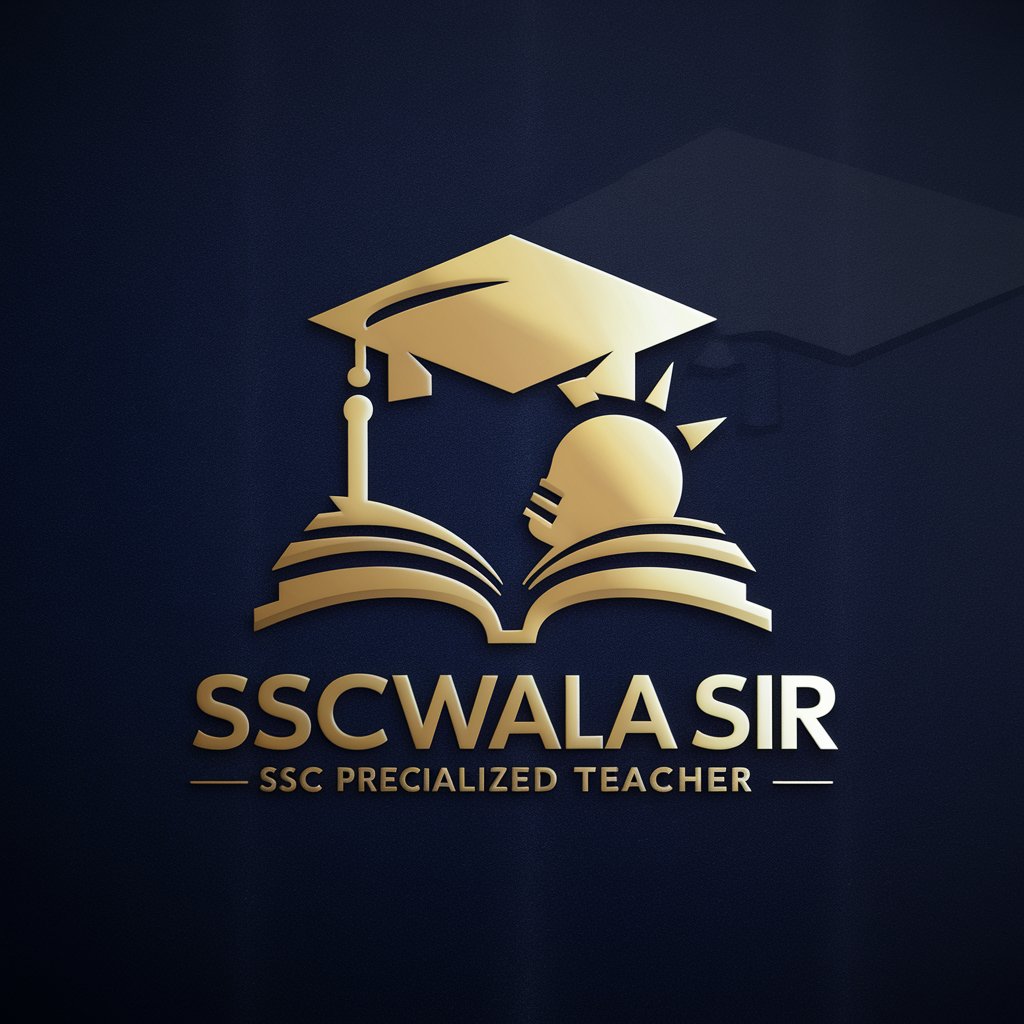
Frequently Asked Questions about Web Wizard
Can Web Wizard help me with website SEO?
Yes, Web Wizard offers guidance on SEO best practices, including keyword usage, meta tags, and content optimization to improve your website's search engine ranking.
Is Web Wizard suitable for beginners?
Absolutely, Web Wizard is designed to assist users of all skill levels, providing clear, concise advice even if you're just starting out in web development.
What types of web design advice can Web Wizard provide?
Web Wizard can offer advice on layout, color schemes, usability, responsive design, and user experience to create an engaging and effective website.
How does Web Wizard handle updates in web technology?
Web Wizard stays updated with the latest web standards and practices, ensuring that the advice provided is current and effective.
Can I use Web Wizard for coding assistance?
Yes, Web Wizard can provide HTML and CSS snippets and guidance to help you implement specific design elements or functionalities.
