
Wedding Invitation Creator - Deluxe - Wedding Invitation Creation

Welcome to Wedding Invitation Creator - Deluxe!
Craft Your Perfect Invitation with AI
Create a wedding invitation for a couple named...
Design a 'save the date' card with a theme of...
Generate an invitation that includes the wedding colors...
Make a wedding card for a ceremony held at...
Get Embed Code
Introduction to Wedding Invitation Creator - Deluxe
Wedding Invitation Creator - Deluxe is a specialized graphic design tool tailored for creating bespoke wedding invitations, including 'save the date' cards. Designed to assist couples in announcing their special day in a unique and personalized manner, this tool integrates functionality for customizing invitations based on a variety of preferences such as names, wedding colors, themes, dates, locations, and RSVP instructions. Through a combination of user input and advanced design algorithms, it generates visually appealing invitation designs and compelling textual content that reflect the essence of the couple's upcoming celebration. For example, a couple planning a beach-themed wedding can receive a beautifully designed invitation featuring oceanic colors, sandy textures, and relevant imagery, accompanied by elegantly worded text that encapsulates the joy and details of the event. Powered by ChatGPT-4o。

Main Functions of Wedding Invitation Creator - Deluxe
Customizable Design Templates
Example
Selecting a template that matches a garden wedding theme, incorporating floral patterns and green color palettes.
Scenario
A couple planning a garden wedding uses this function to find a design that complements their theme, ensuring their invitations resonate with the aesthetics of their venue.
Personalized Text Content Generation
Example
Generating invitation wording that includes the couple's names, the wedding date, location, and RSVP instructions in a cohesive, elegant format.
Scenario
Couples unsure of how to word their invitations use this function to craft clear, inviting text that provides all necessary details in a tone that matches their wedding's formality level.
Theme-based Visual Customization
Example
Creating a winter wonderland-themed invitation featuring snowflakes and icy blue tones.
Scenario
For a winter wedding, the couple chooses a theme that aligns with the season. This function allows for the customization of visuals to capture the essence of a winter wonderland.
Ideal Users of Wedding Invitation Creator - Deluxe Services
Engaged Couples
Couples planning their wedding who seek a personalized touch for their invitations will find this tool invaluable. It simplifies the design process, allowing them to create unique invitations that mirror their personalities and wedding theme.
Wedding Planners
Professional wedding planners looking to provide an added service to their clients can use this tool to design custom invitations. It helps streamline the invitation design process, ensuring a cohesive look and feel that aligns with the wedding's overall aesthetic.
Graphic Designers specializing in Wedding Stationery
Designers can utilize this tool to enhance their offerings, creating bespoke invitations more efficiently. It serves as a source of inspiration and a way to quickly generate ideas that meet clients' specific needs and preferences.

How to Use Wedding Invitation Creator - Deluxe
1
Start by visiting a specific website for a free trial, no login or premium subscription required.
2
Provide the names of the individuals, wedding colors, theme, date, location, and RSVP details.
3
Choose a design template that matches your wedding theme or opt for a custom design.
4
Review the automatically generated wedding invitation design and edit it if necessary.
5
Confirm the final design to download the digital invitation or proceed with printing options.
Try other advanced and practical GPTs
Wedding Planner
Streamlining Wedding Planning with AI

Wedding Planner
Streamline your dream day with AI

Wedding Planner
AI-powered Wedding Planning Simplified

Wedding Wiz
AI-Powered Wedding Planning Simplified

Wedding Scheduler
Plan Perfectly, Powered by AI

Wedding Planner
Streamlining your dream wedding with AI

代码伙伴
Elevate Your Code with AI

代码助手
AI-powered, elevate your code

代码助手
Streamline coding with AI-powered assistance

代码大师
Empowering Code Mastery with AI

代码助手
Empowering Code Creation with AI

代码重构
Empower your coding with AI-driven refactoring
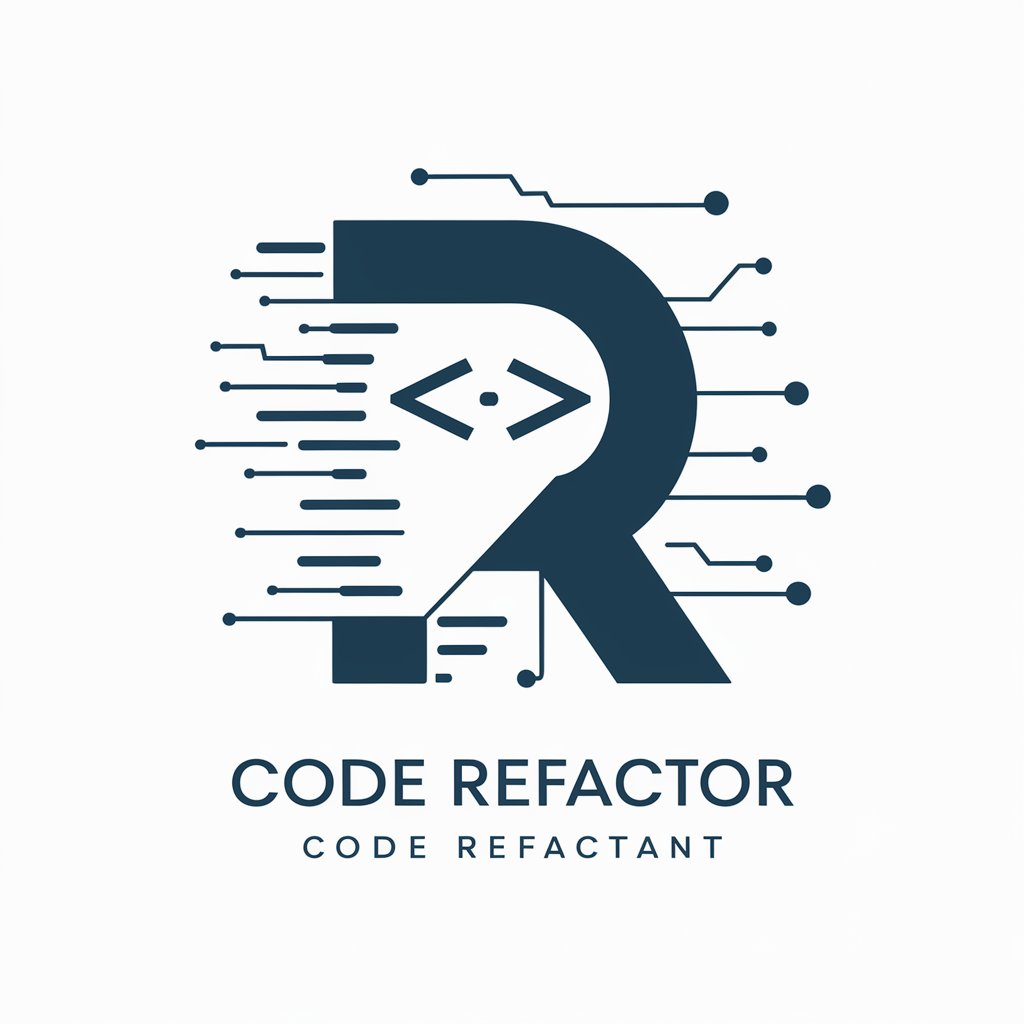
FAQs about Wedding Invitation Creator - Deluxe
Can Wedding Invitation Creator - Deluxe handle custom themes?
Yes, it can generate invitations based on any custom theme you provide, ensuring your invitation is unique to your event.
Is it possible to preview and edit the invitation before finalizing?
Absolutely, you have the flexibility to review and make necessary edits to your invitation design before final confirmation.
Can I use this tool for destination weddings?
Yes, it is perfectly suited for destination weddings, with features allowing you to incorporate location-specific elements into your design.
Are there options for digital and print invitations?
Yes, the tool provides options for both digital download and print-ready formats, catering to your preferred mode of distribution.
How does the RSVP feature work?
You can include details for RSVP via email or a website link directly on the invitation, streamlining the process for your guests.





