
Invitation Creator - AI-Powered Invitation Design

Welcome to Invitation Creator, your go-to for elegant, timeless invitations.
Craft Elegant Invitations with AI Ease
Create a classic invitation for a wedding that includes...
Design a retro-themed birthday party invitation with details such as...
Generate a traditional-style baby shower invitation featuring...
Craft an elegant invitation for a corporate event that highlights...
Get Embed Code
Overview of Invitation Creator
Invitation Creator is a specialized digital tool designed to create customized invitation cards for various events and occasions. The primary goal of Invitation Creator is to blend traditional and retro aesthetics with modern digital convenience, offering users a platform to design and generate digital versions of invitation cards. This tool is adept at incorporating specific details like event title, date, time, and location into the design, ensuring accuracy and personalization. The generated invitations are visually appealing, aligning with the chosen style, be it classic, traditional, or retro. Users are provided with a downloadable link for easy access, printing, or sharing of these invitations, making it a comprehensive solution for invitation creation and distribution. Powered by ChatGPT-4o。

Key Functions of Invitation Creator
Custom Text Incorporation
Example
Designing wedding invitations with the exact names, venue, and date
Scenario
A couple planning their wedding can use Invitation Creator to input their names, wedding date, time, and venue. The tool will integrate these details precisely into a chosen design theme, resulting in a personalized wedding invitation.
Style Selection
Example
Creating birthday invitations in a retro style
Scenario
For a themed birthday party, such as a 1950s retro party, Invitation Creator can craft invitations that reflect this era in design, font, and color scheme, enhancing the thematic experience for the guests.
Digital Download and Sharing
Example
Downloading and electronically sharing a conference invitation
Scenario
Organizers of a professional conference can design an invitation with all relevant details and then download the digital card for email distribution or sharing on social platforms, facilitating efficient and wide-reaching event promotion.
Target User Groups for Invitation Creator
Event Planners
Professional event planners organizing weddings, corporate events, or large parties will find Invitation Creator invaluable for designing custom, thematic invitations that can be easily distributed to a large guest list.
Individuals Planning Personal Events
Individuals organizing personal events like birthday parties, anniversaries, or family reunions can use Invitation Creator to design and distribute unique invitations, adding a personal touch to their event.
Businesses and Organizations
Businesses and organizations hosting conferences, product launches, or company gatherings can leverage Invitation Creator to design formal invitations that align with their brand identity and event theme.

How to Use Invitation Creator
1
Visit yeschat.ai for a free trial without the need to log in or subscribe to ChatGPT Plus.
2
Select the 'Invitation Creator' tool from the available options to start designing your invitation.
3
Input the event details such as title, date, time, and location into the designated fields.
4
Choose a style for your invitation, selecting from classic, traditional, or retro designs.
5
Review and customize your invitation. Once satisfied, download the digital version for printing or sharing.
Try other advanced and practical GPTs
God GPT
Divine wisdom at your fingertips

Create My (Living) Will
Simplify Your Estate and Healthcare Planning

The Visual Poet
Transforming visuals into verse.
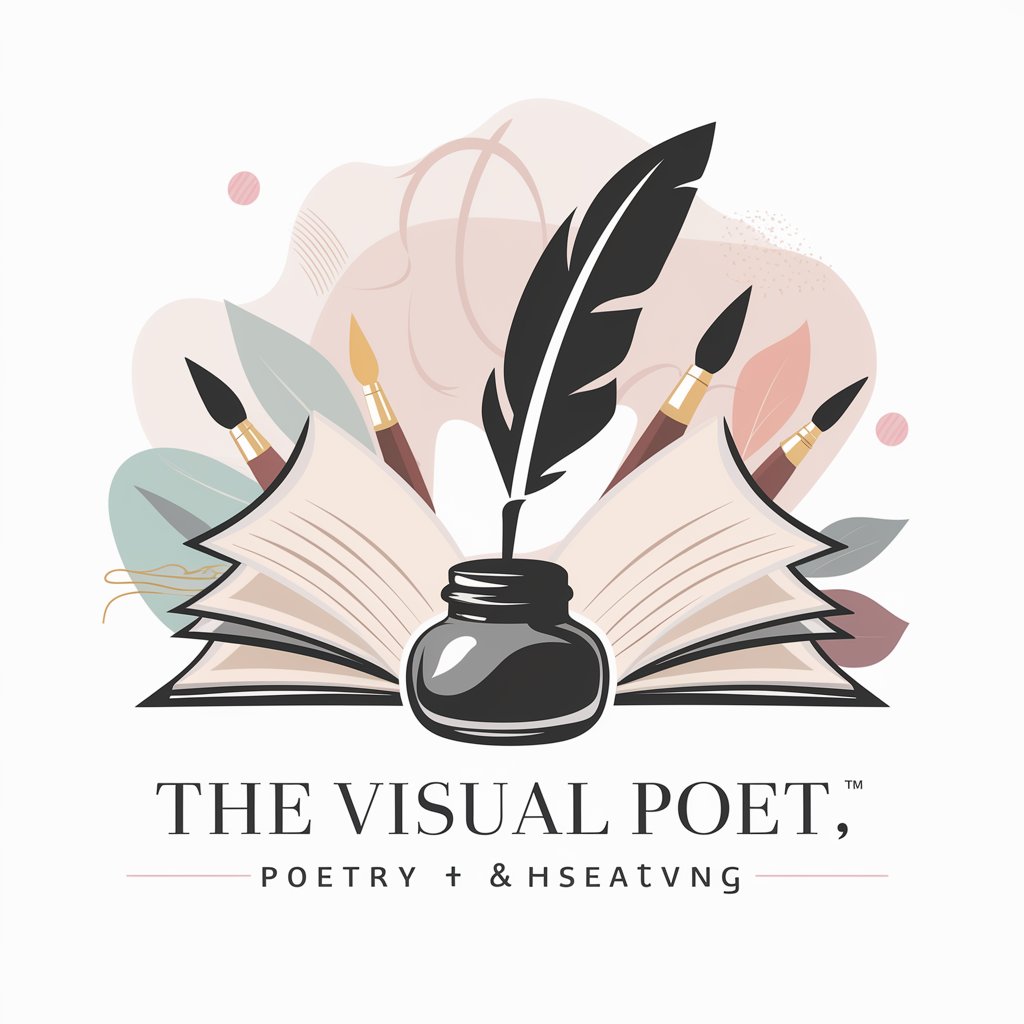
Investible Partner™ Mentor
Empower Your Microsoft Partnership

Cyberpunk Grunge Artist
Crafting Dystopian Visions with AI

Esoterica Symbology Artist
Crafting Mystery with AI
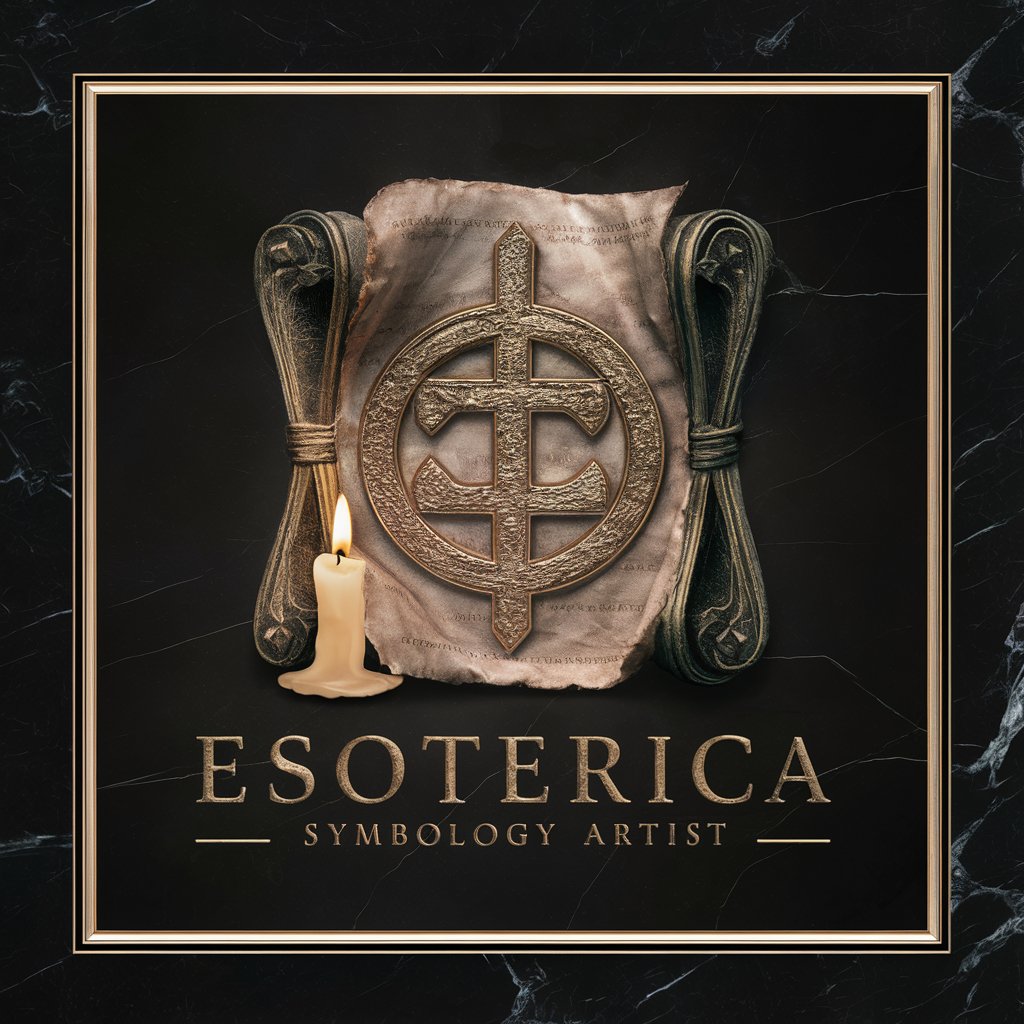
Help Me Fix Things (HMFT)
Your AI-Powered Fix-It Partner

PragmaGPT
Precision in brevity – AI-powered clarity.

Diplomatic Mainframe ODIN/DZ-00a69v00
Empower Decisions with AI Diplomacy

Dhamma Boss
Guiding Light in Buddhist Study and Practice

Customer Profiler
Empower Your B2B Strategy with AI Insight

B2B Lead Scout
AI-Powered Precision in B2B Lead Generation

Frequently Asked Questions about Invitation Creator
Can I customize the font and color scheme in my invitation?
Yes, Invitation Creator allows customization of fonts and color schemes to match your event's theme.
Is it possible to include images or logos in the invitations?
Absolutely, users can upload images or logos to personalize their invitations further.
How do I access my designed invitation for printing?
After designing, you can download the invitation in a print-ready format directly from the tool.
Are there templates available for different types of events?
Yes, Invitation Creator offers a variety of templates suitable for various events, from formal gatherings to casual parties.
Can I save my invitation design to edit later?
Currently, Invitation Creator doesn't support saving designs for future editing; it's designed for creating and downloading invitations in one session.






