Complete Invitation Creator - Custom Event Invitations

Welcome! Let's create the perfect invitation for your special event.
Craft Perfect Invitations with AI
Create an invitation for a summer garden wedding...
Design a corporate event invitation for a gala dinner...
Generate a birthday party invitation for a child's superhero-themed party...
Craft an elegant invitation for a 50th wedding anniversary celebration...
Get Embed Code
Understanding Complete Invitation Creator
Complete Invitation Creator is designed as a specialized tool to aid in the creation of both visual and textual components for event invitations. Its primary purpose is to streamline the process of making customized invitations for various types of events such as weddings, birthdays, corporate gatherings, and more. By integrating capabilities for generating event-themed images and crafting corresponding invitation texts, it offers a cohesive solution for invitation design. For example, if a user is planning a beach-themed wedding, Complete Invitation Creator can produce an invitation image with a seaside aesthetic, alongside a formal invitation text that includes the wedding's date, time, and location. The service is tailored to accommodate specific event types, preferred visual styles, and the inclusion of essential details, ensuring a personalized and engaging invitation experience. Powered by ChatGPT-4o。

Key Functions of Complete Invitation Creator
Visual Invitation Design
Example
Generating a floral-themed image for a spring wedding invitation.
Scenario
A couple planning their wedding for the spring season wants their invitations to reflect the floral abundance of the time. They specify their desire for a floral theme, and Complete Invitation Creator produces a visually appealing invitation image adorned with spring flowers and elegant design elements.
Customized Invitation Text Creation
Example
Creating a formal invitation text for a corporate award ceremony.
Scenario
A company organizing an award ceremony for its employees seeks a formal invitation text that includes the event's date, time, and venue. They request a sophisticated tone to match the ceremony's importance. Complete Invitation Creator crafts an invitation text that conveys the event's details elegantly, ensuring it aligns with the corporate setting.
Event-Specific Customization
Example
Designing birthday party invitations with a superhero theme.
Scenario
For a child's superhero-themed birthday party, the parents want invitations that capture the excitement and fun of the theme. They specify their theme and Complete Invitation Creator generates an image showcasing vibrant superhero motifs, along with a playful and engaging invitation text that highlights the party's date, time, and location.
Who Benefits from Complete Invitation Creator?
Event Planners
Professional event planners who manage numerous events and require efficient tools to create custom invitations. Complete Invitation Creator offers them a streamlined process for designing both the visual and textual elements of invitations, saving time and allowing for a high degree of personalization to match their clients' needs.
Individuals Planning Personal Events
Individuals planning personal events like weddings, birthday parties, or anniversaries can utilize Complete Invitation Creator to make unique and personalized invitations. This tool helps them convey the tone and theme of their event through customized images and texts, making their invitations stand out and providing a memorable first impression to their guests.
Corporate Communications Teams
Teams responsible for corporate communications and event planning within companies can benefit from Complete Invitation Creator by crafting formal invitations for company events, award ceremonies, and conferences. The tool's ability to customize invitations to reflect the corporate brand and event's formality makes it valuable for maintaining a professional image.

How to Use Complete Invitation Creator
1
Start by visiting yeschat.ai to access a free trial, no signup or ChatGPT Plus subscription required.
2
Choose the type of event you're creating an invitation for, such as a wedding, birthday, or corporate event.
3
Specify your preferred visual style and, if applicable, the location of your event to personalize the invitation.
4
Provide the event date and time, and select whether you want a formal or informal tone for the invitation text.
5
Review the generated invitation image and text, make any desired adjustments, and then download or share your customized invitation.
Try other advanced and practical GPTs
Study Buddy
Your Personal AI Study Companion
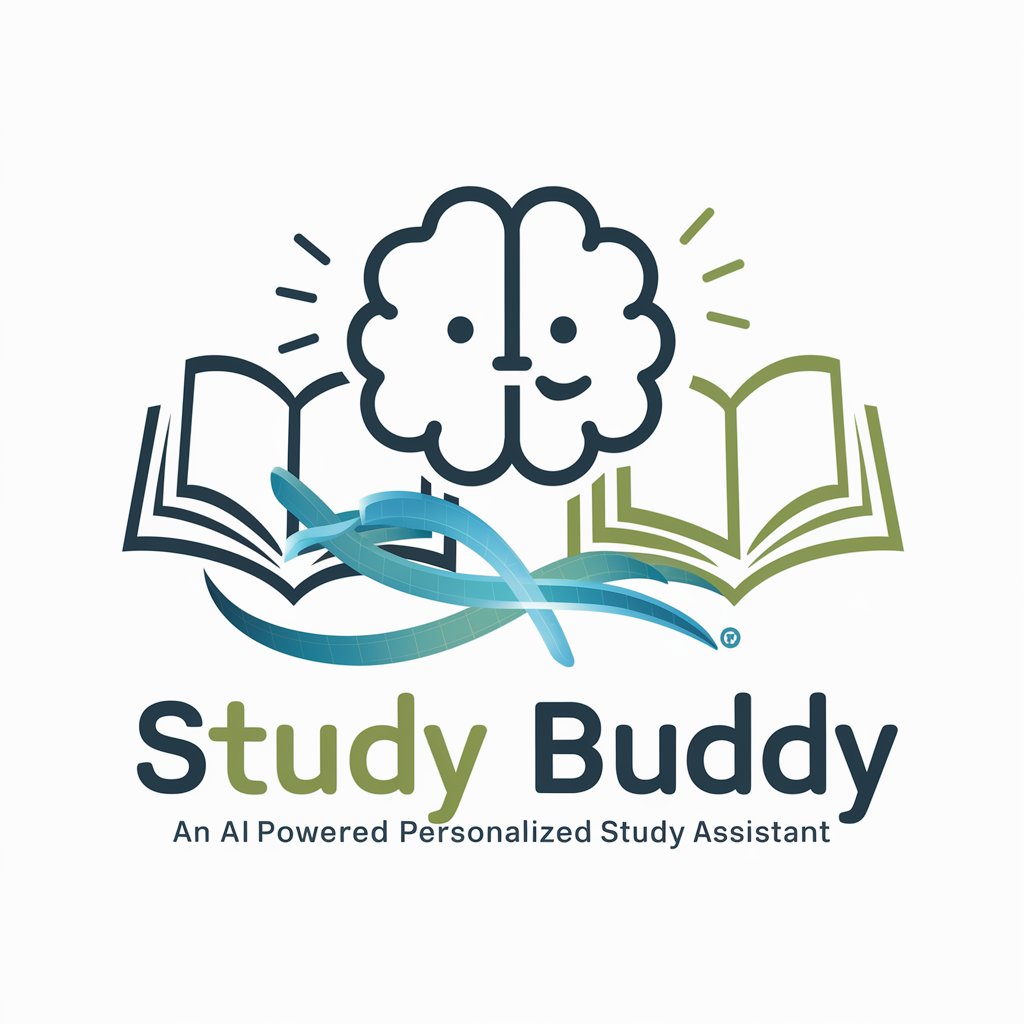
Text Humanizer Pro
Bringing Texts to Life with AI
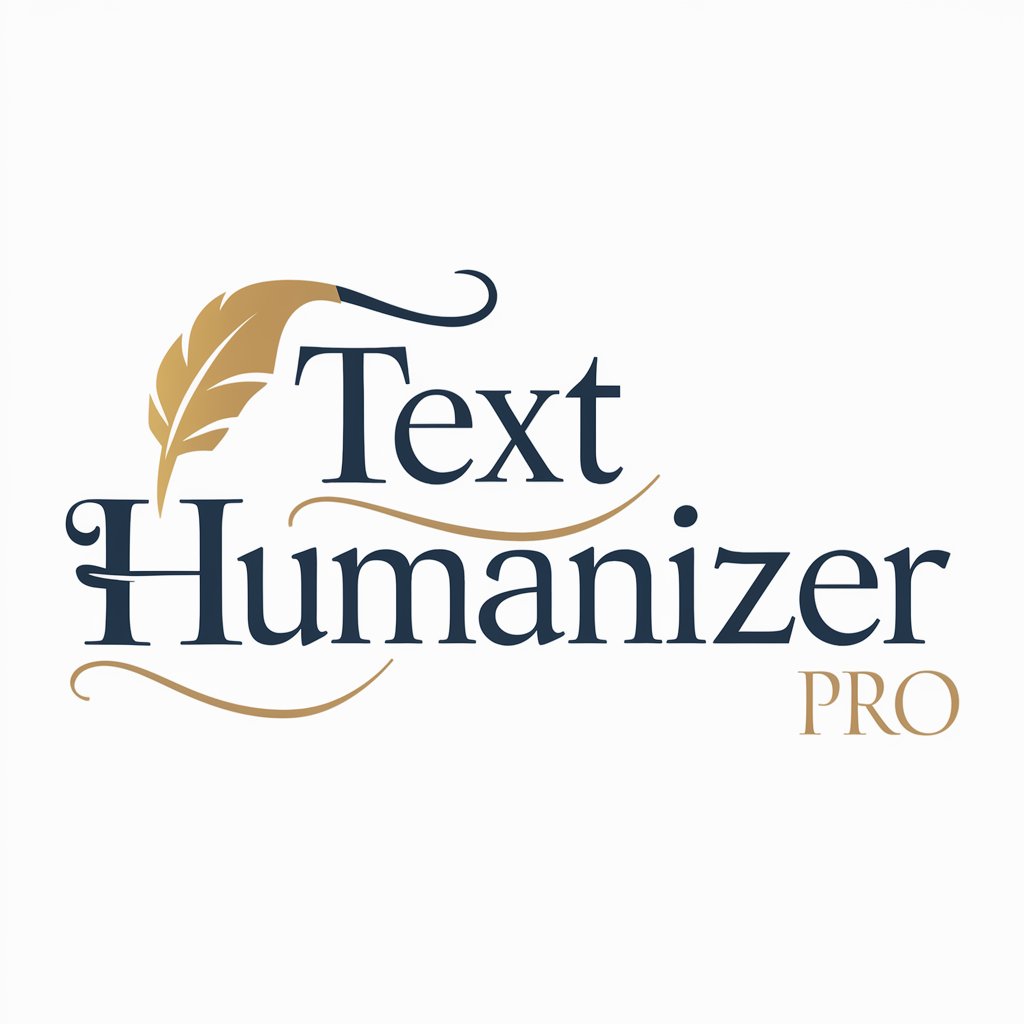
Titans of Trust
Strategize, Learn, Evolve with AI

Artie the Articulator
Enhance Your Words with AI-Powered Precision

AI Contract Analysis
Streamline Contract Review with AI

Stoic Sage
Enlighten your mind, the Stoic way.
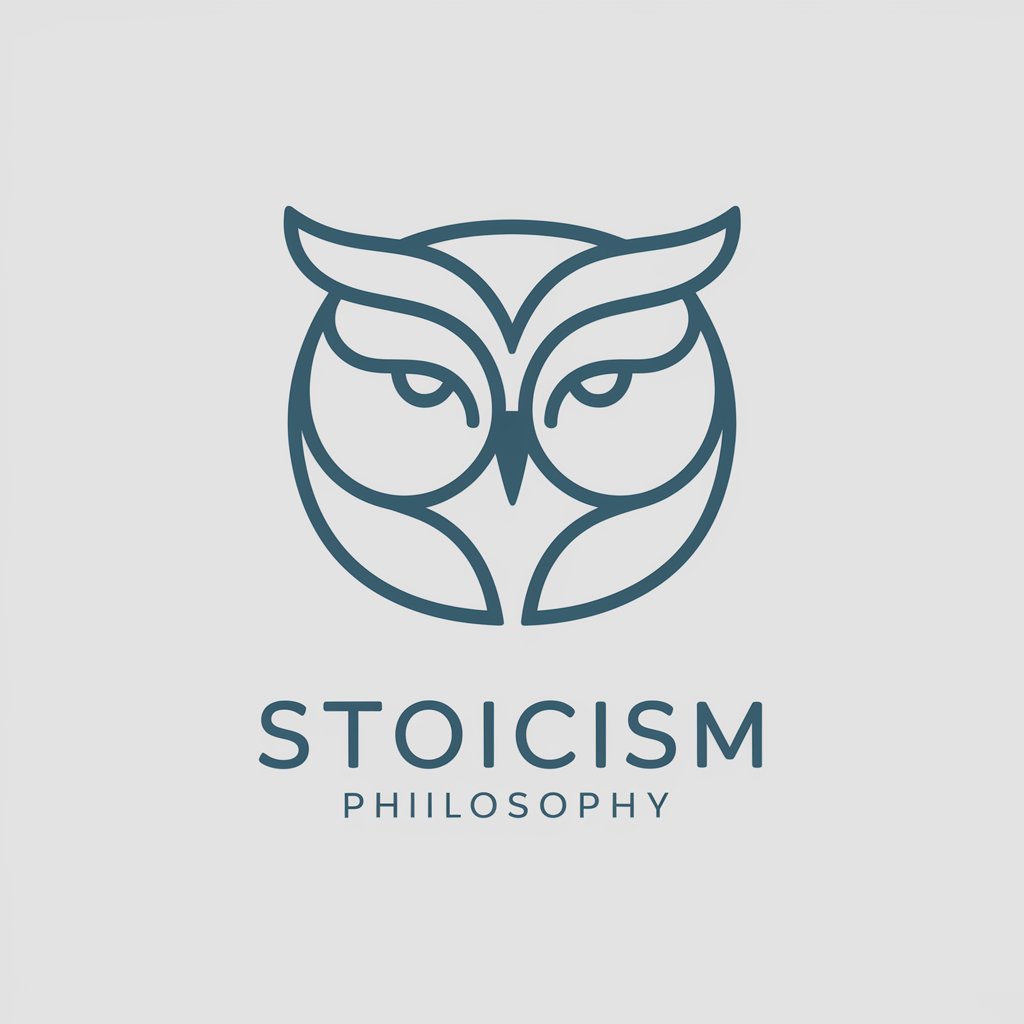
Client Meeting Summarizer
Transforming financial meetings into actionable insights.

Video Summarizer
Unlock video insights with AI

Summarizer | Chain of Detail
Unveil Insights with AI-Powered Summarization

Summarizer+
Summarize complex content effortlessly

Daily Tarot 🔮
Unveil Your Path with AI-Powered Tarot Readings

The Tarot Card Reader
AI-Powered Tarot Insights at Your Fingertips

Complete Invitation Creator Q&A
Can Complete Invitation Creator handle invitations for any type of event?
Yes, it is designed to generate invitations for a wide range of events, including weddings, birthdays, corporate gatherings, and more, by adjusting the visual and textual elements to suit the occasion.
Is it possible to customize the visual style of the invitations?
Absolutely. Users can specify their preferred visual style, whether it's elegant, modern, vintage, or any other style, to ensure the invitation's appearance aligns with their event's theme.
How does the tool decide on the tone of the invitation text?
The tone of the invitation text is based on user preference. You can choose between a formal or informal style, depending on the nature of the event and the impression you wish to convey.
Can I edit the generated invitation if it doesn't meet my expectations?
Yes, after the initial generation, you have the option to make adjustments to both the image and the text to ensure the final invitation perfectly matches your requirements.
Is there a limit to how many invitations I can create?
No, there is no limit. You can create as many invitations as you need for different events, making it an ideal tool for both personal and professional use.
