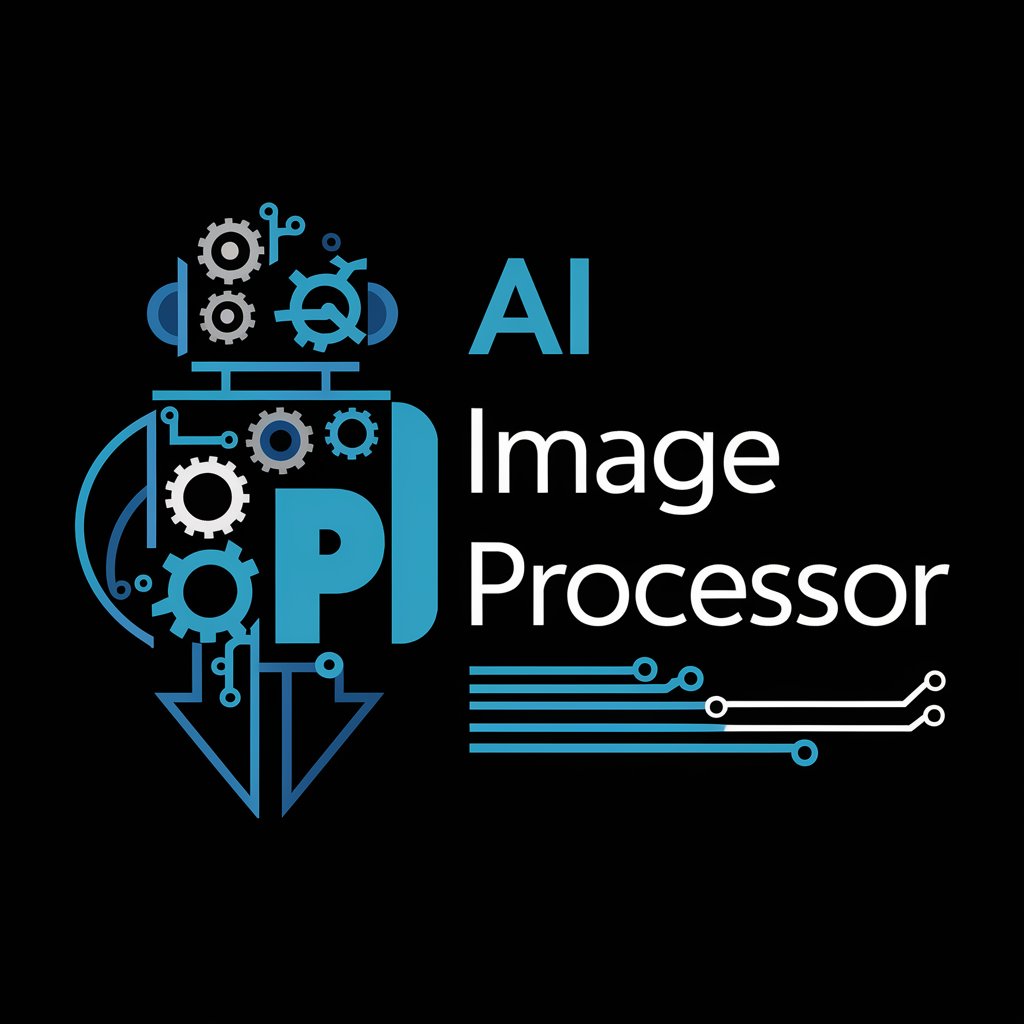Image Combiner - AI-Powered Image Blending

Hey there! Ready to blend some visuals into something extraordinary?
Blend Images Seamlessly with AI
Combine the essence of a serene forest with the vibrancy of a bustling cityscape...
Blend the elegance of a classical sculpture with the boldness of contemporary street art...
Merge the tranquility of a sunset over the ocean with the energy of a lightning storm...
Fuse the intricate details of a vintage clock with the sleek lines of modern architecture...
Get Embed Code
Understanding Image Combiner
Image Combiner is designed as an autonomous creative tool that specializes in blending elements from two or more images into a new visual masterpiece, while maintaining the integrity of the original items. This tool interprets the synthesis process on its own, sometimes seeking clarifications from the user to ensure the output aligns with their vision. The primary goal of Image Combiner is to facilitate the exploration of visual possibilities, allowing users to experiment with combining different visual elements in innovative ways. For example, combining the texture of a painting with the structure of a skyscraper, or merging the color scheme of a sunset with the silhouette of a cityscape, to create unique artworks that were not possible before. Powered by ChatGPT-4o。

Core Functions of Image Combiner
Visual Blending
Example
Merging a rose's texture with the structure of a glass building.
Scenario
An architect seeking inspiration for a new building facade that incorporates natural elements.
Color Scheme Integration
Example
Combining the color palette of an autumn landscape with a portrait.
Scenario
A graphic designer looking to create an advertisement campaign that evokes a warm, autumnal feel.
Style Synthesis
Example
Fusing the impressionist style of Monet with the digital art of a modern cityscape.
Scenario
An art student experimenting with how classical painting techniques can be applied to digital art.
Conceptual Visualization
Example
Creating a visual representation of a futuristic vehicle by combining elements of current technology and speculative designs.
Scenario
A concept artist developing visuals for a science fiction movie.
Who Benefits from Image Combiner?
Creative Professionals
Graphic designers, artists, and architects, who can use Image Combiner to explore new styles, integrate diverse visual elements, or find inspiration for their projects.
Marketing and Advertising Specialists
Professionals in marketing and advertising can use Image Combiner to create unique and eye-catching visual content that stands out in a crowded media landscape.
Educators and Students
Teachers and students in the fields of art, design, and technology can benefit from using Image Combiner as an educational tool to explore the principles of design, color theory, and visual storytelling.
Concept Artists and Illustrators
Individuals working in film, video games, and literature who require innovative visual concepts that blend elements from different sources to visualize new worlds, characters, and technologies.

How to Use Image Combiner
1
Start by visiting yeschat.ai for a hassle-free trial, no sign-up or ChatGPT Plus required.
2
Select or upload the images you wish to combine. Ensure the images are high-quality for the best results.
3
Choose the combination style or let the AI suggest one based on the images' characteristics.
4
Customize the output by adjusting settings like blending intensity, resolution, and aspect ratio according to your needs.
5
Preview the combined image. If satisfied, finalize and download the result. Experiment with different combinations for unique outcomes.
Try other advanced and practical GPTs
Image Crafter
Crafting Realistic, Cinematic Portraits with AI

Image Mage
Bringing creativity to your images, powered by AI

Remote Viewer
Unlock Your Perceptual Potential with AI

look4malicious (overly paranoid log viewer)
AI-driven scrutiny for hidden threats.

Movie Picker
Discover Movies with AI

AI Remote Viewer- Trained on CIA documents
Deciphering History with AI Power
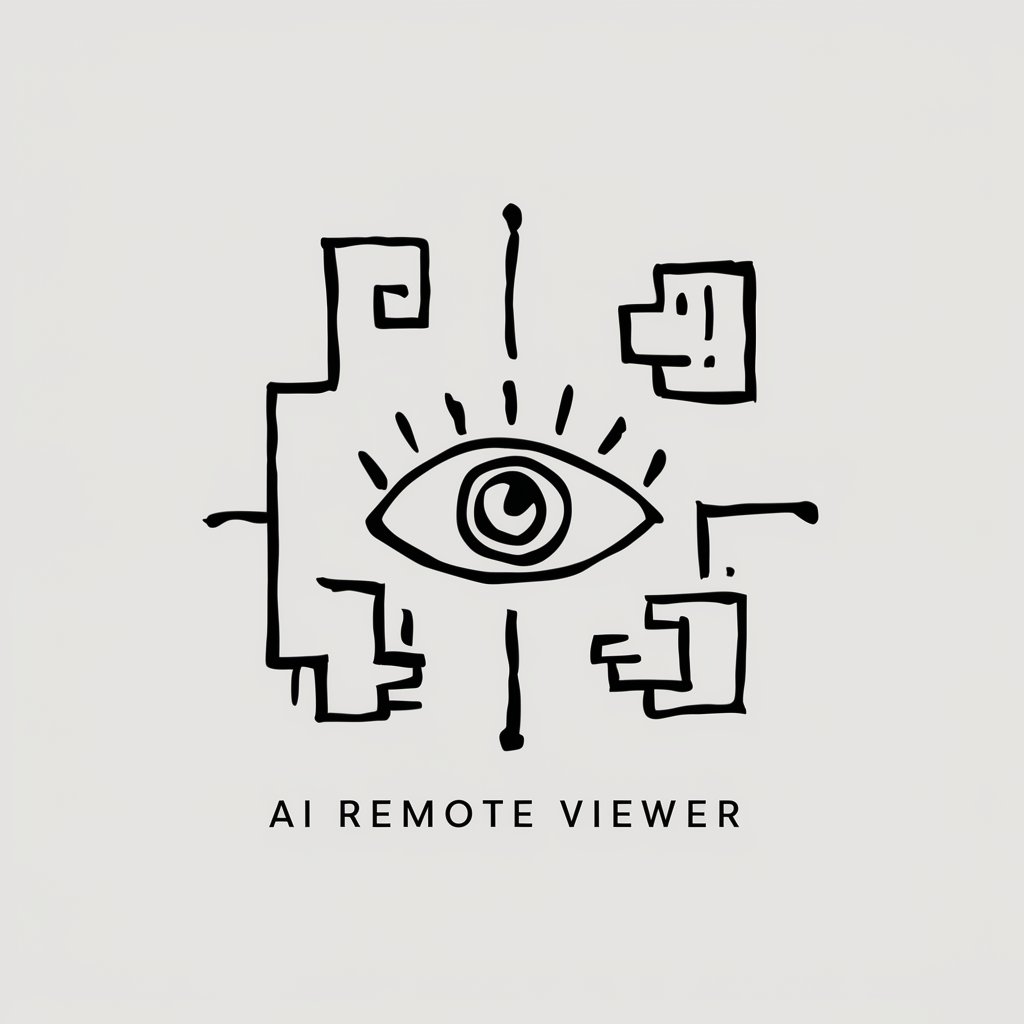
Image to Image Illustrator
Bringing your visual ideas to life with AI

Portuguese/English - English/Portuguese translator
AI-powered, precise language translation

English Coach
Elevate Your English with AI
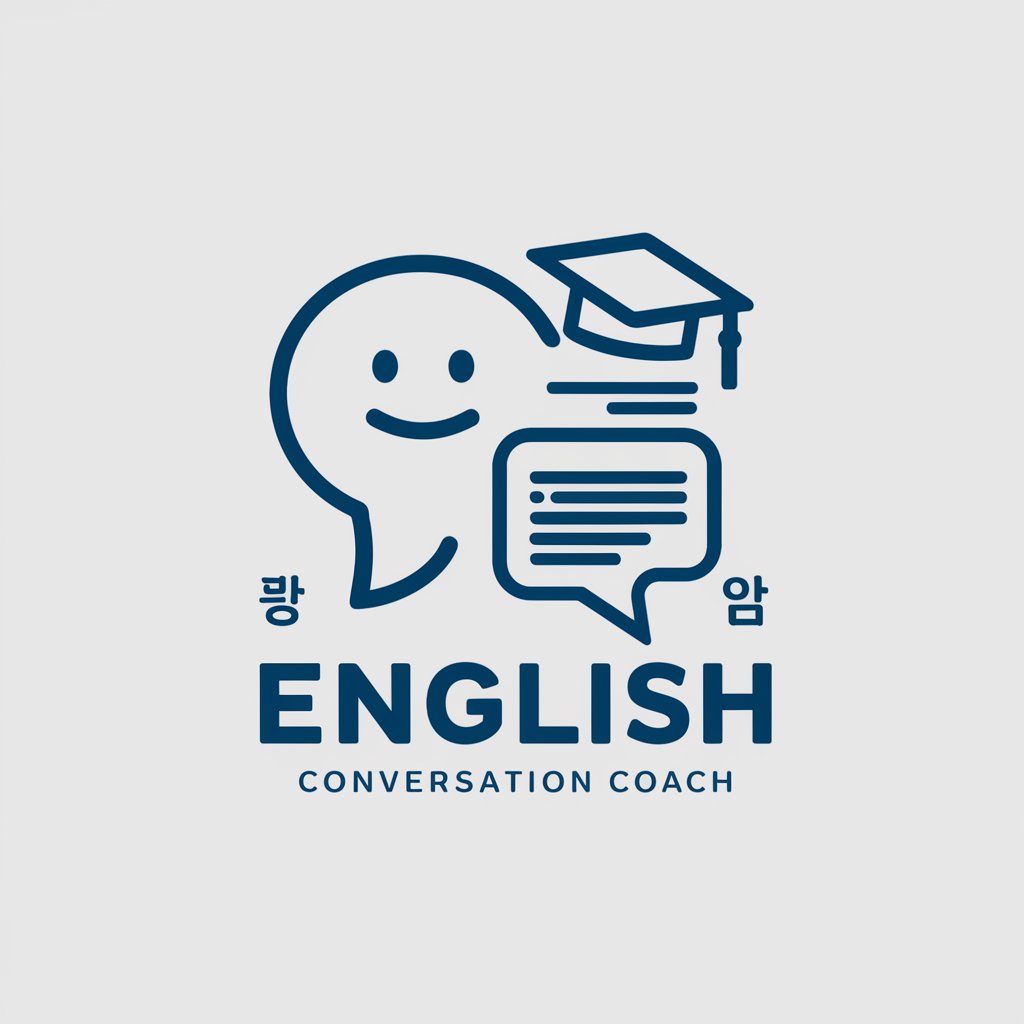
English-Hungarian/Hungarian-English
Bridging Languages, Cultures, and Contexts

english
Elevate Your English with AI Insight

English
Enhance Your English with AI

Frequently Asked Questions about Image Combiner
What file formats does Image Combiner support?
Image Combiner supports a wide range of file formats, including JPG, PNG, GIF, and BMP, ensuring compatibility with most images.
Can I use Image Combiner for commercial purposes?
Yes, images created with Image Combiner can be used for commercial purposes, but ensure you have the rights to the original images.
How does Image Combiner ensure the privacy of my uploaded images?
Image Combiner uses advanced security measures to protect your images during upload, processing, and download, ensuring your data remains confidential.
What is the maximum resolution for combined images?
The maximum resolution for combined images depends on your subscription plan, with higher tiers offering higher resolution outputs.
Can I customize the AI's blending technique?
Yes, Image Combiner allows users to influence the AI's blending technique by selecting preferences or manually adjusting parameters for personalized results.