
Blend Images - Image Fusion and Creation

Welcome! Let's create something visually stunning.
Unleashing Creativity with AI-Powered Image Fusion
Generate a visual that combines elements of...
Create an image inspired by...
Design a new artwork by merging...
Synthesize a unique visual based on...
Get Embed Code
Understanding Blend Images
Blend Images, also known as Image Fusion Artist, is a specialized GPT designed for creating unique visual content. Its primary function is to synthesize new images by combining elements from multiple user-uploaded images. This process involves analyzing the color schemes, patterns, subjects, and artistic styles present in the provided images and integrating them into a cohesive and visually appealing new image. The design purpose of Blend Images is to facilitate creative visual expression and innovation, enabling users to merge different visual ideas into a singular, novel artwork. Powered by ChatGPT-4o。

Functions and Real-World Applications of Blend Images
Artistic Integration
Example
Combining a landscape photo with a painting to create a new image that merges realistic and impressionistic elements.
Scenario
An artist wants to explore how a real-world landscape would look if painted by an impressionist artist. They upload a photo of a landscape and an impressionist painting, and Blend Images creates a new image that infuses the landscape with impressionist painting techniques.
Style Fusion
Example
Merging the visual styles of two different artists or time periods into a single image.
Scenario
A graphic designer is tasked with creating a poster that reflects a blend of Art Deco and modern minimalist design. They upload examples of both styles, and Blend Images generates an image that combines the geometric elegance of Art Deco with the clean lines of modern minimalism.
Conceptual Visualization
Example
Combining elements from science fiction and historical images to create a unique conceptual artwork.
Scenario
A science fiction author wants to visualize a scene from their novel set in a futuristic world with historical architecture. They upload a futuristic cityscape and an ancient Roman street, and Blend Images creates an image that seamlessly integrates Roman architectural elements into the futuristic setting.
Target User Groups for Blend Images
Artists and Designers
Artists and designers can utilize Blend Images to explore new creative horizons, experiment with different styles, and find inspiration for their work. The ability to merge diverse artistic elements offers them a tool for innovation and experimentation.
Marketing Professionals
Marketing professionals can use Blend Images to create unique and eye-catching visuals for campaigns, branding, and product promotion. The fusion of different images can lead to distinctive visuals that stand out in advertising and social media.
Educators and Students
Educators and students in fields like art, design, and history can benefit from Blend Images by visually representing concepts, historical periods, or artistic movements. This aids in teaching, learning, and presenting ideas in a more engaging way.
Entertainment Industry Professionals
Professionals in film, television, and video game industries can use Blend Images for concept art creation, helping to visualize settings, characters, or items that combine elements from various sources and inspirations.

Guidelines for Using Blend Images
Initial Access
Visit yeschat.ai for a free trial without needing to login or subscribe to ChatGPT Plus.
Image Selection
Upload two or more images that you want to blend. Choose images with clear elements such as distinct colors, patterns, or subjects for best results.
Define Preferences
Specify any particular elements you wish to emphasize or combine from the uploaded images, such as color schemes or artistic styles.
Processing Request
Submit your images and preferences. The tool will analyze and blend the elements to create a new, unique visual.
Review and Feedback
Review the generated image. You can provide feedback or request adjustments to better meet your creative vision.
Try other advanced and practical GPTs
XANAスロットゲーム
Create Your Slot Game with AI

Eisenhower Power Table
AI-powered task prioritization for peak productivity
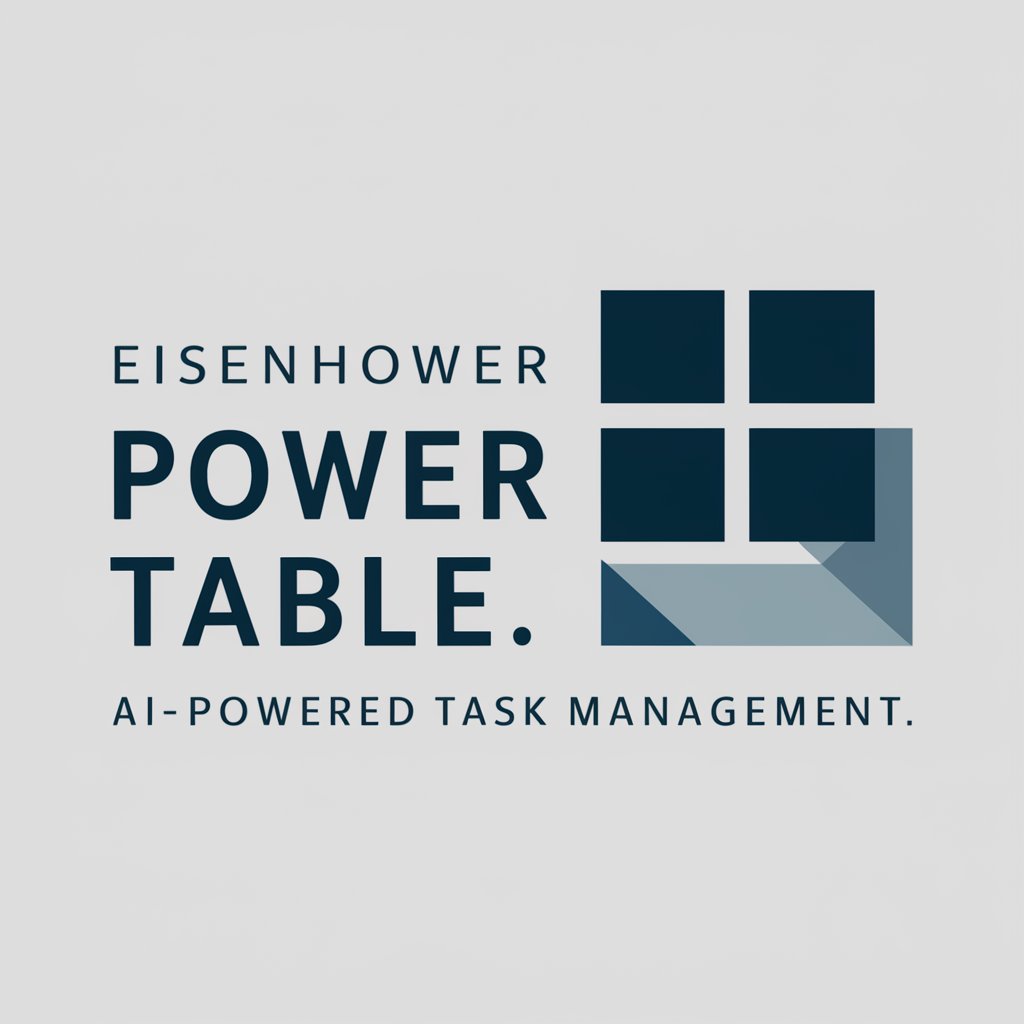
SkeuoVision
Revolutionizing Design with AI-Powered Skeuomorphism

Abogado penalista
Deciphering Argentine Criminal Law with AI

Go Sketch Yourself
Visualizing Personalities, Powered by AI

Second Order Benefits Generator
Uncover Emotional Resonance, Powered by AI

ChromeDevPro
Revolutionizing Chrome Extension Development with AI

CheapShark
Smart AI-driven game deal hunter.

Robot Greene
Empowering Decisions with AI-Driven Strategy

The Therapist
AI-Powered Mental Health Companion

Hook Generator
Craft Captivating Content with AI

Action Planner
AI-Powered Strategy at Your Fingertips

Frequently Asked Questions about Blend Images
Can Blend Images combine different artistic styles?
Yes, Blend Images can merge various artistic styles from the uploaded images, creating a unique fusion that maintains the essence of each style.
Is it possible to prioritize one image's elements over another?
Absolutely. You can specify which elements from each image you want to emphasize or dominate in the final blend.
How does Blend Images handle contrasting color schemes?
The tool intelligently blends contrasting colors to create a harmonious and aesthetically pleasing result, balancing the different color palettes.
Can I use Blend Images for creating commercial artwork?
Yes, the tool can be used for commercial purposes, offering a unique way to create original artwork for various projects.
Does the tool work with photographs and digital art?
Blend Images is versatile and can work with both photographs and digital art, allowing for a wide range of creative possibilities.





