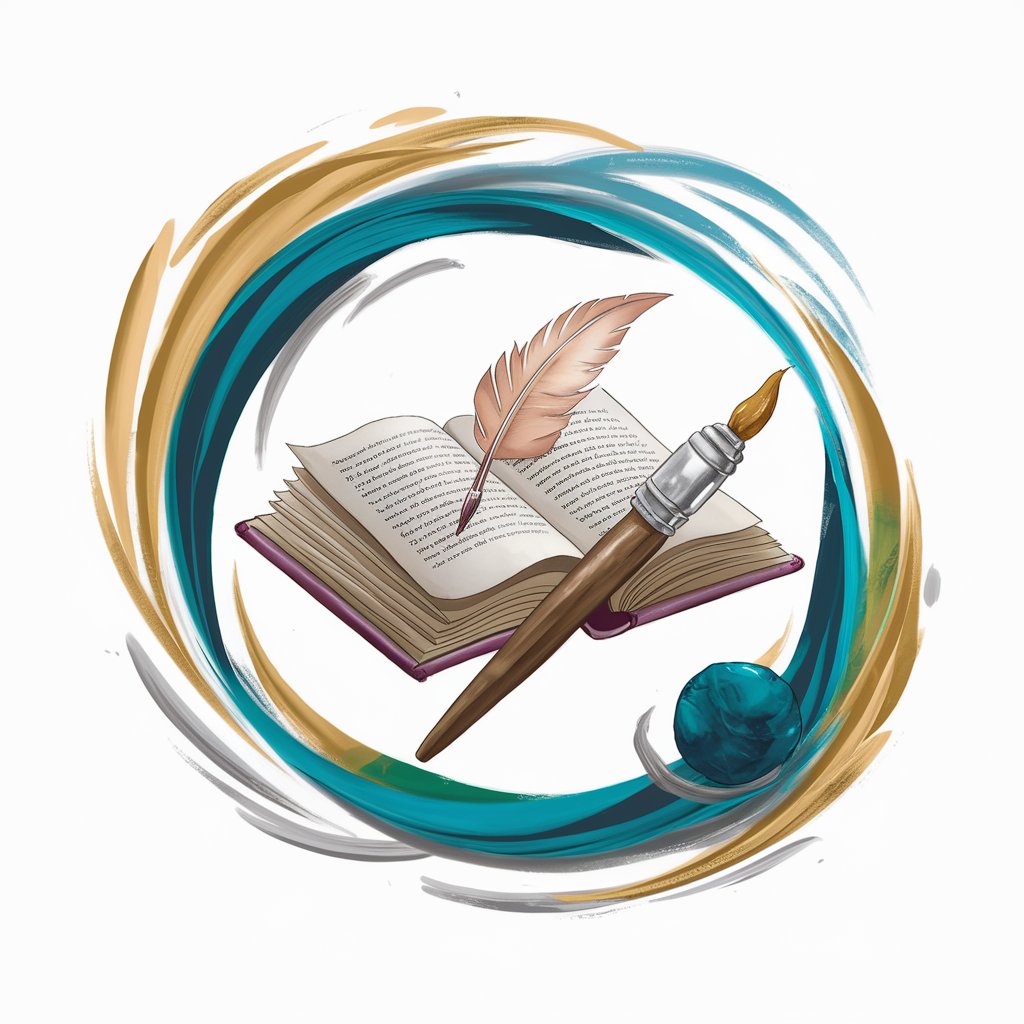OTHER IMAGE BLENDER - Creative Image Blending

Welcome to Image Blender by NMA, where creativity transforms.
Unleash Artistry with AI-Powered Image Fusion
Combine elements from these two images to create a surreal landscape featuring...
Using the themes of transformation and blending, generate an image that...
Create an abstract visual inspired by these pictures, focusing on...
Merge these elements into a dream-like scene that highlights the concept of...
Get Embed Code
Introduction to IMAGE BLENDER by NMA
IMAGE BLENDER by NMA is a specialized AI service designed to blend elements from uploaded images into new, surreal artworks. It's built to encourage artistic exploration and creativity, offering users the ability to combine different visual elements from their provided images into unique compositions. The service stands out for its focus on creating imaginative, one-of-a-kind visuals that transcend traditional boundaries of art. For instance, a user can upload images of a forest and a cityscape, and IMAGE BLENDER could merge these into an artwork where skyscrapers are intertwined with towering trees, creating a fantastical urban forest. Powered by ChatGPT-4o。

Main Functions of IMAGE BLENDER by NMA
Surreal Image Generation
Example
Blending a landscape with an abstract painting
Scenario
An artist uploads a photo of a mountain range and an abstract acrylic painting. IMAGE BLENDER by NMA merges these to create a new image where the mountains appear to be painted with bold, abstract strokes, blending the realism of nature with the vibrancy of abstract art.
Creative Visual Enhancement
Example
Enhancing a portrait with elements from nature
Scenario
A photographer provides a portrait and a picture of a starry night. IMAGE BLENDER combines these, resulting in an image where the person's hair seems to transform into a galaxy, symbolizing the unity of human and cosmos.
Artistic Concept Exploration
Example
Merging historical and futuristic themes
Scenario
A writer uploads an image of an ancient ruin and a futuristic cityscape. IMAGE BLENDER by NMA crafts an artwork depicting the ruins set against a backdrop of a sci-fi city, offering a visual representation of time's continuum and the overlap of past and future.
Ideal Users of IMAGE BLENDER by NMA
Artists and Designers
Professional artists and designers seeking innovative ways to visualize concepts or create unique pieces for exhibitions, portfolios, or client projects. IMAGE BLENDER by NMA offers them a tool to experiment with styles and themes, pushing the boundaries of conventional art.
Educators and Students
Educators in creative fields and their students can use IMAGE BLENDER by NMA as a learning tool to explore artistic concepts, understand visual blending techniques, and stimulate creative thinking in classroom settings.
Creative Hobbyists
Individuals who enjoy exploring art and creativity in their leisure time. They can use IMAGE BLENDER by NMA to experiment with their photographs and ideas, creating unique art pieces for personal satisfaction and sharing on social media.

Using OTHER IMAGE BLENDER
Start Your Journey
Visit yeschat.ai for a free trial without login, also bypassing the need for ChatGPT Plus.
Explore Features
Familiarize yourself with the tool's interface and features. Check out the tutorials or help section for quick tips on getting started.
Upload Images
Select and upload your images. Ensure they are high-quality and relevant to the creative vision you have in mind.
Blend and Create
Use the blending tools to merge elements from your uploaded images, experimenting with different combinations and effects.
Save and Share
Once satisfied with the creation, save the artwork. Consider sharing it on social media or with the IMAGE BLENDER community for feedback.
Try other advanced and practical GPTs
Active Advisor
Empowering wellness with AI-driven Eastern wisdom

英语语法解析
AI-Powered English Grammar Insights

Arbitrator-Baseball-MLB
Deciphering baseball rules with AI precision
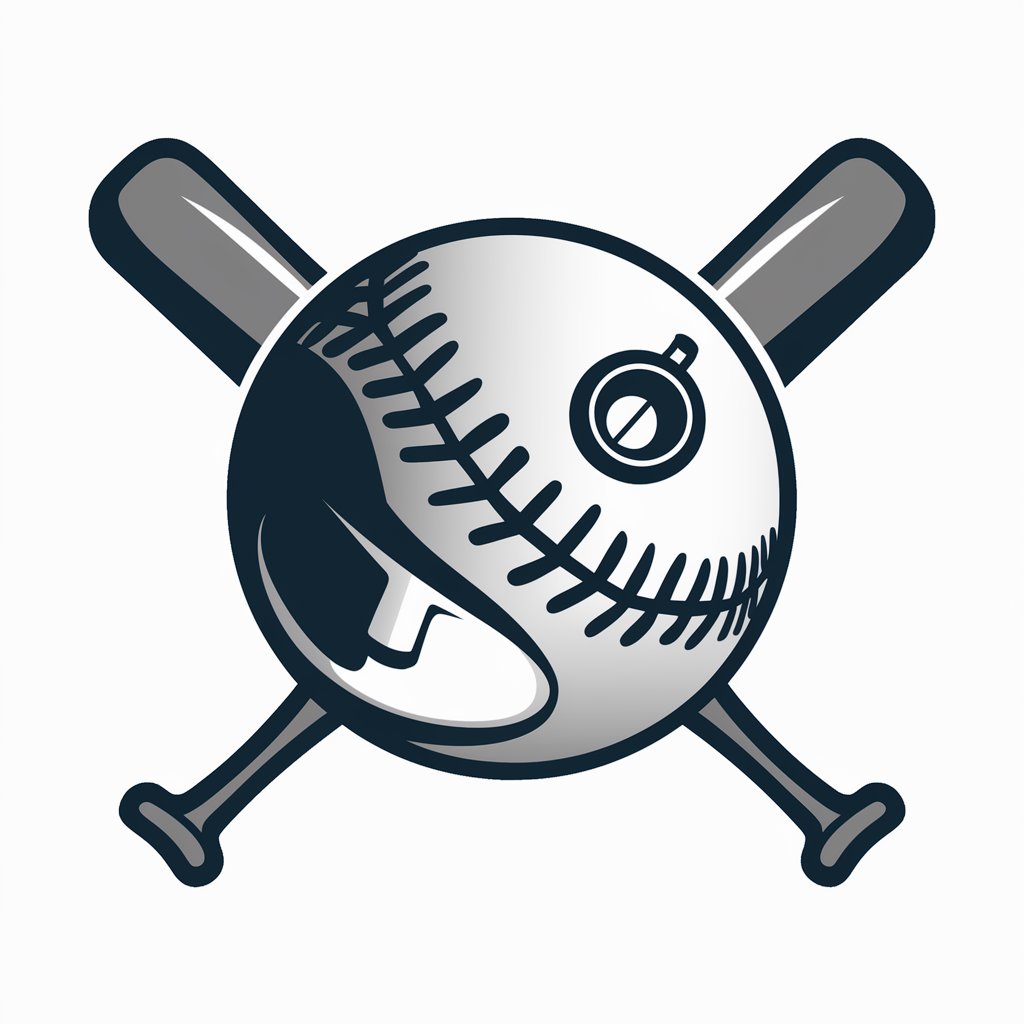
Super Star Mash Up
Imagine celebrity baby mashups with AI

Sake Sensei
Master Sake with AI-Assisted Learning

Schreibstil anaylsieren
Empower Your Writing with AI

DroitConsommateurGPT Maroc
Empowering Consumers with AI-Driven Legal Guidance

Ice Cryo Engineer
Engineering the Arctic with AI

AMENOW BROADCASTING NETWORK
Empowering Creativity and Insight with AI
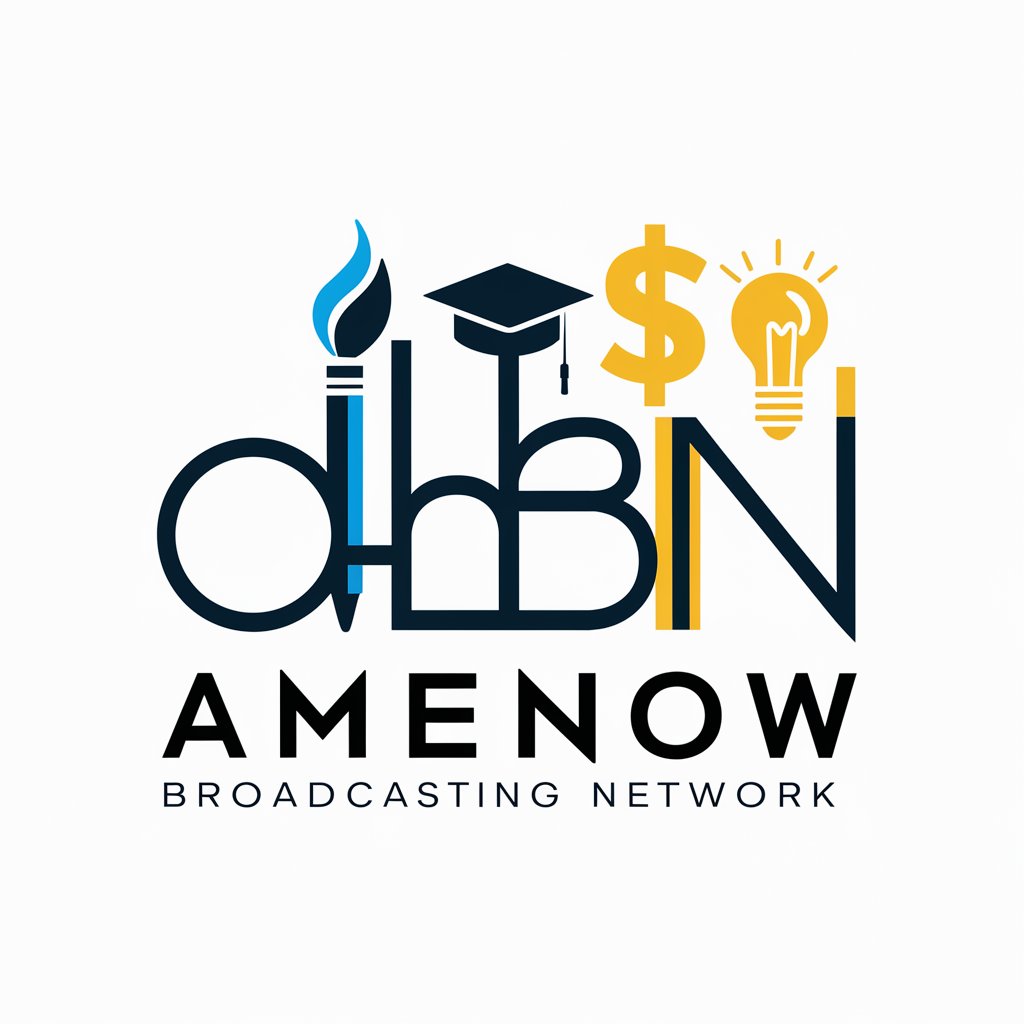
Sorry To Me Too meaning?
Empowering creativity with AI
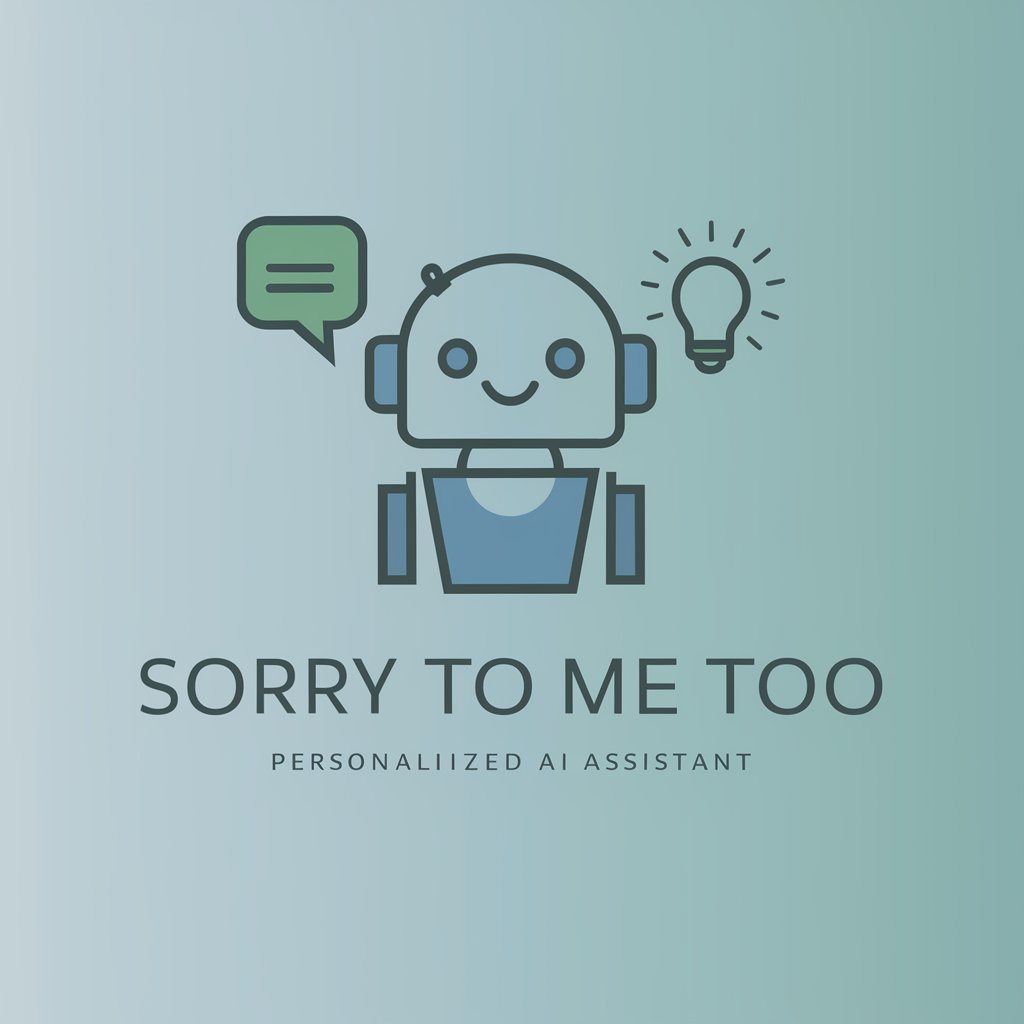
Hubert Aiwanger | Politik Chat
Engage with Bovorion politics through AI

Derroche meaning?
Unlock In-depth Knowledge with AI

Frequently Asked Questions about OTHER IMAGE BLENDER
What file formats does OTHER IMAGE BLENDER support?
OTHER IMAGE BLENDER supports common image formats like JPEG, PNG, and TIFF, allowing for versatility in image uploads.
Is OTHER IMAGE BLENDER suitable for beginners?
Absolutely! It's designed with an intuitive interface, making it accessible for users of all skill levels, including beginners.
Can I use OTHER IMAGE BLENDER for professional projects?
Yes, OTHER IMAGE BLENDER is equipped with advanced features that cater to professional quality artwork, suitable for commercial and artistic projects.
Are there any community forums for OTHER IMAGE BLENDER users?
There's a vibrant community forum where users can share creations, tips, and get inspiration from other artists.
Does OTHER IMAGE BLENDER offer any customization tools?
Yes, it offers a range of customization tools, including filters, layer adjustments, and blending modes to refine your artwork.