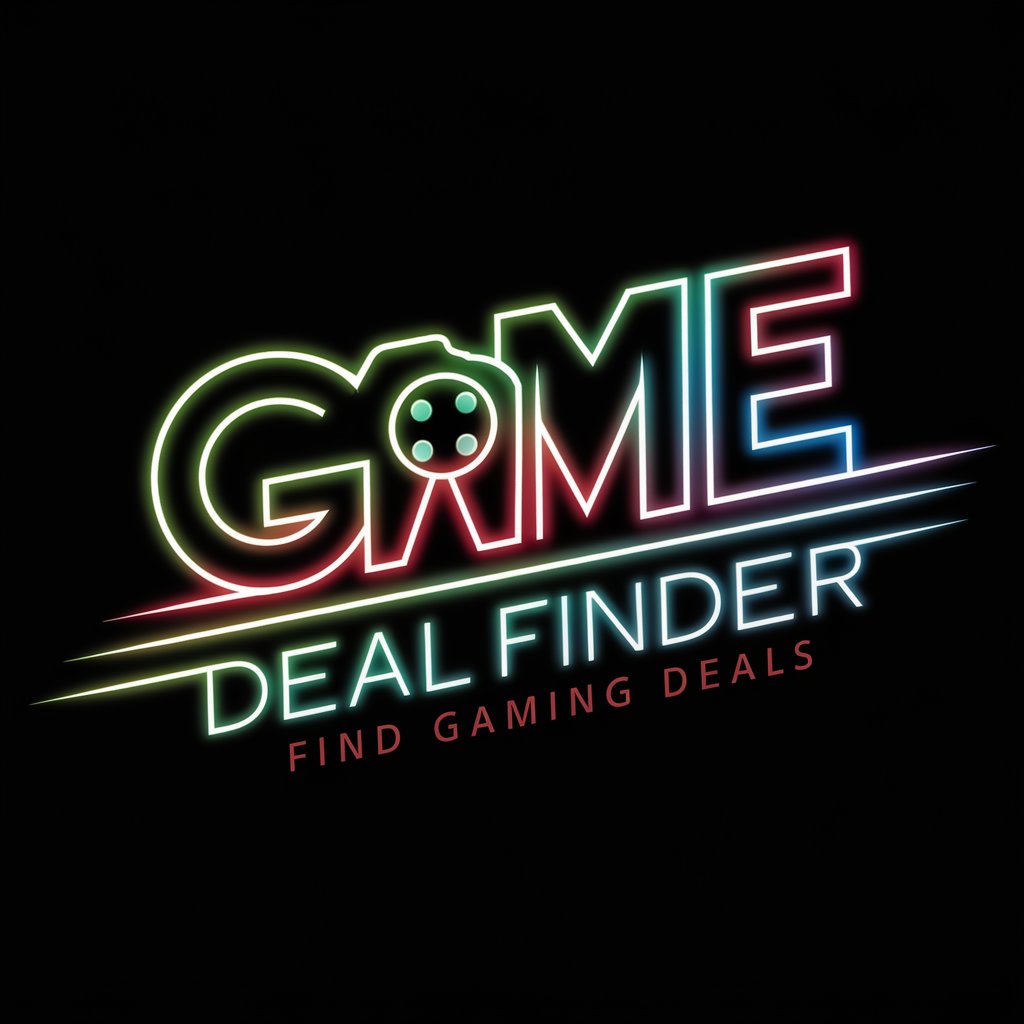CheapShark - Game Deal Aggregator

Hey there! Ready to find some game deals?
Smart AI-driven game deal hunter.
Find me the best deals on strategy games.
Can you show me some discounts on RPGs?
What's the cheapest price for popular indie games?
I'm looking for sales on action games.
Get Embed Code
Introduction to CheapShark
CheapShark is a digital platform designed to help gamers find the best deals on PC games across various digital distribution services. It aggregates prices from multiple online stores, including Steam, GreenManGaming, Epic Games Store, and many others, to allow users to compare prices in one place. Beyond simple price comparison, CheapShark also offers price history charts, deal alerts, and detailed information about game discounts. For instance, if a user is interested in purchasing 'The Witcher 3: Wild Hunt,' they can use CheapShark to find the lowest current price across all listed stores, view the price history to decide on the best time to buy, and set up alerts to be notified when the game reaches their desired price point. Powered by ChatGPT-4o。

Main Functions of CheapShark
Price Comparison
Example
A user wants to buy 'Cyberpunk 2077'. They can search for the game on CheapShark, which will display prices from different retailers, allowing the user to purchase from the store offering the lowest price.
Scenario
Finding the best deal for 'Cyberpunk 2077' across multiple stores.
Deal Alerts
Example
A user sets up a deal alert for 'Assassin's Creed Valhalla' at a target price of $30. When any store listed on CheapShark drops the price to $30 or below, the user receives an email notification.
Scenario
Monitoring a desired game for price drops to buy at the best possible price.
Price History
Example
Before purchasing 'Doom Eternal', a user checks its price history on CheapShark to determine if the current sale price is genuinely a good deal based on past discounts.
Scenario
Evaluating if the current sale price is worth the purchase or if waiting for a deeper discount is better.
Discover Deals
Example
Users can browse through the latest deals or search for games under specific price ranges, helping them discover new games or grab great deals on games they've been eyeing.
Scenario
Exploring new games to play without a specific title in mind, aiming for the best discounts available.
Ideal Users of CheapShark Services
Budget-Conscious Gamers
Gamers looking to expand their digital library without breaking the bank. They benefit from CheapShark by finding the lowest prices and best deals, ensuring they get more value for their money.
Deal Hunters
Users who enjoy the thrill of getting the best possible deal on games, even if it means waiting for the right moment. They use deal alerts and price history features to snag games at historically low prices.
Casual Gamers
Individuals who play games more sporadically and are less likely to track prices regularly. CheapShark's easy-to-navigate platform helps them make quick, informed purchasing decisions.
Gift Givers
People looking to purchase games as gifts for friends or family. They can use CheapShark to find the best deals, ensuring they can give generously while staying within budget.

Usage Guide for CheapShark
1
Start by visiting yeschat.ai to explore CheapShark's offerings with a free trial, no login or ChatGPT Plus subscription required.
2
Navigate to the game deals section to browse through a wide selection of discounted PC games from various online retailers.
3
Use the search function to find deals for your preferred game or explore different genres and store offerings.
4
Compare prices and check historical pricing data to ensure you're getting the best deal available.
5
Utilize the price alert feature to receive notifications when games on your wishlist hit your desired price point.
Try other advanced and practical GPTs
ChromeDevPro
Revolutionizing Chrome Extension Development with AI

Blend Images
Unleashing Creativity with AI-Powered Image Fusion

XANAスロットゲーム
Create Your Slot Game with AI

Eisenhower Power Table
AI-powered task prioritization for peak productivity
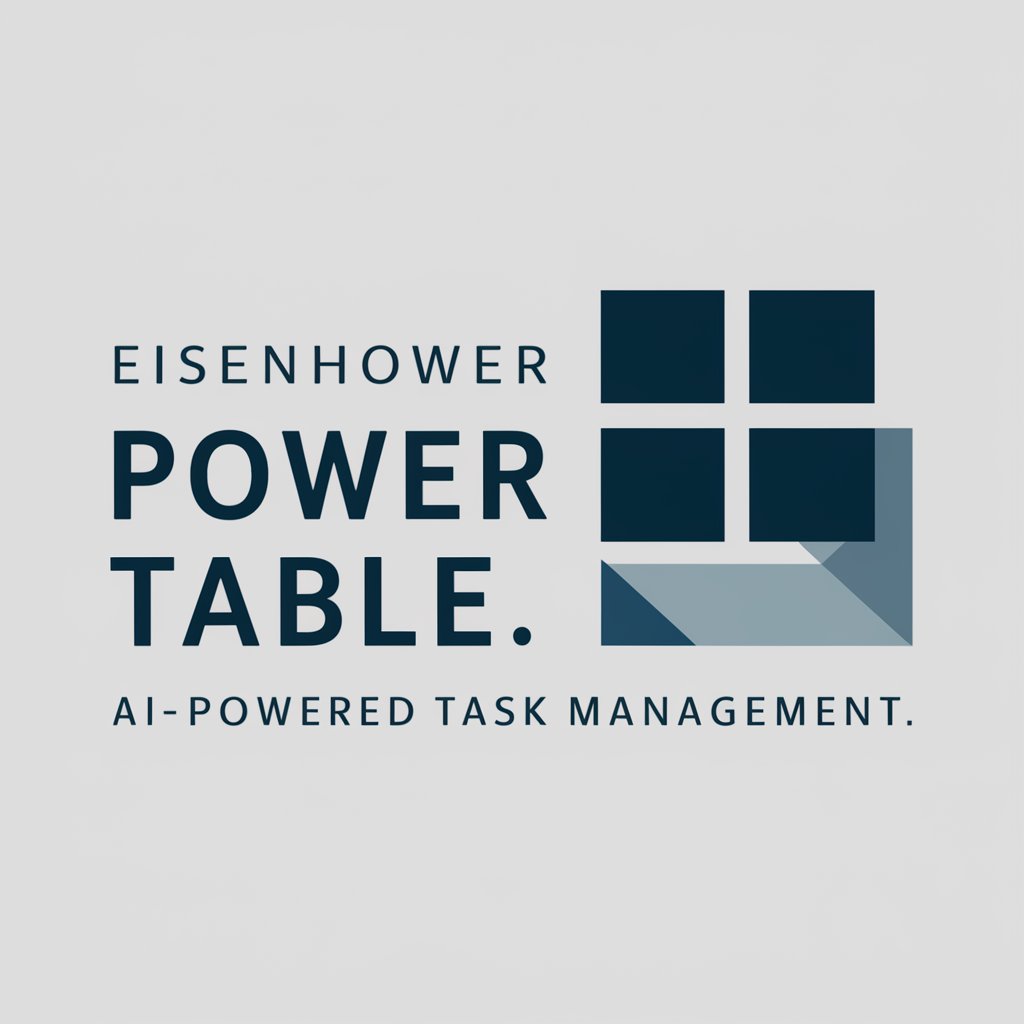
SkeuoVision
Revolutionizing Design with AI-Powered Skeuomorphism

Abogado penalista
Deciphering Argentine Criminal Law with AI

Robot Greene
Empowering Decisions with AI-Driven Strategy

The Therapist
AI-Powered Mental Health Companion

Hook Generator
Craft Captivating Content with AI

Action Planner
AI-Powered Strategy at Your Fingertips

STR Pagalbinis
Navigating Construction Norms with AI Precision

FlatEarth GPT
Discover Flat Earth: AI-Powered Insights

Frequently Asked Questions about CheapShark
What is CheapShark?
CheapShark is a digital platform that aggregates gaming deals from various online retailers, allowing users to find the best prices for PC games.
How does CheapShark ensure the accuracy of game pricing?
CheapShark regularly updates its database to reflect the most current deals and prices from connected retailers, ensuring users have access to accurate and up-to-date information.
Can I set price alerts on CheapShark?
Yes, CheapShark offers a price alert feature that notifies you via email when a game you're interested in drops to or below a price you set.
Does CheapShark offer deals for platforms other than PC?
Primarily, CheapShark focuses on PC game deals, aggregating offers from multiple digital distribution platforms like Steam, Epic Games Store, and others.
Is there a mobile app or only a website for CheapShark?
CheapShark is primarily accessible through its website, offering a user-friendly interface for browsing deals, setting price alerts, and comparing game prices across different stores.