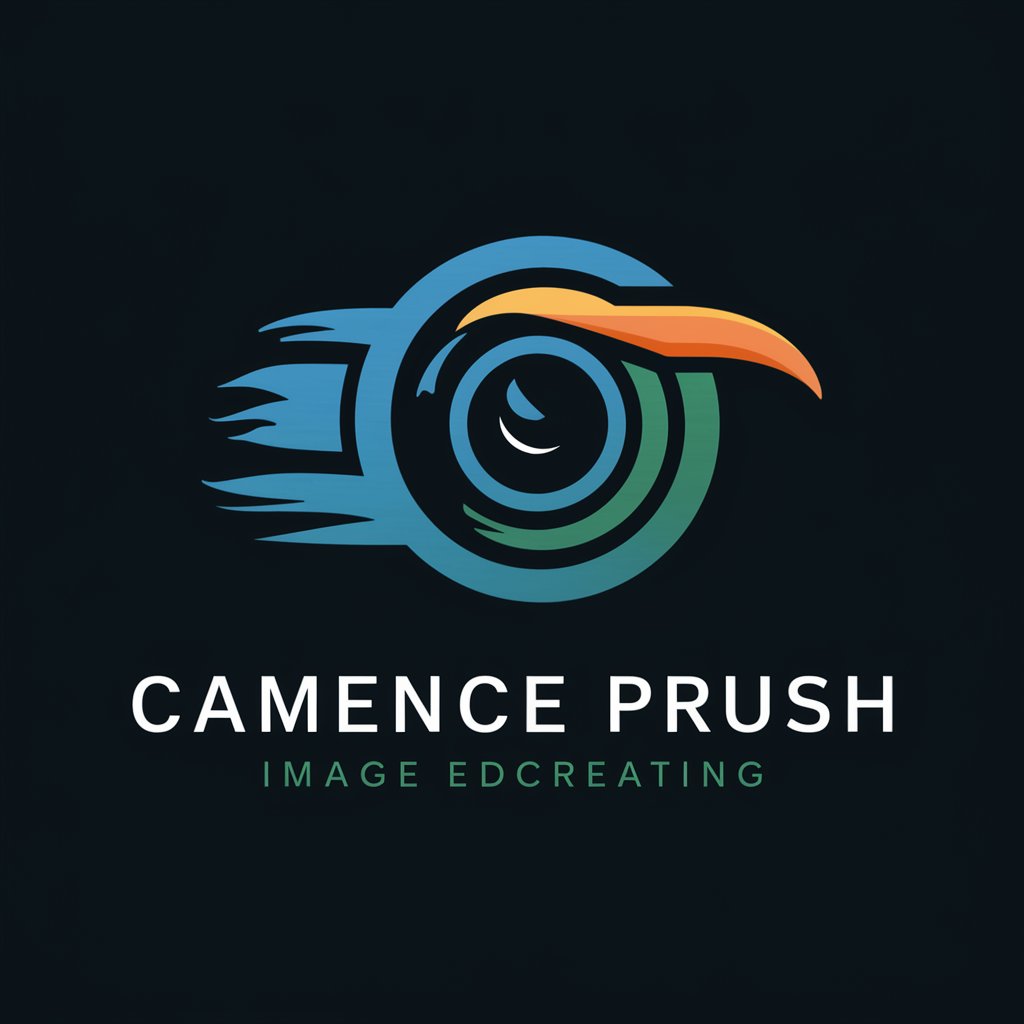img2img · image edit & merge 👉 Improved - AI-Powered Image Editing

Welcome! Ready to transform your images?
Transform images with AI magic
Share an image to receive a fresh one in return.
Enhance your photos with creative text prompts.
Blend multiple images seamlessly with AI.
Transform logos, textures, and illustrations with ease.
Get Embed Code
Introduction to img2img · image edit & merge 👉 Improved
Img2img · image edit & merge 👉 Improved is a specialized GPT designed to transform and merge images based on user inputs. This tool is adept at handling a variety of visual elements, such as photos, logos, textures, and illustrations, to produce new, altered images or merge multiple images into a single cohesive piece. It leverages advanced AI technology, possibly including Dall-E 3, to interpret and execute complex visual requests. Examples of its capabilities include color adjustments, style changes, element additions, or the blending of images for creative compositions. The design purpose revolves around providing a versatile and intuitive tool for image manipulation without the need for extensive graphic design skills or software. Powered by ChatGPT-4o。

Main Functions of img2img · image edit & merge 👉 Improved
Image Editing
Example
Enhancing the brightness and contrast of a photo, adding a watermark, or changing the background.
Scenario
A user uploads a photo of a product for an online store but wants to make the background transparent and improve the overall vibrancy of the image to make it more appealing.
Image Merging
Example
Blending a picture of a person with a different background or combining multiple images into a collage.
Scenario
A wedding planner merges photos from several events to create a captivating collage for promotional materials.
Style Transformation
Example
Applying an artistic style to a photo, such as watercolor or oil painting, or mimicking the style of a famous artist.
Scenario
An art student uploads a portrait and requests it to be reimagined in the style of Van Gogh's post-impressionist paintings.
Element Addition
Example
Adding specific elements to an image, like a hat on a person or additional products in a scene.
Scenario
A fashion retailer wants to showcase how a hat would look with different outfits by digitally adding it to photos of models without the need for a reshoot.
Ideal Users of img2img · image edit & merge 👉 Improved
Content Creators
Bloggers, social media influencers, and video producers who require unique, high-quality visuals to accompany their content. They benefit from the ability to quickly customize images to fit their brand or message.
Graphic Designers
Professionals and amateurs seeking to expedite their workflow or explore new creative possibilities without the need for complex software or detailed manual work.
Marketing Professionals
Teams and individuals in need of compelling imagery for campaigns, presentations, or online content. The service allows for rapid prototyping and iteration of visual ideas to suit marketing strategies.
Educators and Students
Those in educational roles can leverage the tool to create engaging visuals for teaching materials, while students can use it for projects and presentations, particularly in creative and art-related studies.

How to Use img2img · Image Edit & Merge 👉 Improved
Start Free Trial
Begin by accessing a free trial at yeschat.ai, no signup or ChatGPT Plus subscription necessary.
Upload Images
Upload the image(s) you wish to edit or merge directly onto the platform. You can select multiple images for merging.
Specify Requirements
Provide a detailed description of the desired edits or how you want the images to be merged. Include style, color adjustments, or specific elements to add.
Review and Modify
Preview the generated image. You can request further modifications by providing additional instructions based on the initial outcome.
Download
Once satisfied with the edited or merged image, download it directly from the platform for your use.
Try other advanced and practical GPTs
Photo Merge Pro
Crafting Professional AI-Enhanced Headshots

Data Merge Assistant
Streamline e-commerce with AI-driven data merging

Worlds Merge Writer
Crafting stories with AI imagination

Insight Merge
Discover Connections Between Data Science and Neuroscience
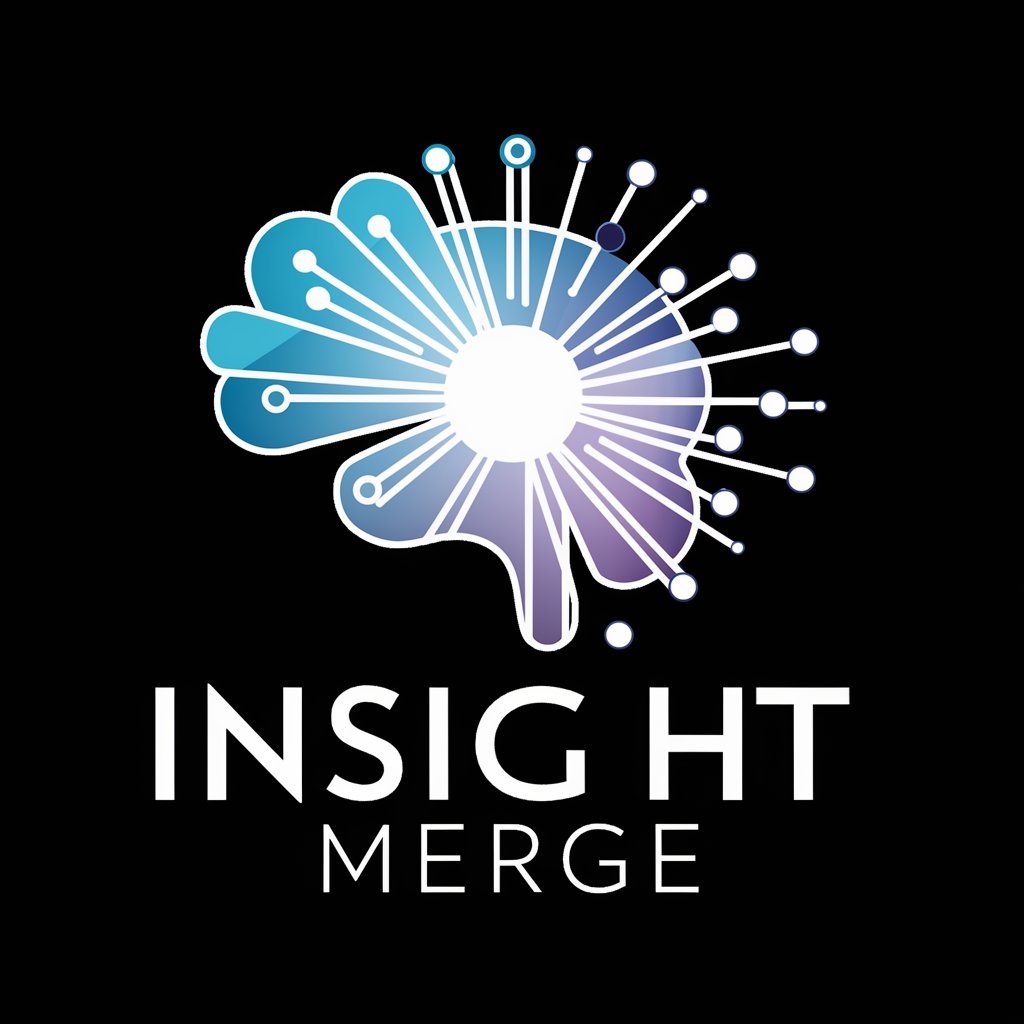
Memoir Merge Bot
Reviving Memories with AI Magic

Merge Master
Automatically Merging Texts with AI

Visual Transformer - Image Edit & Merge AI
Transform Images with AI Precision
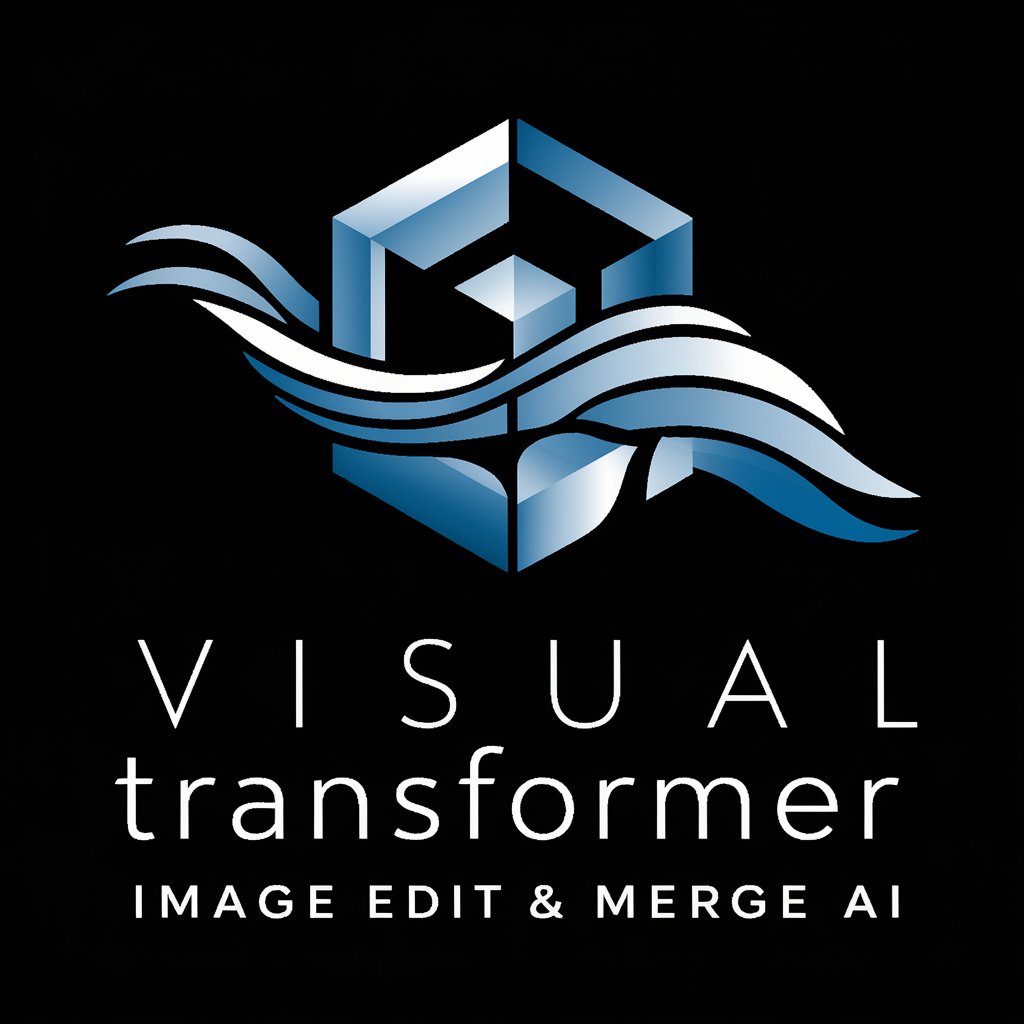
Professional Planner
Strategize, Connect, Succeed — AI-powered Networking

HR Professional
Streamline HR with AI

Medieval Counselor
Strategize with AI-powered Medieval Insights

TED トーク エクスプローラーやねん
Explore TED Talks with AI Simplicity

新卒エントリーシート添削アシスタント
Empower Your Job Search with AI

Frequently Asked Questions about img2img · Image Edit & Merge 👉 Improved
Can I merge more than two images at once?
Yes, img2img supports merging multiple images in one session. Just upload all the images you want to combine and provide instructions on how you envision the final composition.
Is it possible to edit images with specific style requests?
Absolutely. You can request edits in various styles, including realistic, cartoonish, or in the manner of specific artists. Just specify your style preference in your instructions.
How detailed can my edit requests be?
Your edit requests can be very detailed, including adjustments to color, adding or removing elements, and changing the overall mood of the image. The more specific you are, the better the results.
What file formats are supported for uploading?
The platform supports a variety of image file formats, including JPG, PNG, and GIF. This ensures flexibility for users to upload images in their preferred format.
Can I use edited or merged images commercially?
Images produced by img2img can be used for a variety of purposes, including commercial. However, ensure you own the rights to the original images or have permission to use them for commercial purposes.