
Data Merge Assistant - Easy Data Integration Tool

Hello! How can I assist you with your e-commerce data today?
Streamline e-commerce with AI-driven data merging
Generate a cohesive spreadsheet of e-commerce sales data...
Consolidate customer information from multiple online stores...
Format inventory data for seamless integration...
Merge sales records from different e-commerce platforms...
Get Embed Code
Overview of Data Merge Assistant
Data Merge Assistant is a specialized tool designed to assist users in consolidating and managing e-commerce data from multiple platforms into a single, cohesive spreadsheet format. This tool focuses on integrating sales, inventory, and customer data, facilitating a streamlined approach to data management for e-commerce businesses. For instance, an online retailer operating on both Amazon and Shopify might use Data Merge Assistant to merge sales records and inventory levels into one document, enabling better visibility and control over business operations. Powered by ChatGPT-4o。

Core Functions of Data Merge Assistant
Data Consolidation
Example
Merging monthly sales data from eBay, Etsy, and a personal WooCommerce site into a unified spreadsheet that tracks total sales, revenue, and customer demographics.
Scenario
A multi-platform retailer needs to prepare a quarterly business review. Data Merge Assistant collates all sales data across platforms, ensuring that the review accurately reflects the company's performance across its entire online presence.
Inventory Synchronization
Example
Synchronizing inventory levels from a central warehouse that supplies products to both a physical store and an online Magento platform.
Scenario
An e-commerce manager needs to ensure that inventory levels are updated in real-time across all sales channels to prevent overselling. Data Merge Assistant automatically adjusts inventory records based on sales data, providing accurate stock levels at all times.
Customer Data Integration
Example
Combining customer contact information, purchase history, and preferences from different databases into one comprehensive customer relationship management (CRM) system.
Scenario
A marketing team plans to launch a targeted promotional campaign. By using Data Merge Assistant to integrate and analyze customer data, the team can segment the audience more effectively and personalize their marketing efforts.
Target User Groups for Data Merge Assistant
E-commerce Business Owners
Owners who manage multiple online storefronts and need a unified view of their business metrics would find this tool invaluable for streamlining operations, enhancing decision-making, and improving sales strategies.
Data Analysts in Retail
Analysts who need to process and visualize data from diverse e-commerce platforms will benefit from the ability to quickly merge and prepare datasets for analysis, saving time and reducing the likelihood of errors.
Supply Chain Managers
Managers responsible for maintaining inventory accuracy across multiple sales channels will appreciate the ability to synchronize data seamlessly, ensuring that stock levels are always current and accurate.

How to Use Data Merge Assistant
Start Free Trial
Visit yeschat.ai to start a free trial without the need for a login, and no requirement for ChatGPT Plus.
Upload Data
Prepare and upload your sales, inventory, and customer data from multiple e-commerce platforms in CSV or Excel formats.
Define Merge Rules
Specify how you want your data to be merged by setting rules that prevent duplicates and ensure consistency across data fields.
Review Merged Data
Use the provided interface to review the merged data, make necessary adjustments, and ensure that all information is accurate and complete.
Download Consolidated File
Download the consolidated data file in the desired format, ready for reporting, analytics, or further e-commerce management activities.
Try other advanced and practical GPTs
Worlds Merge Writer
Crafting stories with AI imagination

Insight Merge
Discover Connections Between Data Science and Neuroscience
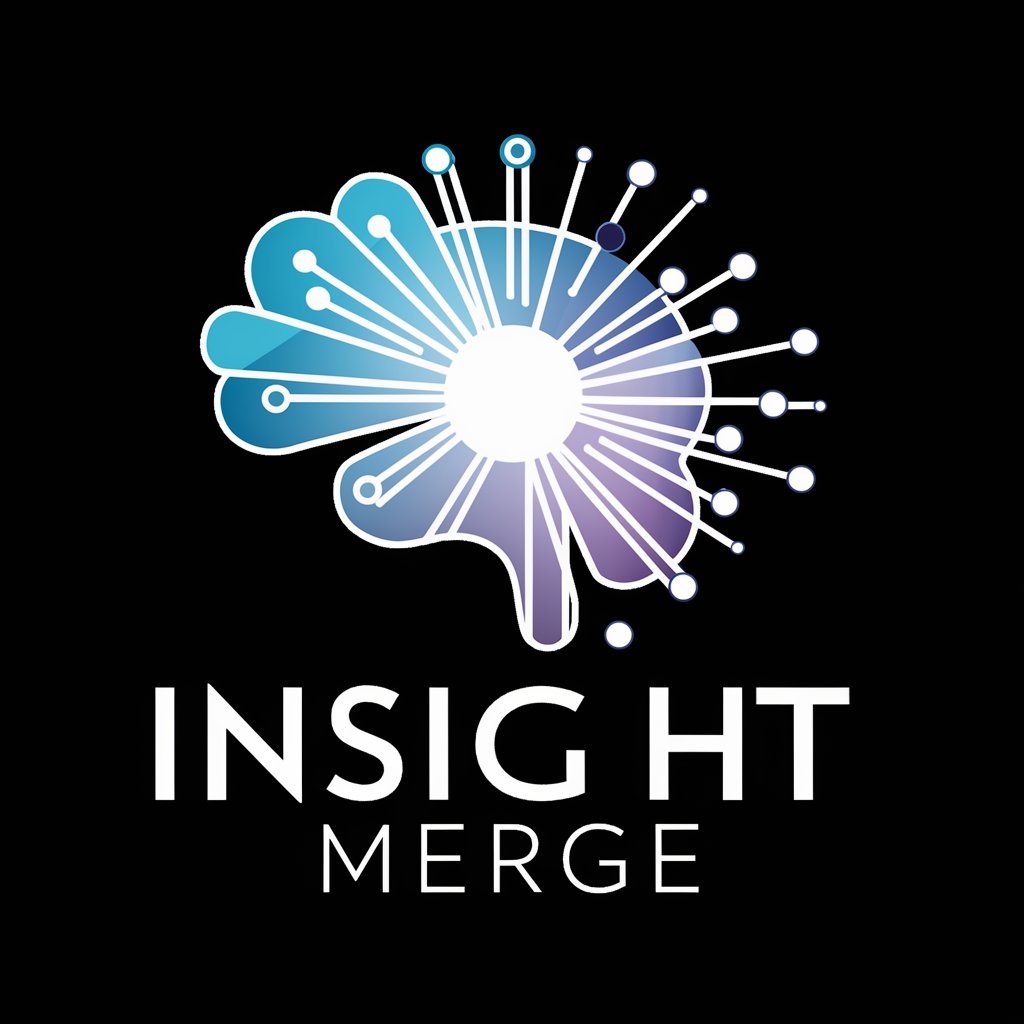
Memoir Merge Bot
Reviving Memories with AI Magic

Merge Master
Automatically Merging Texts with AI

CEO Merge In
Strategize, Optimize, Overcome with AI

Merge Task GPT
Empowering Productivity with AI

Photo Merge Pro
Crafting Professional AI-Enhanced Headshots

img2img · image edit & merge 👉 Improved
Transform images with AI magic

Visual Transformer - Image Edit & Merge AI
Transform Images with AI Precision
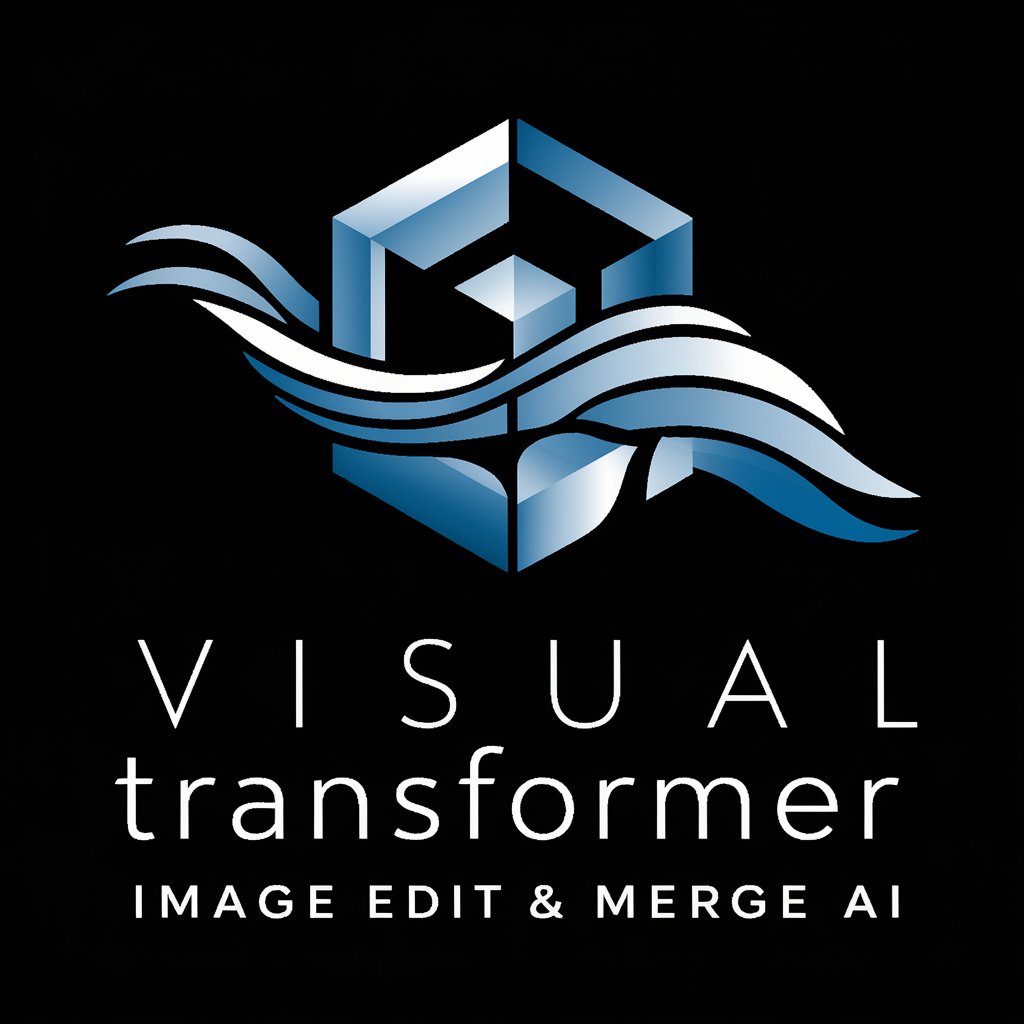
Professional Planner
Strategize, Connect, Succeed — AI-powered Networking

HR Professional
Streamline HR with AI

Medieval Counselor
Strategize with AI-powered Medieval Insights

Frequently Asked Questions About Data Merge Assistant
What file formats does Data Merge Assistant support?
Data Merge Assistant supports common file formats such as CSV, Excel (XLS and XLSX), and ODS for both uploading and downloading data.
Can Data Merge Assistant handle data from different time zones?
Yes, it can manage data entries from different time zones by normalizing all timestamp data to a single time zone specified by the user.
Is there a limit to the amount of data I can merge at one time?
Data Merge Assistant efficiently handles large datasets, but performance might vary based on your system specifications and network conditions.
How does Data Merge Assistant ensure data privacy?
All data processed by Data Merge Assistant is handled securely, with encryption in transit and at rest, ensuring compliance with privacy regulations.
Can I automate the data merging process with this tool?
While Data Merge Assistant requires manual setup for merge rules, frequent configurations can be saved as templates for automated use in future tasks.





