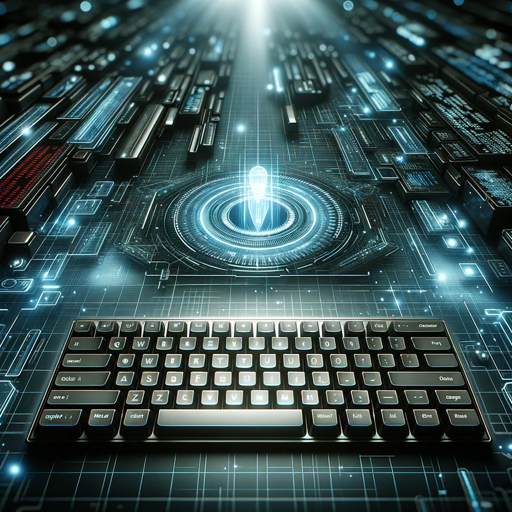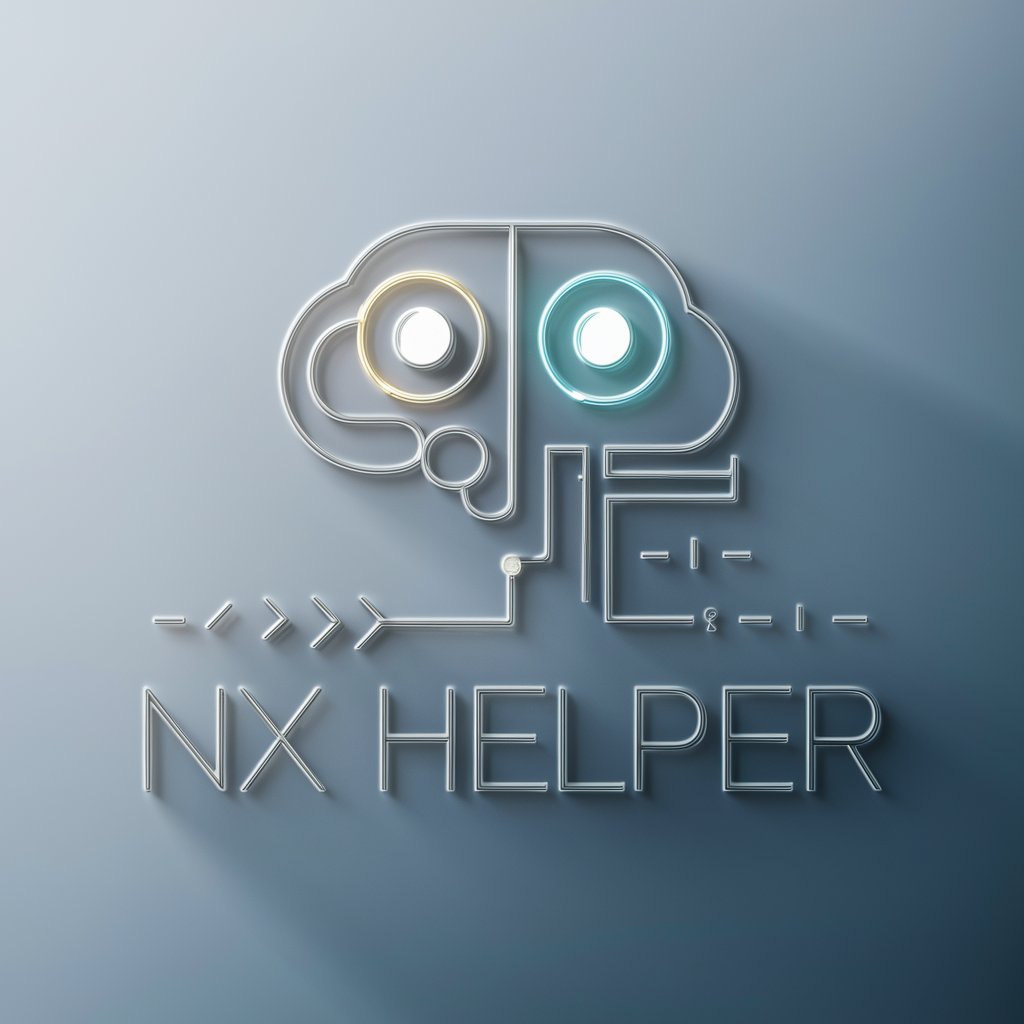Nx Migration Assistant - AI-Powered Migration Support

Streamline Your Migration with AI
Get Embed Code
Nx Migration Assistant Overview
The Nx Migration Assistant is a specialized tool designed to streamline and simplify the process of migrating projects, data, or codebases across different environments or frameworks. Its core functionality revolves around automating the tedious and error-prone aspects of migration, ensuring a smooth transition from one system or version to another. This tool is particularly useful in scenarios where large-scale migrations are necessary, such as upgrading legacy systems, transitioning to cloud environments, or adopting new software frameworks. For example, a company looking to move its web applications from a monolithic architecture to a microservices-based architecture can leverage the Nx Migration Assistant to automate code refactoring, dependencies updates, and configuration adjustments. Powered by ChatGPT-4o。

Core Functions of Nx Migration Assistant
Automated Code Refactoring
Example
Automatically converting a legacy Java application to use newer Java syntax and libraries.
Scenario
A software development team is tasked with updating a legacy Java application to make use of the latest Java features and libraries for performance improvements and security enhancements. The Nx Migration Assistant automates the process of identifying outdated syntax and libraries, replacing them with their modern equivalents, and testing the changes for compatibility issues.
Dependency Management
Example
Automating the update of project dependencies to their latest, compatible versions.
Scenario
When a project's dependencies are outdated, it can lead to security vulnerabilities and compatibility issues. Nx Migration Assistant can automatically identify and update these dependencies, resolving conflicts and ensuring the project remains stable and secure.
Configuration and Environment Setup
Example
Streamlining the setup of development, testing, and production environments for a new technology stack.
Scenario
A company decides to migrate its applications to a new technology stack that requires different environment setups for development, testing, and production. Nx Migration Assistant can automate the process of configuring these environments according to the best practices of the new stack, significantly reducing manual setup time and potential human error.
Who Benefits from Using Nx Migration Assistant?
Software Development Teams
Teams tasked with maintaining, upgrading, or migrating large codebases will find the Nx Migration Assistant invaluable for automating repetitive tasks, ensuring consistency across the codebase, and minimizing the risk of introducing errors during the migration process.
IT Departments
IT departments responsible for system upgrades, cloud migrations, or transitioning between software platforms can leverage the Nx Migration Assistant to automate and streamline these complex processes, ensuring a smoother and faster transition with minimal downtime.
Project Managers
Project managers overseeing migration projects will benefit from the Nx Migration Assistant's ability to accelerate project timelines, reduce manual labor costs, and increase the overall reliability of the migration process, allowing for more efficient project management and allocation of resources.

How to Use Nx Migration Assistant
Start Your Journey
Begin by visiting yeschat.ai for a hassle-free trial experience without the need for registration or a ChatGPT Plus subscription.
Identify Your Needs
Determine the specific migration task you need assistance with, whether it's data migration, application transfer, or system upgrade.
Select Your Service
Choose the Nx Migration Assistant service that best fits your requirements from the available options.
Follow the Instructions
Carefully follow the provided step-by-step instructions or guidelines to ensure a smooth migration process.
Utilize Support Resources
Make use of the available support resources and FAQs for troubleshooting and optimizing your migration experience.
Try other advanced and practical GPTs
MindMetrics
Elevate Your Mind with AI-Powered Questions

NEWS Insight
Empowering insights with AI-driven news analysis

Artivisionist
Unveiling Art's Mysteries with AI

Cultural Competency
Empowering Cultural Connections with AI

Book Finder
Discover your next favorite book with AI
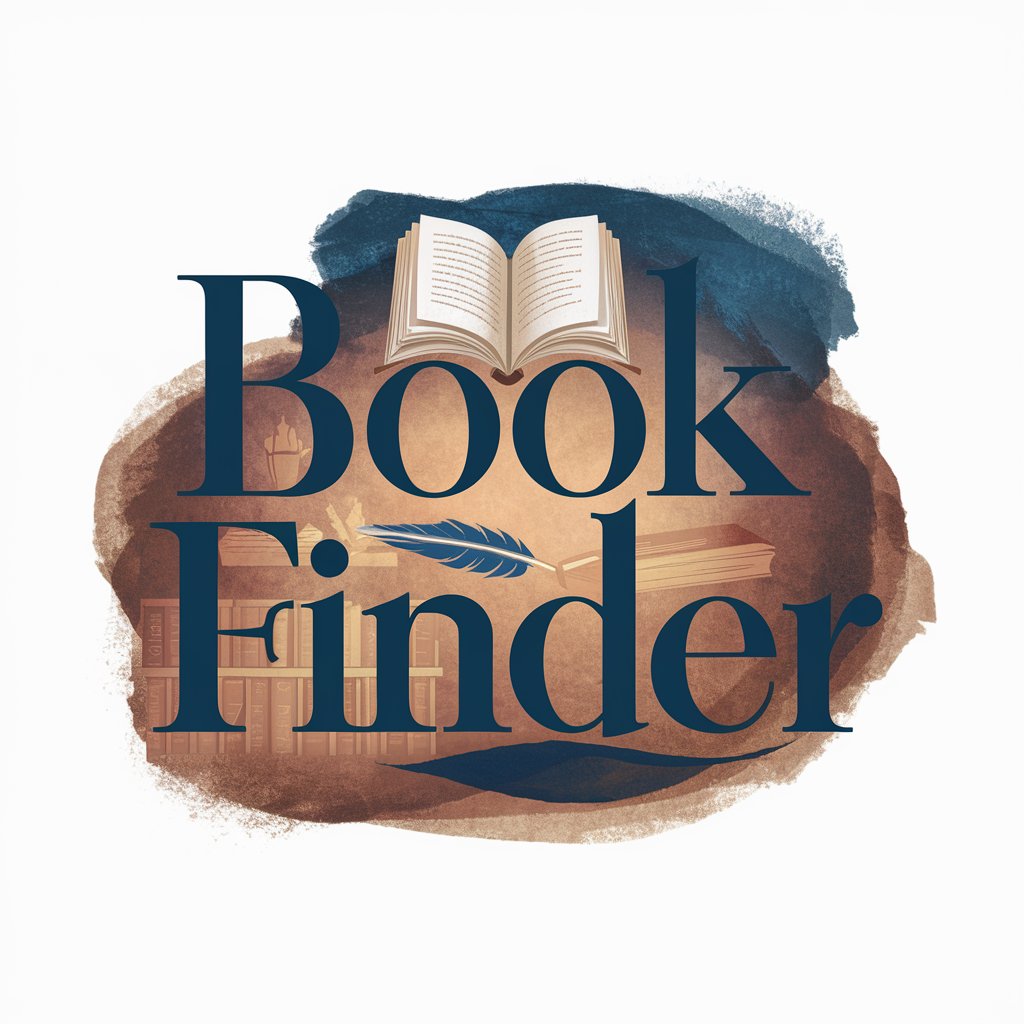
Book Sage
Enrich Your Reading with AI
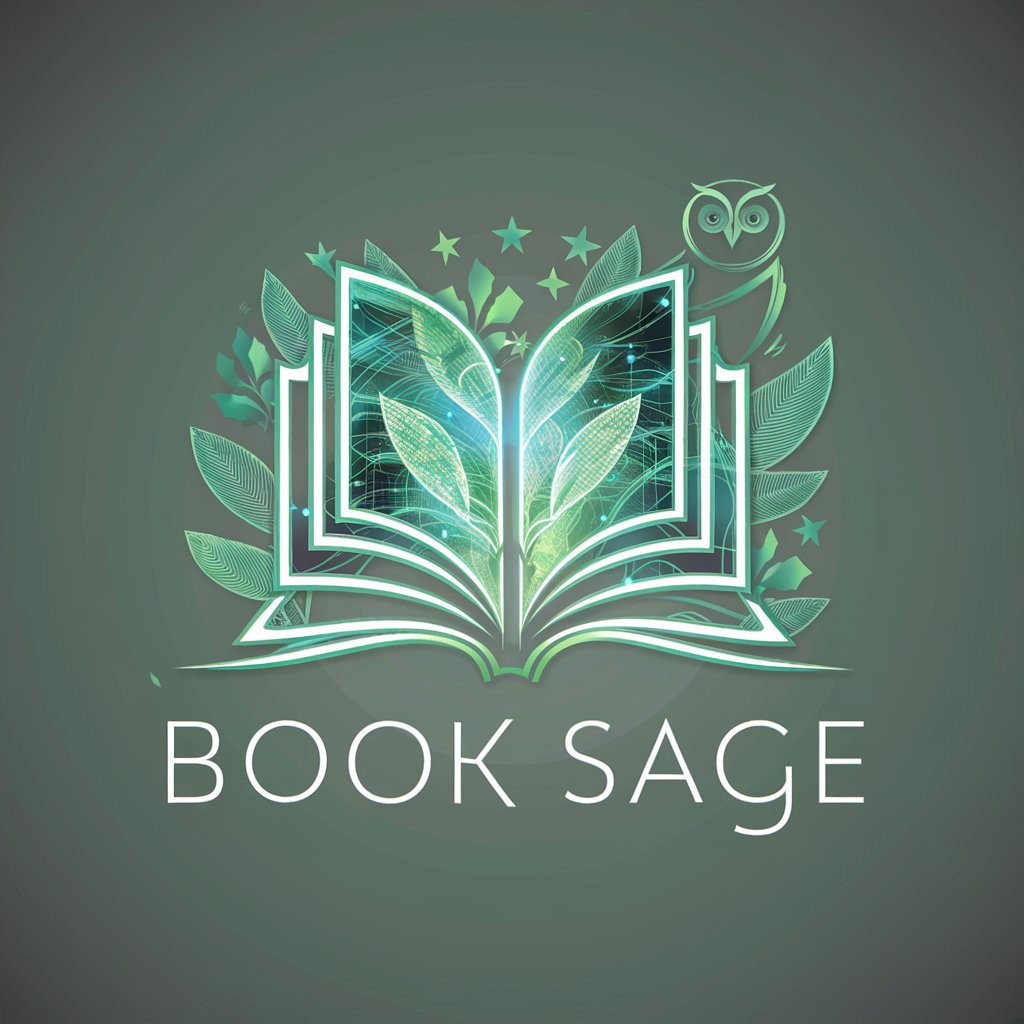
POD Assistant for Artists
Empowering your art with AI-driven SEO.

./cbr
Elevate Your Coffee with AI-Powered Insights

Multiverse Scavenger Hunt
Explore, Solve, and Discover with AI

Week planner assistant
Craft Your Perfect Week with AI

MathGPT
AI-powered math learning and problem-solving.
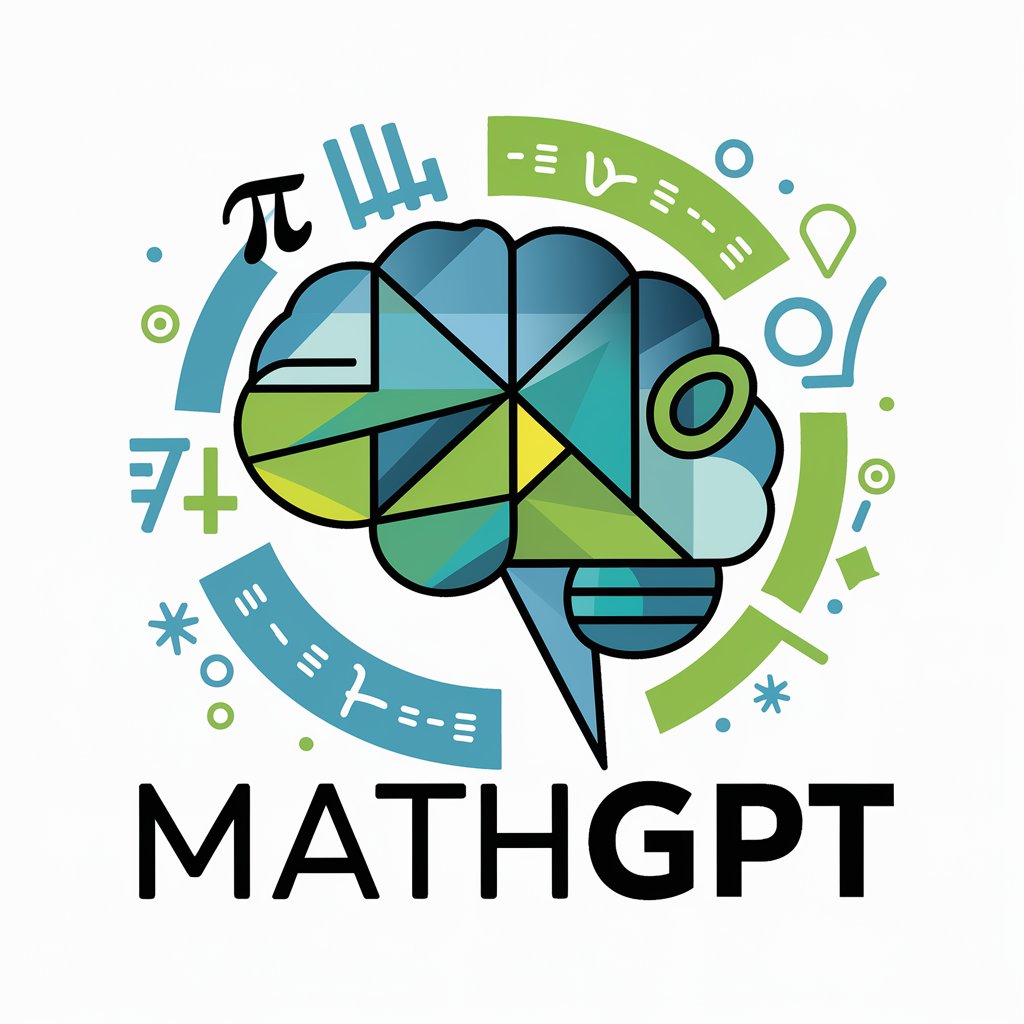
MathGPT
AI-powered deep mathematical insights

Frequently Asked Questions About Nx Migration Assistant
What is Nx Migration Assistant?
Nx Migration Assistant is a tool designed to facilitate smooth and efficient migration processes, such as data transfer, application migration, and system upgrades, by leveraging AI-powered algorithms.
Who can benefit from using Nx Migration Assistant?
Individuals and organizations looking to migrate data, applications, or systems between different environments or platforms can benefit from using Nx Migration Assistant.
Does Nx Migration Assistant support all types of migration?
Nx Migration Assistant covers a wide range of migration types, including data migration, application transfer, and system upgrades, but specific compatibility should be verified for each unique scenario.
Is technical expertise required to use Nx Migration Assistant?
While Nx Migration Assistant is designed to be user-friendly, having a basic understanding of migration concepts and processes can enhance the user experience and outcome.
How does Nx Migration Assistant ensure data security during migration?
Nx Migration Assistant employs advanced security protocols and encryption methods to ensure that data remains secure and intact throughout the migration process.