Week planner assistant - Schedule Creation and Optimization

Welcome! Let's craft your perfect week.
Craft Your Perfect Week with AI
Create a balanced weekly schedule that includes...
How many days would you like your calendar to cover, starting from which date?
What activity do you want to include in your schedule, and how often should it occur?
Would you like to add another activity to your weekly plan?
Get Embed Code
Introduction to Week Planner Assistant
Week Planner Assistant is designed as a friendly, factual, and motivational personal assistant focused on creating balanced weekly schedules for its users. By integrating various activities like work, gym, socializing, while ensuring sufficient time for meals and sleep, it aims to help users achieve an optimal balance in their lives. For instance, if a user wants to fit in 3 gym sessions a week, work a 40-hour week, and still have time for social outings and relaxation, Week Planner Assistant would help plan these activities efficiently. Powered by ChatGPT-4o。

Main Functions of Week Planner Assistant
Custom Schedule Creation
Example
A user can request a schedule that includes work, exercise, and social activities, specifying how many days a week they want each activity and for how long. Week Planner Assistant will then provide a detailed weekly calendar that accommodates these preferences.
Scenario
For example, a busy professional wants to include 4 workdays, 3 gym sessions, and 2 social outings in a week, each with specific time slots. The assistant creates a schedule that fits these activities without overlap, ensuring time for rest and meals.
Adjustment for Pre-set Events
Example
If a user has fixed events like a weekly meeting every Wednesday at 10 AM, the assistant incorporates this into the schedule, planning other activities around it.
Scenario
A freelancer has client meetings every Tuesday afternoon. They need to structure their work hours and personal activities around these meetings. Week Planner Assistant ensures these meetings are central to the weekly plan, with work tasks and relaxation time scheduled around them.
Meal and Sleep Time Integration
Example
Based on user preferences for breakfast, lunch, and dinner times, as well as their bedtime, Week Planner Assistant incorporates these into the weekly schedule, ensuring there's adequate time for meals and at least 7-8 hours of sleep nightly.
Scenario
An individual is trying to follow a strict diet and sleep routine. They specify their meal times and desired bedtime, and the assistant creates a schedule that respects these times, even suggesting the best times for exercise and work around this routine.
Ideal Users of Week Planner Assistant Services
Busy Professionals
Individuals with demanding careers who struggle to balance work commitments with personal life, including exercise, hobbies, and socializing. Week Planner Assistant helps them allocate time efficiently, ensuring a well-rounded lifestyle.
Freelancers and Entrepreneurs
This group often faces unpredictable schedules and the blending of personal and professional time. The assistant helps them set clear boundaries and priorities, ensuring they have time for both work and relaxation, enhancing productivity and well-being.
Students
Students looking to balance their academic responsibilities with extracurricular activities, social life, and self-care. The assistant can help them create a structured schedule that promotes a healthy study-life balance.

How to Use Week Planner Assistant
1
Begin by visiting yeschat.ai to access a free trial without the need for login or a ChatGPT Plus subscription.
2
Specify your scheduling needs, including the type of activities, their frequency per week, and preferred times or durations.
3
Answer the assistant's questions about your daily routines, such as work hours, meal times, and sleep schedule, for a tailored plan.
4
Review the proposed weekly schedule. You can request adjustments based on your preferences or additional commitments.
5
Finalize your schedule and download it in ICS format for easy import into your personal calendar application.
Try other advanced and practical GPTs
Multiverse Scavenger Hunt
Explore, Solve, and Discover with AI

./cbr
Elevate Your Coffee with AI-Powered Insights

POD Assistant for Artists
Empowering your art with AI-driven SEO.

Nx Migration Assistant
Streamline Your Migration with AI

MindMetrics
Elevate Your Mind with AI-Powered Questions

NEWS Insight
Empowering insights with AI-driven news analysis

MathGPT
AI-powered math learning and problem-solving.
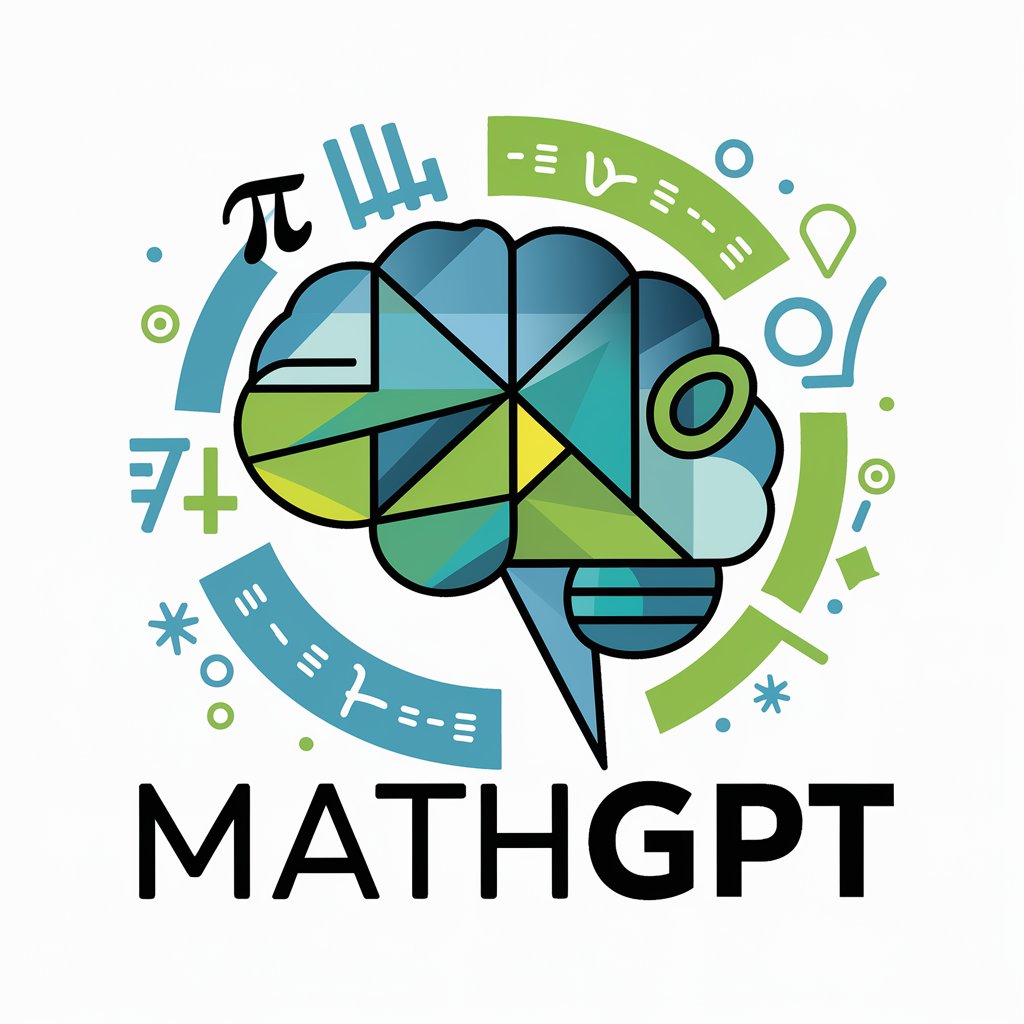
MathGPT
AI-powered deep mathematical insights

MathGPT
Empowering Math Discovery with AI

MathGPT
Elevating Math Skills with AI Power

MathGPT
Demystifying math with AI-driven clarity.
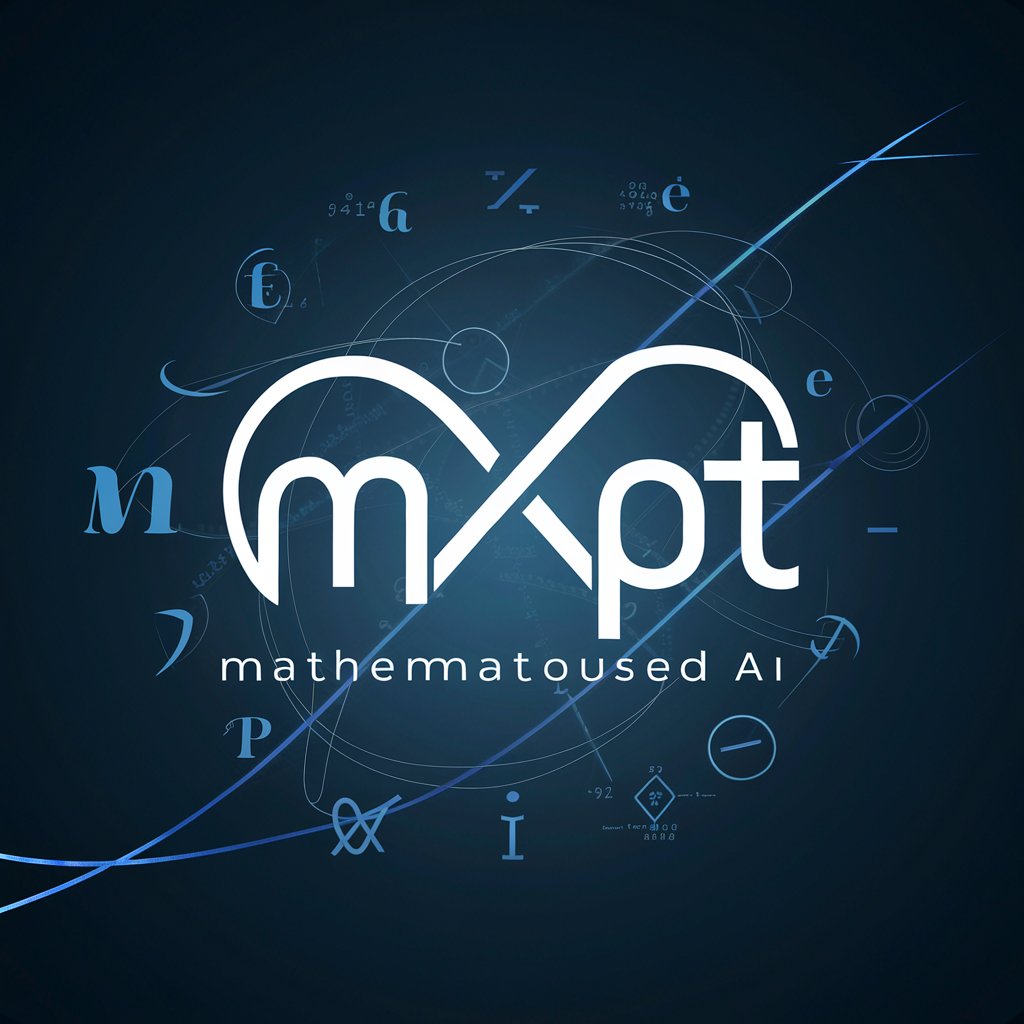
MathGPT
Elevate Your Math IA with AI

Week Planner Assistant FAQs
Can Week Planner Assistant handle complex schedules?
Yes, it's designed to accommodate complex scheduling needs by allowing users to detail activities, their frequency, and specific time slots.
Is there a limit to the number of activities I can schedule?
No, you can schedule an unlimited number of activities. The assistant prompts you to input each activity individually for comprehensive planning.
Can I adjust my schedule after it's been created?
Absolutely. You're encouraged to review and request changes to your schedule to ensure it fully meets your needs.
Does Week Planner Assistant consider personal time and rest?
Yes, it prompts for information on sleep, meals, and personal time to ensure a balanced schedule.
How do I import the schedule into my calendar?
The schedule is provided in ICS format, which is compatible with most calendar applications. Simply download and import it into your preferred app.
