Code Migrate Pro - Code Migration Assistance

Welcome to Code Migrate Pro, your expert in code transformation.
Transforming code across languages with AI
Migrate this Python script to JavaScript:
Convert this HTML code to a React component:
Translate this Java code to C#:
Refactor this legacy PHP code for modern Laravel framework:
Get Embed Code
Overview of Code Migrate Pro
Code Migrate Pro is a specialized tool designed to facilitate the migration of code between different programming languages or frameworks. Its core purpose is to streamline the process of code translation, ensuring efficiency, accuracy, and adaptability to the latest programming trends. The tool is equipped with capabilities to understand, analyze, and convert code, thereby assisting developers in upgrading legacy systems, adopting new technologies, or maintaining multi-language codebases. For example, a developer can use Code Migrate Pro to convert a Python 2.x application to Python 3.x, or to migrate a web application from AngularJS to Angular, ensuring modern standards are met with minimal manual intervention. Powered by ChatGPT-4o。

Key Functions of Code Migrate Pro
Language Translation
Example
Translating a Java application to Kotlin for modern Android development.
Scenario
A development team wants to leverage Kotlin's concise syntax and null safety features for their existing Android app written in Java. Code Migrate Pro automates the translation process, significantly reducing manual coding efforts and potential errors.
Framework Migration
Example
Migrating a web application from Vue.js to React.
Scenario
A company decides to standardize its front-end development on React due to its component-based architecture and vast ecosystem. Code Migrate Pro assists in converting the application code, components, and state management logic from Vue.js to React, facilitating a smooth transition.
Version Upgrades
Example
Upgrading PHP 5.x codebases to PHP 7.x or 8.x.
Scenario
To take advantage of improved performance, new language features, and better security measures, a web development team uses Code Migrate Pro to upgrade their legacy PHP codebase to a more recent version, ensuring compatibility and optimizing the application's efficiency.
Code Refactoring and Optimization
Example
Refactoring Python code for better performance and readability.
Scenario
A data science team needs to optimize their Python scripts for performance and maintainability. Code Migrate Pro analyzes the code for inefficiencies, proposes optimizations, and applies refactoring patterns to improve execution speed and code clarity.
Who Benefits from Using Code Migrate Pro?
Software Developers and Engineers
Professionals tasked with maintaining, upgrading, or migrating software projects. They benefit from Code Migrate Pro by reducing manual coding efforts, minimizing errors, and speeding up the adoption of new technologies or standards.
Project Managers and Technical Leads
Individuals responsible for overseeing software development projects. They use Code Migrate Pro to ensure project timelines are met, reduce technical debt, and make strategic decisions about technology stacks and migration paths.
Educational Institutions and Students
Teachers and students in computer science programs can use Code Migrate Pro as a learning tool to understand differences between programming languages or frameworks and to practice code translation and migration techniques.
Technology Companies and Startups
Organizations undergoing digital transformation or adopting new software technologies. Code Migrate Pro helps them modernize legacy systems, maintain multi-language codebases, and ensure their applications are built using the most suitable and up-to-date technologies.

How to Use Code Migrate Pro
Start Your Journey
Visit yeschat.ai to access Code Migrate Pro for a hassle-free trial without the need for registration or a ChatGPT Plus subscription.
Prepare Your Code
Gather the code files you wish to migrate. Ensure they are in a supported format (.py, .js, .java, etc.) for the source language you're working with.
Specify Migration Target
Upon uploading your code, specify the target language or framework for the migration. This helps in tailoring the migration process to your specific needs.
Initiate Migration
Once the target is set, initiate the migration process. Code Migrate Pro will analyze the source code, perform the conversion, and provide the migrated code.
Review and Adapt
Review the migrated code. You might need to make minor adjustments to ensure optimal performance in the target environment. Use this as an opportunity to familiarize yourself with the nuances of the new language or framework.
Try other advanced and practical GPTs
TurboKoder
Empowering Code Creation with AI

ADHD GPT Guide
Streamline Your Thoughts with AI
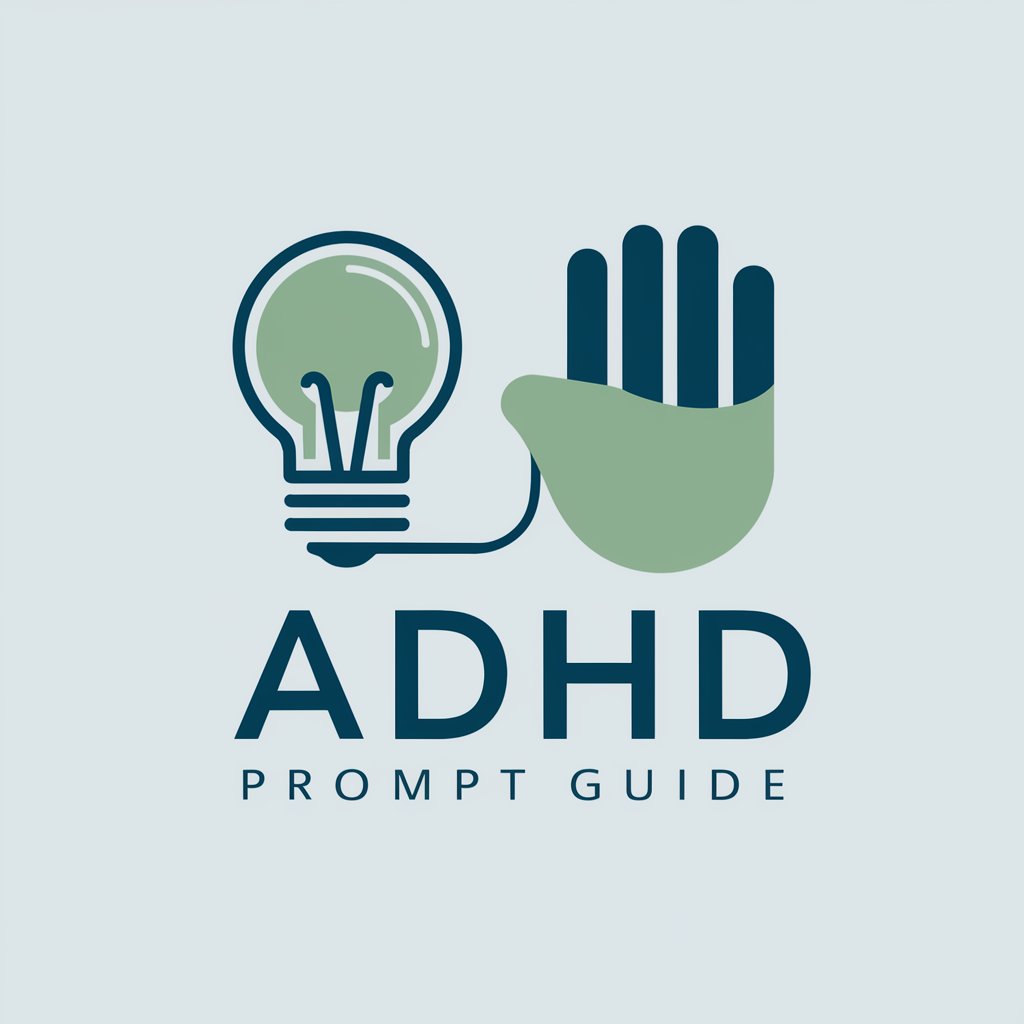
Mary Poppins
Empowering clear communication with AI

Soul the painter | שלומי הצייר
Bringing Children's Imagination to Life with AI

资深产品经理
Empowering EdTech with AI Expertise

StructiFi (Extract structured data from image)
Unlock Data with AI-Powered Extraction

Creative Unstuck
Unlock Your Creativity with AI

BAD CREATIVE IDEAS
Sparking creativity through absurdity.

Nuance Navigator
Transforming Direct Speech into Socially Nuanced Language

Home Listing Generator
Craft Engaging Property Listings Effortlessly

著色本創造大師
Unleash creativity with AI-powered coloring pages.
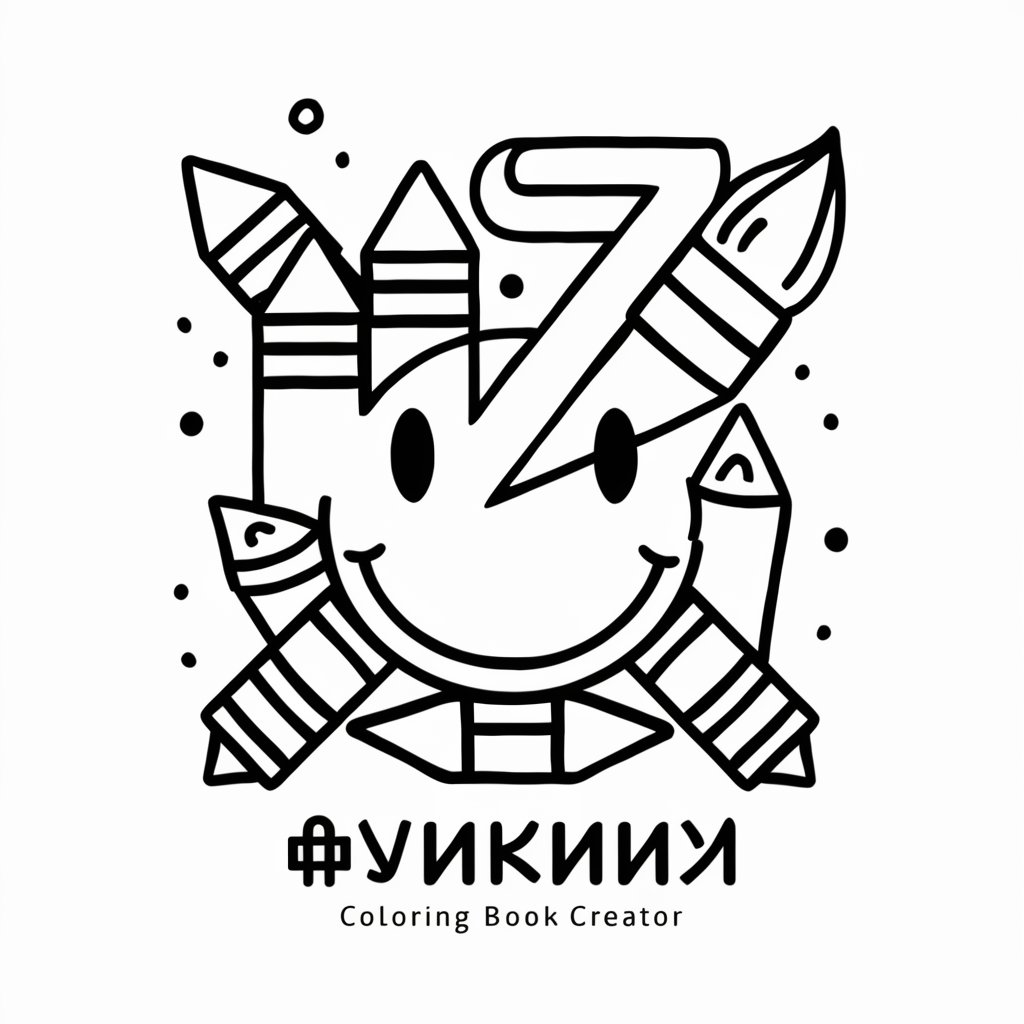
樂高盒子設計大師
Transform ideas into LEGO masterpieces with AI.

Frequently Asked Questions about Code Migrate Pro
What languages and frameworks does Code Migrate Pro support?
Code Migrate Pro supports a wide range of programming languages and frameworks, including but not limited to Python, JavaScript, Java, C#, and their associated frameworks. The tool is continuously updated to include more languages and frameworks based on user demand and industry trends.
Can Code Migrate Pro handle complex code migration?
Yes, Code Migrate Pro is designed to handle complex code migrations. It uses advanced AI algorithms to understand the structure and semantics of the source code, ensuring that the migrated code maintains the original functionality as closely as possible.
Is there a limit to the size of the code I can migrate?
While Code Migrate Pro can process a large amount of code, there might be practical limits based on the complexity of the code and the resources available during the migration process. It's advisable to segment very large projects into manageable parts for optimal results.
How do I ensure the migrated code is optimized for the target environment?
After migration, review the code and perform testing in the target environment. While Code Migrate Pro aims to optimize the code during migration, manual adjustments and optimizations may be necessary to fully leverage the features and performance characteristics of the target language or framework.
What are the best practices for using Code Migrate Pro?
Best practices include thoroughly documenting the source code before migration, clearly specifying the target language or framework, reviewing the migrated code for any potential adjustments, and performing comprehensive testing to ensure functionality and performance in the target environment.
