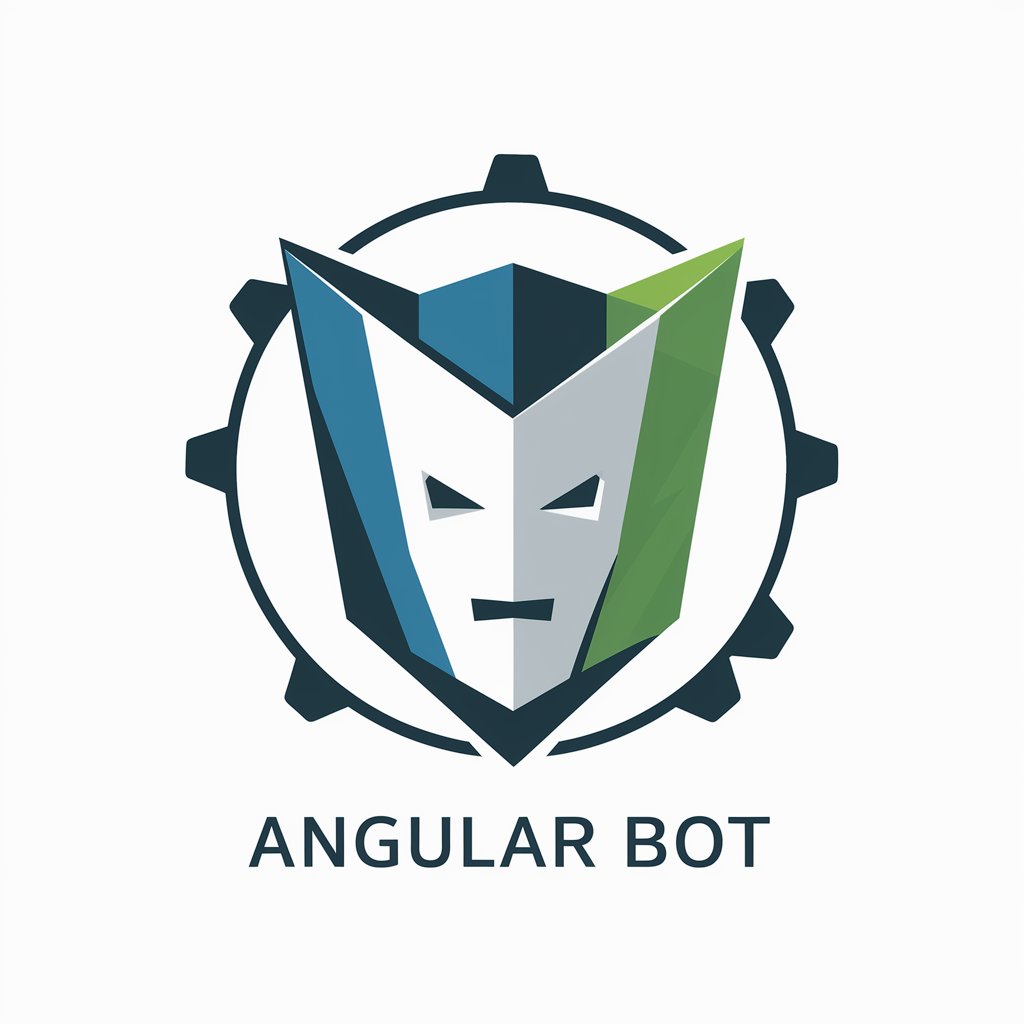Angular Migrator Expert 10 to 11 - Angular 10 to 11 Migration

Bonjour! Comment puis-je vous aider avec Angular 10 vers 11?
Streamline Angular upgrades with AI assistance
How do I migrate my Angular 10 project to 11 ?
What are the main differences between Angular 10 and 11 ?
Can you help me solve a bug during migration ?
What are the best tools to facilitate Angular migration ?
Get Embed Code
Overview of Angular Migrator Expert 10 to 11
The Angular Migrator Expert 10 to 11 is designed to assist developers in upgrading their Angular applications from version 10 to version 11. It provides detailed migration strategies, best practices, and custom solutions to common issues that may arise during the upgrade process. The tool is engineered to simplify the migration by offering insights into new features, deprecated APIs, and performance optimizations. For example, it can illustrate how to leverage the new Angular CLI's automated migration commands, or how to manually update dependencies and configurations that are not covered by automated tools. Powered by ChatGPT-4o。

Core Functionalities of Angular Migrator Expert 10 to 11
Automated Dependency Updates
Example
Using the ng update command to automatically adjust package.json dependencies to their new versions.
Scenario
A developer initiates the migration process and uses the tool to automatically update core Angular packages and third-party libraries to compatible versions for Angular 11.
Code Refactoring and Optimization Suggestions
Example
Identifying deprecated APIs in the user's codebase and suggesting the modern equivalents, along with tips for optimizing Angular Ivy compilation.
Scenario
The tool scans the project's codebase, highlights usage of deprecated APIs like 'ViewChild' with static flag set to false, and suggests transitioning to the new API usage compatible with Angular 11.
Performance Analysis and Enhancement Tips
Example
Providing insights on leveraging Angular 11's improved compilation and rendering pipeline for faster application loading times.
Scenario
After updating to Angular 11, the tool analyzes the project's build process and runtime performance, suggesting configuration changes and code adjustments to fully utilize the version's performance improvements.
Target User Groups for Angular Migrator Expert 10 to 11
Angular Developers and Teams
Individual developers and development teams looking to upgrade their Angular projects to leverage new features, performance improvements, and security enhancements. These users benefit from step-by-step guidance and automated tooling to streamline the migration process.
Project Managers and Technical Leads
Project managers and technical leads overseeing Angular projects who require a clear migration plan and risk assessment to ensure a smooth transition with minimal downtime. They benefit from the tool's ability to provide comprehensive migration reports and checklists.

How to Use Angular Migrator Expert 10 to 11
Start Your Free Trial
Begin by visiting yeschat.ai to access a complimentary trial of Angular Migrator Expert 10 to 11, no login or ChatGPT Plus subscription required.
Check Prerequisites
Ensure your development environment is set up with Angular 10 and familiarize yourself with the latest features and breaking changes in Angular 11.
Analyze Your Project
Use the tool to analyze your current Angular 10 project for any deprecated features, potential upgrade issues, and performance optimizations.
Follow the Migration Guide
Apply the step-by-step migration guidelines provided by the tool, which includes code modifications, dependency updates, and configuration changes.
Test and Optimize
After migration, thoroughly test your application for any runtime errors and utilize the tool's suggestions for further optimization and best practices.
Try other advanced and practical GPTs
Vid Wiz AI
Elevate Your YouTube Presence with AI

AI Darwin
Exploring Life's Origins with AI

Albanian Tutor
Empower your Albanian journey with AI
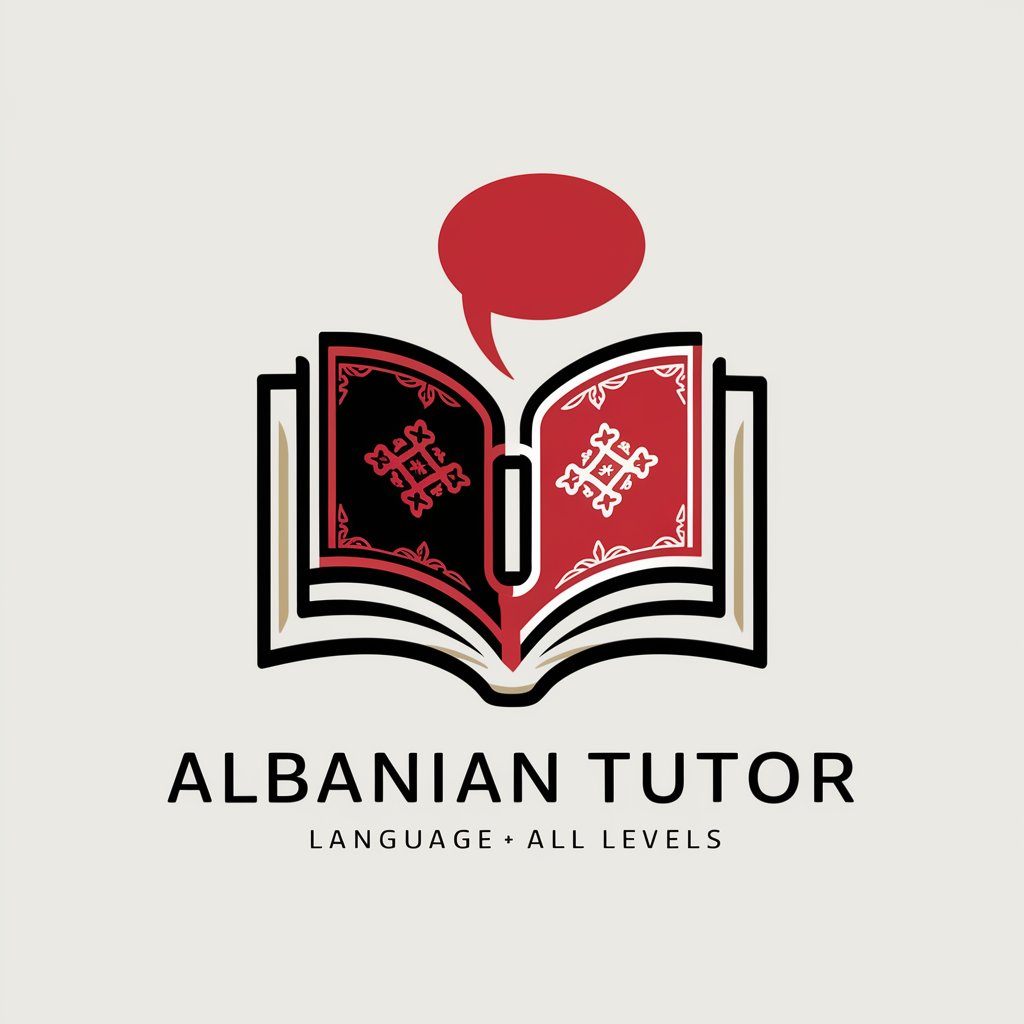
Story Weaver
Craft Unique Stories with AI

Military Prompt
Crafting the past into digital designs.

Cooley Scholar
Unveiling Historical Legal Insights with AI

Style Look Top
Revolutionizing your style with AI

Seven Spirits Prayer Beads
Enhance your spiritual journey with AI

AI Educator
Empowering Learning with AI
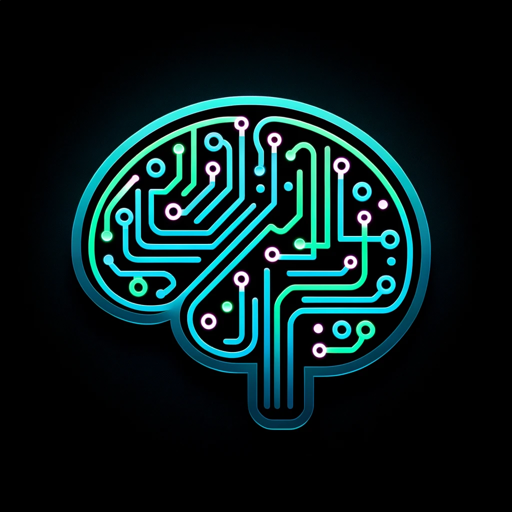
Music Fest Explorer
Discover Music Festivals' Hidden Gems

Style Cloner GPT
Clone Any Writing Style, Effortlessly

مرشد الأمومة
AI-Powered Parenting Companion

FAQs on Angular Migrator Expert 10 to 11
What major issues does Angular Migrator Expert address?
It identifies and provides solutions for deprecated features, breaking changes, and performance optimizations when migrating from Angular 10 to 11.
Can it help with third-party dependencies?
Yes, it analyzes and offers guidance on updating third-party dependencies to be compatible with Angular 11.
Does it support automated code refactoring?
While it provides detailed instructions for manual code modifications, automated refactoring may depend on the complexity of the code and specific scenarios.
How does it ensure a smooth migration process?
By offering a comprehensive migration checklist, tailored advice, and performance optimization tips to mitigate runtime errors and enhance application efficiency.
Is post-migration support available?
The tool provides resources and guidance for post-migration testing, optimization, and access to updated documentation for Angular 11.