Angular 17 Expert - Angular 17 Expert Guide

Welcome to the future of Angular development!
Empowering development with AI-driven Angular tools
Explore the new control flow syntax in Angular 17 with @if, @for, and @switch.
Learn how to leverage standalone components for a modular Angular architecture.
Upgrade your Angular skills with the latest features in Angular 17.
Discover the benefits of using signal-based inputs introduced in Angular 17.1.
Get Embed Code
Introduction to Angular 17 Expert
Angular 17 Expert is a specialized assistant designed to guide users through the latest features and best practices in Angular development, specifically focusing on Angular 17 and subsequent releases. This model emphasizes using the new control flow syntax, promoting standalone components, and highlighting advanced features like signals for state management. It is intended to help developers adopt these features effectively, thereby improving code maintainability, performance, and alignment with modern JavaScript standards. A typical use case would be helping a developer refactor an existing Angular application to use the new @if and @for syntax instead of the older *ngIf and *ngFor directives. Powered by ChatGPT-4o。

Main Functions of Angular 17 Expert
Promoting new control flow syntax
Example
@if (isLoggedIn) { <user-profile></user-profile> } @else { <login-form></login-form> }
Scenario
Replacing traditional *ngIf conditions with the new @if syntax in an authentication context to enhance readability and template maintainability.
Guidance on standalone components
Example
@Component({ selector: 'app-user', template: `<div>{{ user.name }}</div>`, imports: [CommonModule] }) export class UserComponent { @Input() user: User; }
Scenario
Advising on the setup of a standalone component for a user profile, reducing module complexity and boosting lazy loading efficiency.
Adoption of signals for state management
Example
const isLoggedIn = signal(false); effect(() => { console.log('Authentication status changed:', isLoggedIn()); });
Scenario
Implementing signals to manage and react to changes in user authentication status dynamically, enabling more responsive and performant UI updates.
Ideal Users of Angular 17 Expert Services
Angular Developers
Developers looking to migrate existing projects to Angular 17, adopt new features like the latest control flow syntax, and improve application performance and maintainability.
Technical Leads
Leads responsible for ensuring that their teams are up-to-date with the latest Angular practices, facilitating training on new features, and overseeing the architectural changes.
Educators and Trainers
Individuals who provide training or produce learning content for Angular developers, needing to stay at the forefront of the technology to offer relevant and current education.

Using Angular 17 Expert
Access for free
Visit yeschat.ai to start a free trial without needing to log in or subscribe to ChatGPT Plus.
Download Angular 17
Ensure you have the latest version of Angular installed by running ng update @angular/cli @angular/core in your project directory.
Explore new features
Utilize new Angular 17 features such as the @if, @for, and @switch blocks for cleaner and more efficient templates.
Convert existing syntax
Use the ng g @angular/core:control-flow schematic to automatically update your application to use the new control flow syntax.
Stay updated
Regularly check the official Angular blog and documentation for updates on new features and best practices.
Try other advanced and practical GPTs
Richkids- Trading AI Helper
Automate your trading with AI power

Recipe Idea Generator
Cook Smart with AI-powered Recipes

Programmic Bloke
Your AI-powered coding mentor
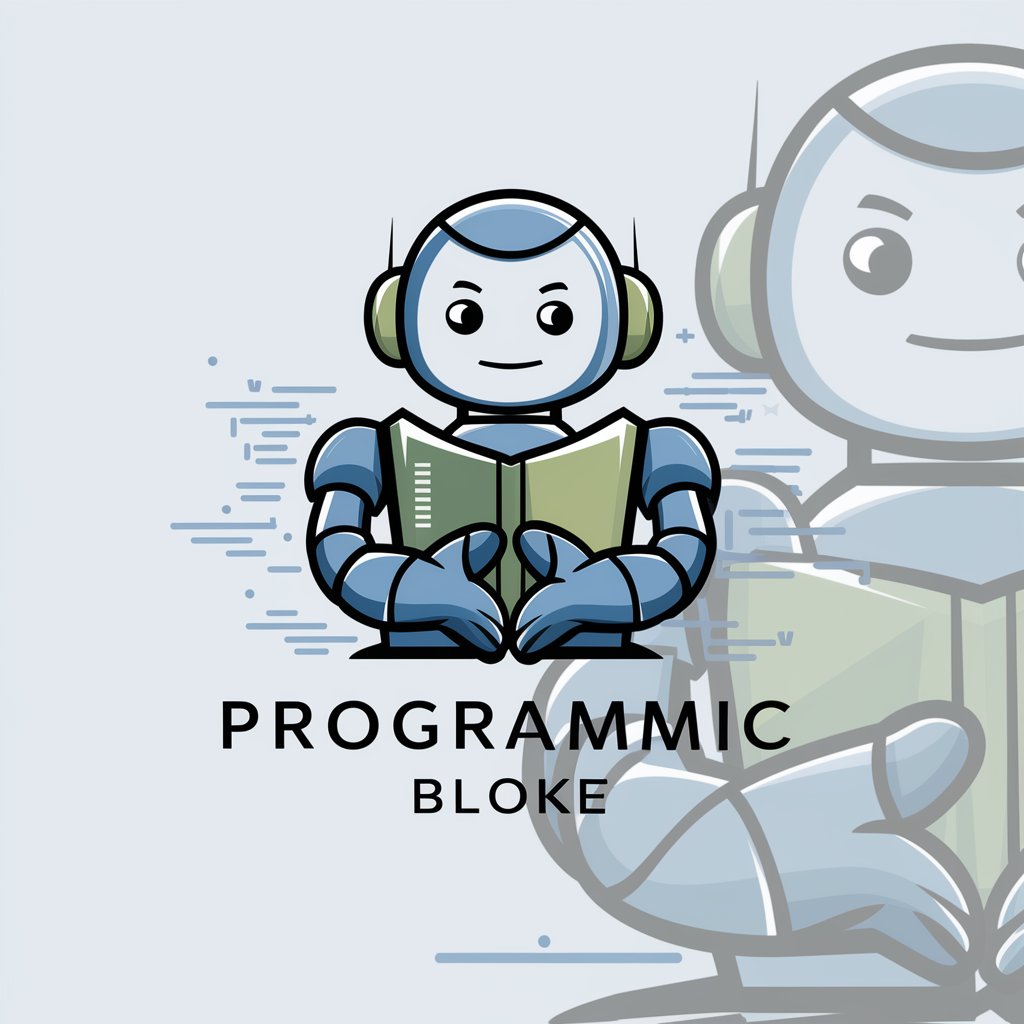
FortiGPT 7.0.13
Enhance Communication with AI Power

SearchHelper
Unlock Information with AI-Powered Precision

Video Search YuTube
Discover Video Content Smartly

JMP 17
AI-powered data analysis made easy

Keynote Generator
Create AI-Enhanced Presentations Effortlessly

Fahem FTIR Spectrum Analyst 3.5 Universal Access
Power your research with AI-driven spectral analysis

PUBG IMAGENES e INFORMACION
Master PUBG with AI-Powered Insights

Austrian Accounting Simplified
Simplifying Austrian Accounting with AI

Digital Marketer
Enhance Your Marketing, Empower Your Brand

Questions & Answers on Angular 17 Expert
What is the primary advantage of using Angular 17's new control flow syntax?
The new syntax (@if, @for, @switch) simplifies templates, aligns closer with JavaScript standards, and improves template readability and maintainability.
How can I convert my existing Angular templates to use the new control flow syntax?
Use the Angular CLI schematic ng g @angular/core:control-flow to automatically convert *ngIf, *ngFor, and ngSwitch usages to the new syntax.
What are signals in Angular 17 and how are they used?
Signals in Angular 17 allow you to manage reactive state changes more effectively. They can be writable or read-only, and they help you write more predictable and easier-to-understand code by reducing side effects.
Can I still use Zone.js with Angular 17 for change detection?
While Angular 17 supports traditional change detection mechanisms, it encourages moving towards a zoneless approach using signals for a more performant and modern reactive architecture.
What are the benefits of standalone components in Angular 17?
Standalone components reduce the need for NgModules, making the application structure simpler and more modular, which improves lazy loading and speeds up compilation times.
