
Keynote Generator - AI-powered presentation generator

Welcome! Let's create an impactful presentation.
Create AI-Enhanced Presentations Effortlessly
Create a presentation on the benefits of...
Generate a slideshow about the history of...
Design a keynote on effective strategies for...
Develop a PowerPoint on the latest trends in...
Get Embed Code
Overview of Keynote Generator
Keynote Generator is designed to assist users in creating professional and visually appealing presentations efficiently. It supports crafting slideshows or PowerPoint presentations by integrating textual and visual content based on user inputs. The primary design purpose is to streamline the process of presentation creation, ensuring that even users without graphic design experience can produce high-quality outputs. For example, a user preparing for a business meeting can input their desired topics and receive a complete slideshow, reducing preparation time and enhancing the presentation's visual appeal. Powered by ChatGPT-4o。

Main Functions of Keynote Generator
Automated Slideshow Creation
Example
A user provides topics like 'Quarterly Sales Report' and 'Future Marketing Strategies'. Keynote Generator then creates a structured presentation with slides tailored to these topics, incorporating relevant images and formatted text.
Scenario
In a corporate setting, a marketing manager needs to prepare a quick presentation for an upcoming stakeholder meeting. By providing core points, they receive a complete slide deck, allowing them to focus on their speaking notes instead.
Custom Theme Application
Example
Users can choose from themes such as 'corporate', 'classic', or 'earthy', aligning the visual design of the slideshow with the company's branding or the meeting's tone.
Scenario
For an environmental conference, an organizer selects the 'earthy' theme to create a presentation about conservation efforts, ensuring the visual elements resonate with the event's focus.
Integration of High-Quality Imagery
Example
When a user inputs a term like 'team collaboration', Keynote Generator includes professional images that match the term, enhancing the visual appeal of the slides.
Scenario
A startup pitching to investors can use Keynote Generator to add compelling visuals to their slides, making the presentation more engaging and helping to effectively communicate their message.
Ideal Users of Keynote Generator
Business Professionals
Business professionals often need to create presentations for meetings, pitches, or reports. Keynote Generator helps them quickly assemble polished presentations, making it an essential tool for enhancing their productivity and presentation quality.
Educators
Educators from all levels can use Keynote Generator to prepare educational content for their classes. Whether it's a lecture on history or a tutorial on software, this tool helps them deliver information in an organized and visually appealing manner.
Event Organizers
Event organizers can use Keynote Generator to create presentations for conferences, workshops, or seminars. It enables them to produce professional slides that can guide discussions and showcase schedules or speaker profiles.

How to Use Keynote Generator
1
Visit yeschat.ai for a free trial without login, also no need for ChatGPT Plus.
2
Select your preferred theme from options such as earthy, corporate, classic, confidence, or calm.
3
Provide the title and content for your slides, including titles, subtitles, bullet points, and optional image descriptions.
4
Review the automatically generated presentation for accuracy and completeness.
5
Download or directly share the final presentation in your desired format.
Try other advanced and practical GPTs
JMP 17
AI-powered data analysis made easy

Angular 17 Expert
Empowering development with AI-driven Angular tools

Richkids- Trading AI Helper
Automate your trading with AI power

Recipe Idea Generator
Cook Smart with AI-powered Recipes

Programmic Bloke
Your AI-powered coding mentor
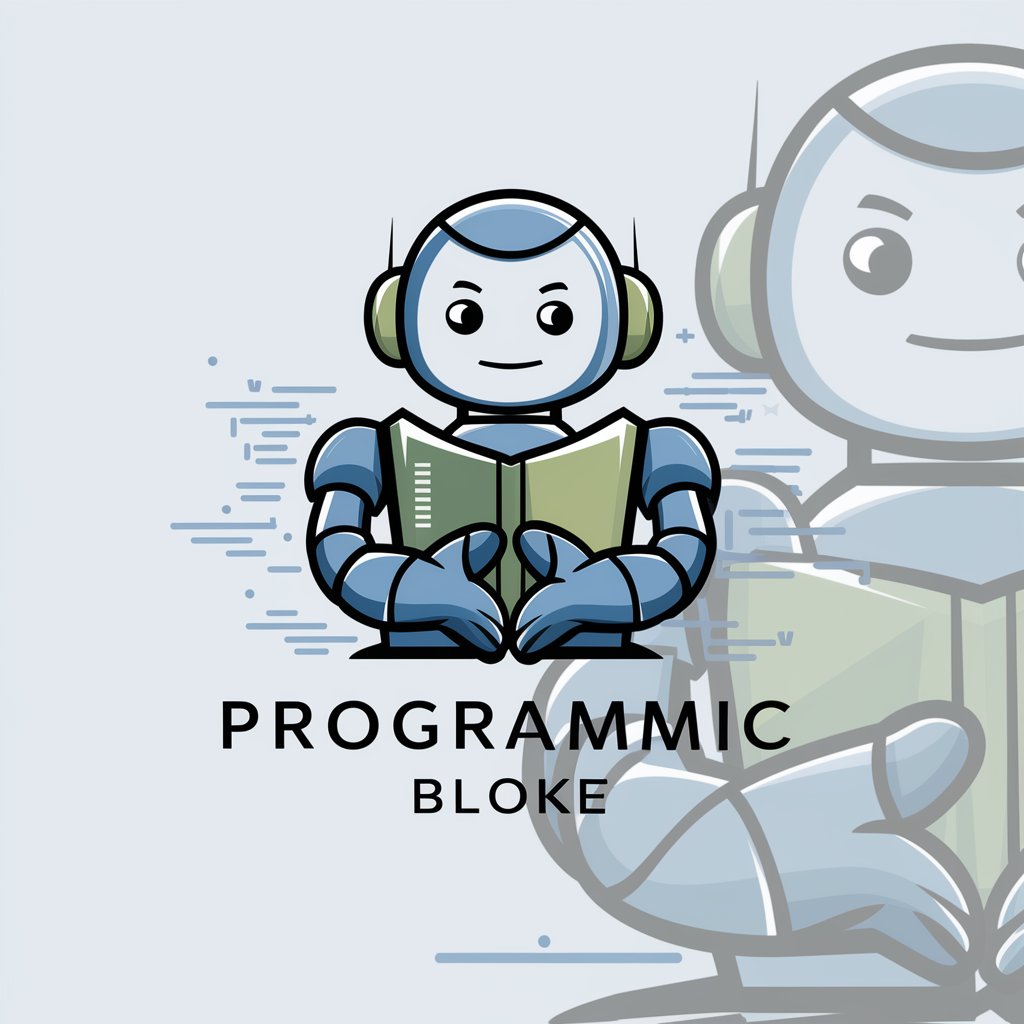
FortiGPT 7.0.13
Enhance Communication with AI Power

Fahem FTIR Spectrum Analyst 3.5 Universal Access
Power your research with AI-driven spectral analysis

PUBG IMAGENES e INFORMACION
Master PUBG with AI-Powered Insights

Austrian Accounting Simplified
Simplifying Austrian Accounting with AI

Digital Marketer
Enhance Your Marketing, Empower Your Brand

Marketer Inmobiliario
Elevate Real Estate Marketing with AI

Project Management Doc Creator
Streamline Project Management with AI

Keynote Generator Q&A
What themes are available in Keynote Generator?
Keynote Generator offers a variety of themes including earthy, corporate, classic, confidence, and calm to suit different presentation styles and contexts.
Can I use Keynote Generator without a ChatGPT Plus subscription?
Yes, Keynote Generator is accessible without the need for a ChatGPT Plus subscription. You can start using it by visiting yeschat.ai.
How customizable are the slides generated by Keynote Generator?
The slides are highly customizable, allowing you to specify titles, subtitles, bullet points, and even search terms for images to ensure the presentation meets your specific needs.
What file formats are supported for downloading presentations?
You can download your completed presentations in standard formats such as PowerPoint (.pptx) or PDF.
What are some common use cases for Keynote Generator?
Common use cases include business presentations, academic lectures, project proposals, and personal slideshows for events like weddings or reunions.