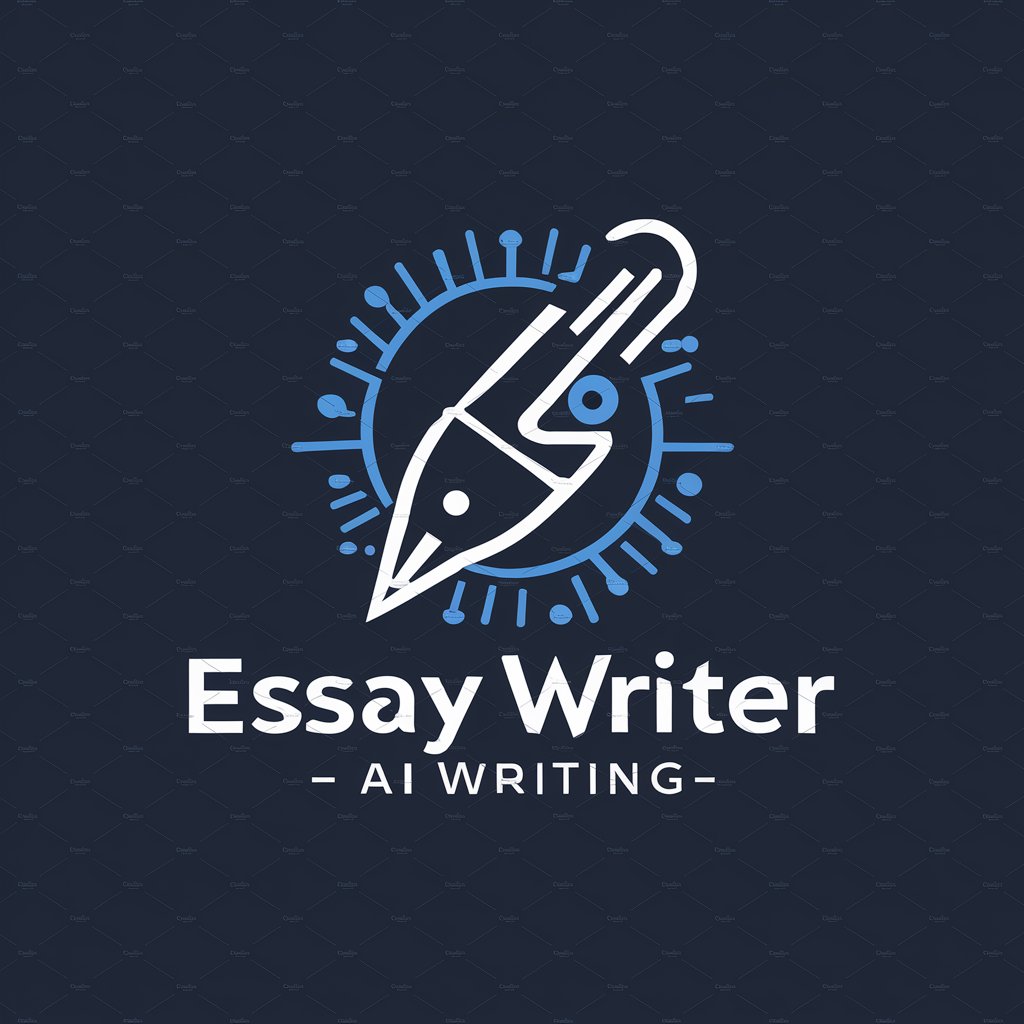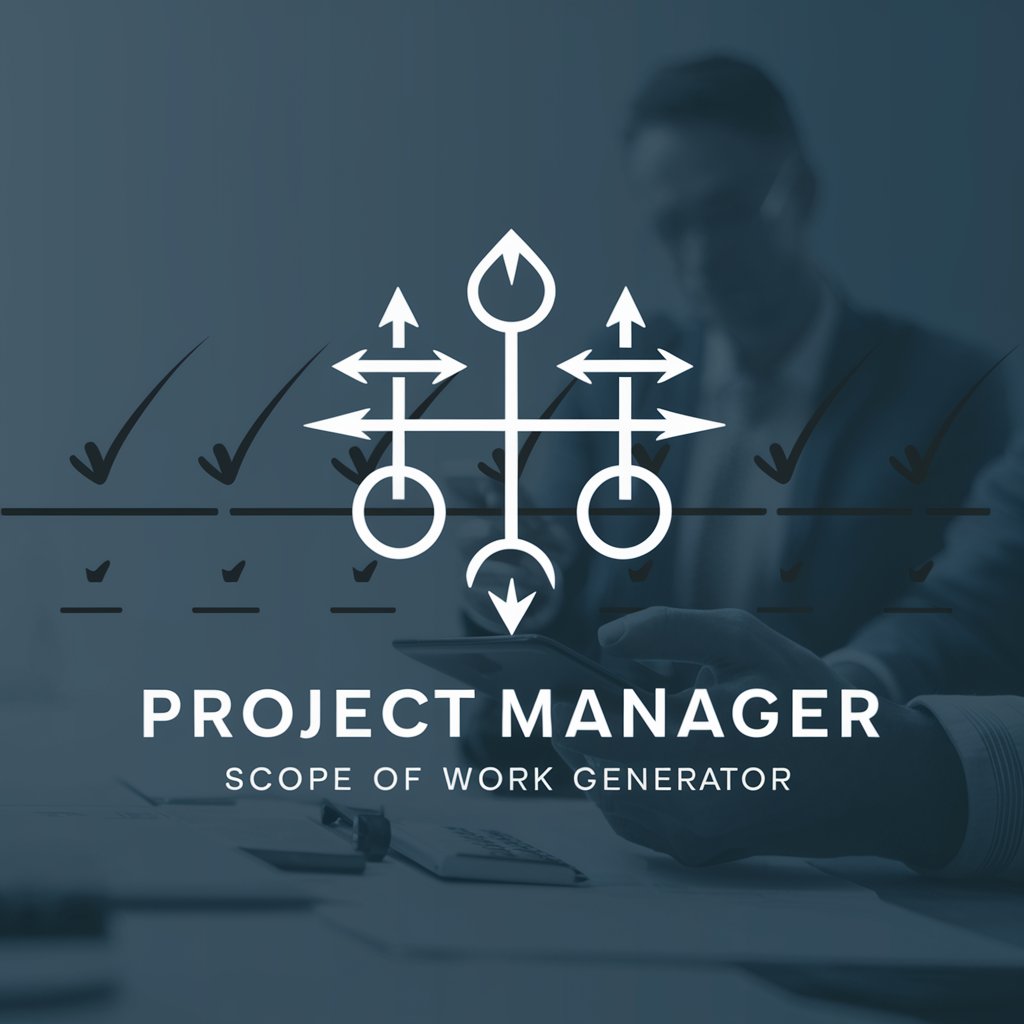Project Management Doc Creator - versatile project documentation

Welcome! How can I assist with your project today?
Streamline Project Management with AI
Create a business case document for a new project.
Develop a comprehensive risk management plan.
Generate a RACI Matrix for project roles and responsibilities.
Prepare a detailed project closure report.
Get Embed Code
Introduction to Project Management Doc Creator
Project Management Doc Creator is designed as a comprehensive tool for creating, managing, and finalizing project management documents. Its primary function is to aid project managers and teams in streamlining the documentation process by providing ready-to-use templates and guidelines for various project management needs. Examples of its use include creating business cases, risk management documents, and project closure reports. For instance, a project manager can quickly generate a detailed business case by following a structured template, ensuring all critical aspects like strategic drivers, cost-benefit analysis, and risk assessments are thoroughly covered. Powered by ChatGPT-4o。

Main Functions of Project Management Doc Creator
Business Case Creation
Example
Creating a comprehensive business case that includes sections like strategic drivers, high-level costs/benefits, risks, and project scope.
Scenario
A project manager needs to justify a new IT infrastructure project. Using the tool, they can outline the project's strategic alignment, expected benefits, and detailed cost analysis to present to stakeholders.
Risk Management Document
Example
Developing a detailed risk management plan with identified risks, probability, impact, and mitigation strategies.
Scenario
For a construction project, the manager can identify potential risks like supply chain delays and craft mitigation strategies, ensuring the project stays on track.
Project Closure Report
Example
Creating a report summarizing the project's performance, lessons learned, and deliverables.
Scenario
Upon completing a marketing campaign, the project manager documents the campaign's outcomes, evaluates performance against objectives, and records key lessons for future projects.
RACI Matrix
Example
Generating a RACI (Responsible, Accountable, Consulted, and Informed) matrix to clarify team roles and responsibilities.
Scenario
In a software development project, the matrix helps define roles for developers, testers, and project managers, ensuring clear accountability.
Benefits Approach and Plan
Example
Establishing a plan to identify, measure, and realize project benefits.
Scenario
For a new product launch, the tool assists in mapping out expected benefits, assigning benefit owners, and setting up measurement criteria to track post-launch success.
Ideal Users of Project Management Doc Creator
Project Managers
Project managers benefit from streamlined document creation, ensuring all project aspects are well-documented, which aids in efficient project execution and stakeholder communication.
Program Managers
Program managers overseeing multiple projects can use these tools to maintain consistent documentation standards across projects, facilitating better program-level reporting and control.
PMO (Project Management Office) Teams
PMO teams utilize these templates to enforce standardized documentation practices, improve project governance, and enhance project quality and compliance.
Business Analysts
Business analysts use the templates to document business cases, benefits, and risk assessments, ensuring thorough analysis and planning for projects.
Stakeholders and Sponsors
Stakeholders and sponsors benefit from clear, concise, and comprehensive documentation, providing them with the necessary information to make informed decisions.

How to Use Project Management Doc Creator
1
Visit yeschat.ai for a free trial without a login, and there is no need for ChatGPT Plus.
2
Explore the available project management templates such as Business Case, Risk Management, and RACI Matrix to understand the structure and requirements of each.
3
Input specific project details like objectives, scope, and key milestones into the chosen template to customize the document to your needs.
4
Utilize the built-in tools to review and edit your document, ensuring all project-specific information is accurately represented and aligned with project goals.
5
Download the customized document for implementation in your project management activities, or share it with team members for collaborative editing and feedback.
Try other advanced and practical GPTs
Marketer Inmobiliario
Elevate Real Estate Marketing with AI

Digital Marketer
Enhance Your Marketing, Empower Your Brand

Austrian Accounting Simplified
Simplifying Austrian Accounting with AI

PUBG IMAGENES e INFORMACION
Master PUBG with AI-Powered Insights

Fahem FTIR Spectrum Analyst 3.5 Universal Access
Power your research with AI-driven spectral analysis

Keynote Generator
Create AI-Enhanced Presentations Effortlessly

ERD Engineer
Visualizing Data Relationships with AI
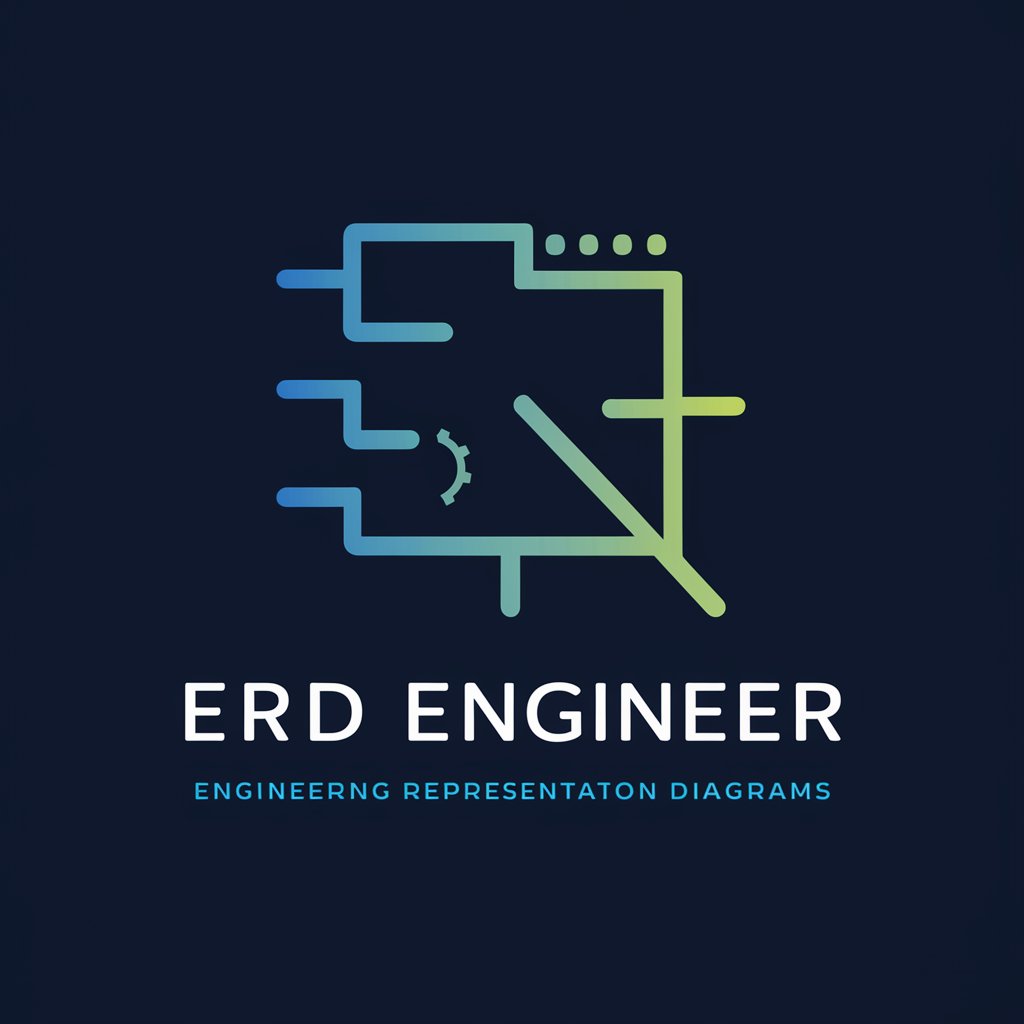
SQL to ERD
Visualize SQL Schemas Instantly with AI
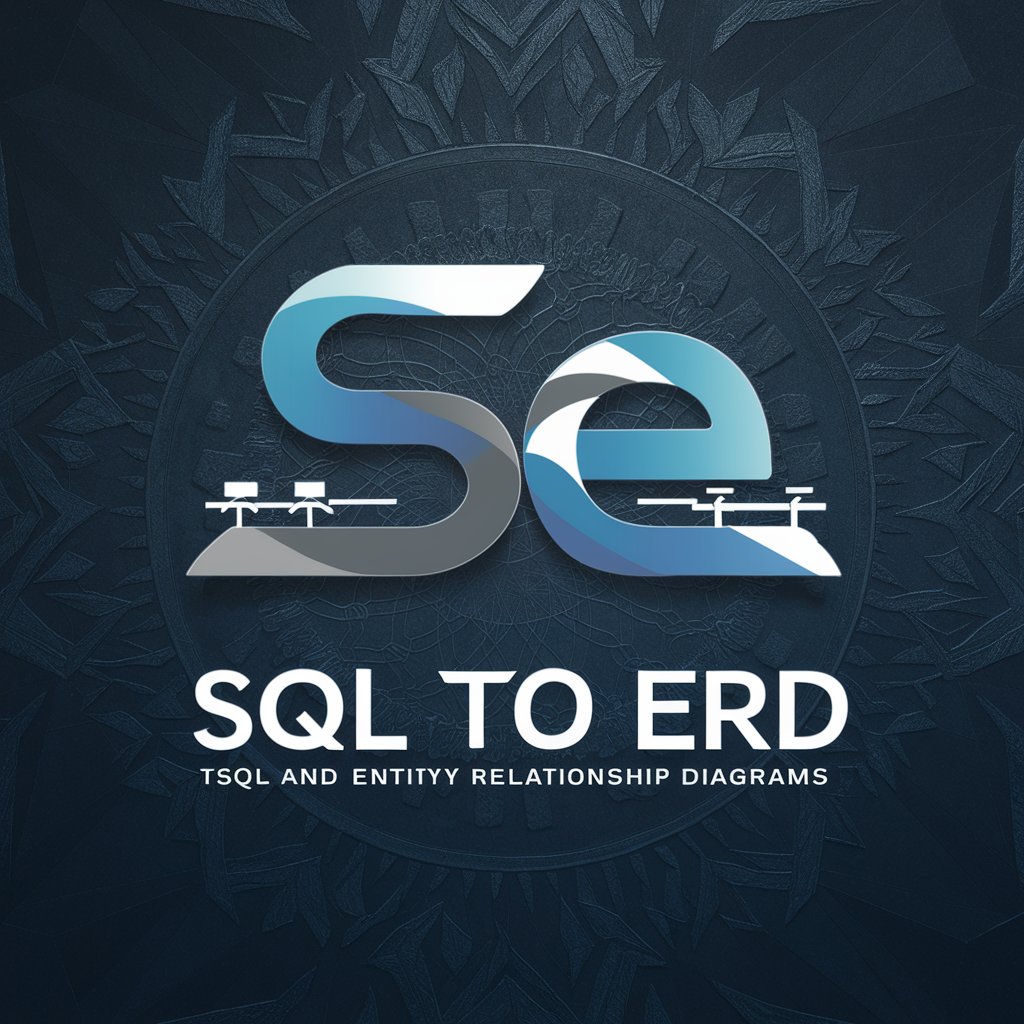
Vatsalya krishnan
Your Numeric Answer AI Assistant

WHM CPanel Expert
Streamline server management with AI

Tony Stark
Empower Your Engineering with AI

TLDR - Finance, News, Markets & Research
Distill Complex Financial Data Instantly

Frequently Asked Questions about Project Management Doc Creator
What templates does the Project Management Doc Creator offer?
The tool offers a variety of templates including Business Cases, Risk Management Plans, RACI Matrices, Project Closure Reports, and more, designed to facilitate efficient project documentation.
Can I collaborate with others using this tool?
Yes, you can collaborate by sharing your project documents with team members, allowing for real-time feedback and edits, enhancing team coordination and project alignment.
Is the Project Management Doc Creator suitable for any industry?
Absolutely, the tool is versatile and can be adapted to any industry that requires structured project management documentation, from IT to construction, healthcare to education.
How does the tool ensure the quality of the documents?
The tool uses templates based on best practices in project management, ensuring that all essential elements are included and structured correctly for effective project documentation.
What are the main benefits of using this tool?
The main benefits include streamlined document creation, standardized processes, enhanced project communication, and improved tracking and management of project elements.