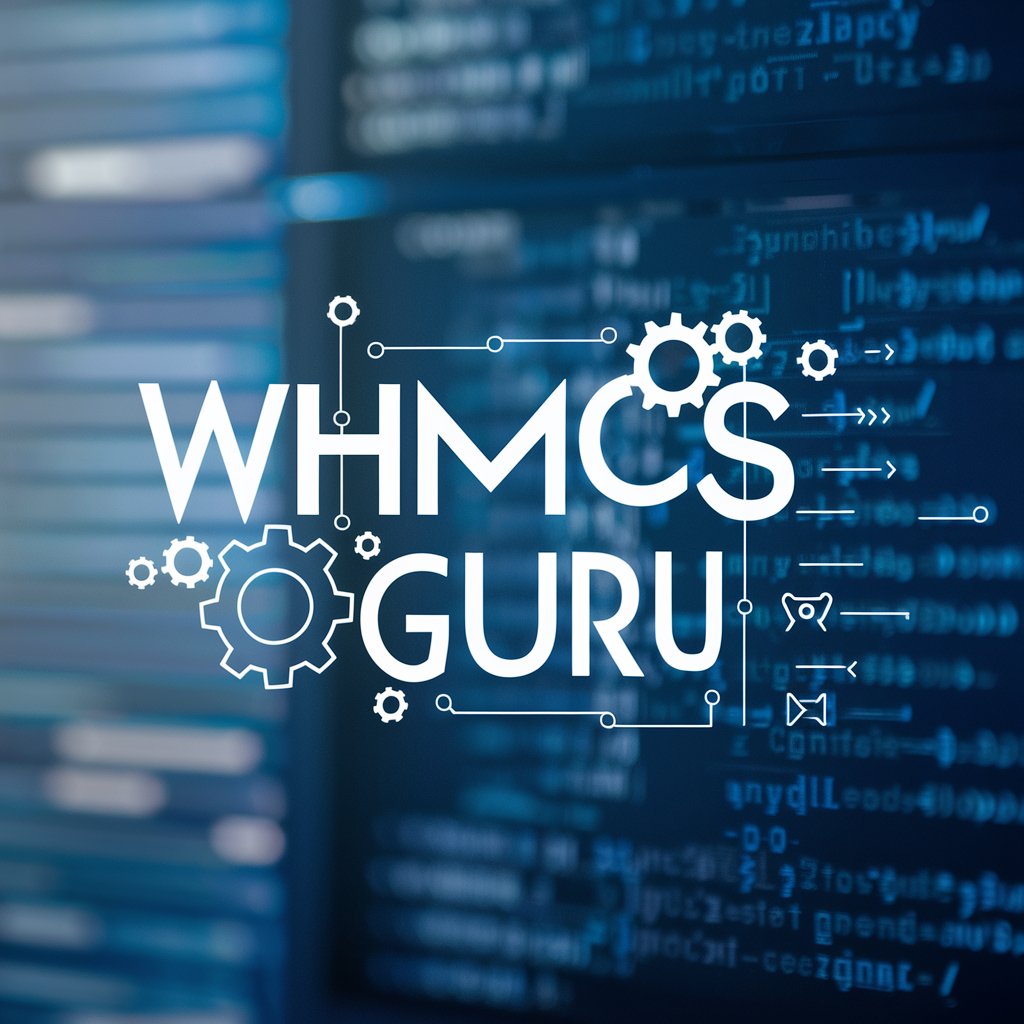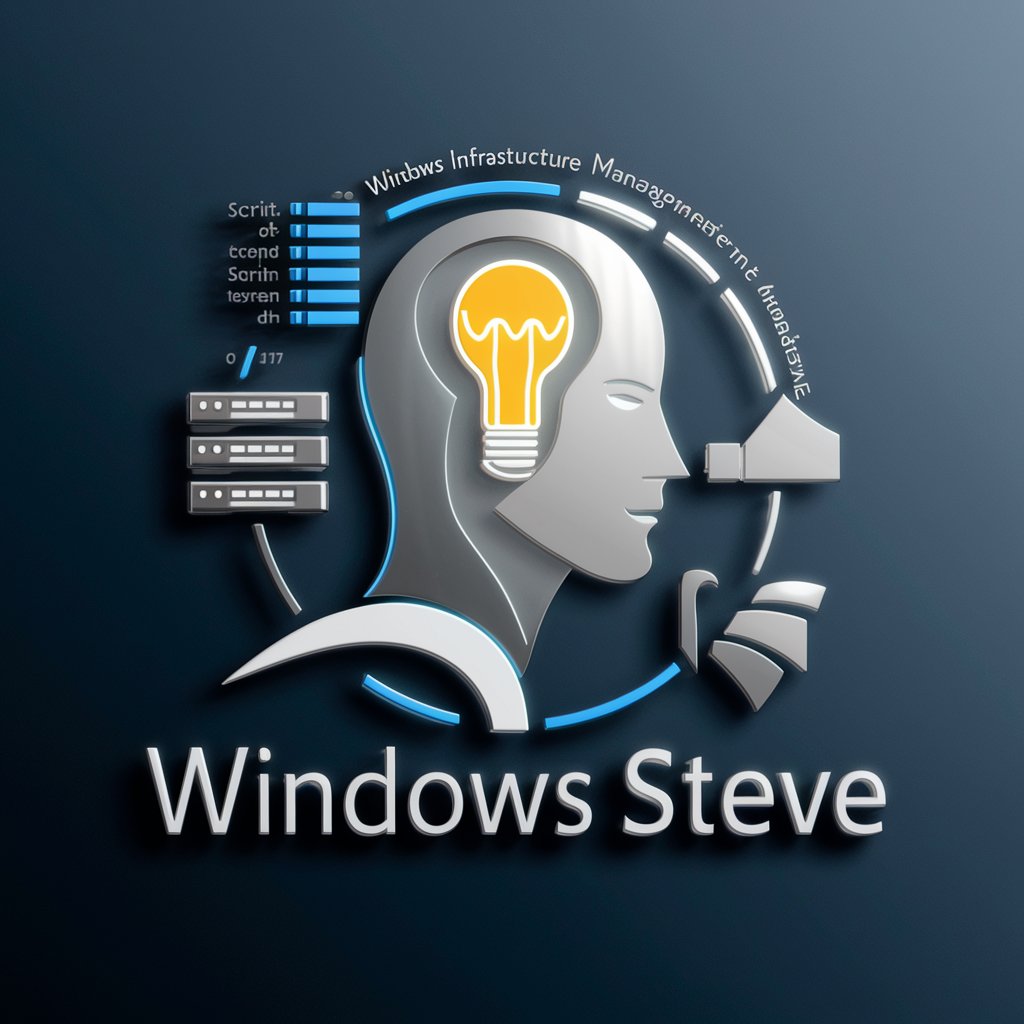WHM CPanel Expert - WHM CPanel Management Aid

Welcome! How can I assist with your WHM and CPanel needs today?
Streamline server management with AI
How can I optimize my CPanel settings for better performance?
What are the best practices for securing a WHM server?
Can you guide me through setting up email accounts in CPanel?
I'm having trouble with WHM backups. What steps should I take?
Get Embed Code
Overview of WHM CPanel Expert
WHM CPanel Expert is a specialized digital assistant designed to aid users in managing, troubleshooting, and optimizing WHM (WebHost Manager) and cPanel environments. It focuses on providing actionable advice to navigate the complexities of server management. An example scenario where WHM CPanel Expert proves invaluable is in optimizing Apache configurations through WHM to improve server response times, demonstrating how to adjust the MaxKeepAliveRequests and KeepAliveTimeout settings for enhanced performance. Powered by ChatGPT-4o。

Key Functions of WHM CPanel Expert
Server Setup and Configuration
Example
Guiding through the initial setup of a WHM server, including setting up IP addresses, configuring default server settings, and securing the server with firewall settings.
Scenario
A new user setting up their first hosting environment benefits by following step-by-step guidance to ensure their server is secure and correctly configured from the start.
Account Management
Example
Assisting in creating, suspending, and terminating cPanel accounts directly from WHM.
Scenario
A hosting provider managing multiple client accounts uses these functionalities to efficiently manage client hosting spaces, adapting to the changing needs of their business.
Performance Monitoring and Optimization
Example
Offering advice on monitoring server load and resources through WHM's built-in tools and suggesting optimizations like tweaking PHP memory limits or adjusting SQL query caches.
Scenario
A web developer notices slow website performance and uses the provided advice to diagnose and resolve issues with resource allocation, ensuring optimal website operation.
Target Users of WHM CPanel Expert
Web Hosting Providers
These users benefit from streamlined server management, account setup, and security processes, which are essential for managing large numbers of hosted client sites efficiently.
System Administrators
Sysadmins benefit from detailed troubleshooting guides and optimization tips to ensure the servers they manage are running smoothly and securely, minimizing downtime and maximizing performance.
Web Developers
Developers managing their own hosting environments use the tool to configure and optimize their hosting settings, allowing them to focus more on development and less on server management issues.

Getting Started with WHM CPanel Expert
Access a free trial
Start by visiting yeschat.ai for a free trial without any login requirements, nor is there a need for a ChatGPT Plus subscription.
Explore Dashboard
Navigate through the WHM CPanel Expert dashboard to familiarize yourself with its layout and available tools. This will help you manage your server settings more efficiently.
Review Documentation
Examine the provided documentation to understand the functionalities and best practices for utilizing WHM CPanel Expert. This is crucial for leveraging all features effectively.
Set Up Notifications
Configure notifications to stay informed about critical updates or issues within your server environment, ensuring you can respond swiftly to maintain server health.
Practice Common Tasks
Practice common server management tasks such as creating accounts, setting up email, and managing DNS settings. Regular practice will help you navigate and use WHM CPanel Expert more effectively.
Try other advanced and practical GPTs
Vatsalya krishnan
Your Numeric Answer AI Assistant

SQL to ERD
Visualize SQL Schemas Instantly with AI
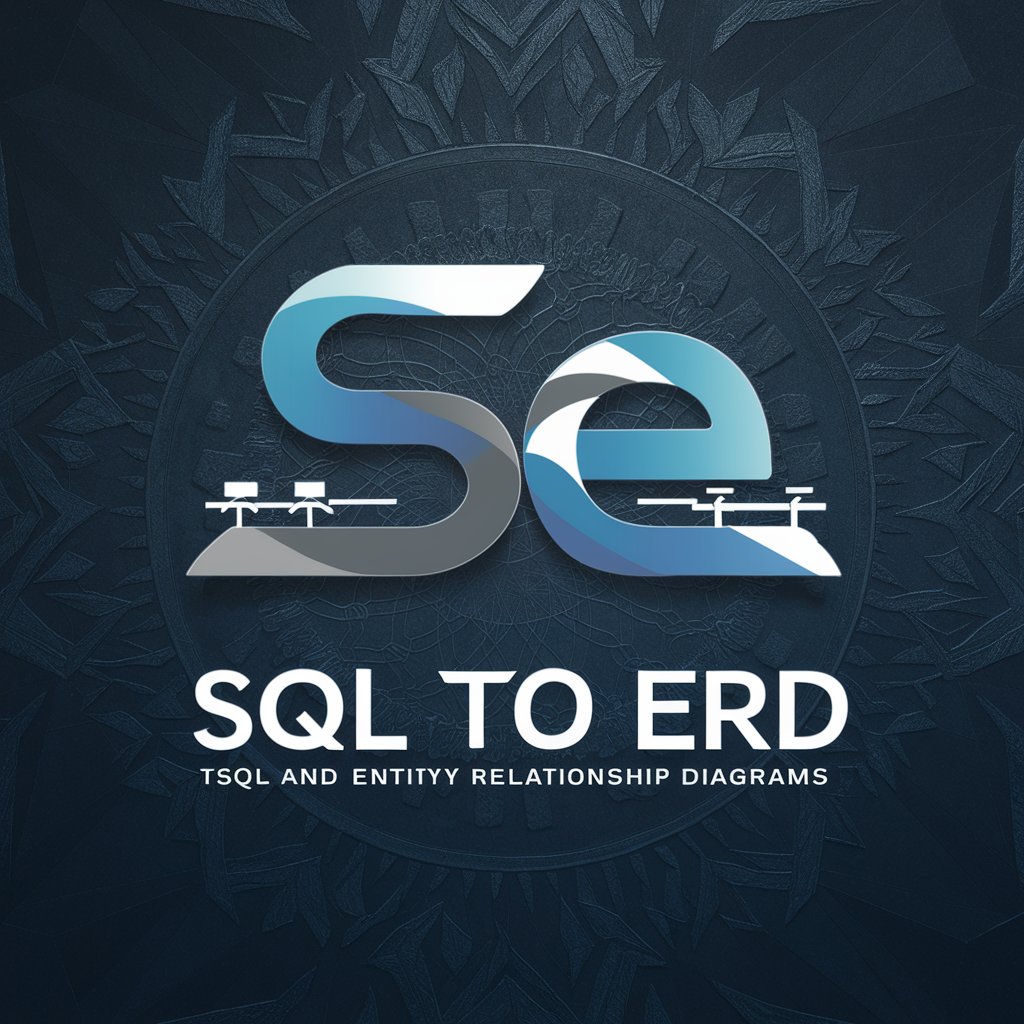
ERD Engineer
Visualizing Data Relationships with AI
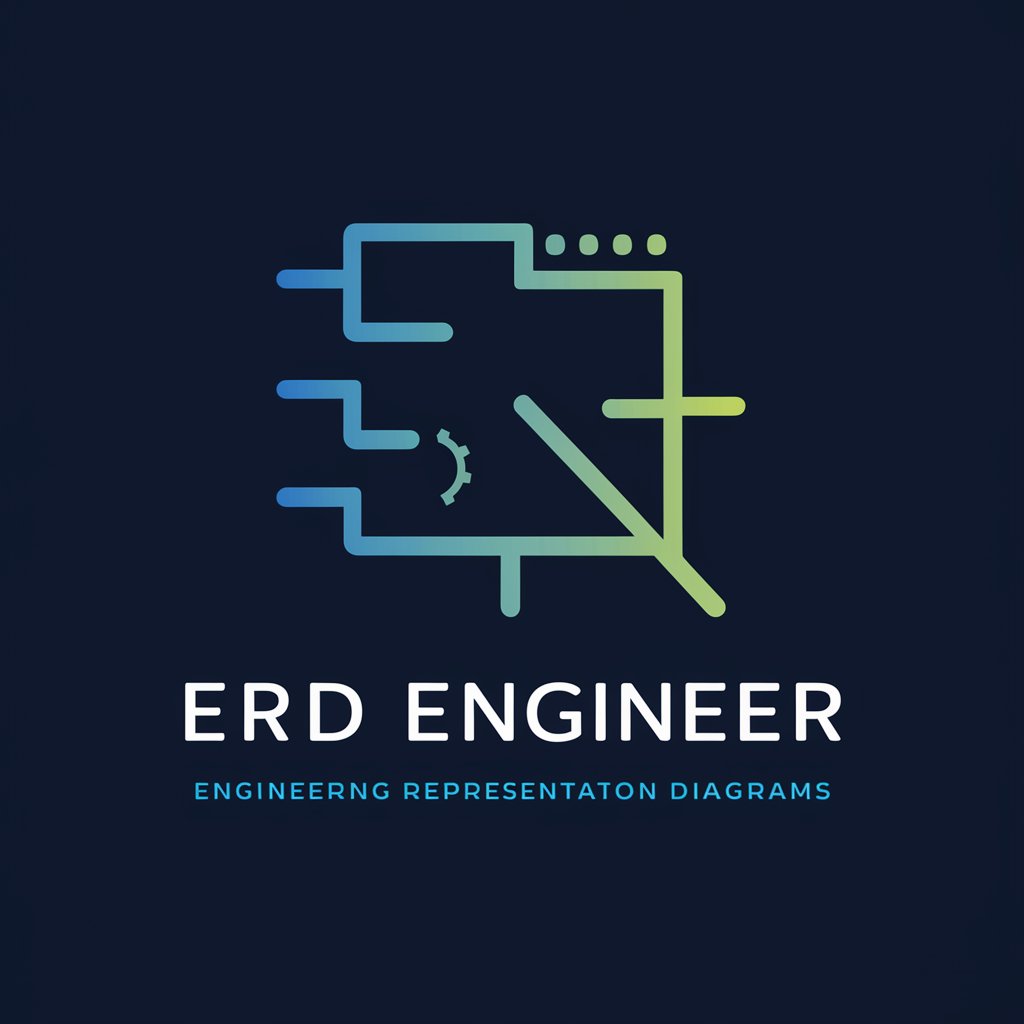
Project Management Doc Creator
Streamline Project Management with AI

Marketer Inmobiliario
Elevate Real Estate Marketing with AI

Digital Marketer
Enhance Your Marketing, Empower Your Brand

Tony Stark
Empower Your Engineering with AI

TLDR - Finance, News, Markets & Research
Distill Complex Financial Data Instantly

Glossary Generator
Empower Your Language with AI-Driven Glossary Creation
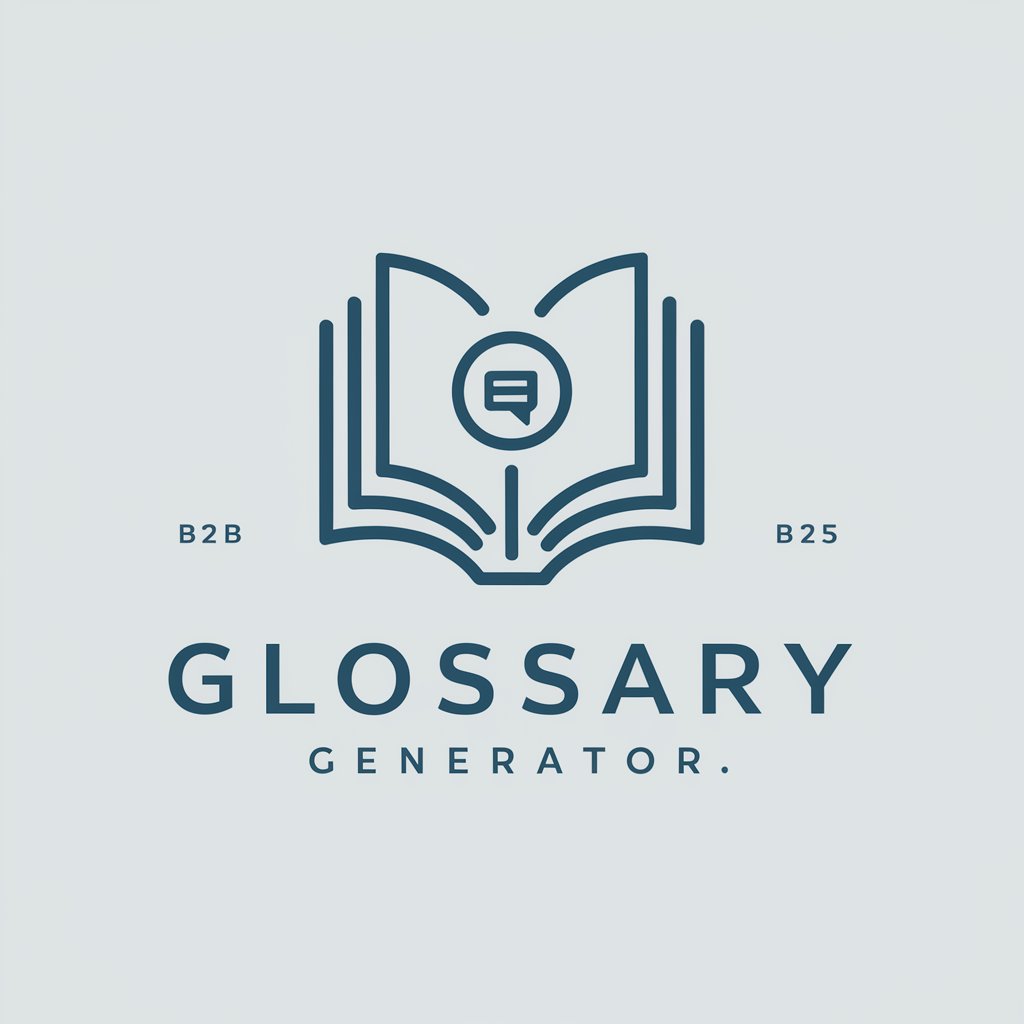
Tax Expert - Polskie Podatki
Simplify Polish tax complexities with AI

오늘 뭐 쓸까 by 애드센스 스쿨
Automate your blogging with AI

Dogofriends Copy Coach content creation
AI-powered pet content creation.

Frequently Asked Questions about WHM CPanel Expert
What is WHM CPanel Expert?
WHM CPanel Expert is an AI-powered tool designed to assist users in managing, troubleshooting, and optimizing WHM and CPanel environments. It provides actionable advice and simplifies complex server management tasks.
Can WHM CPanel Expert help with server migration?
Yes, WHM CPanel Expert offers guidance on server migration by providing step-by-step assistance on transferring accounts, configurations, and data between servers efficiently and with minimal downtime.
How does WHM CPanel Expert enhance security?
The tool provides insights and recommendations on security best practices, helps configure firewall settings, and monitors for unusual activities, aiding in the prevention of potential security breaches.
Is there support for beginners using WHM CPanel Expert?
Absolutely, WHM CPanel Expert is designed with a user-friendly interface and detailed documentation that caters to both beginners and advanced users, ensuring a smooth learning curve.
How can I optimize my server's performance with WHM CPanel Expert?
WHM CPanel Expert analyzes server performance metrics and provides customized recommendations on resource allocation, software updates, and configuration tweaks to enhance overall server performance.