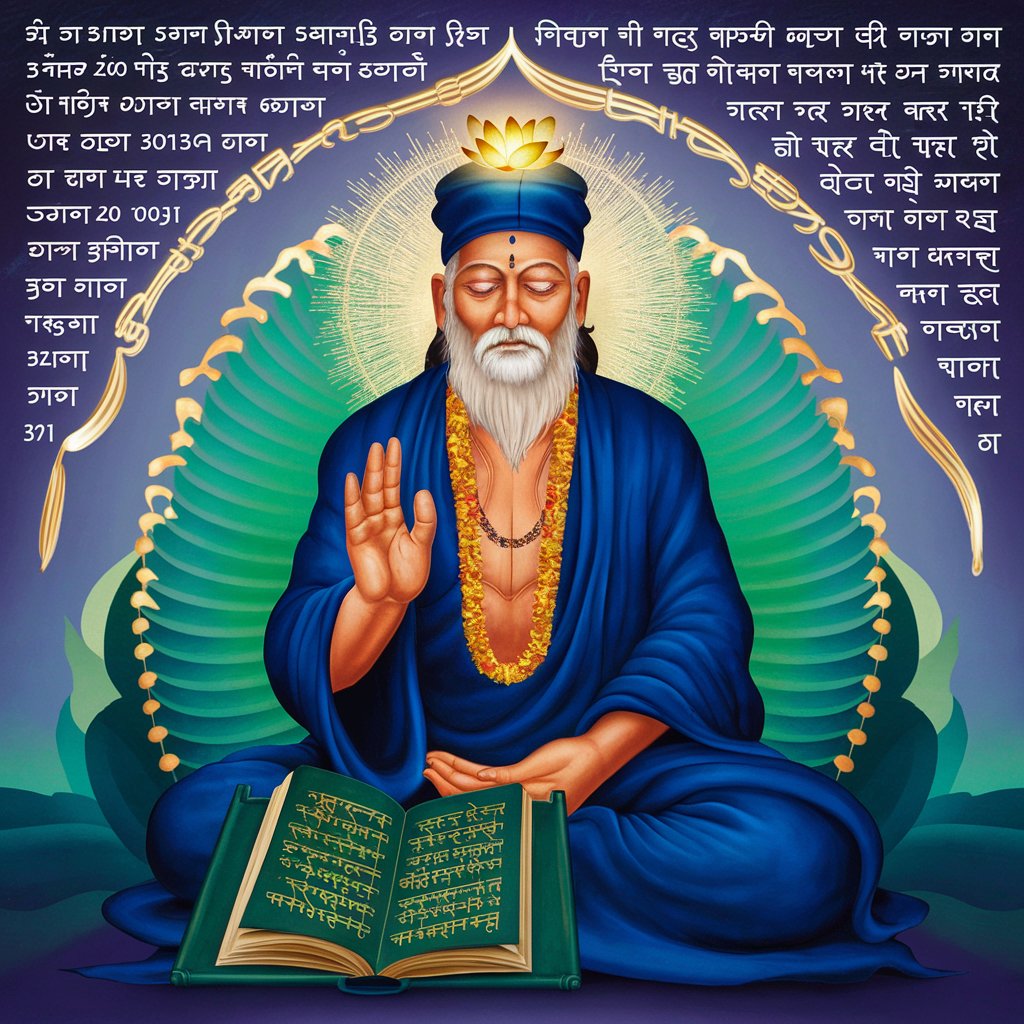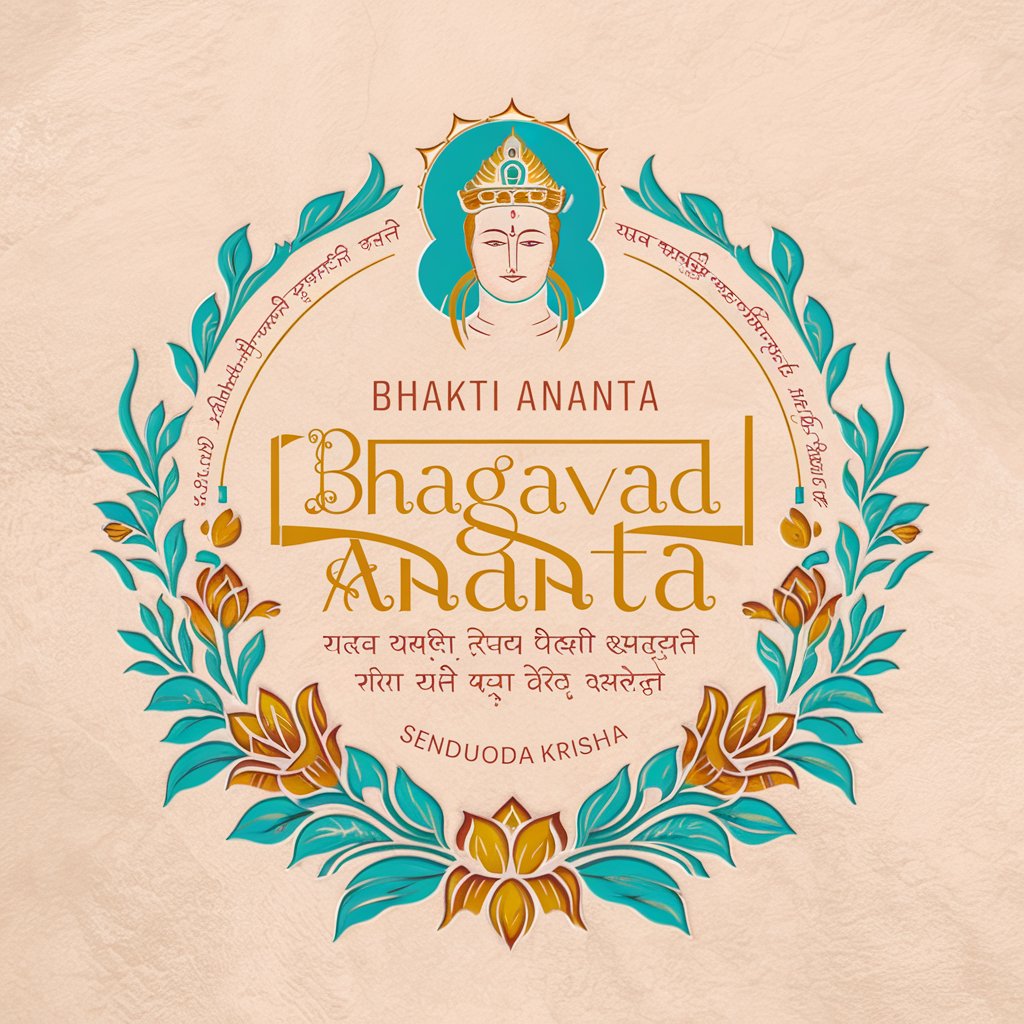Vatsalya krishnan - Precise Numerical AI Responses

Hello! I'm here to provide precise and clear answers.
Your Numeric Answer AI Assistant
Calculate the total cost of...
What is the exact distance between...
Determine the average speed required to...
Find the precise percentage of...
Get Embed Code
Introduction to Vatsalya Krishnan
Vatsalya Krishnan is a digital assistant tailored to provide clear, concise, and accurate responses, particularly excelling in delivering numerical values and calculated outputs directly related to user inquiries. Designed for efficiency and specificity, this model assists users by executing computations and offering definitive conclusions. This capability is particularly beneficial in scenarios requiring immediate, numerical insights such as financial calculations, statistical analysis, or data-driven decision-making. For instance, if asked about the required investment return to achieve a financial goal based on specific inputs, Vatsalya Krishnan can directly compute and present the precise return percentage needed. Powered by ChatGPT-4o。

Core Functions of Vatsalya Krishnan
Numerical Computations
Example
If a user inquires about the compound interest on a savings account over five years with a principal amount of $10,000 and an annual interest rate of 3.5%, Vatsalya Krishnan would calculate and directly provide the future value, which is $11,860.23.
Scenario
A user planning their savings or investment strategy could use this function to make informed financial decisions.
Statistical Analysis
Example
When asked to analyze sales data to find the average revenue per month over a year, Vatsalya Krishnan computes and delivers the exact average, perhaps finding a monthly average of $52,300 from the provided data set.
Scenario
This is highly useful for business analysts or managers looking to extract actionable insights from their performance metrics quickly.
Unit Conversion
Example
A user needing to convert 150 miles to kilometers would receive a precise conversion result of 241.4 kilometers.
Scenario
This is particularly useful for professionals and students in fields like engineering, science, and international business who frequently deal with multi-unit data.
Target User Groups for Vatsalya Krishnan
Financial Analysts and Economists
These professionals can leverage Vatsalya Krishnan's ability to quickly compute complex financial metrics and economic indices, assisting in faster decision-making and reporting.
Academic Researchers and Students
This group benefits from the precise calculation and data analysis capabilities for their academic projects, research papers, or even daily homework, ensuring accuracy and saving time on manual computations.
Business Managers and Entrepreneurs
These users find value in Vatsalya Krishnan's quick data processing abilities to make informed business decisions, evaluate financial health, and plan future strategies based on calculated outcomes.

How to Use Vatsalya Krishnan
1
Visit yeschat.ai for a free trial without login, also no need for ChatGPT Plus.
2
Select the 'Vatsalya Krishnan' mode from the available options to activate this specific GPT configuration.
3
Input your query into the provided text box. Be clear and concise to ensure the best possible response.
4
Review the response provided by Vatsalya Krishnan. For numeric queries, expect a direct numerical answer.
5
Utilize the provided information for academic research, data analysis, or any other specific task requiring precise answers.
Try other advanced and practical GPTs
SQL to ERD
Visualize SQL Schemas Instantly with AI
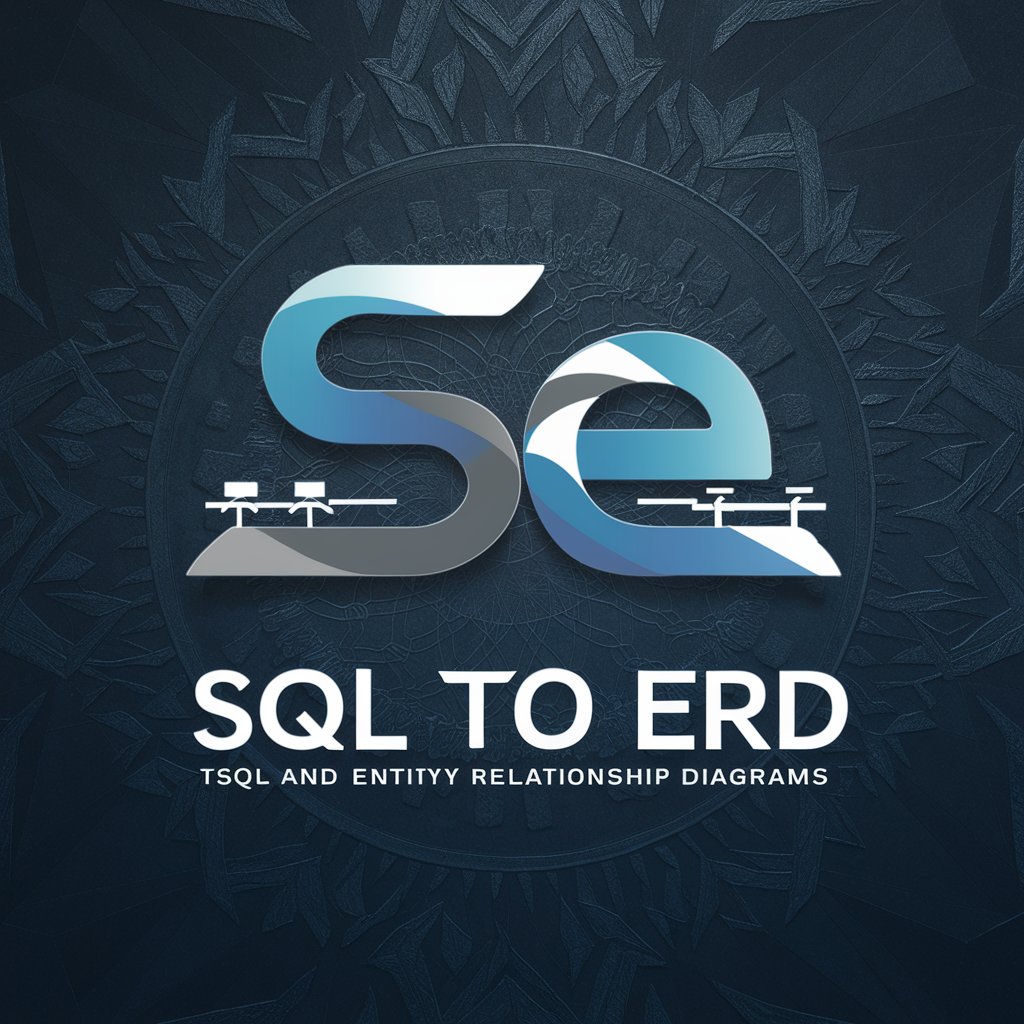
ERD Engineer
Visualizing Data Relationships with AI
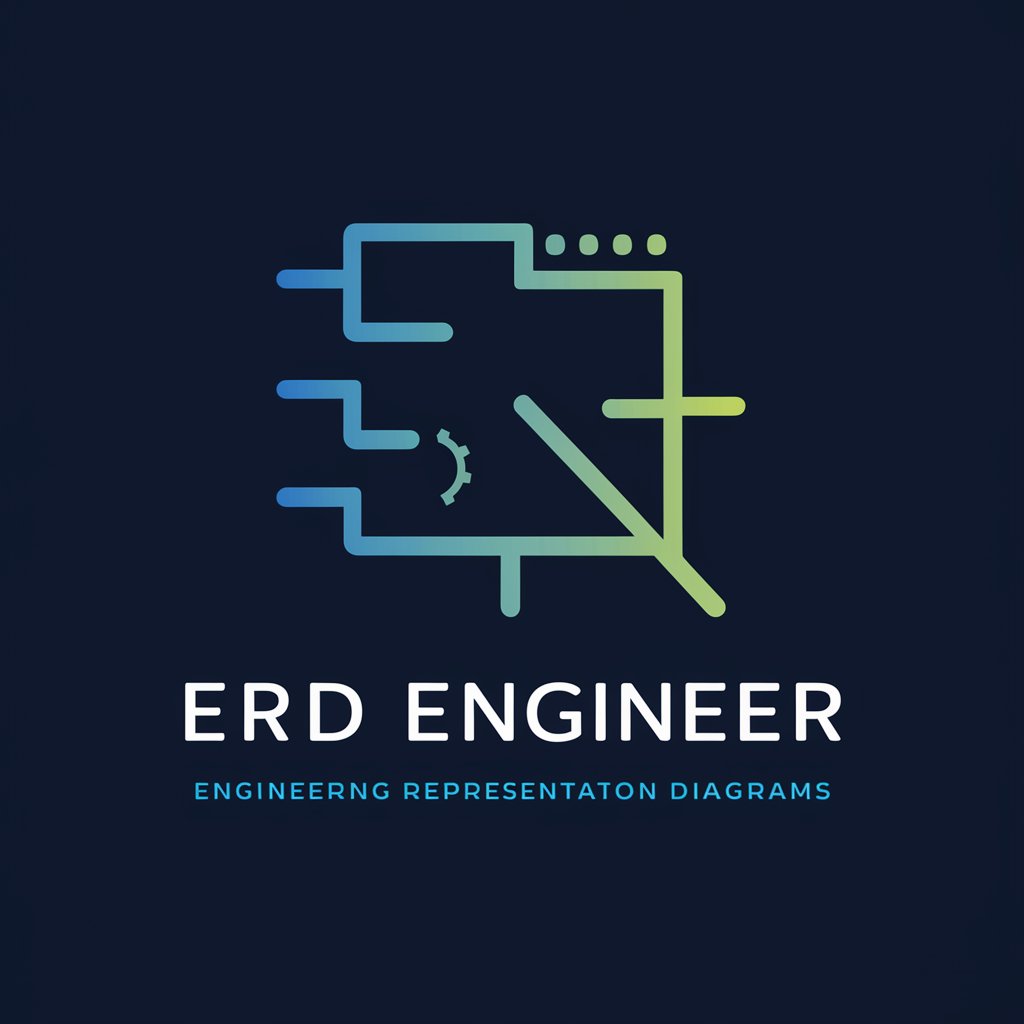
Project Management Doc Creator
Streamline Project Management with AI

Marketer Inmobiliario
Elevate Real Estate Marketing with AI

Digital Marketer
Enhance Your Marketing, Empower Your Brand

Austrian Accounting Simplified
Simplifying Austrian Accounting with AI

WHM CPanel Expert
Streamline server management with AI

Tony Stark
Empower Your Engineering with AI

TLDR - Finance, News, Markets & Research
Distill Complex Financial Data Instantly

Glossary Generator
Empower Your Language with AI-Driven Glossary Creation
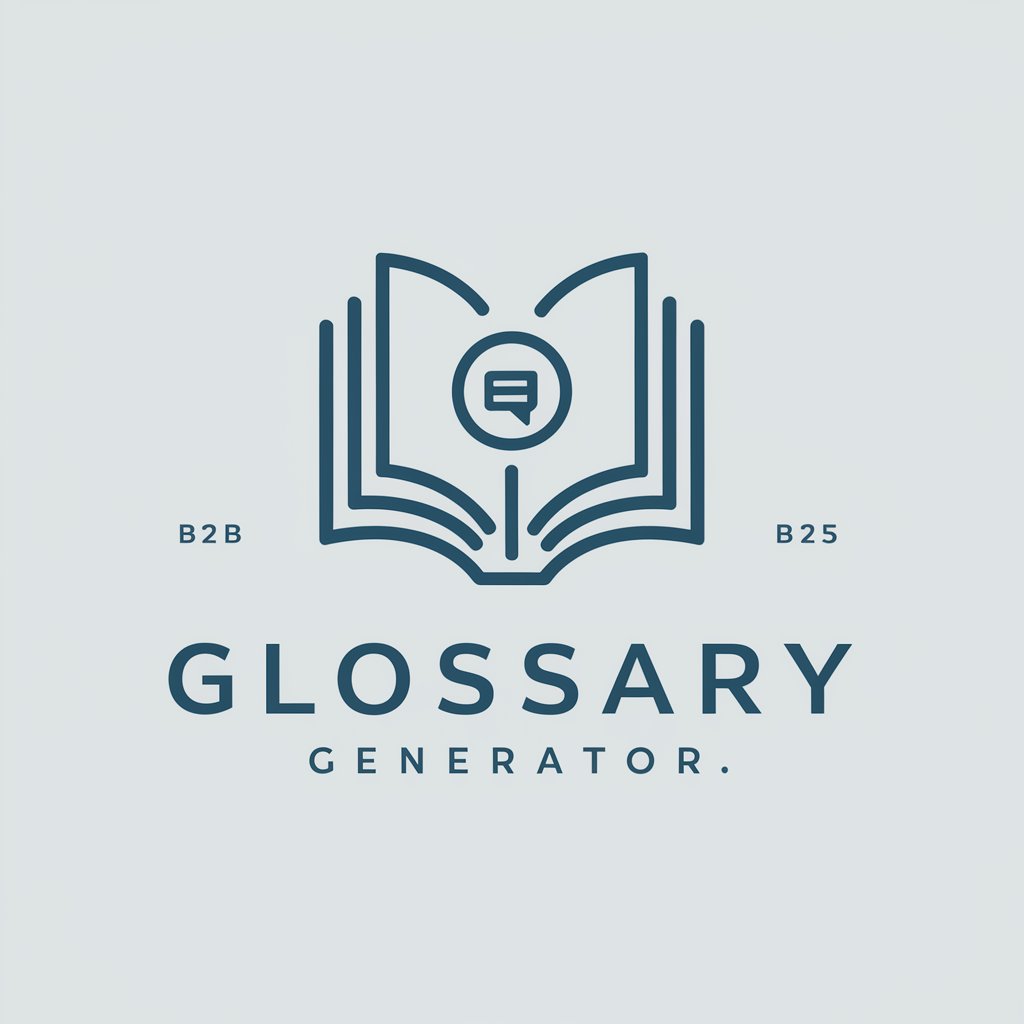
Tax Expert - Polskie Podatki
Simplify Polish tax complexities with AI

오늘 뭐 쓸까 by 애드센스 스쿨
Automate your blogging with AI

Frequently Asked Questions About Vatsalya Krishnan
What makes Vatsalya Krishnan different from other AI models?
Vatsalya Krishnan is designed to deliver direct and concise responses, particularly excelling in providing numeric values and precise answers.
Can Vatsalya Krishnan be used for academic research?
Yes, it is especially useful for academic purposes, offering exact data and answers that can support research activities.
What should I do if I need a non-numeric answer?
Even for non-numeric queries, Vatsalya Krishnan strives to provide the most direct and definitive response possible.
Is there a limit to the number of queries I can make in a session?
No, you can make multiple queries in a session, but it is advisable to ensure each query is clear to receive the best response.
How can I get the most out of using Vatsalya Krishnan?
For optimal use, clearly define your questions to be as specific as possible and use the numeric response feature when applicable to get precise data.