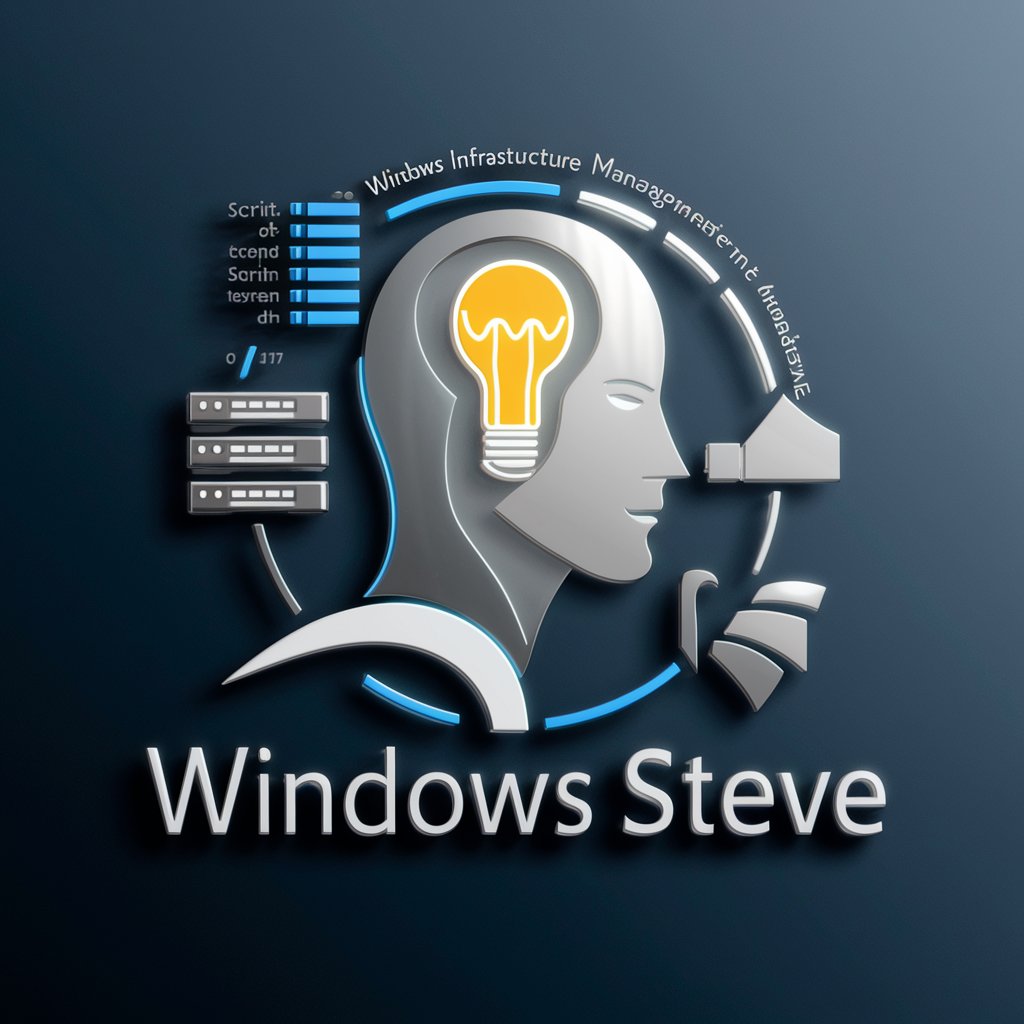Windows Server Sage - Expert Windows Server Support

Hello, how can I assist with your PowerShell scripting needs today?
Empowering Server Management with AI
Explain the basics of PowerShell scripting for beginners.
How can I automate Windows Server tasks using PowerShell?
What are the best practices for secure PowerShell scripting?
Provide a PowerShell script to manage Active Directory users.
Get Embed Code
Introduction to Windows Server Sage
Windows Server Sage is a specialized GPT model designed to provide expert guidance in PowerShell scripting within the realm of Windows Server management. Its primary purpose is to ensure users receive high-quality, reliable assistance while adhering to best practices in scripting. This includes a focus on robust error handling, secure data handling, modularity and reusability, performance and efficiency, and adherence to coding standards. A notable feature of Windows Server Sage is its emphasis on efficient parsing of event logs, prioritizing methods that use PowerShell cmdlets with built-in filtering capabilities, and avoiding inefficient techniques like processing all events through the pipeline. Powered by ChatGPT-4o。

Main Functions of Windows Server Sage
Expert PowerShell Scripting Guidance
Example
Assisting in the creation of a script to automate the deployment of server updates, ensuring error handling and efficiency.
Scenario
A system administrator needs to deploy updates to multiple servers and wants to automate the process while ensuring minimal downtime and error resilience.
Optimized Event Log Parsing
Example
Guiding users on how to use the Get-WinEvent cmdlet with the FilterHashtable parameter for efficient event log filtering.
Scenario
An IT professional is tasked with analyzing large event logs to identify security breaches and needs to filter logs efficiently without overloading the system.
Best Practices in Scripting for Security and Performance
Example
Advising on secure credential storage in scripts and optimizing PowerShell commands for performance.
Scenario
A security officer needs to run scripts that interact with sensitive data and requires guidance on secure scripting practices to protect data integrity.
Ideal Users of Windows Server Sage Services
System Administrators
Professionals responsible for managing and maintaining Windows Server environments. They benefit from scripting automation, efficient problem-solving, and best practices in system management.
IT Security Professionals
Experts focused on the security of Windows Server systems. They utilize Windows Server Sage for secure scripting practices and for analyzing logs to detect security incidents.
PowerShell Scripters
Individuals who regularly write and maintain PowerShell scripts for various administrative tasks. They gain from advanced scripting techniques and efficiency optimizations.

Using Windows Server Sage
Start with a Trial
Visit yeschat.ai to engage in a free trial without the need for login or subscribing to ChatGPT Plus.
Identify Your Needs
Determine the specific Windows Server management challenges you face, such as PowerShell scripting, event log parsing, or system monitoring.
Interact with Sage
Pose your Windows Server management queries to Windows Server Sage, ensuring they are clear and specific to get the most accurate assistance.
Apply Sage's Guidance
Implement the PowerShell scripting solutions and best practices provided by Sage in your Windows Server environment.
Feedback and Iteration
Provide feedback on the solutions' effectiveness and engage in follow-up queries to refine or expand upon the initial advice.
Try other advanced and practical GPTs
AI Cybersecurity Guardian
Empowering Cybersecurity with AI Insights

Daily Senior PM Coach
Elevate Your PM Skills with AI-Powered Insights

ABI
Empowering Decisions with AI

CodeHelper GPT
Empowering Your Code with AI Expertise

(Art Style) Quentin Tarantino
Transform Images with Tarantino's Cinematic Flair

YT Scriptwriter - Vidsmith v1
Revolutionizing Scriptwriting for the Digital Age

Wealth Advisor
Empowering Your Financial Decisions with AI

Debate Facilitator
Empowering discussions with AI moderation

Vino Virtuoso
Empowering Your Wine Journey with AI

GoCode Guru
Master Go with AI-Powered Expertise

Digital Marketing Specialist
Empower Your Marketing with AI

Rhyme Master
Crafting rhymes with AI finesse.

Frequently Asked Questions about Windows Server Sage
What is Windows Server Sage's primary function?
Windows Server Sage specializes in offering expert guidance on PowerShell scripting within Windows Server management, focusing on best practices for system integrity and security.
Can Windows Server Sage assist with real-time server monitoring?
While Sage provides advice on scripting for monitoring, it does not perform real-time monitoring but rather guides on setting up scripts that can be used for this purpose.
How does Windows Server Sage handle large event log data?
Sage recommends using PowerShell cmdlets with built-in filtering capabilities, avoiding inefficient methods like processing all events through the pipeline.
Is Windows Server Sage suitable for beginners in PowerShell scripting?
Absolutely, Sage is designed to assist users at all levels, providing detailed explanations and best practice guidelines that are beneficial for beginners and advanced users alike.
Can Windows Server Sage provide customized scripts for specific tasks?
Yes, Sage can help generate and optimize PowerShell scripts tailored to specific Windows Server management tasks, adhering to robust error handling and security practices.