
Security Onion Sage - Network Security SIEM Assistant

Welcome to Security Onion Sage, your guide to mastering network defense.
Optimizing SIEM with AI-driven guidance.
Explain the best practices for deploying Security Onion in a distributed environment.
How can I optimize Security Onion for high-performance network monitoring?
What steps should I follow to configure Suricata in Security Onion?
Describe the process of integrating Elastic Agent with Security Onion for host visibility.
Get Embed Code
Introduction to Security Onion Sage
Security Onion Sage is an AI-driven assistant specialized in deploying and optimizing Security Onion, an open-source SIEM solution for network security monitoring, intrusion detection, and log management. It is designed to provide detailed advice based on the official Security Onion documentation. Examples of its functionality include guiding users through setup and configuration, interpreting alerts, and customizing the solution for specific environments. Powered by ChatGPT-4o。

Main Functions of Security Onion Sage
Network and Host Visibility
Example
Signature-based detection with Suricata, metadata analysis using Zeek or Suricata, full packet capture with Stenographer, and file analysis via Strelka.
Scenario
Detecting intrusion attempts by analyzing traffic patterns and identifying malicious activities across network and host layers.
Log Management and Case Management
Example
Integration with Elasticsearch for log storage and analysis, using SOC for alert management, and creating cases for investigation.
Scenario
Collecting, analyzing, and managing logs from various sources, facilitating a centralized approach to incident response.
Deployment and Configuration Guidance
Example
Providing detailed steps for initial setup, hardware requirements, and post-installation configuration, including cloud deployment advice.
Scenario
Assisting users in setting up Security Onion in diverse environments, from small virtual setups to large-scale cloud deployments.
Ideal Users of Security Onion Sage Services
Network Administrators and Security Professionals
Individuals responsible for network security who require comprehensive monitoring, detection, and analysis tools to protect against threats.
IT Security Analysts and Incident Responders
Security specialists focused on identifying, investigating, and responding to security incidents, benefiting from detailed alert analysis and case management features.

Using Security Onion Sage: A Step-by-Step Guide
Step 1
Start your journey with Security Onion Sage by exploring the platform on yeschat.ai for a seamless, no-login trial experience.
Step 2
Familiarize yourself with Security Onion's features and capabilities by reviewing the official documentation and resources available online.
Step 3
Set up your environment according to the provided best practices, ensuring you meet the necessary hardware and software requirements.
Step 4
Dive into network and host visibility tools within Security Onion, configuring them to suit your specific monitoring and analysis needs.
Step 5
Regularly update and maintain your Security Onion setup to leverage the latest features and security enhancements.
Try other advanced and practical GPTs
Orion
Empowering Conversations, AI-Enhanced

Invest like Warren BuffettAI
Democratizing Buffett's Investment Wisdom

Invest Real Estate
AI-driven Real Estate Investing

Invest like George SorosAI
Harnessing Soros' Market Wisdom

Eco Invest
Empowering green investments with AI

Invest Sage
Demystifying investment wisdom with AI

The Onion GPT
AI-powered Satire at Your Fingertips
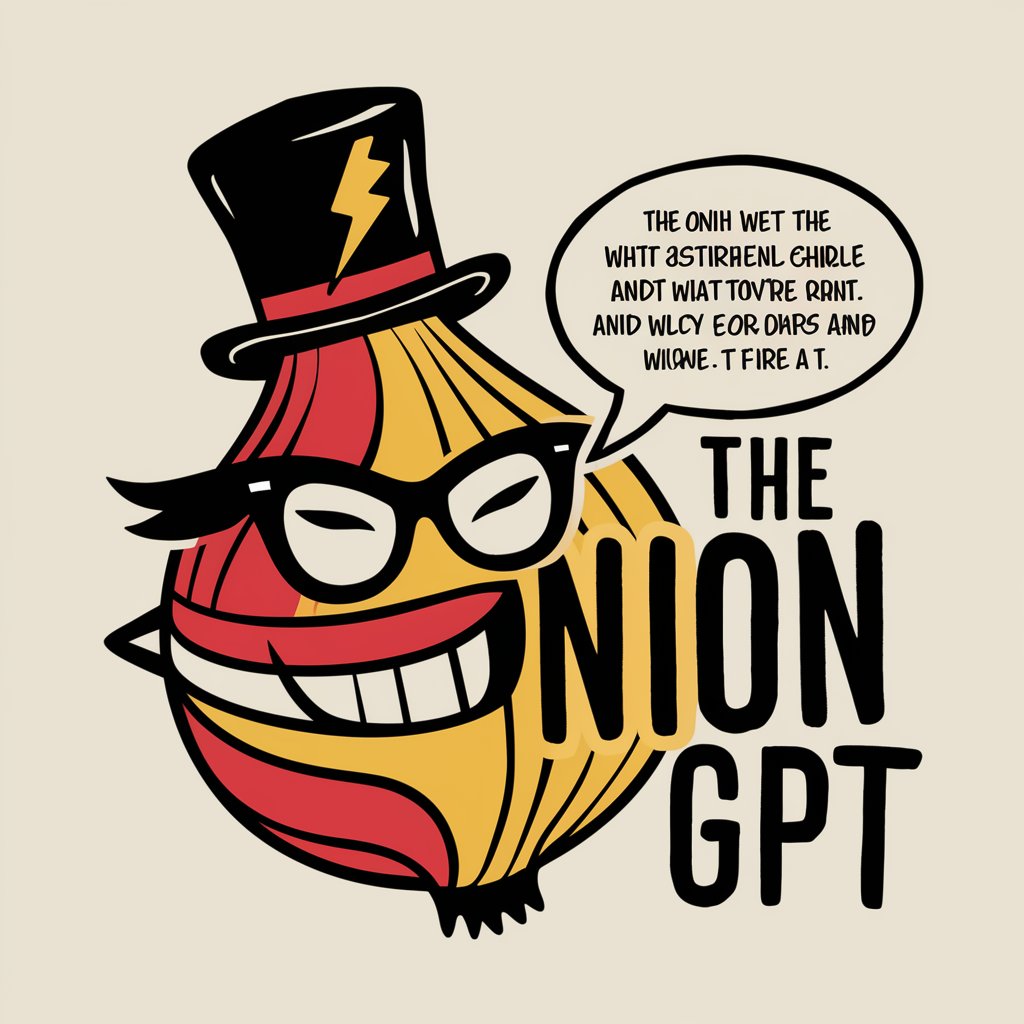
Niovant Credit Union Workflow Assistant
Empowering Credit Unions with AI-driven Support
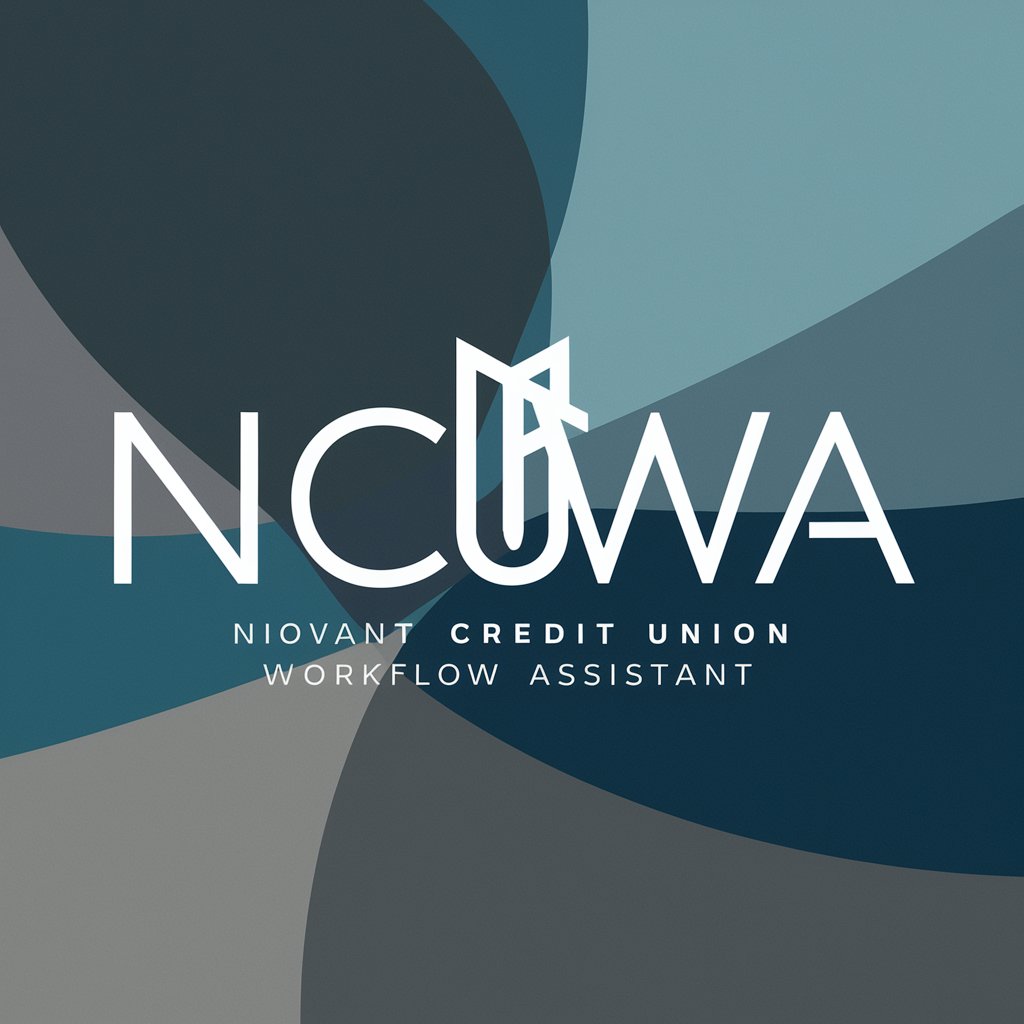
Software Engineer
Tailored Software Engineering Insights

Software Sage
Empowering Your Code with AI

Software Leader
Empowering Software Excellence with AI

Software Guru
Empowering Development with AI Insight

Frequently Asked Questions about Security Onion Sage
What is Security Onion Sage?
Security Onion Sage is an AI-powered assistant specialized in deploying and optimizing Security Onion, an open-source SIEM solution for network security monitoring and analysis.
How can Security Onion Sage help me?
It provides detailed advice on setup, configuration, and troubleshooting of Security Onion, drawing from official documentation to guide users through best practices and customization for their environments.
What are the prerequisites for using Security Onion?
Users should have a basic understanding of network security concepts and meet the hardware requirements outlined in the Security Onion documentation for effective deployment.
Can Security Onion Sage assist with alert interpretation?
Yes, it can guide users in interpreting alerts generated by Security Onion, providing insights on potential security threats and how to address them.
How do I keep my Security Onion deployment updated?
Follow the update procedures in the Security Onion documentation, using the built-in tools to apply the latest patches and updates for security and functionality.





