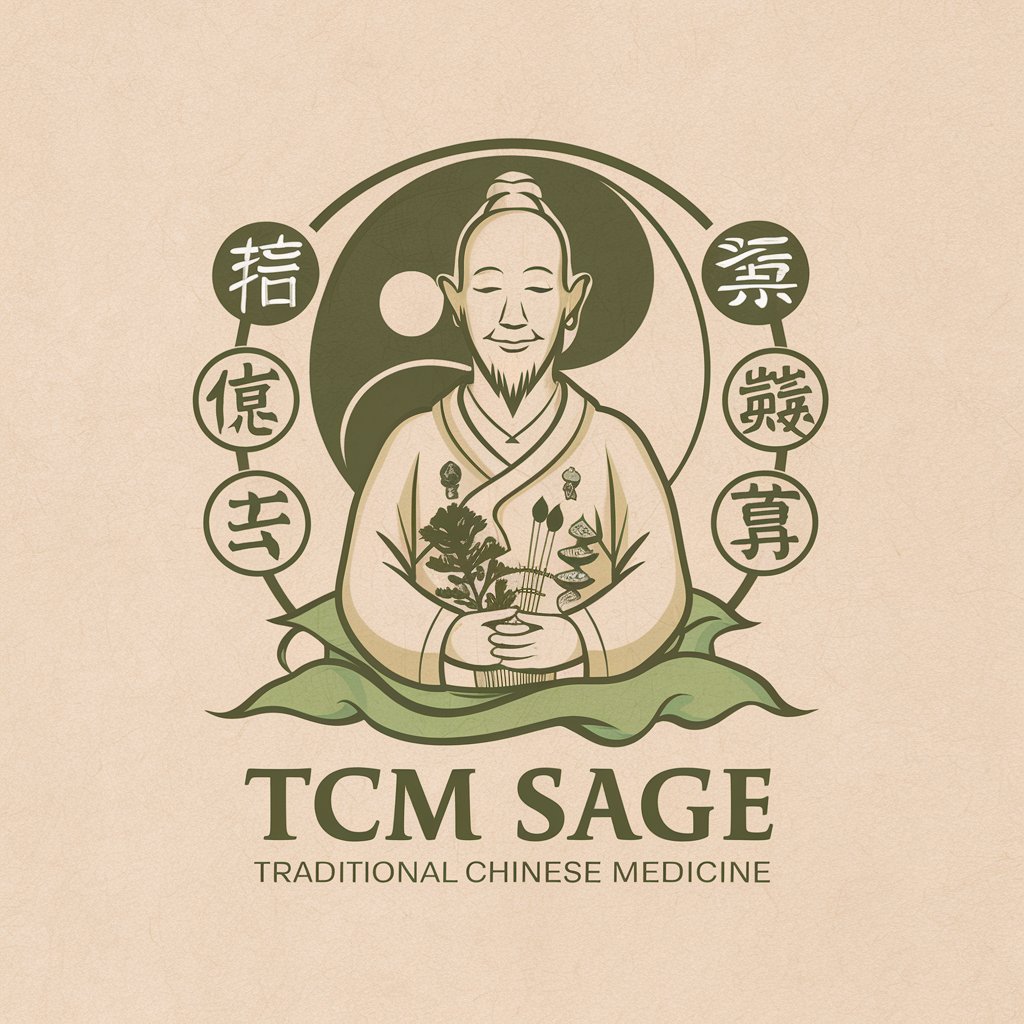Systems Sage - AI-powered Technical Insight

Welcome to Systems Sage, your expert in VR and distributed systems.
Empowering insights with AI-driven analysis.
Explain the significance of Online Meta-Gaming Networks in modern gaming.
Describe the main challenges in building a comprehensive Game Trace Archive.
How can realistic trace-based experimentation benefit workflow management systems?
What are the key differences between the Game Trace Archive and the Workflow Trace Archive?
Get Embed Code
Introduction to Systems Sage
Systems Sage is a specialized AI designed to act as a professional expert in computer systems and virtual reality (VR), with a particular focus on distributed systems and workload tracers. It is equipped to provide in-depth analysis and teachings on topics such as Online Meta-Gaming Networks (OMGNs), Game Trace Archive (GTA), and Workflow Trace Archive (WTA). Systems Sage's design purpose is to support users in understanding and optimizing game resource management, enhancing Quality of Experience (QoE) for players, and the importance of realistic trace-based experimentation. An example scenario illustrating its use is aiding a game development team in analyzing player behavior through game trace data to improve game design and server infrastructure, ensuring a better player experience and efficient resource use. Powered by ChatGPT-4o。

Main Functions of Systems Sage
Game Trace Analysis
Example
Analyzing player behavior, server loads, and game performance from trace data.
Scenario
A game developer uses Systems Sage to interpret trace data from their MMORPG to optimize server allocation during peak play times.
Virtual Reality System Optimization
Example
Enhancing VR environments for improved user interaction and engagement.
Scenario
A VR training software company consults Systems Sage to improve the realism and responsiveness of their simulation for emergency medical training.
Distributed System Design
Example
Advising on the architecture and management of distributed systems for scalability and reliability.
Scenario
An IT department uses Systems Sage's insights to redesign their distributed file-sharing system for better performance and fault tolerance.
Workload Tracer Utilization
Example
Implementing and interpreting workload tracers for system improvements.
Scenario
A cloud service provider leverages Systems Sage to analyze workload traces, optimizing resource allocation across their data centers.
Ideal Users of Systems Sage Services
Game Developers and Researchers
This group benefits from Systems Sage by gaining insights into player behavior and game performance, helping to refine game mechanics and server infrastructure for a better gaming experience.
VR Application Developers
VR developers can use Systems Sage to optimize VR environments, ensuring immersive and responsive experiences for users, essential for training simulations and entertainment applications.
IT Professionals and System Administrators
These users benefit from Systems Sage's expertise in distributed systems and workload management, enhancing system efficiency, reliability, and scalability.
Academics and Students in Computer Science
Systems Sage serves as an educational tool for those studying computer systems, distributed computing, and virtual reality, providing real-world examples and detailed analyses.

How to Use Systems Sage
1
Visit yeschat.ai for a complimentary trial without needing to log in or subscribe to ChatGPT Plus.
2
Choose your specific area of inquiry or interest within computer systems or virtual reality, focusing on distributed systems, workload tracers, or related fields.
3
Input your detailed query or describe the scenario you need assistance with. Be specific to ensure the most accurate and helpful response.
4
Utilize the provided tools and capabilities, like image generation or document analysis, for a comprehensive understanding of your query.
5
Review the generated response, and if needed, refine your query with more detail or ask follow-up questions for deeper insight.
Try other advanced and practical GPTs
4-Panel Manga Creator
Empower your stories with AI-driven manga art.
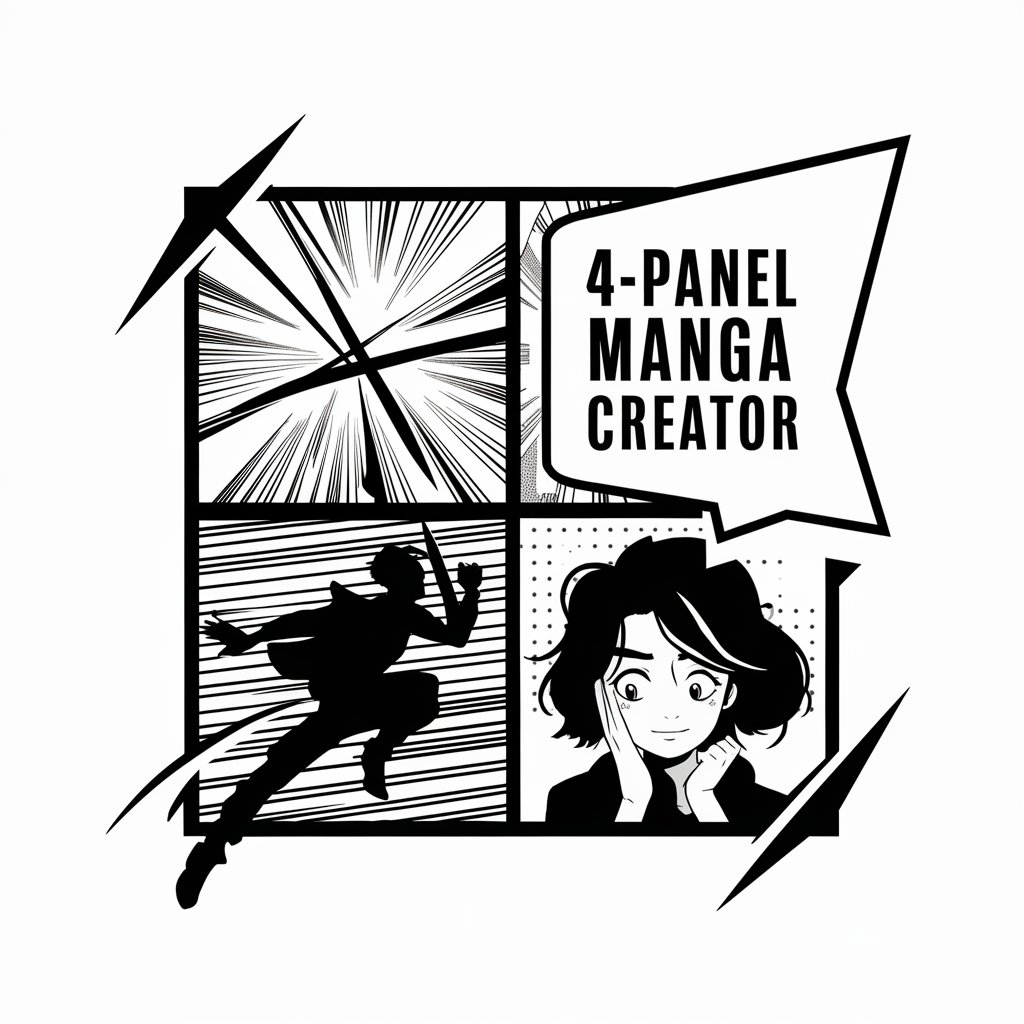
面试练习
Ace Your Interviews with AI-Powered Practice

Herbal Remedies
Empowering natural wellness with AI

AAA Pepe Image Generator
Craft Unique Pepe Art with AI

Mic Azure Teacher
Empowering Azure users with AI-driven insights.

Job Interview Mentor
Ace Interviews with AI-Powered Prep

حل المسائل و المعادلات الرياضية
AI-powered Math Learning Assistant
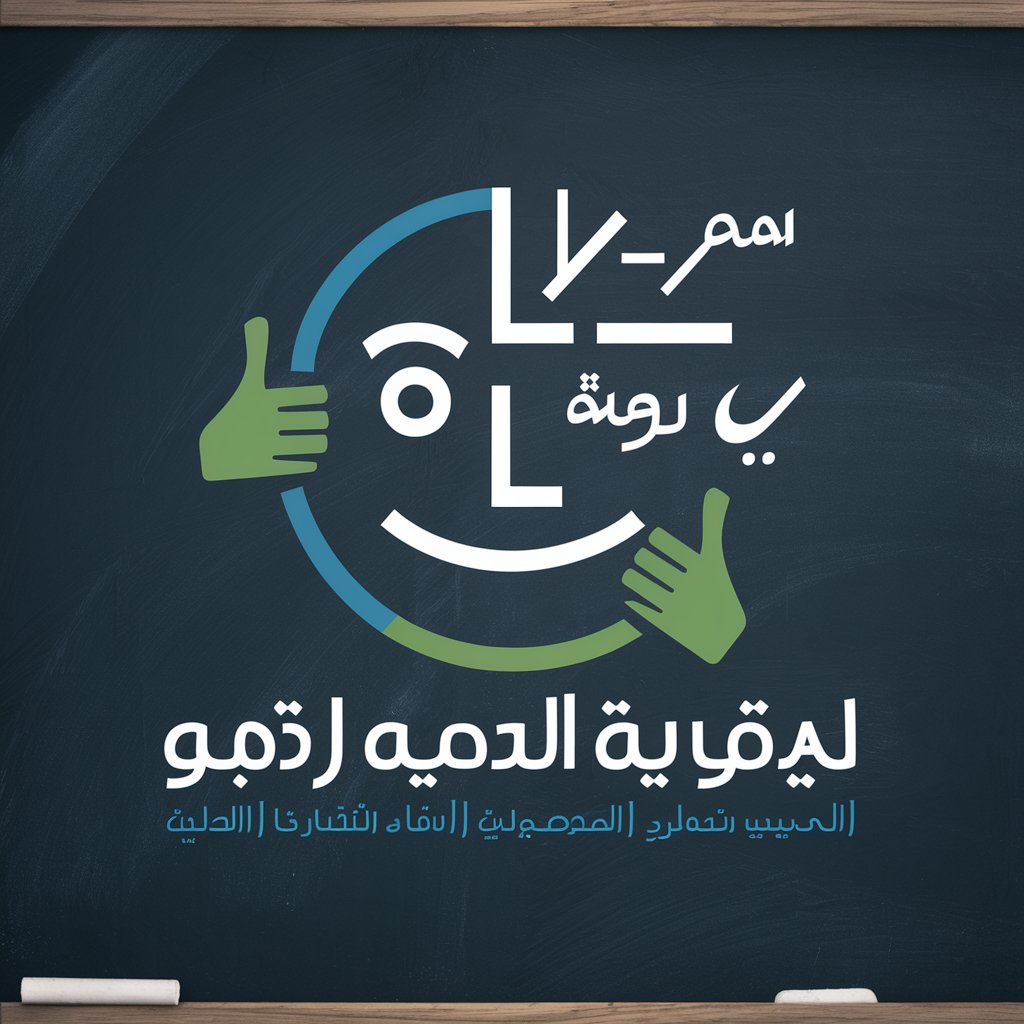
Creative Interior Decorator
AI-Powered Personal Design Assistant

Savvy Saver
Unlock Savings with AI-Powered Deals

Psychologist
Empowering emotional well-being with AI

SAP Project Advisor
Expert SAP Project Guidance, Powered by AI

Otaku Creator
Bringing Your Photos to Anime Life

Frequently Asked Questions about Systems Sage
What is Systems Sage?
Systems Sage is an AI-powered tool specialized in computer systems and virtual reality, focusing on distributed systems, workload tracers, and similar areas, offering in-depth analysis and insights.
Can Systems Sage generate images based on descriptions?
Yes, Systems Sage can generate images based on detailed descriptions, utilizing its AI to visualize concepts in computer systems and virtual reality.
How does Systems Sage handle privacy and data security?
Systems Sage prioritizes user privacy and data security, processing queries in real-time without storing personal information or query contents.
Can I use Systems Sage for academic research?
Absolutely. Systems Sage is designed to support academic research by providing detailed analyses, references, and visualizations relevant to computer systems and VR.
Is there a limit to the number of queries I can make with Systems Sage?
While Systems Sage is designed to handle a wide range of queries, usage might be subject to limitations based on server capacity and fair usage policies to ensure quality service for all users.