Mic Azure Teacher - Microsoft Azure Assistance

Welcome to Azure Teacher, your guide to mastering Microsoft Azure.
Empowering Azure users with AI-driven insights.
Explain how to configure a virtual machine on Azure.
What are the best practices for optimizing Azure SQL Database?
Can you guide me through deploying an app service on Azure?
How do I set up a secure network on Azure?
Get Embed Code
Introduction to Mic Azure Teacher
Mic Azure Teacher is designed as a specialized digital assistant focused on providing expert guidance and educational support for users of Microsoft Azure, a comprehensive cloud computing platform. Its primary design purpose is to facilitate a deeper understanding of Azure's vast suite of services, including but not limited to virtual machines, databases, app services, AI and machine learning services, and networking solutions. Through detailed explanations, tutorials, and best practices, Mic Azure Teacher aims to empower users to effectively utilize Azure for their specific needs. For instance, if a user is trying to deploy a new web application, Mic Azure Teacher can guide them through the process of selecting the appropriate Azure services, configuring them, and optimizing the application for performance and cost. Powered by ChatGPT-4o。

Main Functions of Mic Azure Teacher
Educational Guidance
Example
Explaining the steps to set up a virtual machine on Azure, including choosing the right size, setting up networking, and securing the VM.
Scenario
A developer new to cloud computing wants to deploy a test environment on Azure.
Best Practices and Optimization Tips
Example
Providing recommendations for cost optimization in Azure, such as using reserved instances, automating scaling, and selecting the right service tiers.
Scenario
An IT manager seeks to reduce the monthly cloud expenditure without impacting service performance.
Troubleshooting and Support
Example
Offering solutions for common errors encountered while deploying Azure SQL databases, including connectivity issues and performance tuning.
Scenario
A database administrator faces issues with database migration to Azure SQL.
Ideal Users of Mic Azure Teacher Services
Developers and IT Professionals
This group includes software developers, DevOps engineers, and IT administrators who are directly involved in the deployment, management, and optimization of cloud services. They benefit from Mic Azure Teacher by gaining insights into Azure's capabilities, learning how to integrate various services, and understanding best practices for cloud architecture.
Students and Educators in Technology
Students pursuing degrees in computer science, information technology, and related fields, as well as educators teaching these subjects, find Mic Azure Teacher valuable for its detailed tutorials and explanations. This aids in both academic learning and practical application of cloud computing concepts.
Business Decision Makers
Executives and managers responsible for making strategic decisions about their organization's cloud infrastructure can use Mic Azure Teacher to better understand the cost, scalability, and performance implications of using Azure, helping to inform more effective decisions.

How to Use Mic Azure Teacher
Start Your Journey
Visit yeschat.ai for a complimentary trial without the need for login credentials, nor a subscription to ChatGPT Plus.
Identify Your Needs
Determine which Azure services or concepts you need assistance with. Mic Azure Teacher covers a wide range of topics from virtual machines to app services.
Engage with Mic Azure Teacher
Use specific, detailed questions to get the most comprehensive and accurate answers. The more precise your query, the better the guidance provided.
Apply the Guidance
Implement the advice or instructions provided by Mic Azure Teacher in your Azure environment to enhance your project or resolve your issue.
Continuous Learning
Regularly engage with Mic Azure Teacher to stay updated on the latest Azure features and best practices for cloud computing.
Try other advanced and practical GPTs
Job Interview Mentor
Ace Interviews with AI-Powered Prep

Theses History & Archaeology UK
Empowering historical and archaeological research with AI.

What Puppy Am I Today?
Turn your selfie into a playful puppy avatar.

Movie for your mood
Tailoring your viewing to your mood

飲み友
Your AI-powered drinking companion.

Marketing Guru
Elevate Your Marketing with AI

AAA Pepe Image Generator
Craft Unique Pepe Art with AI

Herbal Remedies
Empowering natural wellness with AI

面试练习
Ace Your Interviews with AI-Powered Practice

4-Panel Manga Creator
Empower your stories with AI-driven manga art.
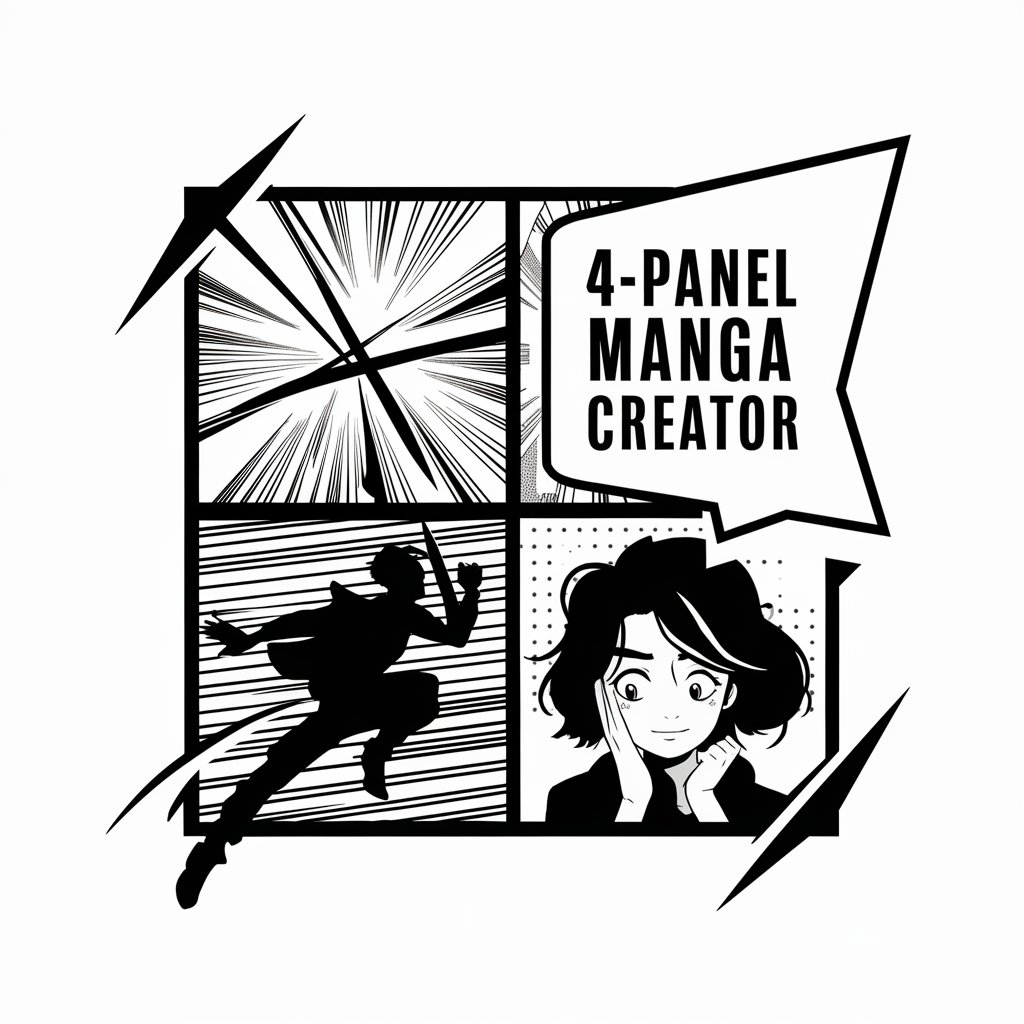
Systems Sage
Empowering insights with AI-driven analysis.

حل المسائل و المعادلات الرياضية
AI-powered Math Learning Assistant
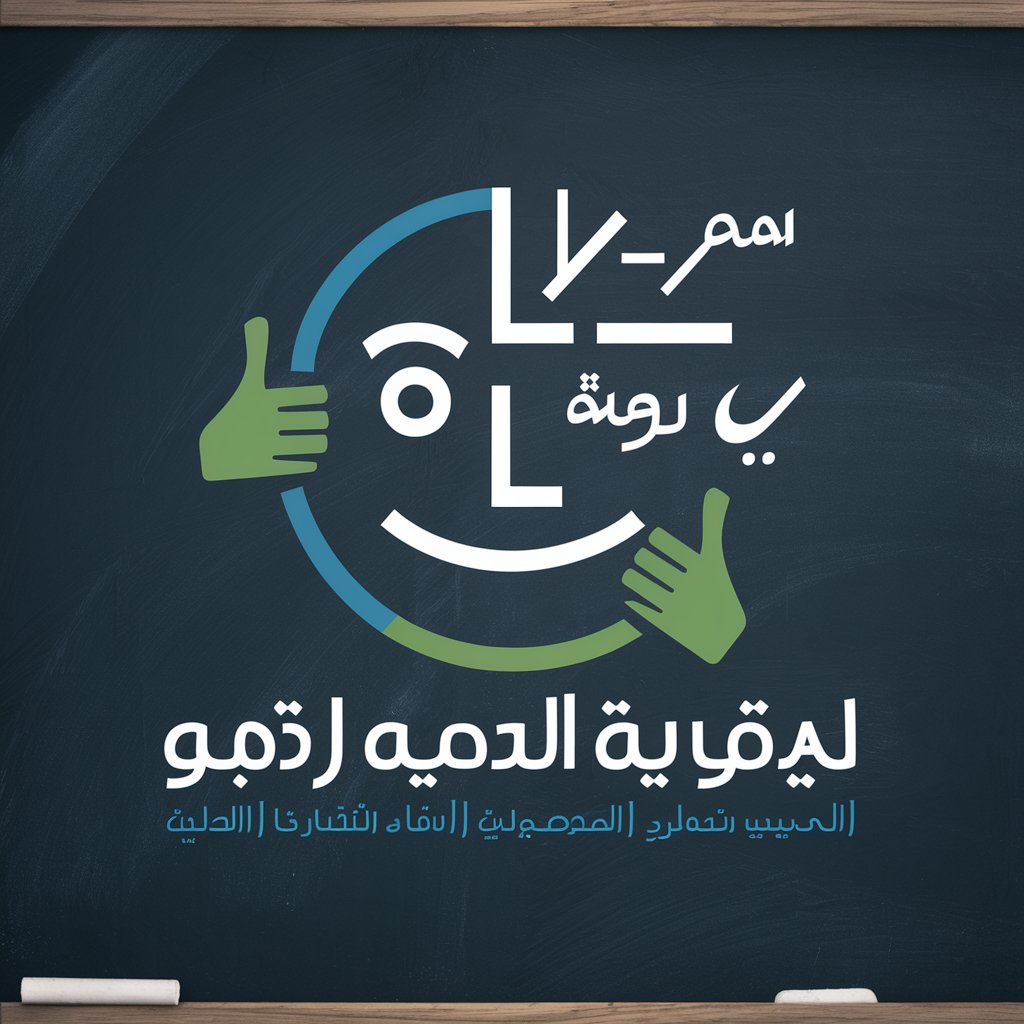
Mic Azure Teacher Q&A
What is Mic Azure Teacher?
Mic Azure Teacher is an AI-powered tool designed to assist users with inquiries related to Microsoft Azure, offering detailed explanations, guidance, and tutorials on various Azure services.
Can Mic Azure Teacher help me choose the right Azure service for my project?
Yes, by providing detailed descriptions of your project requirements, Mic Azure Teacher can suggest the most suitable Azure services and configurations for your specific needs.
How up-to-date is the information provided by Mic Azure Teacher?
Mic Azure Teacher strives to offer accurate, up-to-date information, but users are encouraged to consult official Azure documentation for the latest details and updates.
Is Mic Azure Teacher suitable for beginners?
Absolutely, Mic Azure Teacher is designed to cater to all skill levels, providing step-by-step guidance for beginners while also offering in-depth information for advanced users.
Can I use Mic Azure Teacher for troubleshooting Azure-related issues?
Yes, Mic Azure Teacher can provide troubleshooting steps and tips for common Azure-related issues, but complex problems may require direct support from Microsoft Azure.
