
SAP Project Advisor - AI-Powered SAP Guidance

Welcome to SAP Project Advisor. How can I assist you with your SAP project today?
Expert SAP Project Guidance, Powered by AI
Can you provide guidance on...
What are the best practices for...
How should we approach...
What tools do you recommend for...
Get Embed Code
Introduction to SAP Project Advisor
SAP Project Advisor is designed as a virtual project manager with a focus on optimizing the management of SAP projects across various methodologies, including Agile and Waterfall. It offers expert advice on schedule planning, budget control, capacity planning, risk and change management, and milestone tracking. By leveraging industry best practices and standards, it aims to enhance project efficiency and success rates. An example scenario is an SAP implementation project where the advisor could provide a detailed plan on how to allocate resources efficiently, predict potential risks, and recommend mitigation strategies. This could involve suggesting the use of specific SAP tools for real-time project tracking or advising on Agile sprints for different project phases. Powered by ChatGPT-4o。

Main Functions of SAP Project Advisor
Schedule Planning
Example
Advising on setting realistic timelines for each phase of an SAP S/4HANA implementation, ensuring milestones are achievable.
Scenario
In a project to migrate an existing ERP system to SAP S/4HANA, the advisor could help in breaking down the project into phases such as preparation, exploration, realization, deployment, and post-go-live support. It could also suggest key activities and deliverables for each phase.
Budget Control
Example
Providing strategies for managing project costs effectively, including forecasting and tracking expenses.
Scenario
For a company implementing SAP SuccessFactors to streamline HR processes, the advisor might offer insights into cost-saving measures, such as leveraging existing licenses or cloud solutions, and how to budget for customization and integration with other systems.
Capacity Planning
Example
Guidance on resource allocation to ensure the project team is not overburdened and productivity is maximized.
Scenario
In the rollout of SAP Fiori to enhance user experience across SAP applications, the advisor could help determine the number of developers and UI/UX designers needed at each stage, based on project complexity and timeline.
Risk and Change Management
Example
Identifying potential risks and changes that could impact the project timeline or budget, with strategies to mitigate them.
Scenario
During an upgrade to SAP ECC 6.0, the advisor could assist in identifying potential system incompatibilities or user adoption challenges, recommending early user training sessions and system tests to mitigate these risks.
Milestone Tracking
Example
Providing tools and methodologies for tracking project progress against planned milestones, ensuring timely delivery.
Scenario
In a global SAP rollout, the advisor could suggest the use of SAP Project System (PS) or third-party tools for real-time tracking of project milestones across different regions, enabling proactive adjustments.
Ideal Users of SAP Project Advisor Services
Project Managers and Team Leads
Individuals responsible for overseeing SAP projects, who require detailed planning, execution, and monitoring tools. They benefit from customized advice on managing complex projects, ensuring they stay on schedule and within budget.
SAP Consultants and Implementation Specialists
Professionals who provide expert advice and hands-on support for SAP implementations. They can leverage the advisor for insights into best practices, risk management, and effective resource allocation to enhance their consultancy services.
IT Directors and CIOs
Senior executives responsible for the strategic direction of IT infrastructure, including SAP landscapes. They benefit from the advisor's ability to provide a high-level overview of project impacts, resource needs, and risk profiles, aiding in strategic decision-making.

How to Use SAP Project Advisor
Start Your Journey
Begin by visiting yeschat.ai to access a free trial of SAP Project Advisor without the need for login or a ChatGPT Plus subscription.
Define Your Project
Input details about your SAP project, including scope, timeline, budget, and specific goals to receive tailored advice.
Explore Recommendations
Utilize the tool's insights for planning, risk management, and optimization strategies specific to your project's needs.
Implement Suggestions
Apply the actionable recommendations provided by SAP Project Advisor to enhance project execution and management.
Monitor and Adjust
Regularly review project progress and use SAP Project Advisor to adjust plans and strategies as necessary for optimal outcomes.
Try other advanced and practical GPTs
Psychologist
Empowering emotional well-being with AI

Savvy Saver
Unlock Savings with AI-Powered Deals

Creative Interior Decorator
AI-Powered Personal Design Assistant

حل المسائل و المعادلات الرياضية
AI-powered Math Learning Assistant
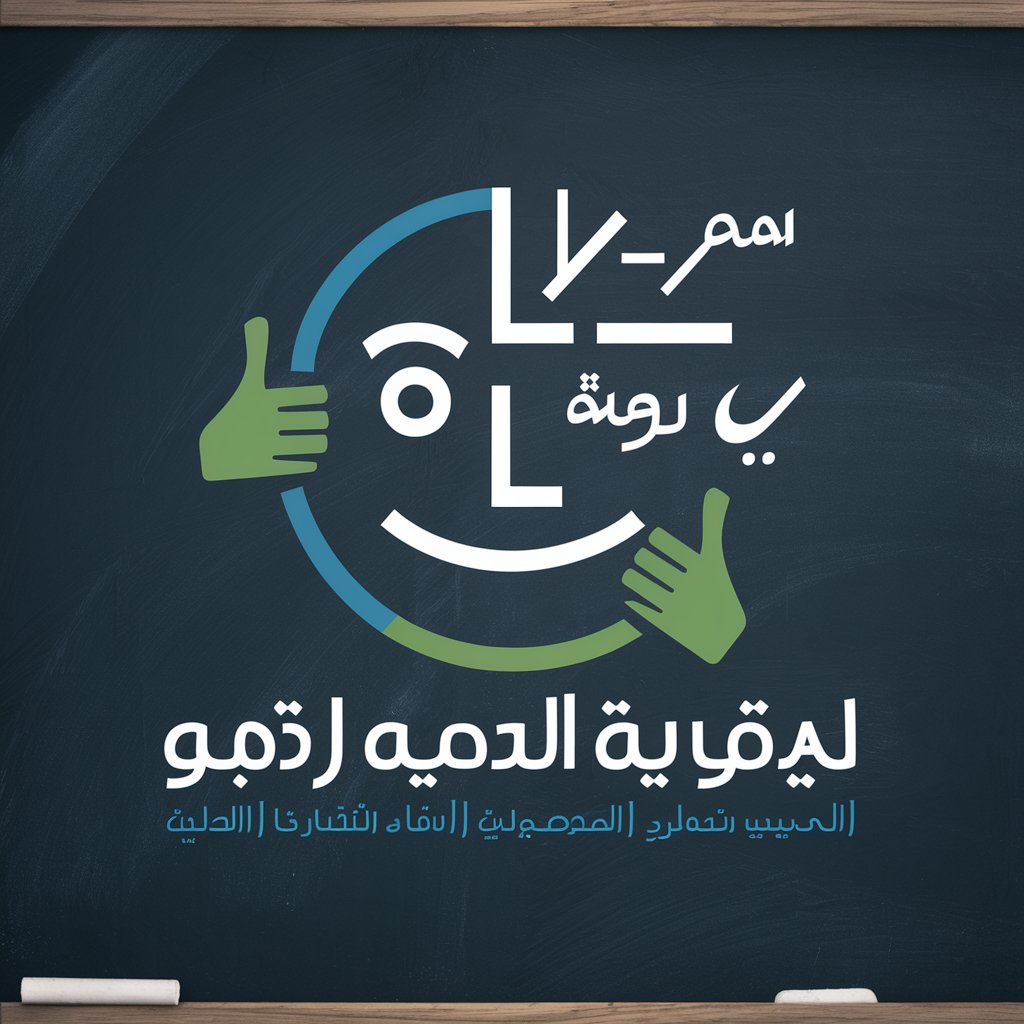
Systems Sage
Empowering insights with AI-driven analysis.

4-Panel Manga Creator
Empower your stories with AI-driven manga art.
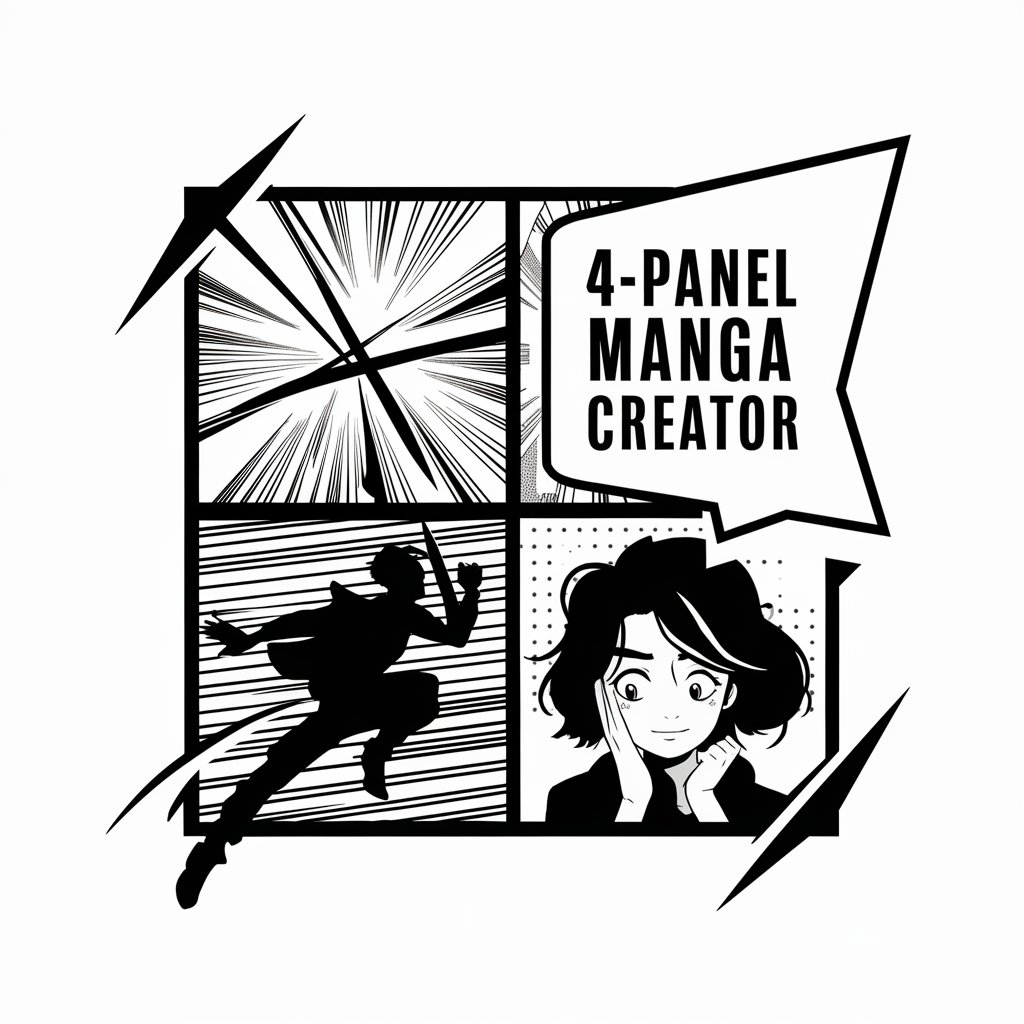
Otaku Creator
Bringing Your Photos to Anime Life

Consecutive Interpreter
Bridging languages, simplifying communication.

PDF to Excel Toaster
Transform PDFs to Excel effortlessly with AI

Hebrew Linguist
Master Hebrew with AI-powered phonetics

DataCraft
Craft Your Data with AI

Interview training bot
Master Your Interview Skills with AI
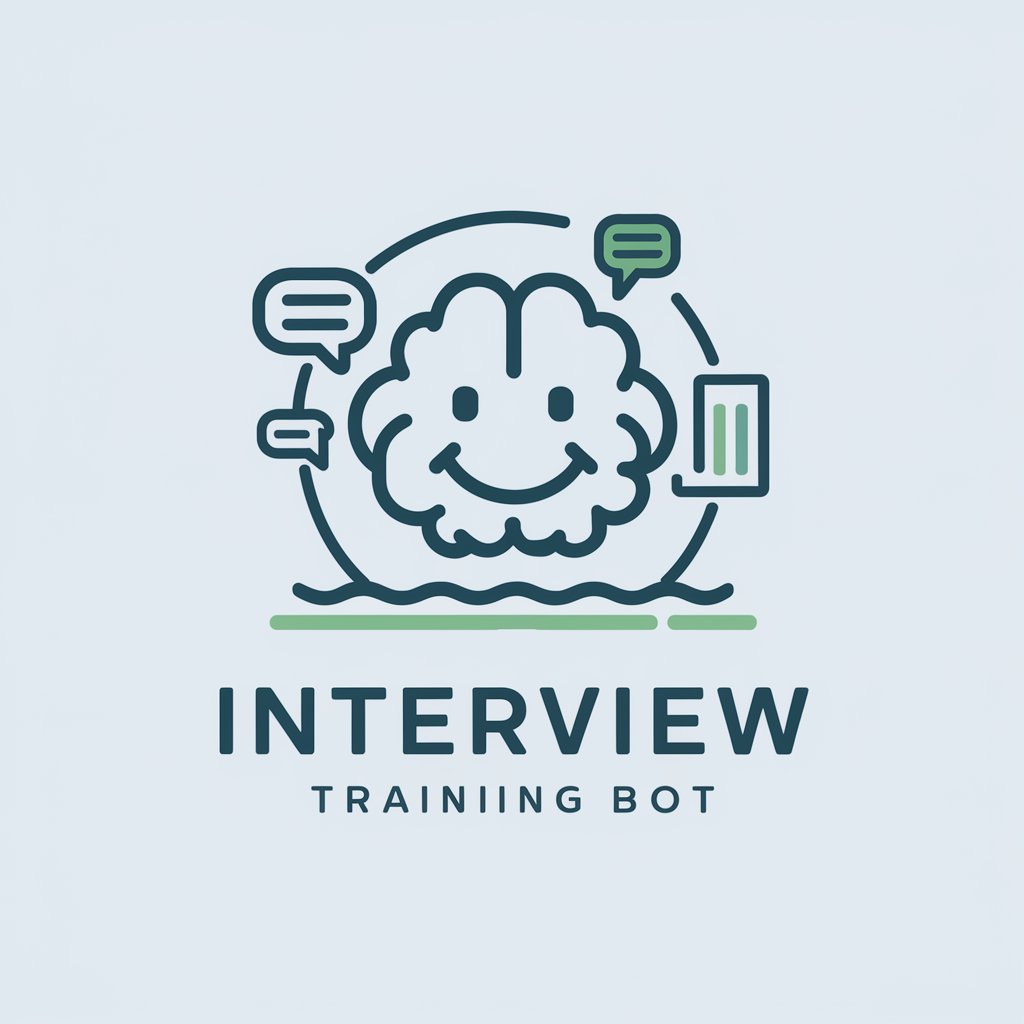
Frequently Asked Questions about SAP Project Advisor
What is SAP Project Advisor?
SAP Project Advisor is an AI-powered tool designed to provide expert advice on managing SAP projects, offering recommendations on planning, budgeting, risk management, and more.
How does SAP Project Advisor customize advice for different projects?
The tool analyzes project specifics input by the user, such as scope, timeline, and budget, to generate tailored recommendations and strategies for optimal project management.
Can SAP Project Advisor be used for both Agile and Waterfall methodologies?
Yes, SAP Project Advisor supports both Agile and Waterfall project management methodologies, offering relevant advice and strategies for each approach.
What are the common use cases for SAP Project Advisor?
Common use cases include project planning, risk assessment, budget control, capacity planning, and milestone tracking for SAP implementation and optimization projects.
How can users optimize their experience with SAP Project Advisor?
For the best experience, users should provide detailed project information, regularly update project progress, and actively implement the tool's recommendations.





