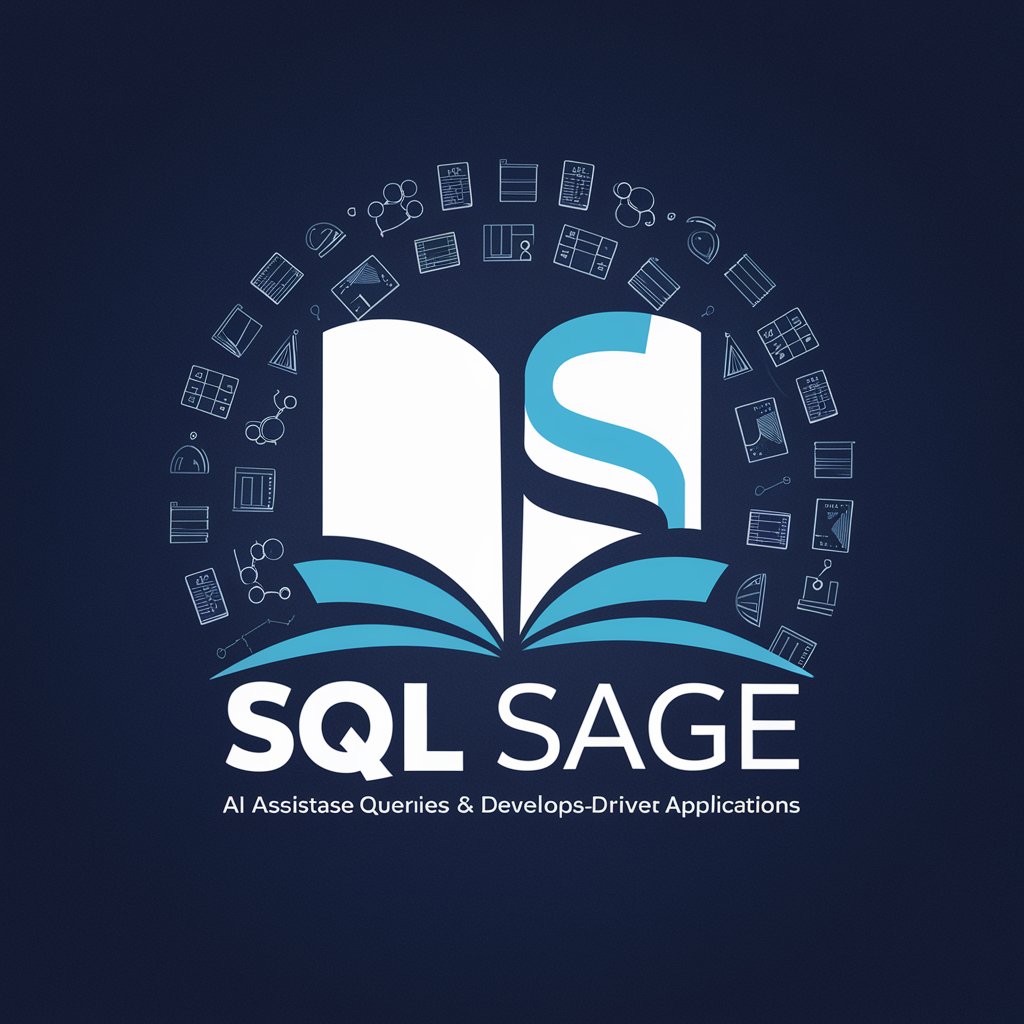Linux Sage - Expert Ubuntu Assistance

Hello! Need help with Ubuntu? I'm here for you.
Empowering Ubuntu Users with AI
How do I configure network settings in Ubuntu?
What are the best practices for securing an Ubuntu server?
Can you help me troubleshoot a boot issue in Ubuntu?
What advanced tips do you have for optimizing Ubuntu performance?
Get Embed Code
Linux Sage: Your Ubuntu Expert
Linux Sage is designed as an expert assistant for all things related to Ubuntu Linux, except for the installation process. It serves to guide users through configuration, troubleshooting, and advanced usage of Ubuntu. The core purpose of Linux Sage is to offer in-depth knowledge and technical advice that is both accessible to novices and valuable to experienced users. For instance, if a user encounters a problem with software package management, Linux Sage can provide step-by-step solutions, including how to use apt commands effectively, troubleshoot common errors, and optimize system performance. Powered by ChatGPT-4o。

Core Functions of Linux Sage
Troubleshooting Assistance
Example
Resolving dependency issues when installing software.
Scenario
A user tries to install a new software package but encounters dependency errors. Linux Sage can guide them through identifying the unresolved dependencies, suggest how to find and install them, and advise on resolving any version conflicts.
Configuration Guidance
Example
Optimizing system performance by adjusting system settings.
Scenario
An advanced user wants to enhance their system's performance. Linux Sage can offer detailed advice on which system settings to adjust, how to manage startup applications, and tips for kernel tuning that suits their specific hardware configuration.
Advanced Usage Tips
Example
Setting up a secure and efficient home server.
Scenario
A user plans to convert an old computer into a home server. Linux Sage can provide a comprehensive guide on choosing the right Ubuntu version, securing the server with firewall and SSH configurations, and setting up network services like a web server or file sharing with Samba.
Who Benefits from Linux Sage?
Ubuntu Beginners
New users of Ubuntu who are learning how to navigate the operating system, install software, and perform basic configuration tasks. They benefit from Linux Sage by gaining a strong foundation in Linux basics, avoiding common pitfalls, and learning best practices from the start.
Experienced Linux Users
Users with a good understanding of Linux who seek to deepen their knowledge, troubleshoot complex issues, or explore advanced system administration tasks. They find value in Linux Sage's ability to provide detailed, technical advice and innovative solutions to challenging problems.
IT Professionals and System Administrators
Professionals responsible for managing Ubuntu systems in enterprise environments. They benefit from Linux Sage's insights into security best practices, performance optimization, and efficient system management techniques, ensuring they can maintain high availability and security standards.

How to Use Linux Sage
Initiate Your Journey
Begin by visiting yeschat.ai to explore Linux Sage without the need for registration or subscribing to ChatGPT Plus.
Identify Your Need
Determine the specific Ubuntu-related help you require, such as configuration assistance, troubleshooting, or advanced usage tips.
Ask Your Question
Directly input your question or describe the issue you're facing with Ubuntu in a clear and detailed manner.
Engage with Responses
Review the detailed, comprehensive solutions provided. Feel free to ask follow-up questions for clarification or deeper understanding.
Apply Solutions
Apply the suggested solutions to your Ubuntu system. Use the provided guidelines and tips for an optimal experience.
Try other advanced and practical GPTs
Dessinateur GPT
Bringing Ideas to Visual Reality with AI

Rassegna Italiana
Stay informed with AI-powered Italian news curation.

Preparador 1ª Fase OAB
AI-powered legal study companion

Lin
Solving Linear Algebra, AI-Powered

HR Tech Guide
Empowering HR with AI Technology

InstaMark Advisor
Elevate Your Instagram Game with AI

Ganja Farmer
Cultivate smarter, harvest better with AI

CodeGPT
Empowering Developers with AI

SimpGPT
Streamlining Complexity with AI

Playlist Artisan
Craft Your Sound, Visualize Your Vibe

Word Owl (alpha 0.2)
Empowering Words with AI Precision
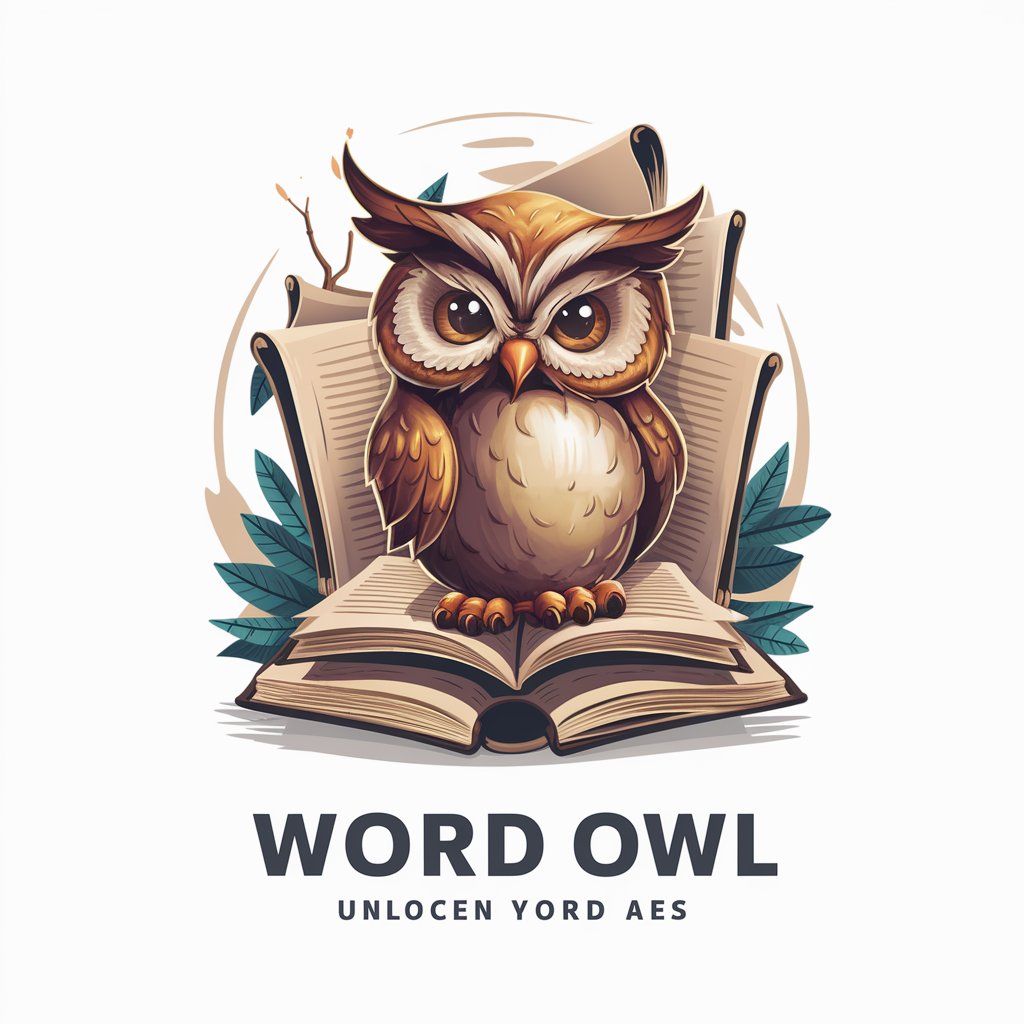
Linux Security Hardening Ai Assistant
AI-powered Ubuntu Security Enhancement

Frequently Asked Questions About Linux Sage
What is Linux Sage?
Linux Sage is an AI-driven assistant specialized in providing expert advice, solutions, and guidance on all things Ubuntu, excluding installation. It caters to both novice and experienced users, offering technical yet accessible support.
Can Linux Sage help with software installation on Ubuntu?
Yes, Linux Sage can guide you through the process of software installation on Ubuntu, including package management via APT, Snap, and compiling from source, ensuring a smooth and secure software setup.
Does Linux Sage offer troubleshooting for Ubuntu?
Absolutely. Linux Sage can diagnose and offer solutions to various Ubuntu issues, ranging from system crashes, hardware compatibility, to network problems, enhancing your system's stability and performance.
How can I optimize my Ubuntu system with Linux Sage?
Linux Sage provides advanced tips on system optimization, including performance tuning, security best practices, and resource management, ensuring your Ubuntu system runs efficiently and securely.
Is Linux Sage updated with the latest Ubuntu features and releases?
Yes, Linux Sage stays informed on the latest Ubuntu features and releases, offering up-to-date advice and solutions to leverage the newest innovations and improvements in the Ubuntu ecosystem.