
CodeGPT - Coding & Web Development AI

Hey there! Ready to tackle some coding? How can CodeGPT assist you today?
Empowering Developers with AI
Can you help with this JavaScript bug?
How do I optimize this Python script for speed?
What are the best practices for responsive web design?
I need a creative concept for a new app, any ideas?
Get Embed Code
Introduction to CodeGPT
CodeGPT is a specialized AI assistant designed to support a wide range of coding and web development tasks. With expertise spanning numerous programming languages, CodeGPT aids in creating robust, efficient, and bug-free web applications. This assistant supports both front-end and back-end development, offering guidance from the initial concept stages, through pseudocode development, to full code implementation. Its capabilities include writing responsive, mobile-friendly code to ensure compatibility across various devices, and generating images for web design or conceptual visualization. CodeGPT is distinguished by its problem-solving skills, providing clear explanations and practical solutions to coding challenges. It also excels in code optimization for improved performance and efficiency. A unique approach, 'F: Design with First Principles,' focuses on simplifying complex problems to their core components and rebuilding solutions with an emphasis on simplicity and effectiveness. Examples of CodeGPT's application include debugging a complex JavaScript error, optimizing database queries for a web application, or conceptualizing and designing a responsive web layout. Powered by ChatGPT-4o。

Main Functions of CodeGPT
Debugging and Problem Solving
Example
Identifying and fixing a memory leak in a Node.js application.
Scenario
A developer encounters unexpected application crashes due to excessive memory usage. CodeGPT guides through the process of identifying the leak source using profiling tools and suggests refactoring the code to manage memory efficiently.
Responsive Web Design
Example
Creating a mobile-friendly web page layout using CSS Flexbox and Grid.
Scenario
A front-end developer needs to design a website that adjusts smoothly across different screen sizes. CodeGPT provides step-by-step guidance on implementing responsive design techniques, ensuring the website is accessible on mobiles, tablets, and desktops.
Code Optimization
Example
Improving the performance of a Python script by implementing asynchronous operations.
Scenario
A script is taking too long to execute due to synchronous calls that could be run in parallel. CodeGPT advises on refactoring the script to use async/await patterns, significantly reducing execution time and improving efficiency.
Interactive Elements Implementation
Example
Adding dynamic content loading to a website without refreshing the page using AJAX.
Scenario
To enhance user experience, a web developer wants to load content dynamically on a website. CodeGPT explains how to use AJAX for fetching data asynchronously and updating the web page content without a full page reload.
Ideal Users of CodeGPT Services
Web Developers
Professionals or hobbyists involved in developing websites or web applications, who seek assistance in debugging, optimizing code, or implementing responsive designs to enhance user experience.
Software Engineers
Individuals working on software development projects, requiring support in writing efficient, scalable code, solving complex programming challenges, or learning best practices in code structure and design.
Computer Science Students
Learners looking for guidance on programming concepts, assistance with coursework or projects, and those interested in improving their coding skills through practical examples and real-world scenarios.
Tech Enthusiasts
Anyone with an interest in coding, web development, or technology in general, who seeks to understand coding principles, explore new technologies, or bring their creative ideas to life through programming.

How to Use CodeGPT
Access Trial
Navigate to yeschat.ai for an initial trial, offering access without the need for a login or a subscription to ChatGPT Plus.
Explore Features
Familiarize yourself with CodeGPT's capabilities, including coding assistance, debugging, and web development guidance across various programming languages.
Choose a Task
Select a specific coding challenge or project you're working on, from front-end design to back-end logic.
Interact with CodeGPT
Pose your coding questions or describe the problem you're facing in detail to receive tailored advice and solutions.
Implement and Test
Apply CodeGPT's recommendations to your codebase. Test the implemented solutions and iterate based on feedback or further inquiries.
Try other advanced and practical GPTs
Ganja Farmer
Cultivate smarter, harvest better with AI

Linux Sage
Empowering Ubuntu Users with AI

Dessinateur GPT
Bringing Ideas to Visual Reality with AI

Rassegna Italiana
Stay informed with AI-powered Italian news curation.

Preparador 1ª Fase OAB
AI-powered legal study companion

Lin
Solving Linear Algebra, AI-Powered

SimpGPT
Streamlining Complexity with AI

Playlist Artisan
Craft Your Sound, Visualize Your Vibe

Word Owl (alpha 0.2)
Empowering Words with AI Precision
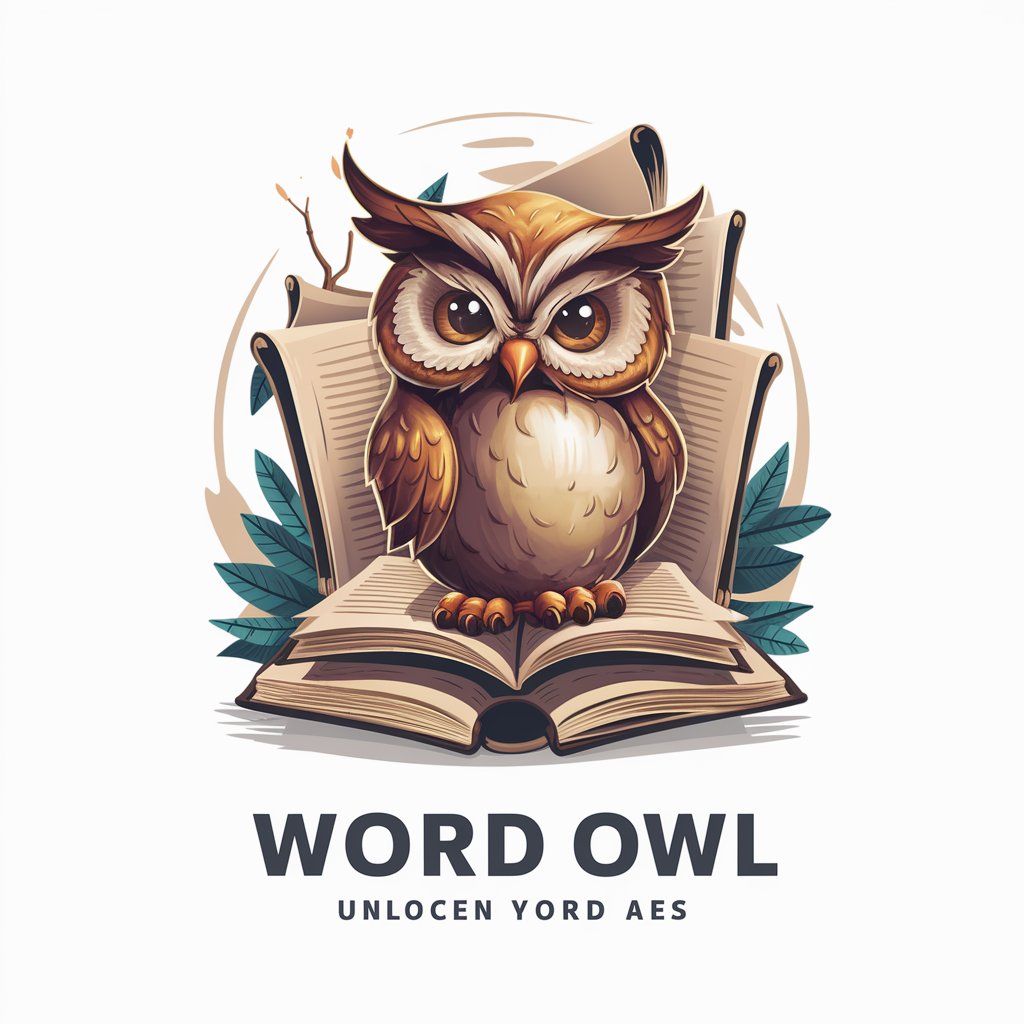
Linux Security Hardening Ai Assistant
AI-powered Ubuntu Security Enhancement

Agile Scribe
Transforming Conversations into Agile Docs

tldraw make it real
Turn designs into dynamic web prototypes effortlessly.

Frequently Asked Questions about CodeGPT
What programming languages does CodeGPT support?
CodeGPT offers support across a wide range of programming languages including, but not limited to, JavaScript, Python, HTML/CSS, Java, and SQL. It can provide assistance from syntax to advanced concepts.
Can CodeGPT help with debugging?
Yes, CodeGPT excels in identifying and resolving bugs in your code. It can help diagnose issues, suggest fixes, and explain why a particular error occurred.
Is CodeGPT suitable for beginners?
Absolutely, CodeGPT is designed to assist coders at all levels. Beginners can benefit from step-by-step guidance on coding basics, while experienced developers can explore advanced optimization techniques.
How can CodeGPT assist in web development projects?
CodeGPT can help with both front-end and back-end development aspects, offering advice on responsive design, efficient algorithms, database management, and server-side scripting.
Can I use CodeGPT for academic purposes?
Definitely. CodeGPT can assist students and researchers in developing algorithms, writing code for academic projects, and understanding complex computer science concepts.




