CodeGPT - code assistance and debugging

Hello! Need help with your code?
Empower Your Coding with AI
Explain how to debug a Python script that fails to run.
Generate code to connect a Python application to a MySQL database.
Provide an example of a REST API in Flask.
How to fix a 'NullPointerException' in Java?
Get Embed Code
Introduction to CodeGPT
CodeGPT is an AI-powered bot designed to assist users with coding-related tasks and inquiries. Its core function revolves around providing detailed explanations, code examples, and troubleshooting assistance to help users overcome programming challenges. CodeGPT operates within a Jupyter notebook environment, allowing it to execute Python code, provide feedback, and interactively assist users in debugging issues. Its design purpose is to serve as a knowledgeable coding companion, offering guidance and support to developers, students, and professionals alike. Powered by ChatGPT-4o。

Main Functions of CodeGPT
Code Explanation
Example
CodeGPT can explain complex programming concepts or specific lines of code. For instance, if a user is unsure about how a certain function works, they can ask CodeGPT to explain it.
Scenario
A student is learning about object-oriented programming and encounters a challenging concept related to inheritance. They can ask CodeGPT to explain the concept in detail, helping them grasp it more effectively.
Code Execution
Example
CodeGPT can execute Python code provided by the user, returning the output or any errors encountered during execution. This feature enables users to test their code snippets without leaving the conversation.
Scenario
A developer is writing a script to parse data from a CSV file. They can share their code with CodeGPT to verify its functionality and identify any runtime errors.
Code Debugging
Example
CodeGPT can assist users in debugging their code by providing insights into potential issues and suggesting solutions. It can analyze error messages, examine code logic, and propose fixes to common programming errors.
Scenario
A programmer encounters a 'TypeError: unsupported operand type(s) for +: 'int' and 'str'' error while concatenating strings and integers in their Python script. They consult CodeGPT for guidance on resolving the error.
Ideal Users of CodeGPT
Developers
Experienced developers who need quick answers or assistance with debugging complex code. They benefit from CodeGPT's ability to provide detailed explanations, execute code, and offer debugging support, saving them time and effort in troubleshooting issues.
Students
Programming students at various levels of proficiency who seek clarification on coding concepts, help with assignments, or guidance on projects. CodeGPT serves as a virtual tutor, offering explanations, code examples, and assistance with homework assignments.
Professionals
Working professionals in fields such as data science, software engineering, or web development who encounter coding challenges or need to brush up on specific programming skills. CodeGPT provides on-demand support, enabling professionals to overcome obstacles and enhance their productivity.

How to Use CodeGPT
1
Visit yeschat.ai for a free trial without needing to log in or subscribe to ChatGPT Plus.
2
Select the 'CodeGPT' option from the list of available tools to start using it for coding-related tasks.
3
Input your coding query or the code you need help with directly into the interface provided.
4
Utilize the provided responses to debug your code or to get suggestions for coding best practices.
5
For continuous usage, consider regular updates and check-ins to leverage new features and improvements.
Try other advanced and practical GPTs
Canva
Design Smarter with AI-Powered Canva

GPT 4.5
Unleash the power of AI intelligence.
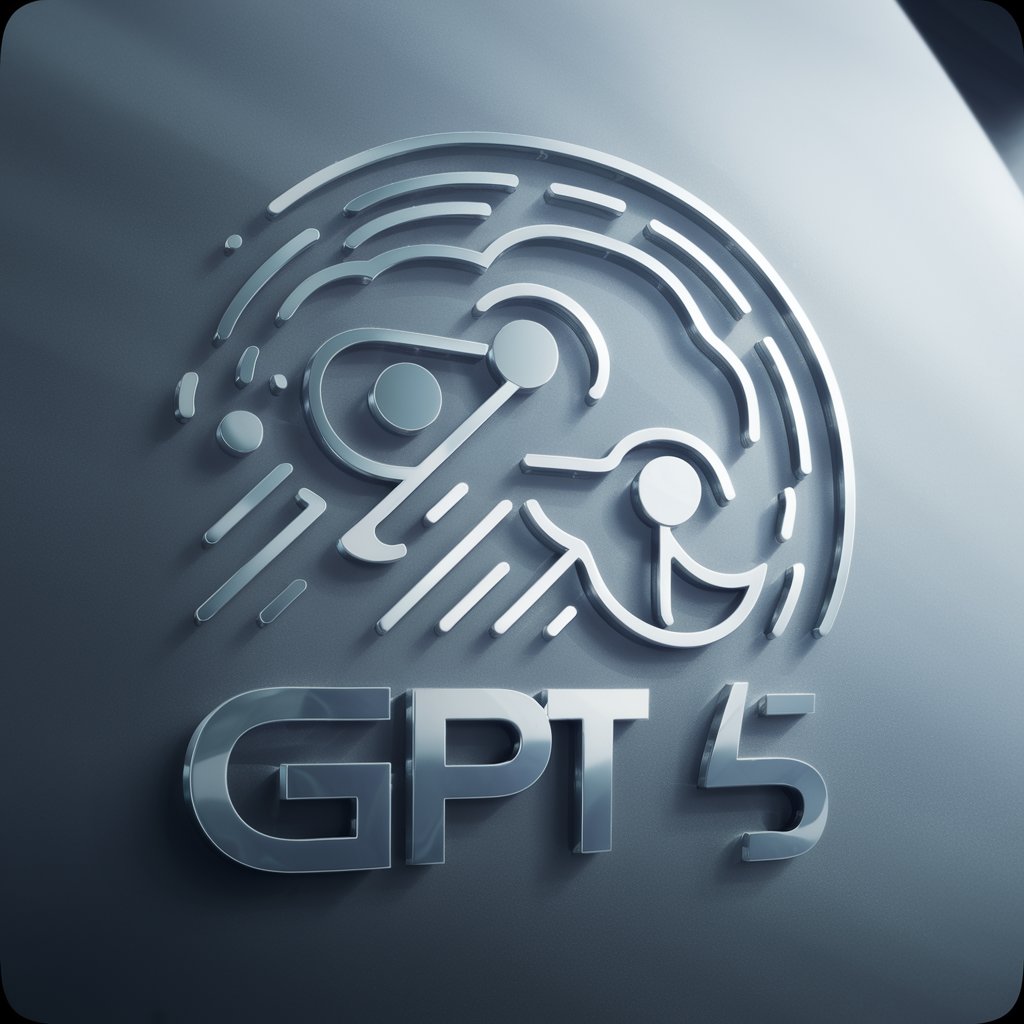
Time Series Expert
Empowering Time Series Analysis with AI Insights

Promt Engineer
Crafting Smarter Conversations

Physics Thermo Tutor
Empowering Thermodynamics Learning with AI
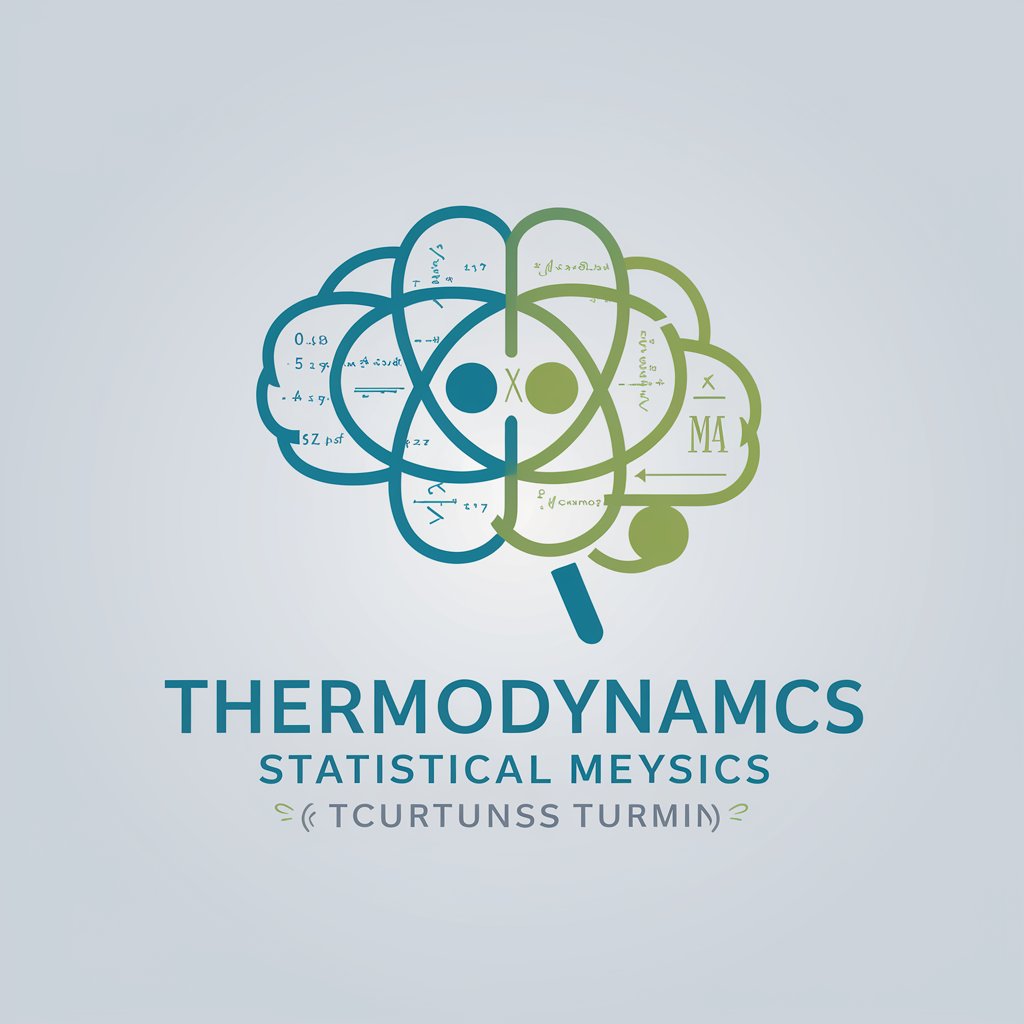
Superprompt - kom tot de perfecte prompt
Unlock Comprehensive Prompts with AI

CodeGPT
Unlock Your Code Potential with AI
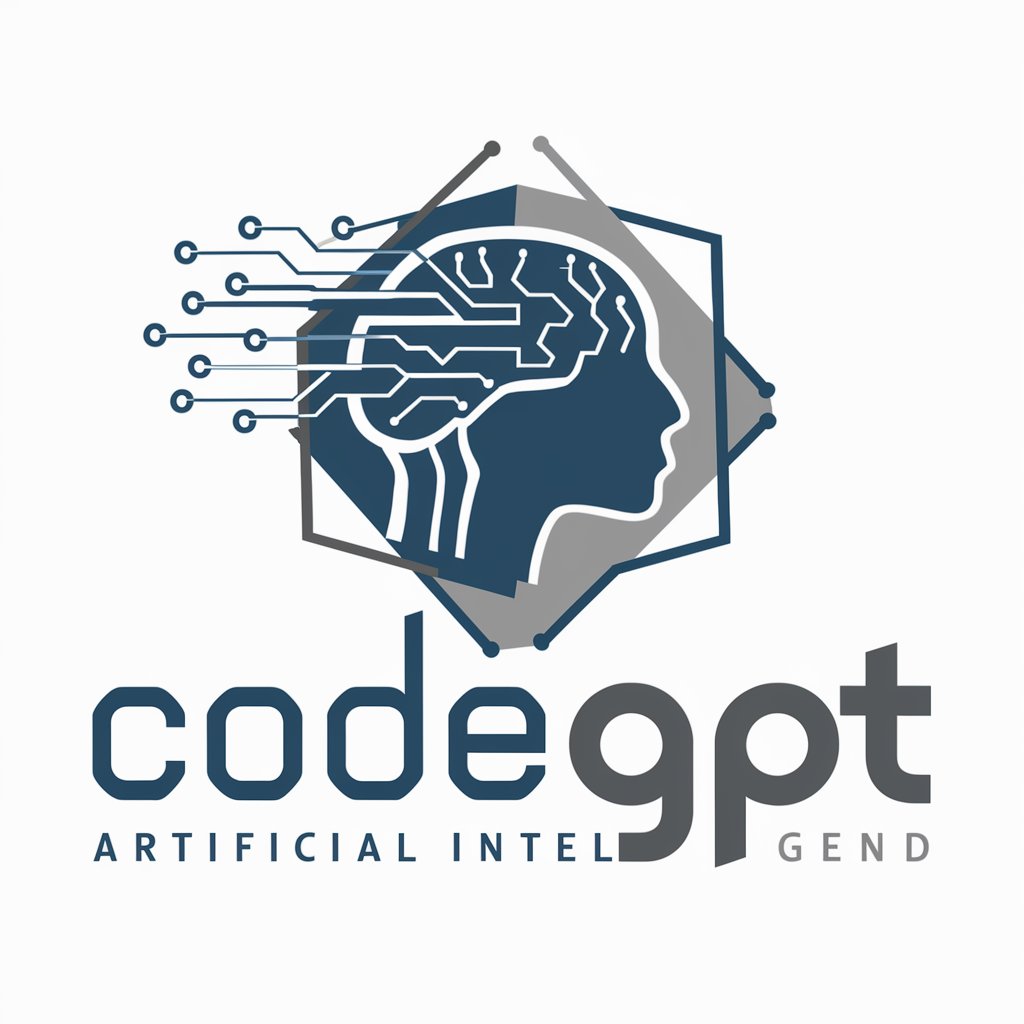
Academic Assistant Pro
Unlock academic insights with AI assistance.

Redbubble Sticker Maker
Craft Stickers Smarter with AI

Rizen Ads Script Writer
Automate Google Ads with AI-powered scripts.

GPT Store SEO Rank
Unlock Your Website's Potential with AI-Driven SEO Optimization

ANKI
Tailored AI for Specialized Content

Frequently Asked Questions About CodeGPT
What is CodeGPT?
CodeGPT is a specialized AI tool designed to assist in writing, debugging, and improving code. It provides direct coding solutions, suggestions, and debugging help based on user input.
Can CodeGPT only help with specific programming languages?
CodeGPT is versatile and can assist with a wide range of programming languages including Python, JavaScript, Java, C++, and many others.
How does CodeGPT differ from other coding assistants?
Unlike many coding assistants that primarily offer suggestions, CodeGPT provides direct coding answers and is capable of engaging with more complex coding queries.
Can beginners use CodeGPT effectively?
Yes, beginners can use CodeGPT to learn coding practices, understand error messages, and get direct answers to coding problems, making it a great learning tool.
Is there a cost to using CodeGPT?
CodeGPT can be initially accessed through a free trial on yeschat.ai, with no login or ChatGPT Plus subscription required, making it easily accessible to try its features.
