
Scraper - AI-Powered Web Scraping

Hello! I'm here to assist with your web scraping needs.
Unlock Data with AI-Powered Scraping
How can you help me extract data from a website?
What modules are available for scraping?
Can you guide me through a web scraping task?
How do I fetch the results of a scraping job?
Get Embed Code
Overview of Scraper
Scraper is designed as a specialized web scraping assistant, leveraging the HQData.com API to facilitate efficient and robust data extraction from websites. Its core purpose is to assist users in automating the collection of web data, supporting various functionalities from simple page scraping to interacting with dynamic content. For example, if a user needs to extract all product details from an e-commerce website, Scraper can automate this process, saving time and ensuring accuracy. Powered by ChatGPT-4o。

Core Functionalities of Scraper
Custom JavaScript Scenarios
Example
Automating interaction with a login form
Scenario
A user wants to extract data from a protected area within a website. Scraper can automate login by entering credentials and navigating through the authentication process, enabling access to the required data.
Data Parsing and Analysis
Example
Extracting and analyzing links and metadata from a webpage
Scenario
In a digital marketing analysis, a user needs to understand the structure of competitor websites, including the distribution of internal and external links. Scraper can extract these elements and provide a structured overview.
Global Proxy Network
Example
Accessing geo-restricted content
Scenario
A researcher requires access to content only available in a specific country. Scraper can utilize its global proxy network to retrieve this content, enabling comprehensive analysis without geographical limitations.
Target User Groups for Scraper Services
Market Researchers
Professionals who require extensive web data for market analysis, trend monitoring, and competitive intelligence. They benefit from Scraper's ability to automate data collection, enabling efficient and in-depth market research.
Data Journalists
Journalists and media professionals seeking to gather and analyze data from various online sources for investigative purposes. Scraper facilitates the extraction of relevant data, aiding in the creation of data-driven reports and articles.

How to Use Scraper: A Step-by-Step Guide
1. Start with YesChat.ai
Initiate your journey at yeschat.ai for a no-login, complimentary trial, bypassing the need for ChatGPT Plus.
2. Choose Your Task
Select the specific web scraping task you're interested in from the available options, focusing on your target data.
3. Configure Settings
Adjust the scraping settings to match your needs, including data type, frequency, and specific target URLs or keywords.
4. Launch Scraper
Execute your configured task. Monitor the process through the dashboard for real-time updates and results.
5. Analyze and Export
Review the collected data, utilize built-in analysis tools for insights, and export the data in your preferred format for further use.
Try other advanced and practical GPTs
BaconGPT
Sizzling Bacon Creativity, Powered by AI

Psoriasis
Empowering Psoriasis Understanding with AI

Polidore
Empowering Immigrants with AI
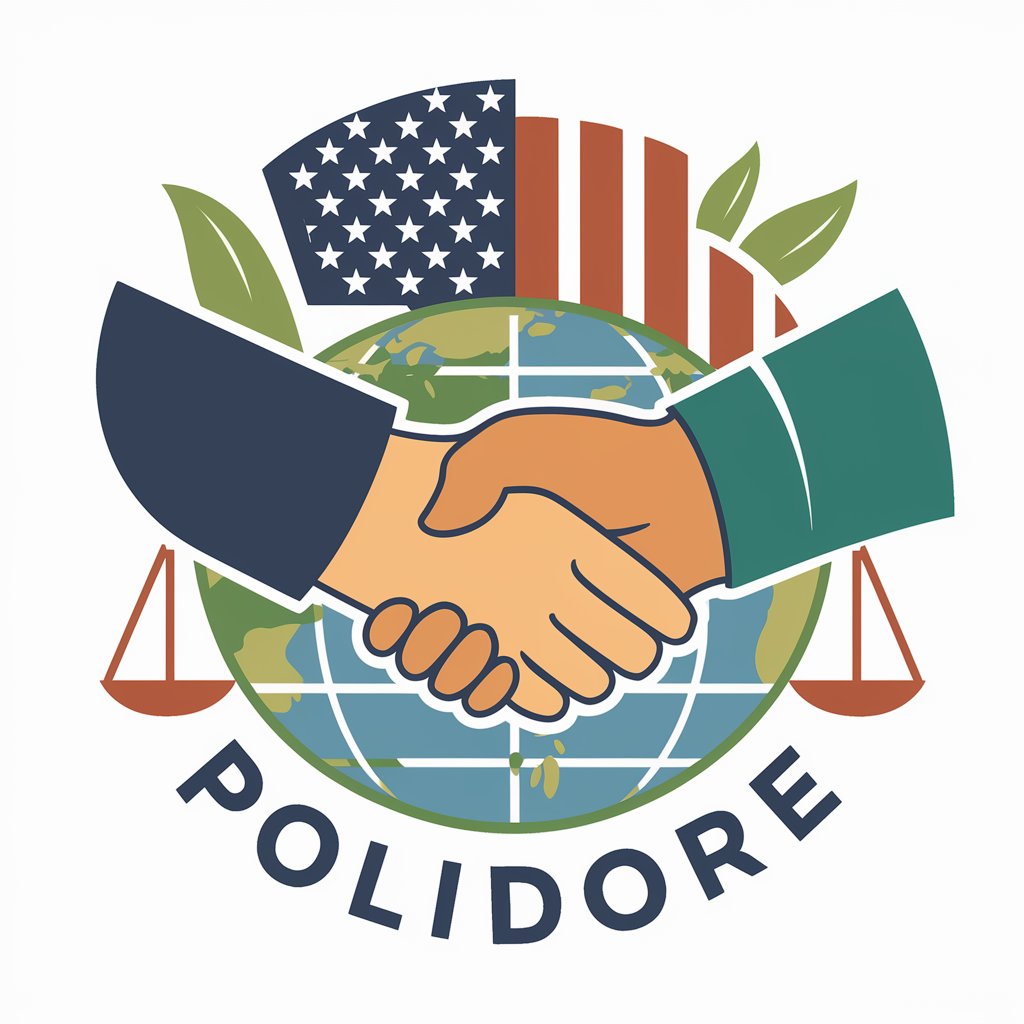
Dreaming
Unravel Your Dreams with AI

Grammar
Perfect Your English with AI
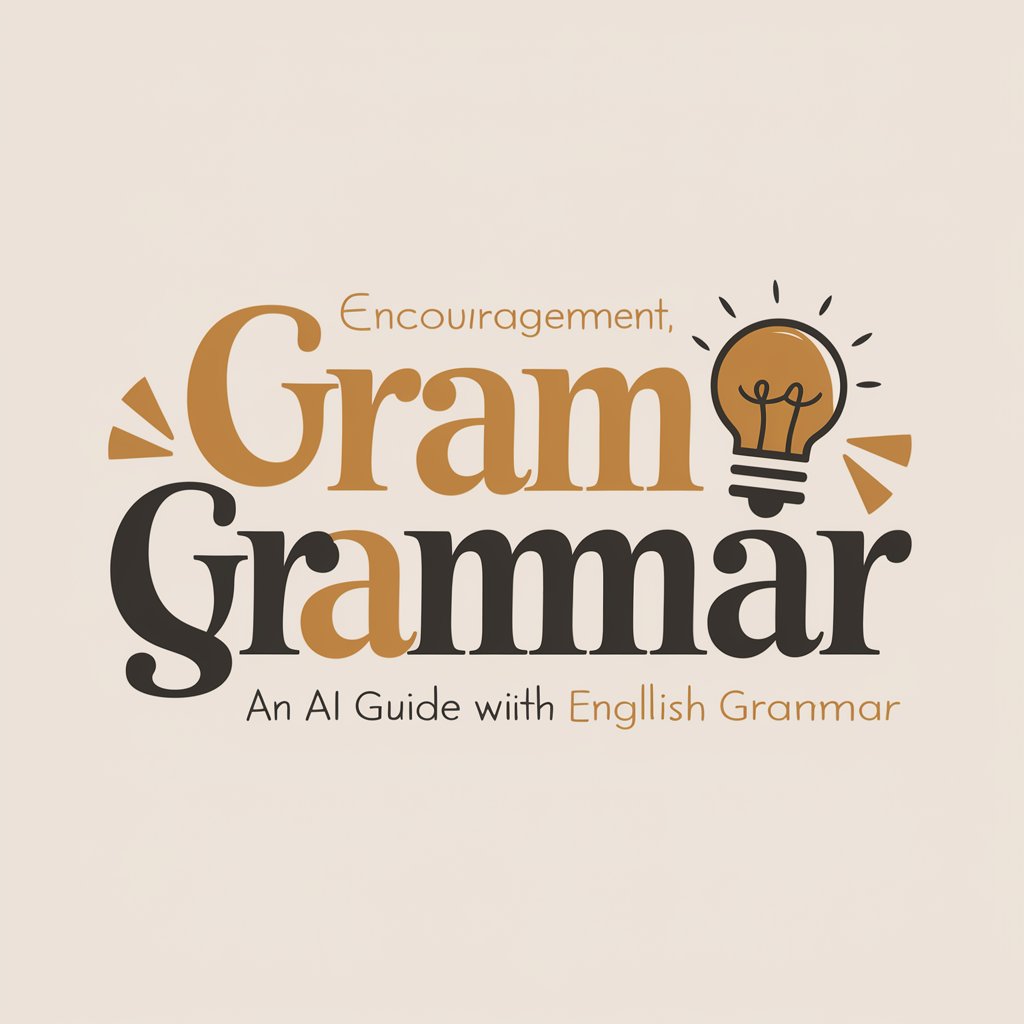
Imaginator
Visualizing Ideas with AI

HappyNews
Brightening Your Day with AI-Powered News

CatGPT
Chat with the whimsy of a cat.

Astrology
Navigating Life with Cosmic Insights

LinkCraft Pro
AI-Powered LinkedIn Content Crafting

Bruh
Decoding Youth Slang with AI

Adventure
Craft Your Own Fantasy Tale

Frequently Asked Questions About Scraper
What is Scraper and how does it work?
Scraper is an AI-powered tool designed to automate the process of extracting data from various websites. It works by simulating human browsing behavior, accessing and retrieving specific information based on user-defined parameters.
Can Scraper handle dynamic content?
Yes, thanks to its advanced algorithms and browser emulation, Scraper can interact with dynamic content, executing JavaScript and handling AJAX requests just like a regular browser.
Is it possible to schedule scraping tasks?
Absolutely. Scraper allows users to schedule tasks for automatic execution, enabling regular data updates without manual intervention.
How does Scraper ensure data accuracy?
Scraper employs sophisticated pattern recognition and data validation techniques to ensure the accuracy and reliability of the scraped data.
Can I use Scraper for research purposes?
Definitely. Scraper is an invaluable tool for academic and market researchers, offering the ability to collect and analyze web data across various fields and topics.





