
Imaginator - Abstract Concept Visualization

Hello! I'm Imaginator, here to visualize your abstract concepts.
Visualizing Ideas with AI
Visualize the concept of transformation as...
Create an image that represents the emotion of...
Design a scene that captures the idea of...
Illustrate the symbolic meaning of...
Get Embed Code
Imaginator: A Creative Visualization Partner
Imaginator is designed to assist users in visualizing abstract concepts, emotions, ideas, and conflicts through the creation of detailed images. Unlike traditional AI models focused on text generation, Imaginator specializes in transforming descriptions of intangible, often complex ideas into visual representations. This capability is aimed at offering visual solutions that capture the essence of abstract concepts, making it easier for individuals to conceptualize, understand, and communicate these ideas. For example, if a user is trying to understand the concept of 'hope' in a tangible form, Imaginator could generate an image of a solitary tree thriving in an arid landscape, symbolizing hope's resilience and vitality amidst adversity. Powered by ChatGPT-4o。

Core Functions of Imaginator
Visualizing Emotions and Feelings
Example
Turning the feeling of joy into a visual representation might involve creating an image of a bright, sunny landscape with vibrant colors, where figures are seen dancing or jumping, embodying the uplifting and energetic nature of joy.
Scenario
A therapist might use this function to help clients better articulate or understand their emotional states through visual aids.
Symbolizing Psychological Concepts
Example
To represent the concept of 'inner conflict', Imaginator could generate an image of a chessboard with two opposing sets of pieces, each piece reflecting different aspects of an individual's personality or decisions, indicating the strategic and conflicting nature of decision-making processes.
Scenario
Psychologists or educators could use these images to explain complex psychological theories or conflicts in a more accessible and engaging way to students or clients.
Illustrating Abstract Ideas and Questions
Example
For the abstract idea of 'What is the meaning of life?', Imaginator might produce an image of a winding path leading through various landscapes, symbolizing the journey of life with its diverse experiences and challenges.
Scenario
Philosophy teachers or writers could use such images to provoke thought and discussion among students or readers, making abstract philosophical questions more relatable.
Who Benefits from Imaginator?
Creative Professionals
Artists, writers, and designers looking for inspiration or a visual starting point to explore complex themes in their work. Imaginator's ability to materialize abstract concepts into images can stimulate creativity and offer new perspectives.
Educators and Therapists
Professionals in psychology, education, and therapy can use Imaginator to create visual aids that help explain, explore, or discuss emotional states, psychological theories, or educational concepts, making them more tangible and understandable for clients or students.
Innovators and Strategists
Individuals working in innovation, strategy, or any field that involves conceptual thinking and problem-solving. They can use Imaginator to visualize ideas, potential futures, or complex problems, aiding in communication and collaborative brainstorming.

How to Use Imaginator
Access Imaginator
Visit yeschat.ai for a complimentary trial, accessible without the need for a login or subscription to ChatGPT Plus.
Describe Your Concept
Clearly articulate the abstract concept, emotion, or idea you wish to visualize. The more detailed your description, the more accurate the visual representation will be.
Submit Your Request
Enter your detailed description into the input field provided on the Imaginator interface and submit your request for image generation.
Review the Generated Image
Analyze the image produced by Imaginator to see if it matches your envisioned concept. If it does not fully meet your expectations, consider refining your description.
Provide Feedback
For further refinement, provide feedback or a more detailed description based on the initial output. Imaginator can adapt its output based on your critique and additional input.
Try other advanced and practical GPTs
DotaParty
Elevate Your Game with AI-Powered Insights

Shorty
Direct answers, powered by AI

Fiction
Discover Your Next Favorite Book
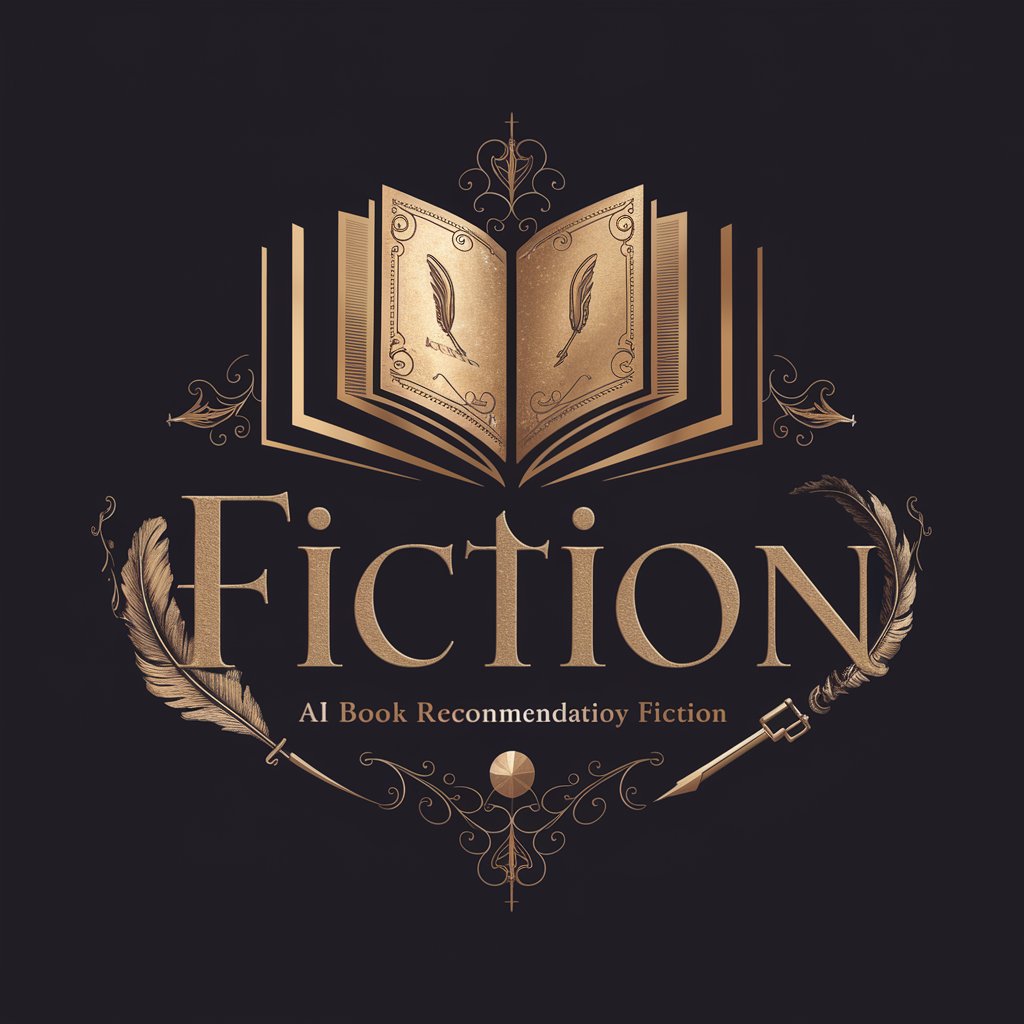
OIL
Empowering oil industry understanding with AI

Phalorion Elevenlabs TTS
Bringing text to life with AI

Cannabis
Empowering Your Cannabis Journey with AI

Grammar
Perfect Your English with AI
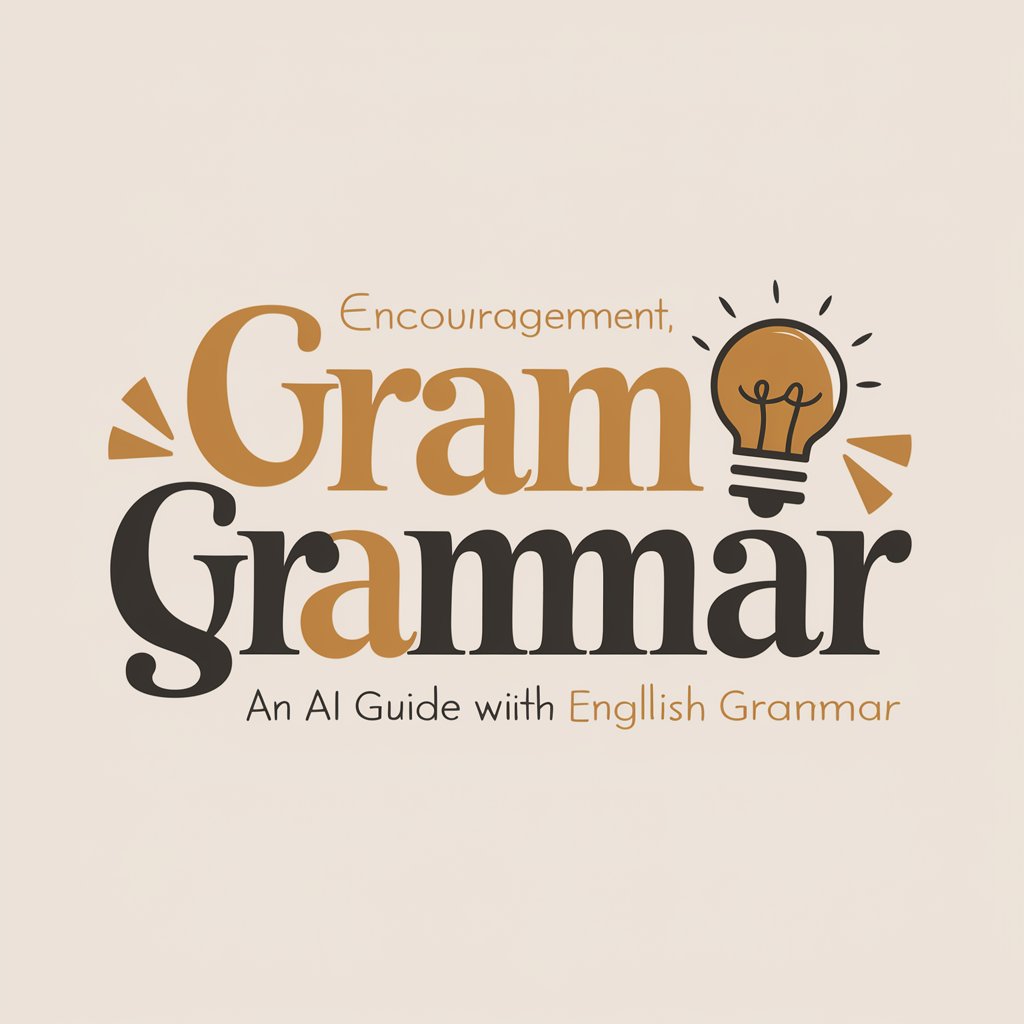
Dreaming
Unravel Your Dreams with AI

Polidore
Empowering Immigrants with AI
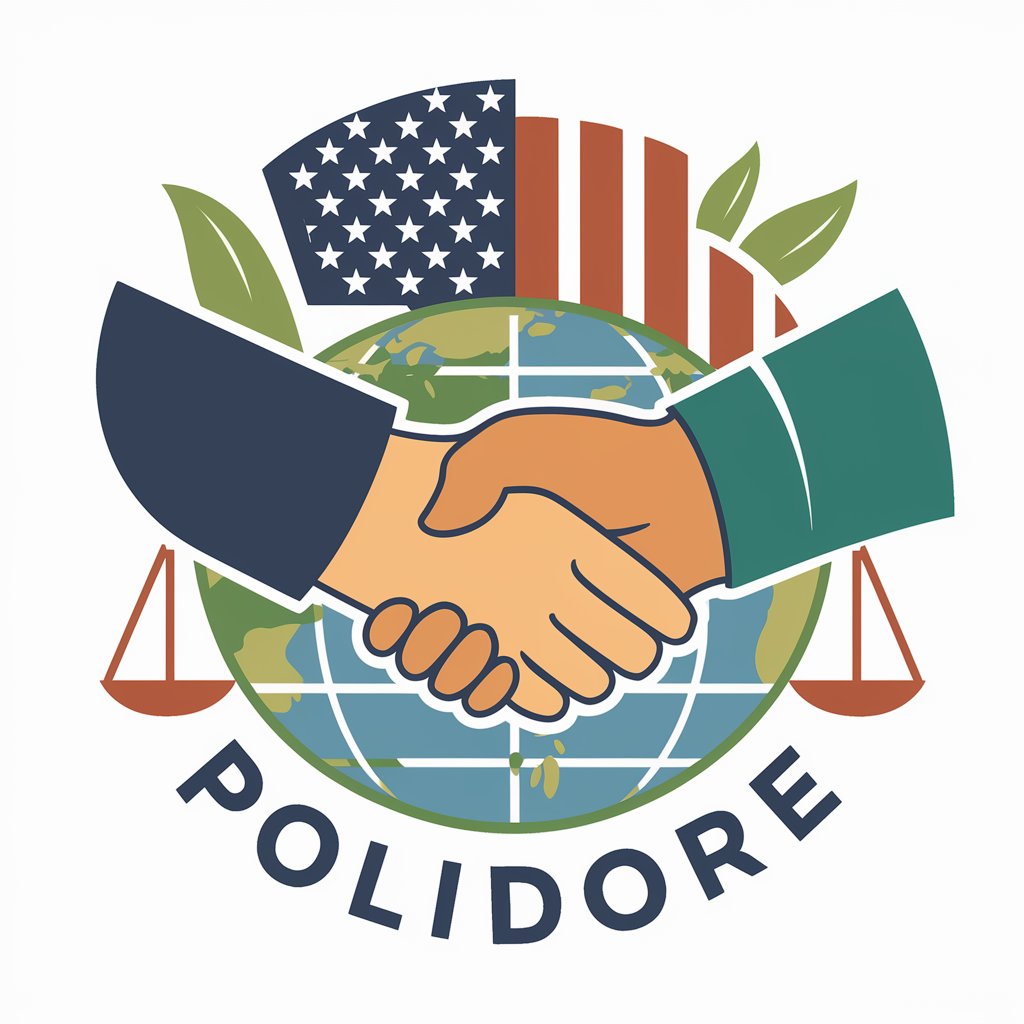
Psoriasis
Empowering Psoriasis Understanding with AI

BaconGPT
Sizzling Bacon Creativity, Powered by AI

Scraper
Unlock Data with AI-Powered Scraping

Frequently Asked Questions about Imaginator
What is Imaginator?
Imaginator is a specialized AI tool designed to create visual representations of abstract concepts, emotions, patterns, and ideas based on textual descriptions provided by users.
How does Imaginator differ from other image generators?
Unlike standard image generators, Imaginator focuses on visualizing abstract, non-tangible concepts, making it uniquely suited for creative, educational, and therapeutic applications.
Can I use Imaginator for commercial purposes?
Yes, you can use Imaginator for commercial purposes, but it's important to ensure that the images generated are used ethically and in accordance with copyright laws.
What kind of descriptions work best with Imaginator?
Detailed, vivid descriptions that convey emotions, sensory details, and the essence of the concept or idea you wish to visualize yield the best results with Imaginator.
How can I improve the accuracy of the images generated by Imaginator?
Improving accuracy involves refining your descriptions based on the initial output, incorporating feedback, and being as specific as possible about the elements you wish to include in your visual representation.





