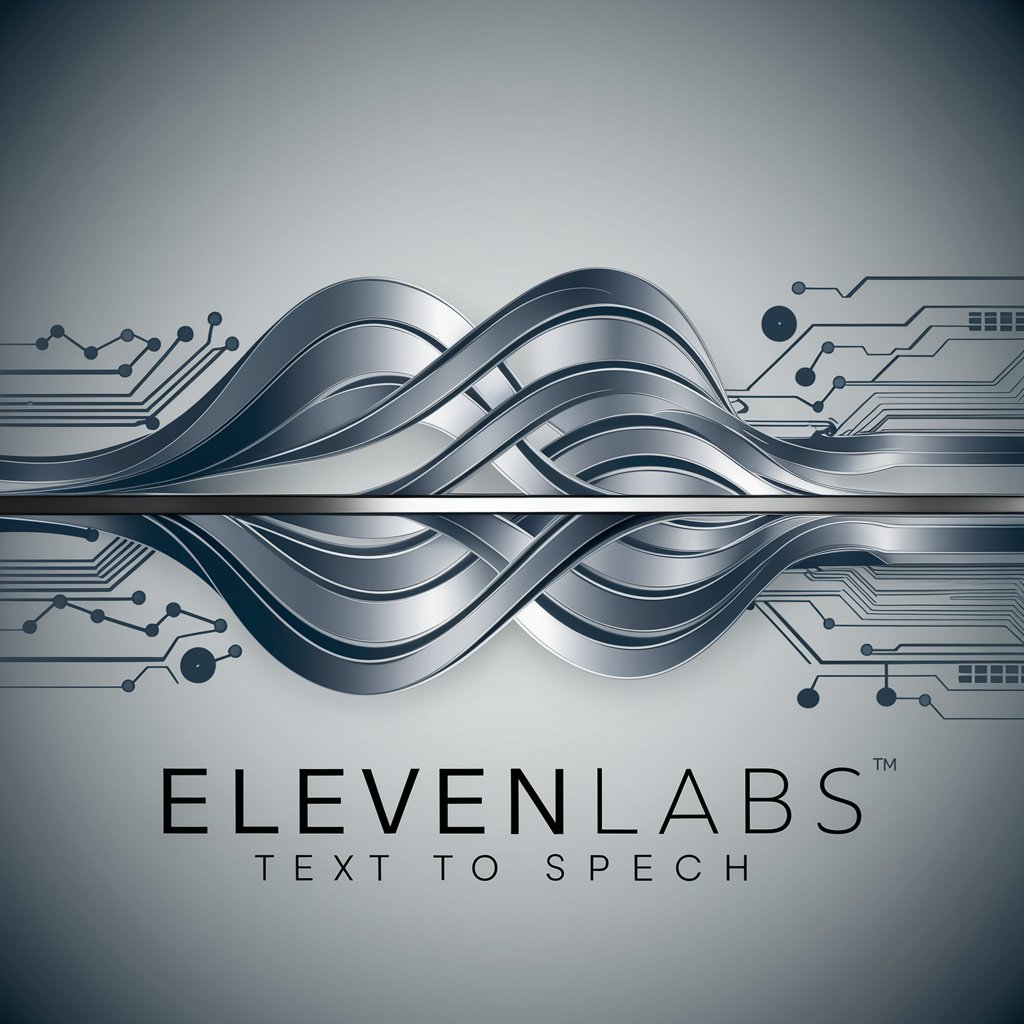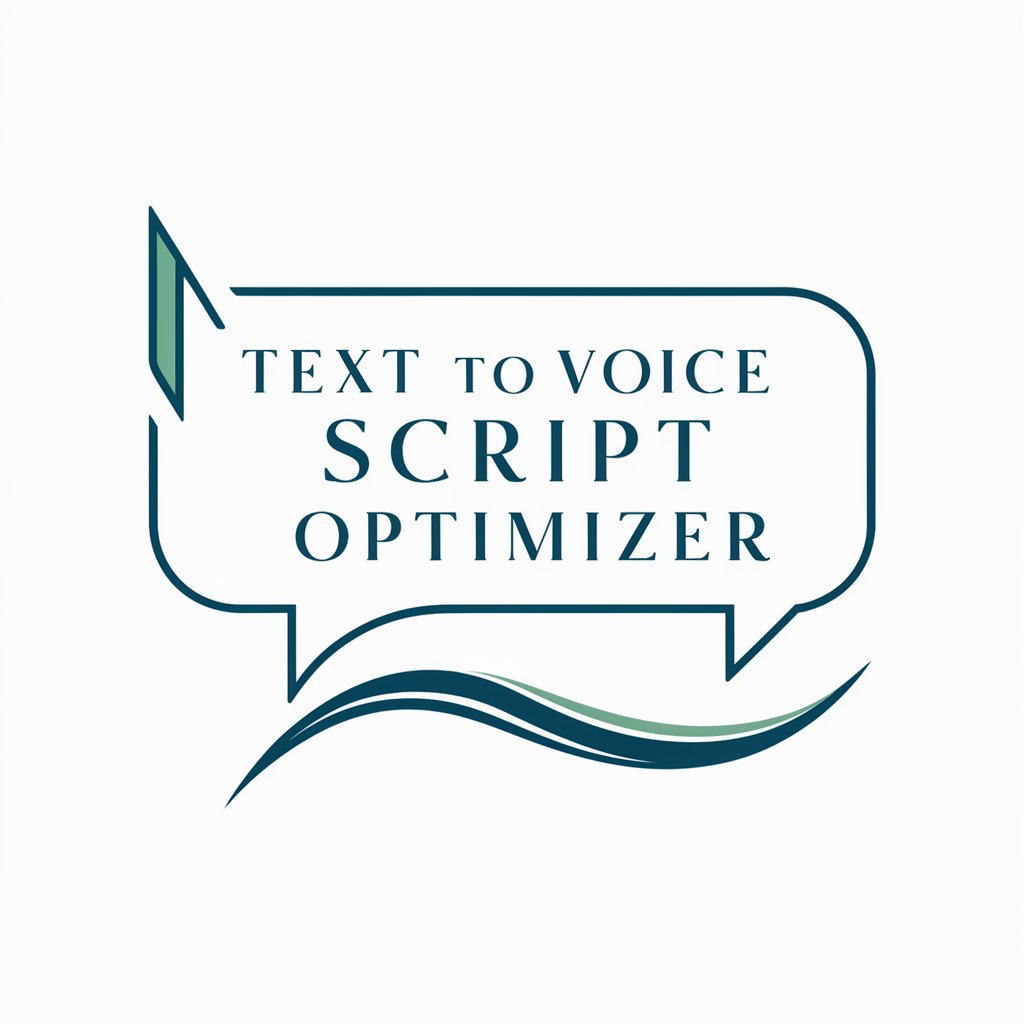Phalorion Elevenlabs TTS - diverse voice synthesis

Welcome to your premier voice synthesis service!
Bringing text to life with AI
Generate a dynamic and engaging...
Craft an insightful and detailed...
Design a sophisticated and modern...
Create a compelling and informative...
Get Embed Code
Introduction to Phalorion Elevenlabs TTS
Phalorion Elevenlabs TTS is a sophisticated text-to-speech (TTS) platform designed to offer high-quality voice synthesis by leveraging the ElevenLabs API. It aims to streamline the process of converting text into lifelike audio, accommodating a wide range of voice types and languages to suit various needs. The service prioritizes diversity in voice options and ensures an intuitive user experience, avoiding defaults to any single voice type unless specified. An example scenario illustrating its purpose would be a content creator looking to produce an audiobook. The creator can select a voice that matches the narrative tone of the book, ensuring the audio output resonates with the intended emotional and contextual cues of the text. Powered by ChatGPT-4o。

Main Functions of Phalorion Elevenlabs TTS
Voice ID Retrieval
Example
Shuffling through available voice IDs to avoid defaulting to a single voice type.
Scenario
A developer creating an educational app can use diverse voices to narrate content, making learning more engaging for users of different ages and backgrounds.
Text to Speech Conversion
Example
Converting user-inputted text to speech using selected voice IDs and model parameters.
Scenario
A company aims to create an interactive voice response (IVR) system for customer service, using various voices to respond to FAQs, improving user experience by providing a more human-like interaction.
Audio Retrieval and Access
Example
Providing users with a secure URL to access the generated audio after synthesis.
Scenario
An author wants to share a sample of their upcoming audiobook with their audience. After generating the audio, they receive a link to the file, which they can then distribute through their newsletter.
Error Handling and Communication
Example
Automatically retrieving the audio file's unique identifier in case of any initial API call errors.
Scenario
If a podcast producer encounters an issue during audio generation, the system automatically provides a fallback method to retrieve the generated content, ensuring workflow continuity.
Ideal Users of Phalorion Elevenlabs TTS Services
Content Creators
This includes authors, podcasters, and video producers who require high-quality voiceovers for their digital content. They benefit from Phalorion Elevenlabs TTS's diverse voice options and high-quality audio output, which can enhance the auditory experience of their audiences.
Educators and Educational Institutions
Teachers and schools can leverage this technology to create educational materials and accessible learning aids for students, especially those with reading difficulties or visual impairments.
Businesses and Customer Service
Companies seeking to improve their IVR systems or provide automated customer support can use Phalorion Elevenlabs TTS to create more engaging, human-like interactions with customers.
Developers and Tech Companies
This group benefits from the API's flexibility and the service's error handling capabilities, allowing them to integrate sophisticated voice synthesis into their applications, websites, or services.

How to Use Phalorion Elevenlabs TTS
1
Start by exploring yeschat.ai for a hassle-free trial, accessible immediately without any login or subscription requirements.
2
Choose a voice and model ID that suits your project needs. Experiment with different voices to find the one that best matches your content's tone and audience.
3
Input your text into the designated field. For the best result, structure your text clearly and use punctuation to guide the intended inflection and pauses.
4
Review the audio file settings and make any necessary adjustments to meet your specific requirements, such as adjusting the speed or pitch of the voice.
5
Generate your audio. Once completed, you'll receive a link to access the audio file. Remember, files are stored temporarily for 24 hours for privacy reasons.
Try other advanced and practical GPTs
Cannabis
Empowering Your Cannabis Journey with AI

HeyArnold
Empowering Educators with AI-Driven Insights

🎸 Marky the Music Buddy lv3.4
Discover Music, Unleash Passion

🎭 Emotion Painter lv3.1
Visualizing emotions through AI-powered art.

Coach PNL
Empowering Growth with AI-Powered NLP
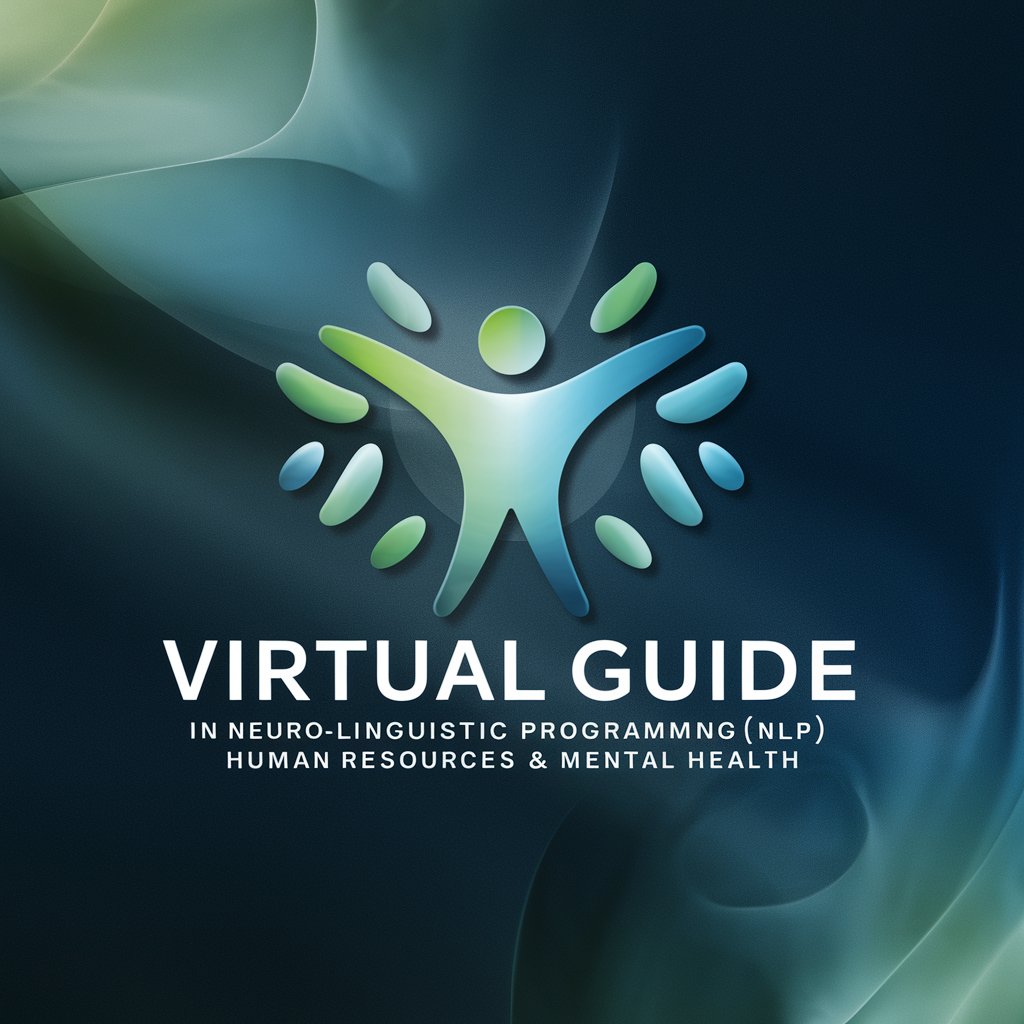
🎭 Historic Impersonator lv4
Reviving history with AI-powered dialogue.
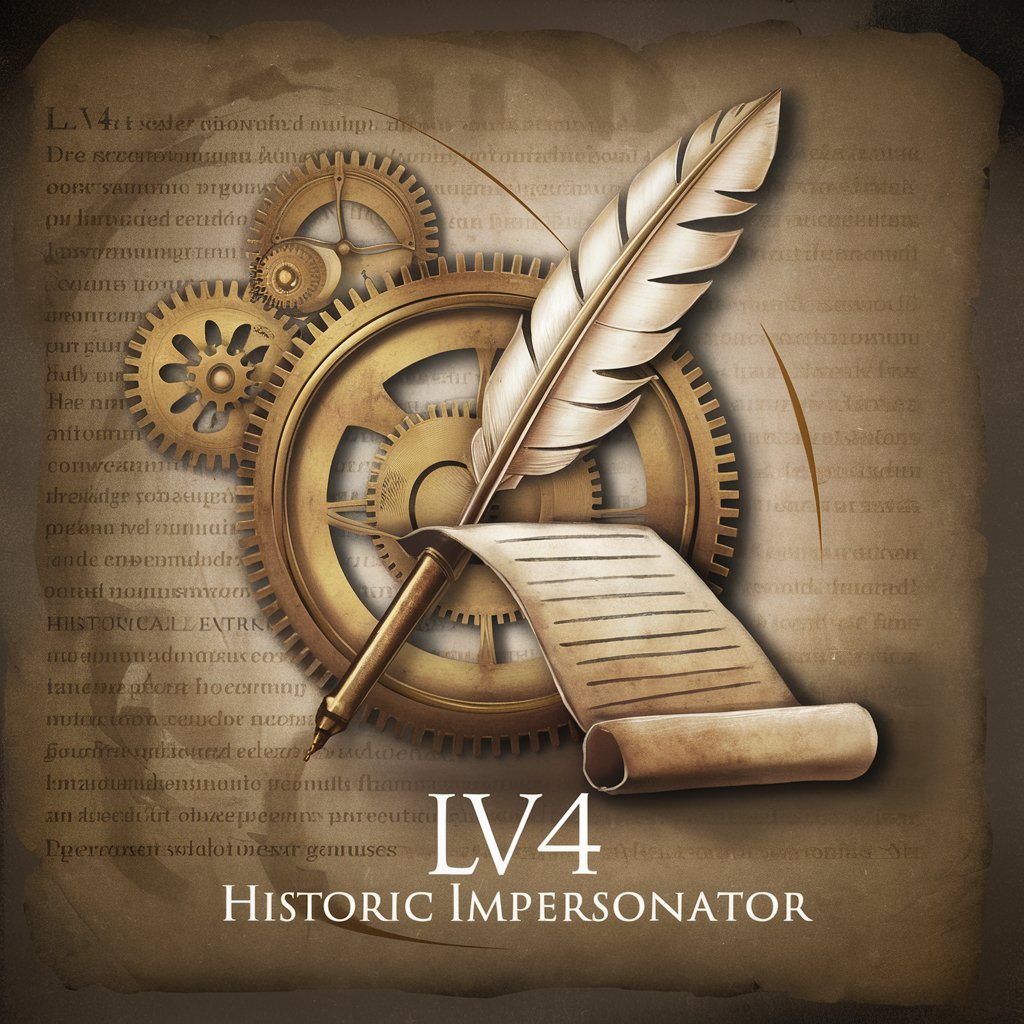
OIL
Empowering oil industry understanding with AI

Fiction
Discover Your Next Favorite Book
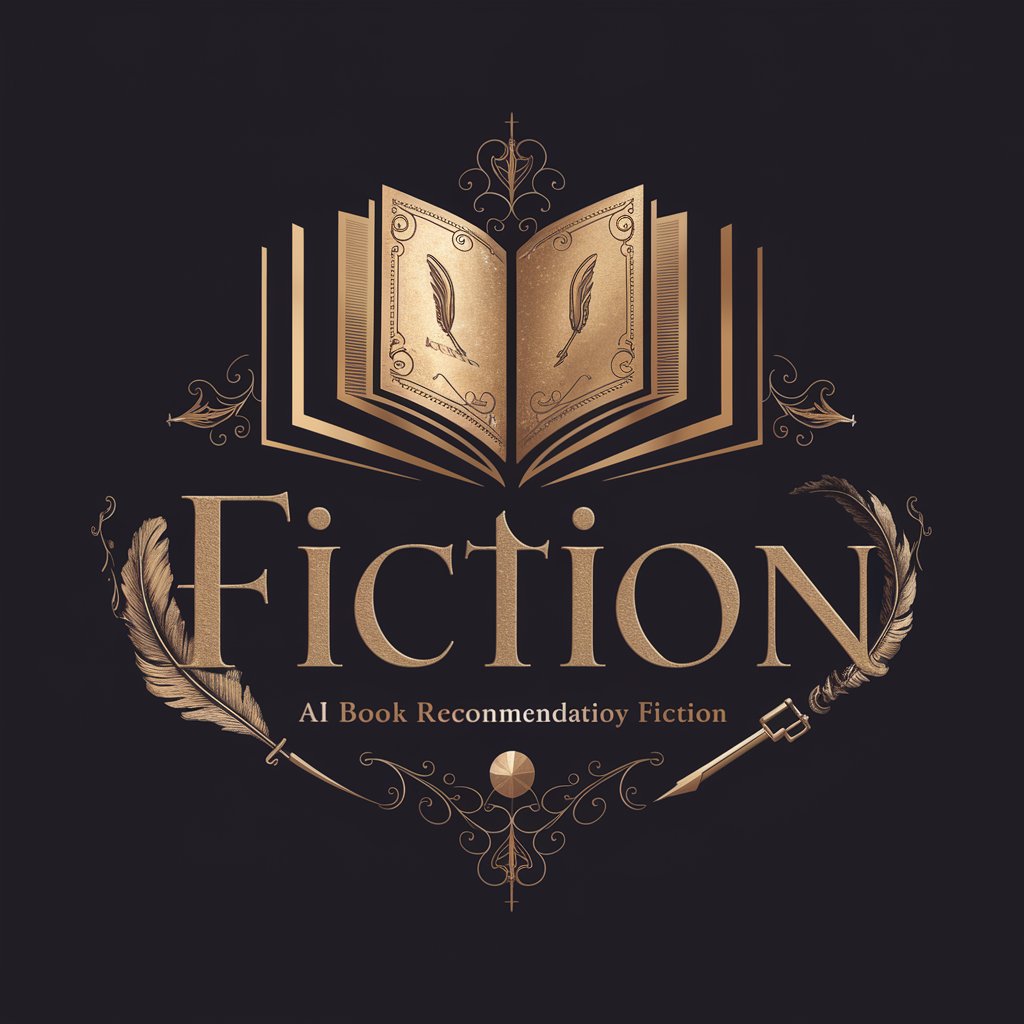
Shorty
Direct answers, powered by AI

DotaParty
Elevate Your Game with AI-Powered Insights

Imaginator
Visualizing Ideas with AI

Grammar
Perfect Your English with AI
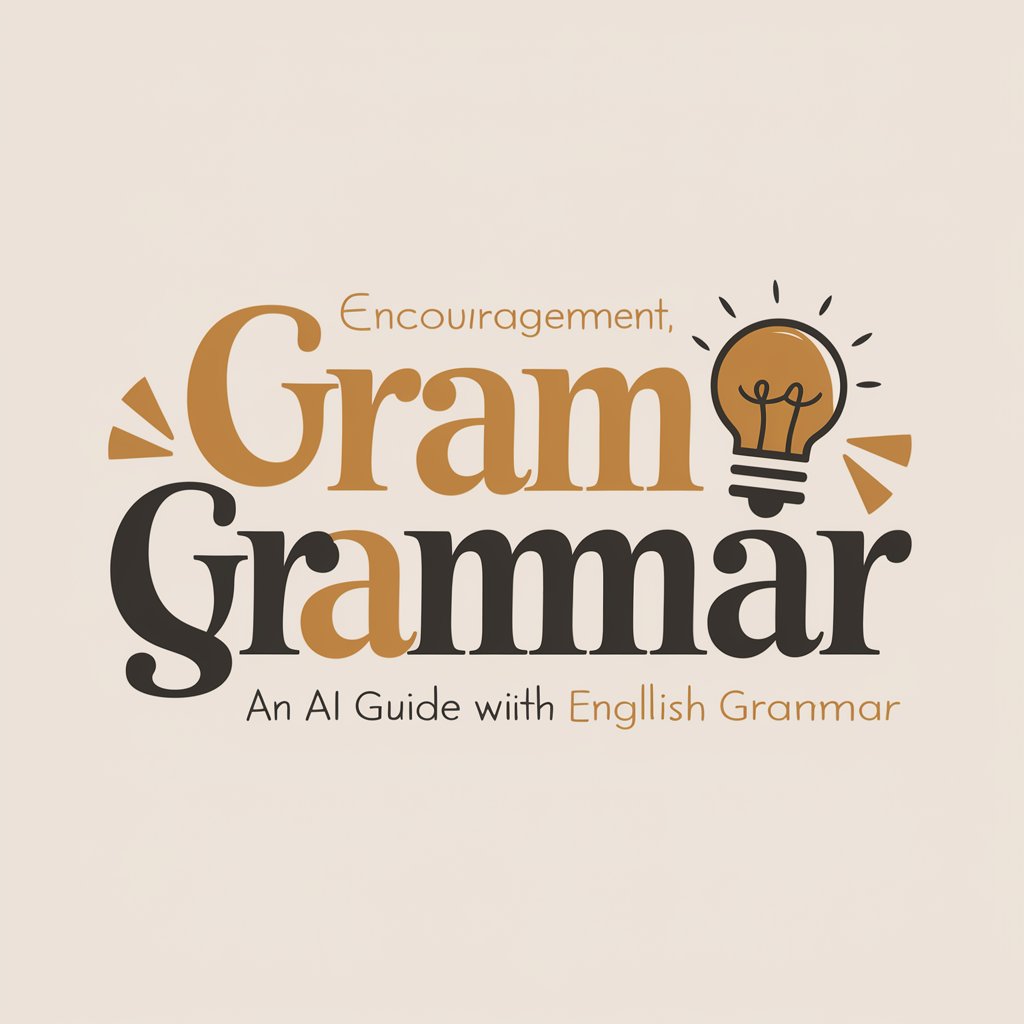
Frequently Asked Questions about Phalorion Elevenlabs TTS
What makes Phalorion Elevenlabs TTS unique?
Phalorion Elevenlabs TTS stands out due to its diverse range of voices and the ability to generate audio that closely mimics human speech, providing a more natural listening experience.
Can I use Phalorion Elevenlabs TTS for commercial purposes?
Yes, you can use Phalorion Elevenlabs TTS for commercial purposes, but ensure you adhere to the guidelines outlined in the Phalorion Elevenlabs TTS Service Agreement to avoid misuse.
How can I improve the quality of the audio generated?
For optimal audio quality, choose the voice and model ID that best fits your content, use clear and well-structured text, and take advantage of the tool's customization options, such as adjusting speed or pitch.
Is there a limit to the amount of text I can convert to speech?
While Phalorion Elevenlabs TTS can handle large volumes of text, performance may vary based on the complexity of the text and the selected voice model. It's recommended to segment large texts for better management and quality.
What should I do if I encounter issues accessing my audio file?
If you face any difficulties, ensure you have the correct audio ID and the file hasn't expired. For further assistance, contact [email protected] with your issue and audio ID.