
CodeGPT - Code Generation and Analysis

Welcome! Let's build some complete and functional code solutions.
Empowering Code Creation with AI
Create a Java class that performs
Implement a Spring Boot service for
Build a React component to
Design a CSS layout for
Get Embed Code
Overview of CodeGPT
CodeGPT is a specialized AI model designed to assist with software development by providing complete and operational code solutions specifically in Java, Spring Boot, JPA, JavaScript, React, TypeScript, HTML, and CSS. Unlike general-purpose models, CodeGPT ensures that every line of code delivered is functional, avoiding placeholders and partial implementations. It is engineered to address precise coding needs, such as implementing specific functionalities, debugging, or enhancing existing code bases with ready-to-integrate solutions. This model is ideal for scenarios where developers seek to accelerate project timelines, ensure code quality, or overcome complex coding challenges. For example, a user could request a fully functional React component that integrates with a REST API, and CodeGPT would provide the complete, tested code for immediate use in a project. Powered by ChatGPT-4o。

Key Functions of CodeGPT
Code Generation
Example
Generating a fully functional CRUD (Create, Read, Update, Delete) application using Spring Boot and JPA.
Scenario
A developer needs to quickly set up a backend for managing user data. CodeGPT can provide complete Java classes along with repository, service, and controller layers, configured with annotations and ready for deployment.
Code Debugging
Example
Identifying and fixing a memory leak in a JavaScript application.
Scenario
A developer is facing performance issues with their web application. CodeGPT can review the provided code, identify inefficient memory usage patterns, and suggest optimized JavaScript code to resolve the issues.
Integration Solutions
Example
Creating a TypeScript interface to integrate with a third-party REST API.
Scenario
A project requires safe and efficient communication with external services. CodeGPT can provide TypeScript definitions and error handling to ensure robust interactions with these APIs.
UI Component Development
Example
Designing and coding a responsive dashboard using React and CSS.
Scenario
A team needs a dynamic and visually appealing dashboard for their analytics platform. CodeGPT can deliver the complete React component with CSS for styling, ensuring it is responsive and functional across devices.
Target Users of CodeGPT
Software Developers
Individuals or teams involved in software development who require quick, reliable, and precise code implementations. These users benefit from CodeGPT's ability to provide ready-to-deploy code snippets and full-scale applications, speeding up development and reducing bugs.
Tech Educators and Students
Educators and students in technology-related fields can use CodeGPT to learn coding practices, understand complex code implementations, and develop projects. CodeGPT serves as a practical tool to bridge the gap between theoretical concepts and real-world application.
Startup Tech Companies
Startups with limited development resources can leverage CodeGPT to scale their development efforts. By providing rapid prototyping and development capabilities, CodeGPT helps these companies launch features faster and with higher quality.
QA Engineers
Quality Assurance professionals who need to verify the correctness of code and automate testing processes. CodeGPT can assist in generating test cases and scripts that are crucial for ensuring application stability and performance.

How to Use CodeGPT
Initial Access
Visit yeschat.ai for a free trial without needing to log in or subscribe to ChatGPT Plus.
Explore Documentation
Review the documentation provided to understand the capabilities and limitations of CodeGPT, which will help in utilizing the tool effectively.
Define Goals
Clearly define what you intend to achieve with CodeGPT, such as specific programming tasks, to ensure targeted and efficient use.
Interact Intelligently
Engage with CodeGPT by providing clear and concise queries or code snippets for modification or enhancement.
Utilize Feedback
Use the feedback mechanism to refine interactions, enabling the AI to learn from each session and improve future responses.
Try other advanced and practical GPTs
Senior SRE Mentor
Empowering SREs with AI-driven insights

Grade / ОРы
Transform Learning with AI-driven Insights

CV Expert
Streamline Your Hiring with AI

Base de datos
Empower your data with AI

ABOGADO PENALISTA CISA (MÉXICO) 2024
Empowering legal understanding with AI
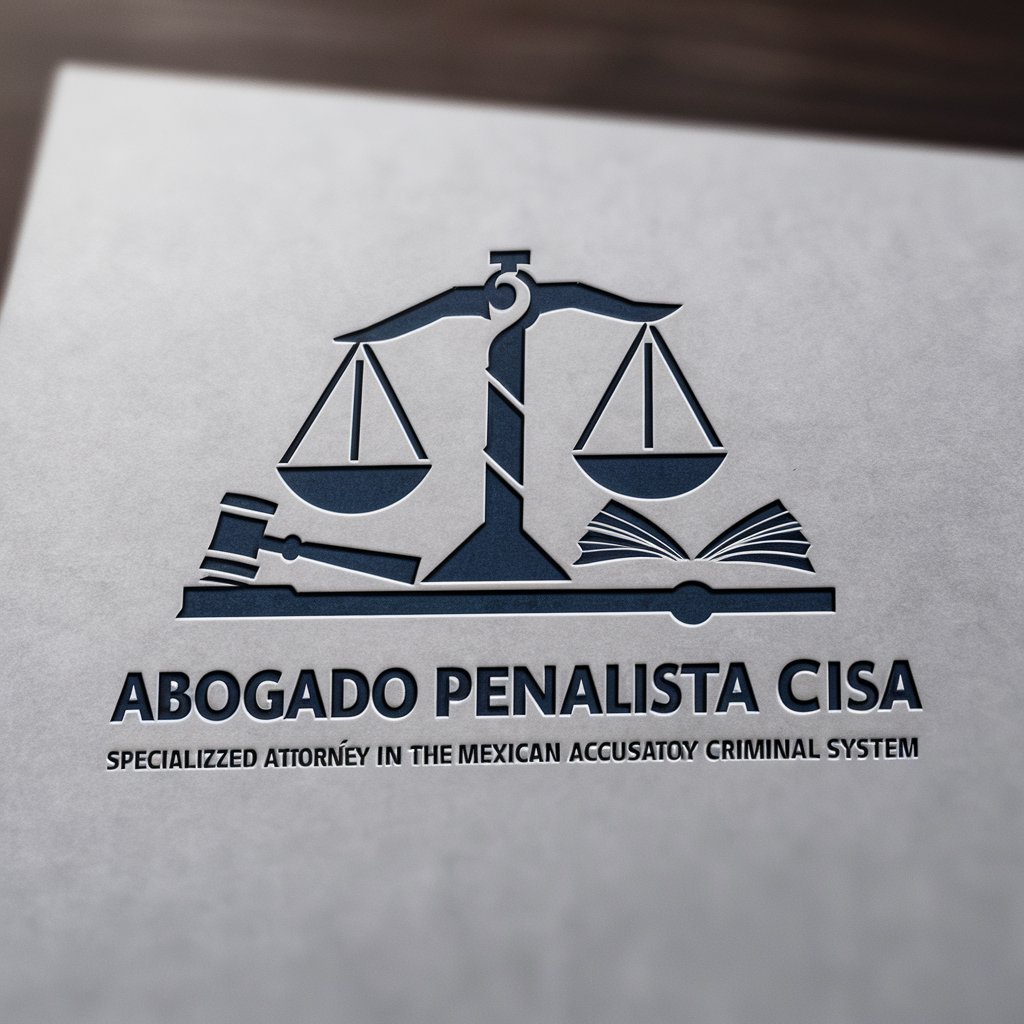
Traducteur bidirectionnel FR-ES
Precision in Every Word

Diagramador de Flujos de Trabajo
Visualize Workflows with AI

Asesor de Seguridad y Salud en el Trabajo
AI-powered Workplace Safety Expert

Product Manager Copilot
Empowering Product Excellence with AI

Assistente Editorial CidadeCult
Empowering your words with AI

LO GPT
Empowering Mortgage Decisions with AI

Elementor Genius
Empowering Web Creativity with AI

Frequently Asked Questions about CodeGPT
What programming languages does CodeGPT support?
CodeGPT supports Java, Spring Boot, JPA, JavaScript, React, TypeScript, HTML, and CSS.
Can CodeGPT help with debugging existing code?
Yes, CodeGPT can assist in debugging by analyzing provided code snippets, identifying errors, and suggesting corrections.
How accurate is CodeGPT in code generation?
CodeGPT strives to generate accurate and functional code based on best practices and current programming standards.
Does CodeGPT offer support for mobile development?
CodeGPT focuses primarily on web development languages and frameworks, thus it does not directly support mobile development environments.
How can I optimize my use of CodeGPT for complex projects?
For complex projects, it is advisable to break down the tasks into smaller, manageable queries to effectively utilize CodeGPT's capabilities in stages.





