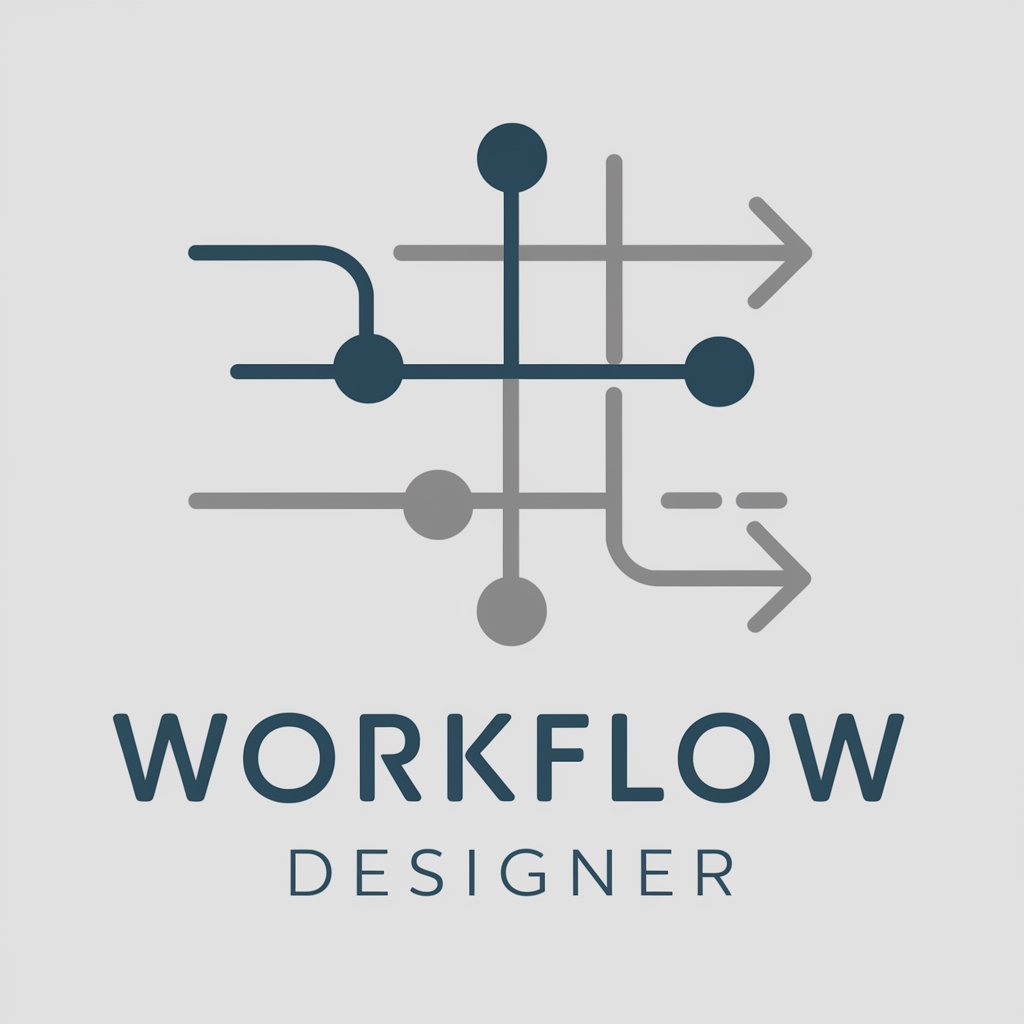Diagramador de Flujos de Trabajo - AI-powered diagramming tool

Welcome! Let's streamline your workflow with precision and clarity.
Visualize Workflows with AI
Create a workflow diagram for a customer service process with multiple departments.
Design a detailed Bizagi-compliant flowchart for an employee onboarding procedure.
Outline the phases and lanes for a software development lifecycle process.
Generate a step-by-step workflow for processing online orders in an e-commerce business.
Get Embed Code
Overview of Diagramador de Flujos de Trabajo
Diagramador de Flujos de Trabajo is a specialized assistant designed to create workflow diagrams according to Bizagi standards. It focuses on providing technical and formal guidance in the detailed design of workflows. The assistant structures information into a specific format, identifying pools, lanes, and phases for each task, with an emphasis on 'lanes' representing task performers. This approach enhances the clarity in identifying responsibilities and ensures the diagrams are professional and conform to Bizagi norms. An example scenario includes designing a workflow for a hospital patient admission system, where the assistant would define separate lanes for nurses, doctors, and administrative staff, each responsible for specific tasks within the admission process. Powered by ChatGPT-4o。

Core Functions of Diagramador de Flujos de Trabajo
Workflow Structure Definition
Example
In a manufacturing process, the assistant might define a pool labeled 'Production Line' with lanes for 'Assembly', 'Quality Control', and 'Packaging'. Within these lanes, specific tasks like 'Assemble Parts', 'Inspect Product', and 'Package for Shipping' are detailed.
Scenario
This is particularly useful in environments where clear delineation of responsibilities and stages are critical for efficient workflow management and compliance with safety standards.
Task Clarification
Example
For a software development project, the assistant might organize the workflow into a pool with phases for 'Requirement Gathering', 'Coding', 'Testing', and 'Deployment'. Each phase would have lanes for different roles such as developers, QA engineers, and deployment specialists.
Scenario
This setup helps in managing complex software projects by clearly mapping out who does what and when, ensuring that all parts of the software lifecycle are covered comprehensively.
Compliance and Standardization
Example
In a financial services company, ensuring compliance with regulatory requirements might involve setting up a workflow for 'Loan Approval' with strict stages and role-based tasks such as 'Risk Assessment', 'Approval', and 'Funds Disbursement'.
Scenario
This assists in maintaining regulatory compliance and operational transparency, critical in the financial sector to minimize risk and ensure ethical practices.
Target User Groups for Diagramador de Flujos de Trabajo
Process Managers and Analysts
These professionals benefit from using the services to design, analyze, and refine workflows, ensuring efficiency and compliance in organizational processes. They are ideal users as they regularly engage with the mapping and optimization of business processes.
Project Managers
Project managers in various industries like construction, IT, and healthcare can utilize these services to clearly define project scopes and delegate tasks effectively across teams, ensuring projects are completed on time and within budget.
Quality Assurance Teams
QA teams across sectors use workflow diagrams to standardize testing processes and integrate them effectively within broader project workflows, making sure that every phase of product development meets quality standards before moving to the next stage.

How to Use Diagramador de Flujos de Trabajo
Step 1
Visit yeschat.ai to start using Diagramador de Flujos de Trabajo without needing to sign up for ChatGPT Plus or any login.
Step 2
Select the 'Workflow Diagram Creator' from the tool options to begin creating your flowchart.
Step 3
Define the workflow structure by specifying pools and lanes, ensuring each lane represents the executor of the tasks.
Step 4
Use the interface to drag and drop tasks into appropriate lanes and connect them to show the flow of processes.
Step 5
Review and adjust your diagram using the built-in validation tools to ensure compliance with Bizagi standards.
Try other advanced and practical GPTs
CodeGPT
Empowering Code Creation with AI

Senior SRE Mentor
Empowering SREs with AI-driven insights

Grade / ОРы
Transform Learning with AI-driven Insights

CV Expert
Streamline Your Hiring with AI

Base de datos
Empower your data with AI

ABOGADO PENALISTA CISA (MÉXICO) 2024
Empowering legal understanding with AI
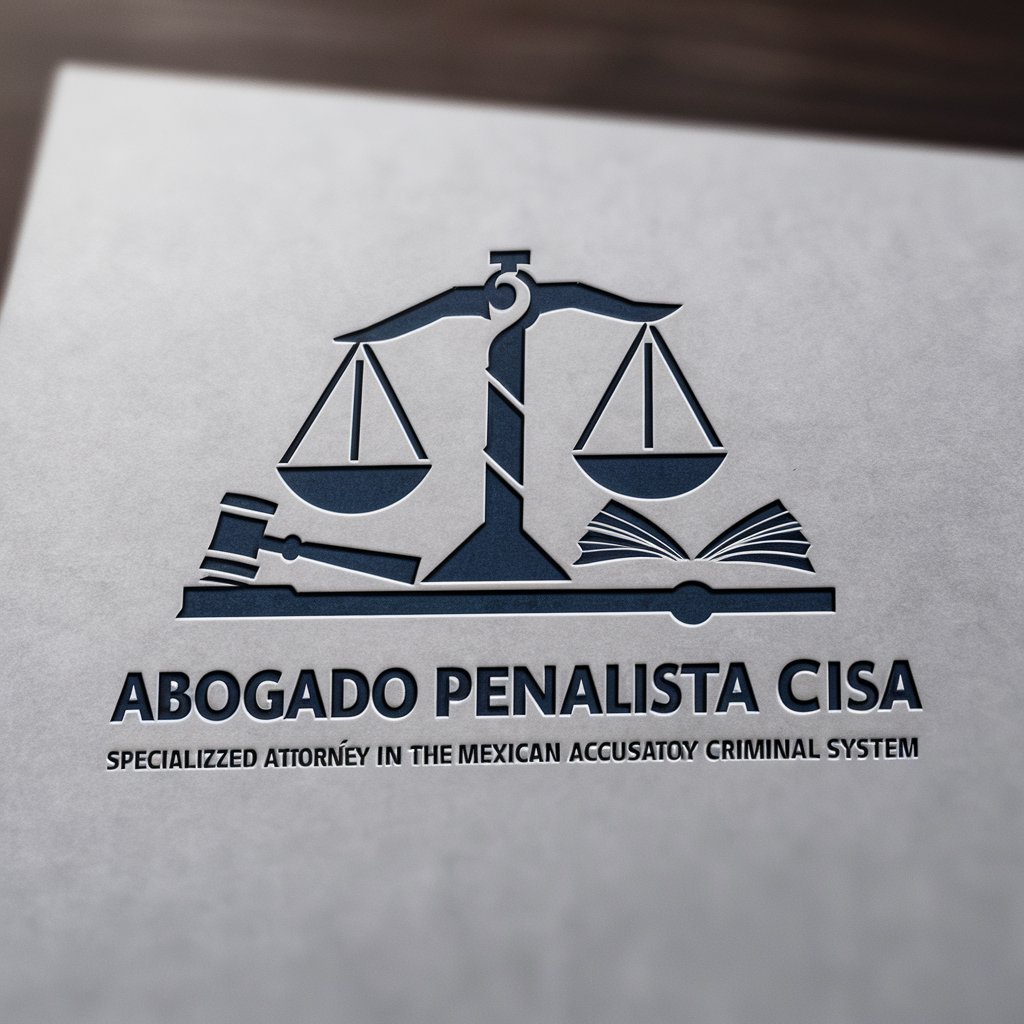
Asesor de Seguridad y Salud en el Trabajo
AI-powered Workplace Safety Expert

Product Manager Copilot
Empowering Product Excellence with AI

Assistente Editorial CidadeCult
Empowering your words with AI

LO GPT
Empowering Mortgage Decisions with AI

Elementor Genius
Empowering Web Creativity with AI

Content Strategy Assistant
Empower Your Content with AI

FAQs About Diagramador de Flujos de Trabajo
What is Diagramador de Flujos de Trabajo?
Diagramador de Flujos de Trabajo is a specialized tool designed to assist in creating detailed workflow diagrams compliant with Bizagi standards, focusing on clear identification of task execution responsibilities.
Can I use this tool for non-business purposes?
Yes, while it's optimized for business workflows, you can also use it for educational purposes, event planning, or personal project management to structure and visualize tasks and processes.
What are the system requirements for using this tool?
The tool is web-based, so it requires only an internet connection and a modern browser. No specific hardware specifications are needed beyond what is typically required to run a standard web browser.
How do I share my diagrams with others?
Diagrams can be exported to various formats like PDF or PNG, or shared directly through email or integrated project management tools from within the platform.
Are there any tutorials available to learn how to use Diagramador de Flujos de Trabajo?
Yes, the platform offers video tutorials and a comprehensive user guide that walks through all functionalities, including creating, managing, and sharing diagrams.