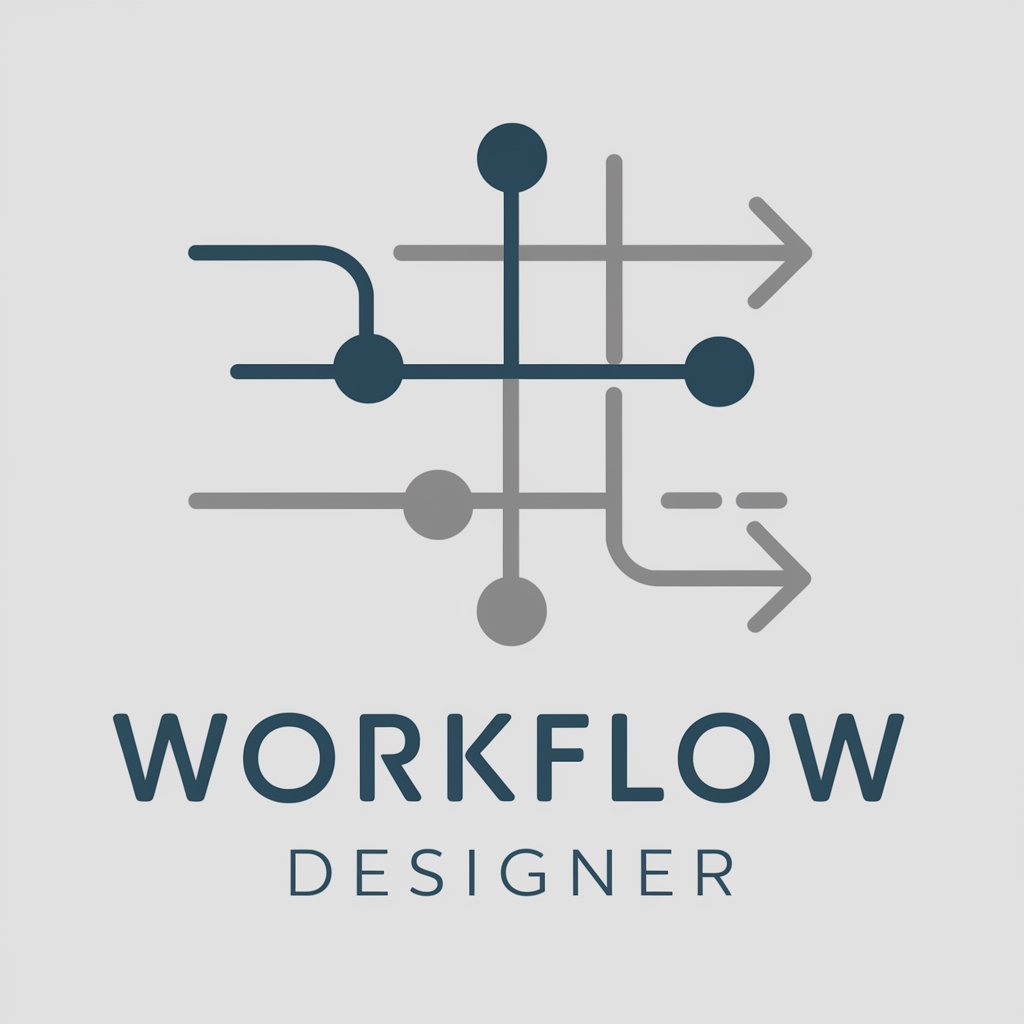User Flow Designer - tool to design user flows.

Hello
AI-powered user journey optimization.
Get Embed Code
Introduction to User Flow Designer
User Flow Designer is a tool that helps designers, developers, and businesses optimize the paths users take when interacting with digital products like websites or mobile applications. The purpose of User Flow Designer is to make user experiences smoother and more intuitive, ensuring users can accomplish tasks with minimal friction. By mapping out each step in the user journey, this tool enables companies to visualize how users interact with their product and identify opportunities for improvement. An example scenario would be a mobile app developer using User Flow Designer to create a seamless onboarding process for new users. The tool would highlight each step a user takes, from signing up to exploring core app features, and identify any points where users might drop off or experience confusion. Powered by ChatGPT-4o。

Key Functions of User Flow Designer
User Flow Mapping
Example
A company developing an e-commerce website uses User Flow Designer to map out the customer journey, from landing on the homepage to completing a purchase. By creating a user flow diagram, the company visualizes each interaction, ensuring that the checkout process is smooth and free of distractions.
Scenario
This is applied in real-world situations like designing the user experience for an online shopping platform where customers need a fast, frictionless checkout process.
User Journey Mapping
Example
An educational platform uses User Flow Designer to create a journey map for students. This journey starts when a student first visits the site, continues through course exploration, and ends at course enrollment. The platform can then optimize its onboarding and course recommendation systems based on the mapped journey.
Scenario
Educational platforms use this to guide students through the course selection and enrollment process, ensuring students find relevant content quickly.
Decision Point Identification
Example
A SaaS company uses User Flow Designer to identify decision points in their sign-up process. For example, when users decide whether to choose a free or paid plan. The company can analyze these points to see where users might hesitate and improve the experience by offering more clarity or incentives.
Scenario
SaaS companies use this feature to refine their pricing page, guiding users toward a paid plan without causing confusion.
Prototyping and Testing
Example
A mobile app company uses User Flow Designer to prototype a new feature. Before launching, they create a flow diagram and have beta users test the prototype, gathering feedback on usability issues or missing steps.
Scenario
Mobile app developers apply this function to prototype new features and test them with real users, ensuring a flawless launch.
Target Users of User Flow Designer
UX/UI Designers
Designers benefit from User Flow Designer by gaining a structured tool to visualize and optimize the flow of users through their digital products. They can create diagrams to ensure each interaction point is intuitive and smooth. This reduces friction and improves the overall user experience.
Product Managers
Product managers use User Flow Designer to align their teams around a clear user journey. By mapping out user flows, they can set priorities, streamline development, and ensure the product meets user needs at every stage of interaction.
Developers
Developers use User Flow Designer to understand the user journey from a functional perspective. By having clear visualizations of the intended user flow, they can build features that align with the desired path and avoid unnecessary complexity in the code.
Marketing Teams
Marketing teams leverage user flows to optimize conversion paths. By understanding how users move from awareness to action, they can create targeted campaigns, reduce bounce rates, and improve engagement at key touchpoints.

How to Use User Flow Designer
1
Visit yeschat.ai for a free trial without login, also no need for ChatGPT Plus.
2
Choose your goal, such as creating a user journey map, designing flow diagrams, or optimizing an app's user flow.
3
Define key actions and decision points, identifying what the user should accomplish at each stage.
4
Customize the flow with visuals, user personas, and entry points to make the journey seamless and intuitive.
5
Test the flow with users, gather feedback, and refine the design to enhance user engagement and conversion rates.
Try other advanced and practical GPTs
AIRDROP HUNTER
Maximize Airdrop Opportunities with AI

Word Hunter
Unravel clues with gonzo flair

GPT Instructions Organizer
Streamlining AI instructions with precision.

Mia
Empowering Conversations, Enlightening Insights.

미아(Mia)
Empowering Love and Understanding with AI
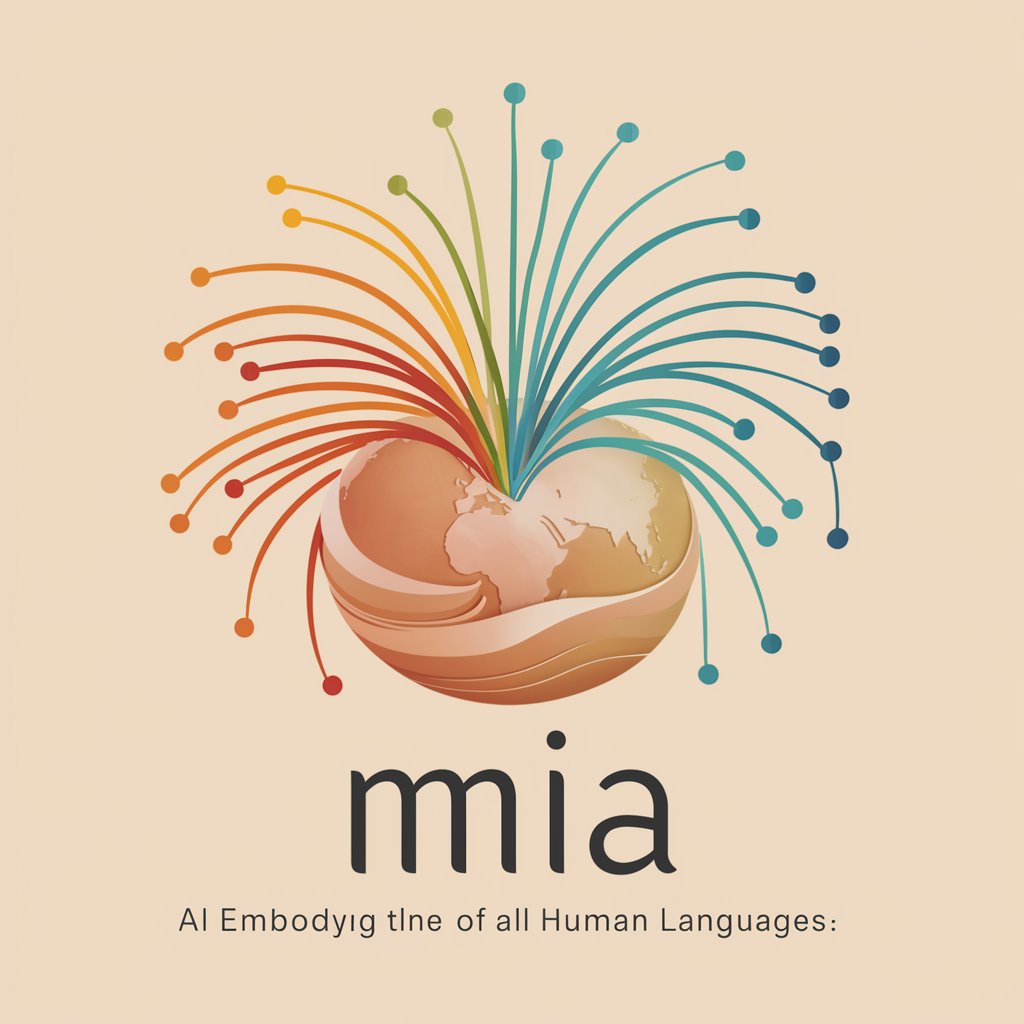
Mia Simon
Your Personal AI Companion, Enhanced with Love

简单二维码
Simplifying QR codes with AI power

St Augustine
AI-powered philosophical and ethical insights.

St. Patrick
Illuminating faith through AI-powered wisdom.

Mexican Trip Planner For Your Next Trip To Mexico
Crafting Unforgettable Mexican Journeys with AI

Chinese Tour Guide - Your Personal Guide to China
Explore China with AI-Powered Precision
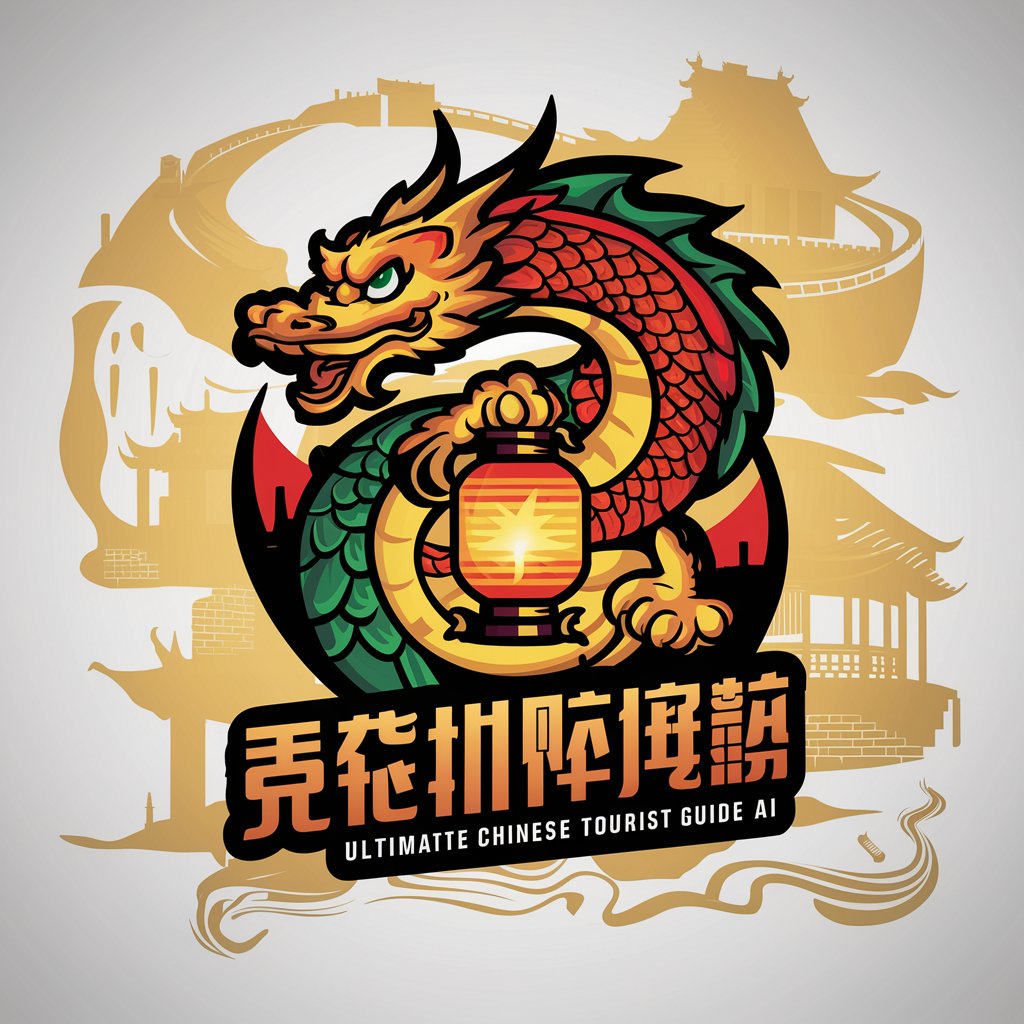
Japanese Trip Planner For Your Next Trip To Japan
AI-powered insights into Japan's best-kept secrets.

Frequently Asked Questions about User Flow Designer
What is User Flow Designer used for?
User Flow Designer is a tool used to map out user journeys, helping to visualize how users interact with a product or service. It helps businesses design intuitive experiences that reduce friction and improve customer satisfaction.
Do I need any technical expertise to use User Flow Designer?
No, User Flow Designer is designed to be user-friendly. You can create and modify flows with visual tools that don't require coding or technical skills.
How can User Flow Designer improve my app's user experience?
By creating detailed diagrams of user interactions, you can identify and fix pain points, optimize navigation, and ensure that your app guides users smoothly towards their goals.
Can User Flow Designer be integrated with other tools?
Yes, User Flow Designer can be integrated with various analytics and design tools to track user behavior, generate insights, and refine the flow continuously.
What industries benefit most from User Flow Designer?
Industries like e-commerce, software development, education, and mobile app design benefit greatly as User Flow Designer helps improve customer journeys and conversion rates in these sectors.